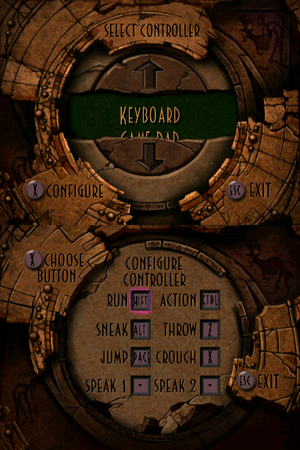Difference between revisions of "Oddworld: Abe's Oddysee"
From PCGamingWiki, the wiki about fixing PC games
(moved steam forums link) |
(fixed GOG.com support ID) |
||
| Line 24: | Line 24: | ||
'''General information''' | '''General information''' | ||
{{mm}} [http://oddworld.wikia.com/wiki/Main_Page Oddworld Wiki] | {{mm}} [http://oddworld.wikia.com/wiki/Main_Page Oddworld Wiki] | ||
| − | {{GOG.com links| | + | {{GOG.com links|oddworld_abes_oddysee|oddworld_series|for game series}} |
{{mm}} [http://steamcommunity.com/app/15700/discussions/ Steam Community Discussions] | {{mm}} [http://steamcommunity.com/app/15700/discussions/ Steam Community Discussions] | ||
{{mm}} [http://forums.steampowered.com/forums/forumdisplay.php?f=447 Steam Users' Forums] for game series | {{mm}} [http://forums.steampowered.com/forums/forumdisplay.php?f=447 Steam Users' Forums] for game series | ||
Revision as of 00:05, 22 May 2017
Template:Infobox game/row/winporter
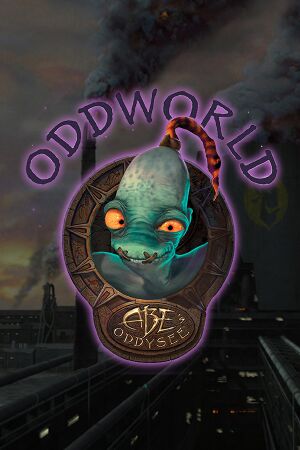 |
|
| Developers | |
|---|---|
| Oddworld Inhabitants | |
| Publishers | |
| GT Interactive | |
| Engines | |
| A.L.I.V.E. | |
| Release dates | |
| DOS | October 31, 1997 |
| Windows | October 31, 1997 |
Key points
- As game only runs on 640x480 resolution, it may cause problems with modern systems. See Widescreen resolution how to run the game with monitors native resolution.
General information
- Oddworld Wiki
- GOG.com Community Discussions for game series
- GOG.com Support Page
- Steam Community Discussions
- Steam Users' Forums for game series
Availability
| Source | DRM | Notes | Keys | OS |
|---|---|---|---|---|
| Retail | ||||
| GOG.com | Bonus content also includes manual and soundtrack. | |||
| Steam | Can be run without Steam.[1] |
Game data
Configuration file(s) location
Template:Game data/rowTemplate:Game data/row
| System | Location |
|---|---|
| Steam Play (Linux) | <Steam-folder>/steamapps/compatdata/15700/pfx/[Note 1] |
Save game data location
Template:Game data/rowTemplate:Game data/row
| System | Location |
|---|---|
| Steam Play (Linux) | <Steam-folder>/steamapps/compatdata/15700/pfx/[Note 1] |
Save game cloud syncing
| System | Native | Notes |
|---|---|---|
| GOG Galaxy | ||
| Steam Cloud |
Video settings
Widescreen resolution
- Game is always 640x480, which may cause problems with modern systems.
- This method will only raise output resolution to match desktop's one, game will still render at 640x480.
| Instructions |
|---|
Input settings
Audio settings
Localizations
| Language | UI | Audio | Sub | Notes |
|---|---|---|---|---|
| English | ||||
| French | ||||
| German | ||||
| Italian | ||||
| Japanese | ||||
| Spanish |
Issues fixed
Crashes on launch
- Error message titled "E:\Abe\POS\MYDDRAW.C" with messages "Can't set mode trying 640x480x8", "Can't set mode trying 640x480x16" and "SetMode failed err=-2147467263".
- See Widescreen resolution for possible solution for fullscreen or use DxWnd to make game run in window.
Running the game on 64-bit Windows
- Only effects original retail version. Not needed for currently digitally distributed versions.
| Instructions |
|---|
Other information
API
| Technical specs | Supported | Notes |
|---|---|---|
| DirectDraw | ||
| DOS video modes |
| Executable | 32-bit | 64-bit | Notes |
|---|---|---|---|
| Windows |
System requirements
| DOS | ||
|---|---|---|
| Minimum | ||
| Operating system (OS) | ||
| Processor (CPU) | ||
| System memory (RAM) | ||
| Hard disk drive (HDD) | ||
| Windows | ||
|---|---|---|
| Minimum | Recommended | |
| Operating system (OS) | 95, 2000, XP | |
| Processor (CPU) | 166 MHz Pentium | 200 MHz Pentium |
| System memory (RAM) | 16 MB | 32 MB |
| Hard disk drive (HDD) | 700 MB | |
Notes
- ↑ 1.0 1.1 File/folder structure within this directory reflects the path(s) listed for Windows and/or Steam game data (use Wine regedit to access Windows registry paths). Games with Steam Cloud support may store data in
~/.steam/steam/userdata/<user-id>/15700/in addition to or instead of this directory. The app ID (15700) may differ in some cases. Treat backslashes as forward slashes. See the glossary page for details.
References
- ↑ Verified by User:Marioysikax on December 18, 2015