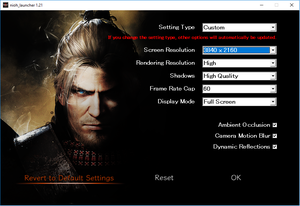Nioh: Complete Edition
From PCGamingWiki, the wiki about fixing PC games
Revision as of 08:05, 19 November 2017 by Garrbot (talk | contribs) (→Controls not working when using overlay software: updated template usage)
Template:Infobox game/row/winporter
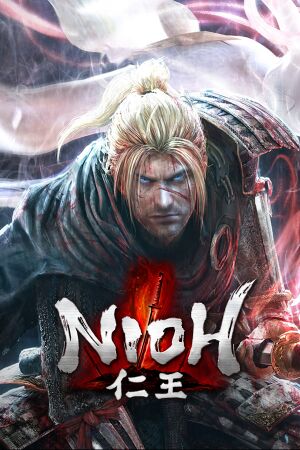 |
|
| Developers | |
|---|---|
| Team Ninja | |
| Publishers | |
| Koei Tecmo | |
| Release dates | |
| Windows | November 7, 2017 |
Key points
- Includes all the DLCs released on PlayStation 4.
- No mouse support.
General information
Availability
| Source | DRM | Notes | Keys | OS |
|---|---|---|---|---|
| Steam |
Game data
Configuration file(s) location
Template:Game data/row
| System | Location |
|---|---|
| Steam Play (Linux) | <SteamLibrary-folder>/steamapps/compatdata/485510/pfx/[Note 1] |
Save game data location
Template:Game data/row
| System | Location |
|---|---|
| Steam Play (Linux) | <SteamLibrary-folder>/steamapps/compatdata/485510/pfx/[Note 1] |
Save game cloud syncing
| System | Native | Notes |
|---|---|---|
| Steam Cloud |
Video settings
Input settings
Audio settings
Localizations
| Language | UI | Audio | Sub | Notes |
|---|---|---|---|---|
| English | Characters speak their native languages. | |||
| Simplified Chinese | ||||
| Traditional Chinese | ||||
| French | ||||
| German | ||||
| Italian | ||||
| Japanese | ||||
| Korean | ||||
| Polish | ||||
| Portuguese | ||||
| Brazilian Portuguese | ||||
| Russian | ||||
| Spanish |
Network
Multiplayer types
| Type | Native | Notes | |
|---|---|---|---|
| Local play | |||
| LAN play | |||
| Online play | |||
Issues fixed
Controls not working when using overlay software
- When using overlay software such as Fraps, Rivatuner, or even Reshade/SweetFX, the controls will not respond correctly during gameplay.
| Disable Ansel[citation needed] |
|---|
|
Other information
API
| Technical specs | Supported | Notes |
|---|---|---|
| Direct3D | 11 |
| Executable | 32-bit | 64-bit | Notes |
|---|---|---|---|
| Windows |
System requirements
- A 64-bit system is required.
| Windows | ||
|---|---|---|
| Minimum | Recommended | |
| Operating system (OS) | 7 | 8.1, 10 |
| Processor (CPU) | Intel Core i5 3550 | Intel Core i7 4770k |
| System memory (RAM) | 6 GB | 8 GB |
| Hard disk drive (HDD) | 80 GB | |
| Video card (GPU) | Nvidia GeForce GTX 780 AMD Radeon R9 280 3 GB of VRAM DirectX 11 compatible | Nvidia GeForce GTX 1060 AMD Radeon R9 380X 6 GB of VRAM |
Notes
- ↑ 1.0 1.1 Notes regarding Steam Play (Linux) data:
- File/folder structure within this directory reflects the path(s) listed for Windows and/or Steam game data.
- Games with Steam Cloud support may also store data in
~/.steam/steam/userdata/<user-id>/485510/. - Use Wine's registry editor to access any Windows registry paths.
- The app ID (485510) may differ in some cases.
- Treat backslashes as forward slashes.
- See the glossary page for details on Windows data paths.