Difference between revisions of "Nail'd"
From PCGamingWiki, the wiki about fixing PC games
Luminousnox (talk | contribs) |
|||
| (51 intermediate revisions by 18 users not shown) | |||
| Line 1: | Line 1: | ||
| − | |||
{{Infobox game | {{Infobox game | ||
|cover = Nail'd cover.jpg | |cover = Nail'd cover.jpg | ||
| Line 6: | Line 5: | ||
|publishers = | |publishers = | ||
{{Infobox game/row/publisher|Deep Silver}} | {{Infobox game/row/publisher|Deep Silver}} | ||
| + | {{Infobox game/row/publisher|Noviy Disk|Retail (Russia)|ref=<ref>{{Refurl|url=https://www.nd.ru/catalog/products/nailed/|title=Nail'd|date=2023-02-18}}</ref>}} | ||
|engines = | |engines = | ||
| − | {{Infobox game/row/engine|Chrome Engine | + | {{Infobox game/row/engine|Chrome Engine|name=Chrome Engine 4}} |
|release dates= | |release dates= | ||
{{Infobox game/row/date|Windows|November 30, 2010}} | {{Infobox game/row/date|Windows|November 30, 2010}} | ||
| + | |reception = | ||
| + | {{Infobox game/row/reception|Metacritic|naild|69}} | ||
| + | {{Infobox game/row/reception|IGDB|naild|}} | ||
| + | |taxonomy = | ||
| + | {{Infobox game/row/taxonomy/monetization | One-time game purchase, DLC }} | ||
| + | {{Infobox game/row/taxonomy/microtransactions | }} | ||
| + | {{Infobox game/row/taxonomy/modes | Singleplayer, Multiplayer}} | ||
| + | {{Infobox game/row/taxonomy/pacing | Real-time}} | ||
| + | {{Infobox game/row/taxonomy/perspectives | Third-person}} | ||
| + | {{Infobox game/row/taxonomy/controls | Direct control}} | ||
| + | {{Infobox game/row/taxonomy/genres | Racing }} | ||
| + | {{Infobox game/row/taxonomy/sports | }} | ||
| + | {{Infobox game/row/taxonomy/vehicles | }} | ||
| + | {{Infobox game/row/taxonomy/art styles | Realistic}} | ||
| + | {{Infobox game/row/taxonomy/themes | }} | ||
| + | {{Infobox game/row/taxonomy/series | }} | ||
|steam appid = 40380 | |steam appid = 40380 | ||
| − | |gogcom | + | |gogcom id = |
|strategywiki = | |strategywiki = | ||
| − | |wikipedia = | + | |mobygames = naild |
| + | |wikipedia = Nail'd | ||
|winehq = 12801 | |winehq = 12801 | ||
| + | |license = commercial | ||
}} | }} | ||
'''General information''' | '''General information''' | ||
| − | {{mm}} [ | + | {{mm}} [https://steamcommunity.com/app/40380/discussions/ Steam Community Discussions] |
==Availability== | ==Availability== | ||
{{Availability| | {{Availability| | ||
| − | {{Availability/row| | + | {{Availability/row| Retail | id | disc, activation | Uses {{DRM|SolidShield|v2}}. | | Windows }} |
| − | {{Availability/row| | + | {{Availability/row| Humble | naild | DRM-free | | | Windows }} |
{{Availability/row| Steam | 40380 | Steam | | | Windows }} | {{Availability/row| Steam | 40380 | Steam | | | Windows }} | ||
| + | {{Availability/row| Amazon | B00CSZZ5NC | Steam | | | Windows | unavailable }} | ||
| + | }} | ||
| + | |||
| + | ==Monetization== | ||
| + | {{DLC| | ||
| + | {{DLC/row| Detonator Mode and Track Pack | Can be downloaded [https://community.pcgamingwiki.com/files/file/1898-naild-detonator-mode-and-track-dlc-pack/ here]. | Windows }} | ||
}} | }} | ||
==Essential improvements== | ==Essential improvements== | ||
===Patches=== | ===Patches=== | ||
| − | {{ii}} [ | + | {{ii}} [https://www.patches-scrolls.de/patch/2858/7/28308 Patch #1] |
===Skip intro videos=== | ===Skip intro videos=== | ||
| Line 40: | Line 64: | ||
===Configuration file(s) location=== | ===Configuration file(s) location=== | ||
{{Game data| | {{Game data| | ||
| − | {{Game data/ | + | {{Game data/config|Windows|{{p|userprofile\Documents}}\naild\Out\Settings\}} |
}} | }} | ||
===Save game data location=== | ===Save game data location=== | ||
{{Game data| | {{Game data| | ||
| − | {{Game data/ | + | {{Game data/saves|Windows|{{p|userprofile\Documents}}\naild\Out\profiles\}} |
}} | }} | ||
===[[Glossary:Save game cloud syncing|Save game cloud syncing]]=== | ===[[Glossary:Save game cloud syncing|Save game cloud syncing]]=== | ||
{{Save game cloud syncing | {{Save game cloud syncing | ||
| − | |origin | + | |discord = |
| − | |origin notes | + | |discord notes = |
| − | |steam cloud | + | |epic games launcher = |
| − | |steam cloud notes = | + | |epic games launcher notes = |
| − | | | + | |gog galaxy = |
| − | | | + | |gog galaxy notes = |
| + | |origin = | ||
| + | |origin notes = | ||
| + | |steam cloud = false | ||
| + | |steam cloud notes = | ||
| + | |ubisoft connect = | ||
| + | |ubisoft connect notes = | ||
| + | |xbox cloud = | ||
| + | |xbox cloud notes = | ||
}} | }} | ||
| − | ==Video | + | ==Video== |
{{Image|Naild-settings.jpg|In-game general video settings.}} | {{Image|Naild-settings.jpg|In-game general video settings.}} | ||
| − | {{Video | + | {{Video |
| − | |wsgf link = | + | |wsgf link = https://www.wsgf.org/dr/naild |
|widescreen wsgf award = gold | |widescreen wsgf award = gold | ||
|multimonitor wsgf award = silver | |multimonitor wsgf award = silver | ||
| Line 72: | Line 104: | ||
|ultrawidescreen = true | |ultrawidescreen = true | ||
|ultrawidescreen notes = | |ultrawidescreen notes = | ||
| − | |4k ultra hd = | + | |4k ultra hd = true |
|4k ultra hd notes = | |4k ultra hd notes = | ||
|fov = false | |fov = false | ||
| Line 78: | Line 110: | ||
|windowed = true | |windowed = true | ||
|windowed notes = | |windowed notes = | ||
| − | |borderless windowed = | + | |borderless windowed = false |
| − | |borderless windowed notes = | + | |borderless windowed notes = |
|anisotropic = true | |anisotropic = true | ||
|anisotropic notes = Does not specify sample rate | |anisotropic notes = Does not specify sample rate | ||
| − | |antialiasing = | + | |antialiasing = hackable |
| − | |antialiasing notes = | + | |antialiasing notes = [[Glossary:Anti-aliasing_(AA)#Super-Sampling_Anti-Aliasing_.28SSAA.29|FSAA]] |
| − | |vsync = | + | |upscaling = unknown |
| − | |vsync notes = | + | |upscaling tech = |
| + | |upscaling notes = | ||
| + | |vsync = hackable | ||
| + | |vsync notes = Force in the graphics driver or see [[#Vertical sync (Vsync)|Vertical sync (Vsync)]]. | ||
|60 fps = true | |60 fps = true | ||
|60 fps notes = | |60 fps notes = | ||
| − | |120 fps = | + | |120 fps = limited |
| − | |120 fps notes = See [[#Run the game at screen refresh rate|Run the game at screen refresh rate]]. | + | |120 fps notes = See [[#Run the game at screen refresh rate|Run the game at screen refresh rate]]. High framerates also seem to mess with in air controls and physics. |
| − | |color blind = | + | |hdr = unknown |
| + | |hdr notes = | ||
| + | |color blind = unknown | ||
|color blind notes = | |color blind notes = | ||
}} | }} | ||
| − | ==Input | + | ===[[Glossary:Vertical sync (Vsync)|Vertical sync (Vsync)]]=== |
| − | {{Input | + | {{Fixbox|description=Edit Video.scr|ref=<ref name="Patrxgt_04072023">{{Refcheck|user=Patrxgt|date=2023-07-04}}</ref>|fix= |
| + | # Go to <code>{{P|userprofile\Documents}}\naild\Out\Settings</code>. | ||
| + | # Open <code>Video.scr</code> in text editor of your choice. | ||
| + | # Scroll to the bottom and enter <code>VSync()</code>. | ||
| + | # Save the file and set it to '''Read-Only'''. | ||
| + | {{--}}alt-tab disables Vsync for the current session, unless the game is in windowed mode. | ||
| + | }} | ||
| + | |||
| + | ===[[Glossary:Anti-aliasing (AA)|Anti-aliasing (AA)]]=== | ||
| + | {{Fixbox|description=Edit Video.scr|ref=<ref name="Patrxgt_04072023"/>|fix= | ||
| + | # Go to <code>{{P|userprofile\Documents}}\naild\Out\Settings</code>. | ||
| + | # Open <code>Video.scr</code> in text editor of your choice. | ||
| + | # Find <code>FSAA(0)</code> and replace '''0''' with amount of anti-aliasing you need. | ||
| + | # Save the file and set it to '''Read-Only'''. | ||
| + | }} | ||
| + | |||
| + | ==Input== | ||
| + | {{Input | ||
|key remap = true | |key remap = true | ||
|key remap notes = | |key remap notes = | ||
| Line 118: | Line 172: | ||
|touchscreen = false | |touchscreen = false | ||
|touchscreen notes = | |touchscreen notes = | ||
| − | |button prompts | + | |xinput controllers = true |
| − | |button prompts notes | + | |xinput controllers notes = |
| + | |xbox prompts = true | ||
| + | |xbox prompts notes = | ||
| + | |impulse triggers = unknown | ||
| + | |impulse triggers notes = | ||
| + | |dualshock 4 = false | ||
| + | |dualshock 4 notes = | ||
| + | |dualshock prompts = unknown | ||
| + | |dualshock prompts notes = | ||
| + | |light bar support = unknown | ||
| + | |light bar support notes = | ||
| + | |dualshock 4 modes = unknown | ||
| + | |dualshock 4 modes notes = | ||
| + | |other controllers = unknown | ||
| + | |other controllers notes = | ||
| + | |other button prompts = unknown | ||
| + | |other button prompts notes= | ||
|controller hotplug = unknown | |controller hotplug = unknown | ||
|controller hotplug notes = | |controller hotplug notes = | ||
| − | |haptic feedback = | + | |haptic feedback = true |
|haptic feedback notes = | |haptic feedback notes = | ||
| − | | | + | |simultaneous input = false |
| − | | | + | |simultaneous input notes = Simultaneous input is not available during gameplay, but it is available while navigating menus. |
| + | |steam input api = false | ||
| + | |steam input api notes = | ||
| + | |steam hook input = unknown | ||
| + | |steam hook input notes = | ||
| + | |steam input presets = false | ||
| + | |steam input presets notes = | ||
| + | |steam controller prompts = false | ||
| + | |steam controller prompts notes = | ||
| + | |steam cursor detection = unknown | ||
| + | |steam cursor detection notes = | ||
}} | }} | ||
| − | ==Audio | + | ==Audio== |
| − | {{Audio | + | {{Audio |
|separate volume = true | |separate volume = true | ||
|separate volume notes = | |separate volume notes = | ||
|surround sound = unknown | |surround sound = unknown | ||
|surround sound notes = | |surround sound notes = | ||
| − | |subtitles = | + | |subtitles = n/a |
|subtitles notes = | |subtitles notes = | ||
|closed captions = false | |closed captions = false | ||
| Line 141: | Line 221: | ||
|mute on focus lost notes = | |mute on focus lost notes = | ||
|eax support = | |eax support = | ||
| − | |eax support notes = | + | |eax support notes = |
| + | |royalty free audio = unknown | ||
| + | |royalty free audio notes = | ||
}} | }} | ||
| Line 147: | Line 229: | ||
{{L10n/switch | {{L10n/switch | ||
|language = English | |language = English | ||
| − | |interface = | + | |interface = true |
| − | |audio = | + | |audio = true |
|subtitles = n/a | |subtitles = n/a | ||
|notes = | |notes = | ||
| Line 154: | Line 236: | ||
{{L10n/switch | {{L10n/switch | ||
|language = French | |language = French | ||
| − | |interface = | + | |interface = true |
| − | |audio = | + | |audio = false |
|subtitles = n/a | |subtitles = n/a | ||
|notes = | |notes = | ||
| Line 161: | Line 243: | ||
{{L10n/switch | {{L10n/switch | ||
|language = German | |language = German | ||
| − | |interface = | + | |interface = true |
| − | |audio = | + | |audio = false |
|subtitles = n/a | |subtitles = n/a | ||
|notes = | |notes = | ||
| Line 168: | Line 250: | ||
{{L10n/switch | {{L10n/switch | ||
|language = Italian | |language = Italian | ||
| − | |interface = | + | |interface = true |
| − | |audio = | + | |audio = false |
|subtitles = n/a | |subtitles = n/a | ||
|notes = | |notes = | ||
| + | }} | ||
| + | {{L10n/switch | ||
| + | |language = Polish | ||
| + | |interface = true | ||
| + | |audio = false | ||
| + | |subtitles = n/a | ||
| + | |notes = Local retail only. | ||
| + | }} | ||
| + | {{L10n/switch | ||
| + | |language = Russian | ||
| + | |interface = true | ||
| + | |audio = false | ||
| + | |subtitles = n/a | ||
| + | |notes = Local retail only. Patch for the digital release is available [https://www.zoneofgames.ru/games/naild/files/6476.html here]. | ||
}} | }} | ||
{{L10n/switch | {{L10n/switch | ||
|language = Spanish | |language = Spanish | ||
| − | |interface = | + | |interface = true |
| − | |audio = | + | |audio = false |
|subtitles = n/a | |subtitles = n/a | ||
| − | |notes = | + | |notes = |
}} | }} | ||
}} | }} | ||
| Line 216: | Line 312: | ||
|tcp = 1, 2, 30 | |tcp = 1, 2, 30 | ||
|udp = 500-600, 3500 | |udp = 500-600, 3500 | ||
| − | |upnp = | + | |upnp = unknown |
}} | }} | ||
| Line 229: | Line 325: | ||
|native 3d notes = | |native 3d notes = | ||
|nvidia 3d vision = hackable | |nvidia 3d vision = hackable | ||
| − | |nvidia 3d vision notes = See [ | + | |nvidia 3d vision notes = See [https://helixmod.blogspot.com/2012/07/naild.html Helix Mod: Nail'd]. |
|tridef 3d = unknown | |tridef 3d = unknown | ||
|tridef 3d notes = | |tridef 3d notes = | ||
|iz3d = unknown | |iz3d = unknown | ||
|iz3d notes = | |iz3d notes = | ||
| + | |vorpx = hackable | ||
| + | |vorpx modes = G3D | ||
| + | |vorpx notes = User created game profile, see [https://www.vorpx.com/forums/topic/naild/ vorpx forum] profile introduction. | ||
|htc vive = | |htc vive = | ||
|htc vive notes = | |htc vive notes = | ||
| Line 240: | Line 339: | ||
|osvr = | |osvr = | ||
|osvr notes = | |osvr notes = | ||
| − | |||
| − | |||
|keyboard-mouse = | |keyboard-mouse = | ||
|keyboard-mouse notes = | |keyboard-mouse notes = | ||
| Line 250: | Line 347: | ||
|trackir = | |trackir = | ||
|trackir notes = | |trackir notes = | ||
| + | |tobii eye tracking = | ||
| + | |tobii eye tracking notes = | ||
|play area seated = | |play area seated = | ||
|play area seated notes = | |play area seated notes = | ||
| Line 259: | Line 358: | ||
==Issues fixed== | ==Issues fixed== | ||
| + | ===In Asian language OS, text-related errors such as non-displayed text, garbled text, etc.=== | ||
| + | {{Fixbox|description=Backup and replace files|fix= | ||
| + | # Backup filesystem_x86.dll. | ||
| + | # Download [https://community.pcgamingwiki.com/files/file/2934-naild-unofficial-language-patch/ this patch]. | ||
| + | # Unzip the filesystem_x86.dll in the compressed package of the patch to the location of the original filesystem_x86.dll | ||
| + | }} | ||
| + | |||
===Run the game at screen refresh rate=== | ===Run the game at screen refresh rate=== | ||
{{--}} In-game refresh rate option supports up to 100 Hz only. | {{--}} In-game refresh rate option supports up to 100 Hz only. | ||
| − | |||
{{Fixbox|description=Set screen refresh rate|ref={{cn|date=July 2017}}|fix= | {{Fixbox|description=Set screen refresh rate|ref={{cn|date=July 2017}}|fix= | ||
# Go to the [[#Game data|configuration file(s) location]]. | # Go to the [[#Game data|configuration file(s) location]]. | ||
# Open <code>Video.scr</code> with a text editor. | # Open <code>Video.scr</code> with a text editor. | ||
# Set <code>MaxRefresh</code> to the screen refresh rate (e.g. <code>MaxRefresh(120)</code>). | # Set <code>MaxRefresh</code> to the screen refresh rate (e.g. <code>MaxRefresh(120)</code>). | ||
| + | # The game doesn't default to have vysnc enabled. You will need to add the line <code>VSync()</code> manually at the bottom of the config. | ||
| + | }} | ||
| + | |||
| + | ===Audio cutting out/crackling=== | ||
| + | {{Fixbox|description=Edit Audio.scr|ref=<ref name="Patrxgt_04072023"/>|fix= | ||
| + | # Go to <code>{{P|userprofile\Documents}}\naild\Out\Settings</code>. | ||
| + | # Open <code>Audio.scr</code> in text editor of your choice. | ||
| + | # Find <code>MixFrequency(44100)</code> and change '''44100''' to the audio frequency used by your system. | ||
| + | # Find <code>Channels(48)</code> and change it to <code>Channels(64)</code> (or higher, if this doesn't helps). | ||
| + | # Save the file and set it to '''Read-Only'''. | ||
| + | }} | ||
| + | |||
| + | ===Intro and menu videos play upside down and/or are black and white=== | ||
| + | {{Fixbox|description=Apply this fix|fix= | ||
| + | Download and install [https://www.moddb.com/games/naild/downloads/naild-video-fix Videos fix] | ||
}} | }} | ||
| Line 271: | Line 391: | ||
===API=== | ===API=== | ||
{{API | {{API | ||
| − | |direct3d versions = 9, 10 | + | |direct3d versions = 9.0c, 10 |
|direct3d notes = | |direct3d notes = | ||
|directdraw versions = | |directdraw versions = | ||
| Line 283: | Line 403: | ||
|mantle support = | |mantle support = | ||
|mantle support notes = | |mantle support notes = | ||
| − | |vulkan | + | |vulkan versions = |
| − | |vulkan | + | |vulkan notes = |
|dos modes = | |dos modes = | ||
|dos modes notes = | |dos modes notes = | ||
|shader model versions = 2.0 | |shader model versions = 2.0 | ||
|shader model notes = | |shader model notes = | ||
| − | |64-bit executable | + | |windows 32-bit exe = true |
| − | |64-bit executable notes= | + | |windows 64-bit exe = false |
| + | |windows arm app = unknown | ||
| + | |windows exe notes = | ||
| + | |macos intel 32-bit app = | ||
| + | |macos intel 64-bit app = | ||
| + | |macos arm app = unknown | ||
| + | |macos app notes = | ||
| + | |linux 32-bit executable= | ||
| + | |linux 64-bit executable= | ||
| + | |linux arm app = unknown | ||
| + | |linux executable notes = | ||
| + | }} | ||
| + | |||
| + | ===Graphical improvements=== | ||
| + | |||
| + | ====Higher resolution shadows==== | ||
| + | {{Fixbox|description=Edit Video.scr|ref=<ref name="Patrxgt_04072023"/>|fix= | ||
| + | # Go to <code>{{P|userprofile\Documents}}\naild\Out\Settings</code>. | ||
| + | # Open <code>Video.scr</code> in text editor of your choice. | ||
| + | # Find <code>ShadowMapSize(1024)</code> and replace it with <code>ShadowMapSize(4096)</code>. | ||
| + | # Save the file and set it to '''Read-Only'''. | ||
| + | }} | ||
| + | |||
| + | ====Better draw distance for special FX==== | ||
| + | {{Fixbox|description=Edit Video.scr|ref=<ref name="Patrxgt_04072023"/>|fix= | ||
| + | # Go to <code>{{P|userprofile\Documents}}\naild\Out\Settings</code>. | ||
| + | # Open <code>Video.scr</code> in text editor of your choice. | ||
| + | # Find <code>FXFadeLevel(3)</code> and replace it with <code>FXFadeLevel(0)</code>. | ||
| + | # Find <code>ShaderPath(3)</code> and replace it with <code>ShaderPath(5)</code>. | ||
| + | # Save the file and set it to '''Read-Only'''. | ||
}} | }} | ||
| Line 297: | Line 446: | ||
|OSfamily = Windows | |OSfamily = Windows | ||
| − | |minOS = XP SP3 | + | |minOS = XP SP3 |
|minCPU = Intel Pentium 4 3.2 GHz | |minCPU = Intel Pentium 4 3.2 GHz | ||
|minCPU2 = Intel Pentium D 2.66 GHz | |minCPU2 = Intel Pentium D 2.66 GHz | ||
| − | |minRAM = 1 GB | + | |minRAM = 1 GB |
|minHD = 4 GB | |minHD = 4 GB | ||
|minGPU = | |minGPU = | ||
|minVRAM = 256 MB | |minVRAM = 256 MB | ||
| − | |minDX = 9 | + | |minDX = 9 |
| − | |recOS = | + | |recOS = Vista SP1, 7 |
|recCPU = Intel Core 2 Duo Family | |recCPU = Intel Core 2 Duo Family | ||
| − | |recCPU2 = AMD Phenom | + | |recCPU2 = AMD Phenom |
|recRAM = 2 GB | |recRAM = 2 GB | ||
| − | |recHD = | + | |recHD = |
|recGPU = Nvidia GeForce 8600 GTS | |recGPU = Nvidia GeForce 8600 GTS | ||
| − | |recGPU2 = ATI X1900 or better | + | |recGPU2 = ATI Radeon X1900 or better |
|recVRAM = 512 MB | |recVRAM = 512 MB | ||
| + | |recDX = 10 | ||
}} | }} | ||
{{References}} | {{References}} | ||
Latest revision as of 02:19, 23 March 2024
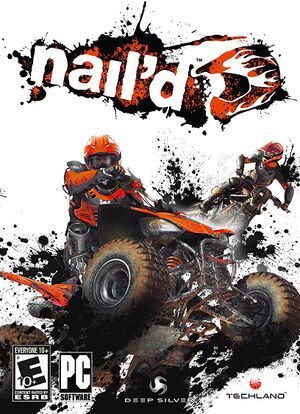 |
|
| Developers | |
|---|---|
| Techland | |
| Publishers | |
| Deep Silver | |
| Retail (Russia) | Noviy Disk[1] |
| Engines | |
| Chrome Engine 4 | |
| Release dates | |
| Windows | November 30, 2010 |
| Reception | |
| Metacritic | 69 |
| Taxonomy | |
| Monetization | One-time game purchase, DLC |
| Modes | Singleplayer, Multiplayer |
| Pacing | Real-time |
| Perspectives | Third-person |
| Controls | Direct control |
| Genres | Racing |
| Art styles | Realistic |
General information
Availability
| Source | DRM | Notes | Keys | OS |
|---|---|---|---|---|
| Retail | Uses Solidshield v2 DRM. | |||
| Humble Store | ||||
| Steam | ||||
| Amazon.com (unavailable) |
Monetization
DLC and expansion packs
| Name | Notes | |
|---|---|---|
| Detonator Mode and Track Pack | Can be downloaded here. |
Essential improvements
Patches
Skip intro videos
| Instructions[2] |
|---|
|
Game data
Configuration file(s) location
| System | Location |
|---|---|
| Windows | %USERPROFILE%\Documents\naild\Out\Settings\ |
| Steam Play (Linux) | <SteamLibrary-folder>/steamapps/compatdata/40380/pfx/[Note 1] |
Save game data location
| System | Location |
|---|---|
| Windows | %USERPROFILE%\Documents\naild\Out\profiles\ |
| Steam Play (Linux) | <SteamLibrary-folder>/steamapps/compatdata/40380/pfx/[Note 1] |
Save game cloud syncing
| System | Native | Notes |
|---|---|---|
| OneDrive | Requires enabling backup of the Documents folder in OneDrive on all computers. | |
| Steam Cloud |
Video
| Graphics feature | State | WSGF | Notes |
|---|---|---|---|
| Widescreen resolution | |||
| Multi-monitor | |||
| Ultra-widescreen | |||
| 4K Ultra HD | |||
| Field of view (FOV) | |||
| Windowed | |||
| Borderless fullscreen windowed | See the glossary page for potential workarounds. | ||
| Anisotropic filtering (AF) | Does not specify sample rate | ||
| Anti-aliasing (AA) | FSAA | ||
| Vertical sync (Vsync) | Force in the graphics driver or see Vertical sync (Vsync). | ||
| 60 FPS | |||
| 120+ FPS | See Run the game at screen refresh rate. High framerates also seem to mess with in air controls and physics. | ||
| High dynamic range display (HDR) | See the glossary page for potential alternatives. | ||
Vertical sync (Vsync)
| Edit Video.scr[3] |
|---|
|
Anti-aliasing (AA)
| Edit Video.scr[3] |
|---|
|
Input
| Keyboard and mouse | State | Notes |
|---|---|---|
| Remapping | ||
| Mouse acceleration | ||
| Mouse sensitivity | ||
| Mouse input in menus | ||
| Mouse Y-axis inversion | ||
| Controller | ||
| Controller support | ||
| Full controller support | ||
| Controller remapping | Only mapping options are Normal and Southpaw | |
| Controller sensitivity | ||
| Controller Y-axis inversion |
| Controller types |
|---|
| XInput-compatible controllers | ||
|---|---|---|
| Xbox button prompts | ||
| Impulse Trigger vibration |
| PlayStation controllers | See the glossary page for potential workarounds. |
|---|
| Generic/other controllers |
|---|
| Additional information | ||
|---|---|---|
| Controller hotplugging | ||
| Haptic feedback | ||
| Digital movement supported | ||
| Simultaneous controller+KB/M | Simultaneous input is not available during gameplay, but it is available while navigating menus. |
| Steam Input | ||
|---|---|---|
| Steam Input API support | ||
| Hook input (legacy mode) | ||
| Official controller preset(s) | ||
| Steam Controller button prompts |
Audio
| Audio feature | State | Notes |
|---|---|---|
| Separate volume controls | ||
| Surround sound | ||
| Subtitles | ||
| Closed captions | ||
| Mute on focus lost | ||
| Royalty free audio |
Localizations
| Language | UI | Audio | Sub | Notes |
|---|---|---|---|---|
| English | ||||
| French | ||||
| German | ||||
| Italian | ||||
| Polish | Local retail only. | |||
| Russian | Local retail only. Patch for the digital release is available here. | |||
| Spanish |
Network
Multiplayer types
| Type | Native | Notes | |
|---|---|---|---|
| Local play | |||
| LAN play | |||
| Online play | |||
Connection types
| Type | Native | Notes |
|---|---|---|
| Matchmaking | ||
| Peer-to-peer | ||
| Dedicated | ||
| Self-hosting | ||
| Direct IP |
Ports
| Protocol | Port(s) and/or port range(s) |
|---|---|
| TCP | 1, 2, 30 |
| UDP | 500-600, 3500 |
- Universal Plug and Play (UPnP) support status is unknown.
VR support
| 3D modes | State | Notes | |
|---|---|---|---|
| Nvidia 3D Vision | See Helix Mod: Nail'd. | ||
| vorpX | G3D User created game profile, see vorpx forum profile introduction. |
||
Issues fixed
| Backup and replace files |
|---|
|
Run the game at screen refresh rate
- In-game refresh rate option supports up to 100 Hz only.
| Set screen refresh rate[citation needed] |
|---|
|
Audio cutting out/crackling
| Edit Audio.scr[3] |
|---|
|
| Apply this fix |
|---|
|
Download and install Videos fix |
Other information
API
| Technical specs | Supported | Notes |
|---|---|---|
| Direct3D | 9.0c, 10 | |
| Shader Model support | 2.0 |
| Executable | 32-bit | 64-bit | Notes |
|---|---|---|---|
| Windows |
Graphical improvements
Higher resolution shadows
| Edit Video.scr[3] |
|---|
|
Better draw distance for special FX
| Edit Video.scr[3] |
|---|
|
System requirements
| Windows | ||
|---|---|---|
| Minimum | Recommended | |
| Operating system (OS) | XP SP3 | Vista SP1, 7 |
| Processor (CPU) | Intel Pentium 4 3.2 GHz Intel Pentium D 2.66 GHz |
Intel Core 2 Duo Family AMD Phenom |
| System memory (RAM) | 1 GB | 2 GB |
| Hard disk drive (HDD) | 4 GB | |
| Video card (GPU) | 256 MB of VRAM DirectX 9 compatible | Nvidia GeForce 8600 GTS ATI Radeon X1900 or better 512 MB of VRAM DirectX 10 compatible |
Notes
- ↑ 1.0 1.1 Notes regarding Steam Play (Linux) data:
- File/folder structure within this directory reflects the path(s) listed for Windows and/or Steam game data.
- Use Wine's registry editor to access any Windows registry paths.
- The app ID (40380) may differ in some cases.
- Treat backslashes as forward slashes.
- See the glossary page for details on Windows data paths.
References
- ↑ Nail'd - last accessed on 2023-02-18
- ↑ Verified by User:Klumb3r on 2017-10-05
- ↑ 3.0 3.1 3.2 3.3 3.4 Verified by User:Patrxgt on 2023-07-04

