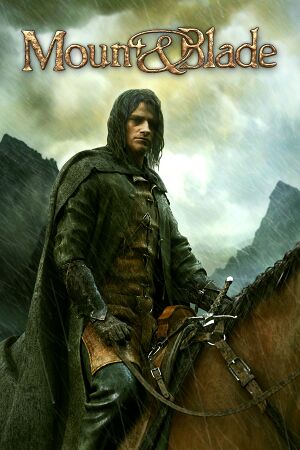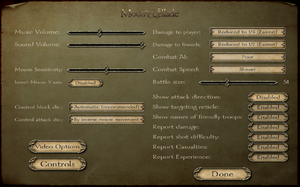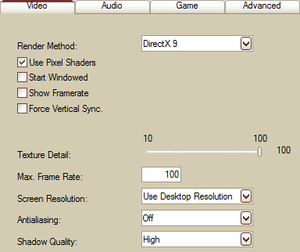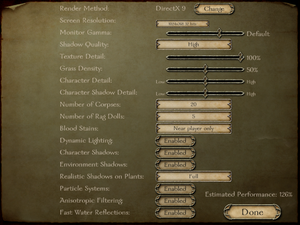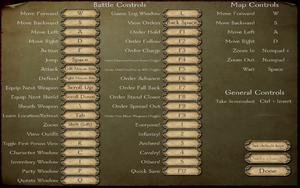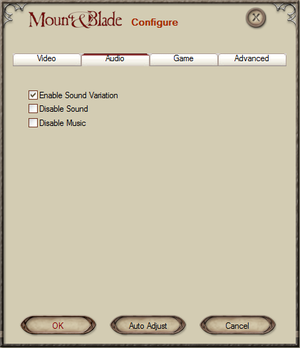General information
- Official website
- Official TaleWorlds forums
- Mount and Blade Wiki
- GOG.com Community Discussions for game series
- GOG.com Support Page
- Steam Community Discussions
Availability
DRM
Versions other than GOG.com need to be authenticated one time through the internet. Each Serial Key can activate M&B twice in a 60-day period. The game will need to be re-authenticated if the your computer hardware changes or if windows is reinstalled. If the game is not authenticated it will play in demo mode with game time limited to 30 game days. If the computer does not have internet access the game can be activated manually.
Essential improvements
Patches
The latest version is Version 1.011 Enhanced. This is an update of the earlier 1.011 patch and is required by some mods.
Skip intro videos
|
Disable intro video[1]
|
- Go to the installation folder.
- Delete or rename
binkplay.exe.
|
Game data
In-game general settings/options menu.
Configuration file(s) location
- Product keys are stored in
HKEY_CURRENT_USER\Software\MountAndBladeKeys
Save game data location
Video settings
Template:Video settings
Input settings
In-game key map settings.
Template:Input settings
Audio settings
Template:Audio settings
Localizations
- For the GOG.com version use
Language.exe in the installation folder to change the game language.
| Language |
UI |
Audio |
Sub |
Notes |
| English |
|
|
|
Edit language.txt in the installation folder and replace with en. |
| Simplified Chinese |
|
|
|
|
| Traditional Chinese |
|
|
|
|
| Czech |
|
|
|
|
| German |
|
|
|
|
| Polish |
|
|
|
|
| Spanish |
|
|
|
Edit language.txt in the installation folder and replace with es. |
| Turkish |
|
|
|
Edit language.txt in the installation folder and replace with tr. |
| Russian |
|
|
|
Fan translation |
Issues fixed
Manual activation page doesn't exist
- The page has been moved to a new location.
Other information
API
| Technical specs |
Supported |
Notes |
| Direct3D |
7, 9 |
|
| Shader Model support |
2, 3 |
[citation needed] |
| Executable |
32-bit |
64-bit |
Notes |
| Windows |
|
|
|
Middleware
|
Middleware |
Notes |
| Physics |
Newton Dynamics |
|
| Audio |
FMOD |
|
| Cutscenes |
Bink Video |
|
System requirements
| Windows |
|
Minimum |
| Operating system (OS) |
2000, XP, Vista |
| Processor (CPU) |
1.4 GHz |
| System memory (RAM) |
512 MB |
| Hard disk drive (HDD) |
700 MB |
| Video card (GPU) |
64 MB of VRAM
DirectX 7 compatible |
Notes
- ↑ 1.0 1.1 Notes regarding Steam Play (Linux) data:
References