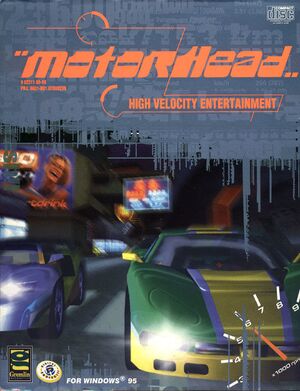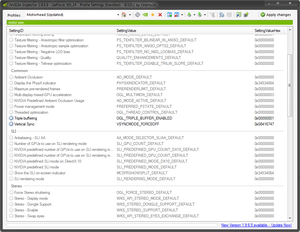This page is for the original release. For the emulated PlayStation version, see Motorhead (2015).
General information
- Official Page (Archived)
Availability
| Source |
DRM |
Notes |
Keys |
OS |
| Retail |
|
|
|
|
- This game is not available digitally.
Essential improvements
Patches
Motorhead Patch 3.0 fixes some compatibility issues and other bugs. It also adds a couple of new cars.
Game data
Configuration file(s) location
Save game data location
Video settings
Template:Video settings
Input settings
Template:Input settings
Audio settings
Template:Audio settings
Network
Multiplayer types
Issues fixed
Compatibility problems on modern operating systems
- Newer operating systems frequently have problems with the game, but most can be fixed by running the game in Compatibility Mode and downloading the latest patches.[citation needed]
Stuttering on Nvidia Graphics cards
What the settings should look like
|
Enabling triple buffering and disable v-sync[citation needed]
|
- Download NVIDIA Profile Inspector
- Create a new profile.
- Click "add application to current profile".
- Go to where your "motor.exe" is located. Mark it and click OK.
- Scroll down to the group called "Common" and click on Triple Buffering. Enable it.
- Click "Vertical sync" and choose "force off".
|
Unable to run with Direct3D
|
Install a separate 3Dfx-renderer[citation needed]
|
- Download nGlide
- Install it like normal. A message saying something like "nGlide is now installed" should appear when done
- Open Motorhead and go into the graphics settings
- Under "Renderer" at the top, select "3dFx Interactive Glide Driver".
Notes
- Only resolutions up to 1024x768 are available.
|
Other information
API
| Executable |
32-bit |
64-bit |
Notes |
| Windows |
|
|
|
System requirements
| Windows |
|
Minimum |
| Operating system (OS) |
|
| Processor (CPU) |
|
| System memory (RAM) |
|
| Hard disk drive (HDD) |
|
References