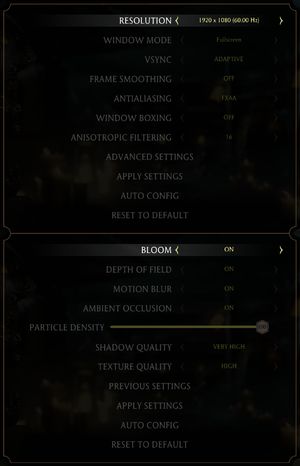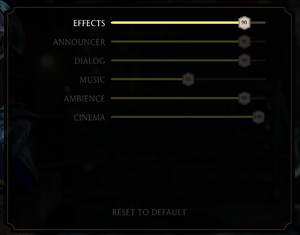Mortal Kombat X
From PCGamingWiki, the wiki about fixing PC games
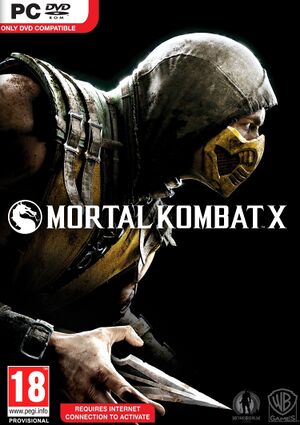 |
|
| Developers | |
|---|---|
| NetherRealm Studios | |
| Post-launch Support / Mortal Kombat XL | QLOC |
| Windows | High Voltage Software |
| Publishers | |
| Warner Bros. Interactive Entertainment | |
| Engines | |
| Unreal Engine 3 | |
| Release dates | |
| Windows | April 14, 2015 |
| Mortal Kombat | |
|---|---|
| Mortal Kombat | 1993 |
| Mortal Kombat II | 1994 |
| Mortal Kombat 3 | 1995 |
| Mortal Kombat Trilogy | 1997 |
| Mortal Kombat 4 | 1998 |
| Mortal Kombat Arcade Kollection | 2012 |
| Mortal Kombat Komplete Edition | 2013 |
| Mortal Kombat X | 2015 |
| Mortal Kombat 11 | 2019 |
| Mortal Kombat 1 | 2023 |
Key points
- MKXL patch fixes game performance and adds better netcode for online experience.[citation needed]
General information
Availability
| Source | DRM | Notes | Keys | OS |
|---|---|---|---|---|
| Retail | ||||
| Amazon.com | ||||
| Amazon.co.uk | ||||
| GamersGate | ||||
| Green Man Gaming | ||||
| Steam |
DLC and expansion packs
| Name | Notes | |
|---|---|---|
| Kombat Pack | ||
| Kombat Pack 2 | ||
| Goro | ||
| Blue Steel Sub-Zero | ||
| Samurai Pack | ||
| Unlock all Krypt Items | ||
| Jason Voorhees | ||
| Horror Pack | ||
| Kold War Pack | ||
| Brazil Pack | ||
| Tanya | ||
| Predator | ||
| Predator/Prey Pack | ||
| Tremor | ||
| Klassic Pack 1 | ||
| Klassic Pack 2 |
Essential improvements
Skip intro videos
| Skip some intro movies[citation needed] |
|---|
|
Game data
Configuration file(s) location
| System | Location |
|---|---|
| Windows | %APPDATA%\MK10\options.ini |
| Steam Play (Linux) | <Steam-folder>/steamapps/compatdata/307780/pfx/[Note 1] |
Save game data location
| System | Location |
|---|---|
| Windows | <Steam-folder>\userdata\<user-id>\307780\remote\user\ |
| Steam Play (Linux) | <Steam-folder>/steamapps/compatdata/307780/pfx/[Note 1] |
Save game cloud syncing
| System | Native | Notes |
|---|---|---|
| Steam Cloud |
Video settings
Input settings
Audio settings
Localizations
| Language | UI | Audio | Sub | Notes |
|---|---|---|---|---|
| English | ||||
| Danish | ||||
| Dutch | ||||
| French | ||||
| German | ||||
| Italian | ||||
| Polish | ||||
| Brazilian Portuguese | ||||
| Russian | ||||
| Spanish | Includes localization for Spain and Latin America, but it depends on Windows Language preferences (for Latin America, Windows language must be on Español (México), for Spain must be on any configuration of Spanish). |
Network
Multiplayer types
| Type | Native | Players | Notes | |
|---|---|---|---|---|
| Local play | 2 | |||
| LAN play | ||||
| Online play | 2 | |||
VR support
| 3D modes | State | Notes | |
|---|---|---|---|
| Nvidia 3D Vision | See Helix Mod: Mortal Kombat X. | ||
Issues fixed
The game doesn't start
- Trying to start the game via Steam turns the avatar borders green for a few seconds and then blue again. Trying to run the game's .exe directly doesn't do anything. There are a few different solutions to this problem.
| DualShock[citation needed] |
|---|
|
| Enable GPU Upscaling (for AMD users)[citation needed] |
|---|
|
Framerate Issue
- This fix works only if the game is in Fullscreen and the refresh rate is at 60 Hz or 59,95 Hz
| Use Adaptive V-Sync (for Nvidia users)[citation needed] |
|---|
|
Other information
API
| Technical specs | Supported | Notes |
|---|---|---|
| Direct3D | 11 | |
| Shader Model support | 5 |
| Executable | 32-bit | 64-bit | Notes |
|---|---|---|---|
| Windows |
Middleware
| Middleware | Notes | |
|---|---|---|
| Physics | Havok | |
| Cutscenes | Bink Video |
System requirements
- 32-bit systems are not supported.
| Windows | ||
|---|---|---|
| Minimum | Recommended | |
| Operating system (OS) | Vista, 7, 8 | 7, 8 |
| Processor (CPU) | Intel Core i5-750, 2.67 GHz AMD Phenom II X4 965, 3.4 GHz |
Intel Core i7-3770, 3.4 GHz AMD FX-8350, 4.0 GHz |
| System memory (RAM) | 3 GB | 8 GB |
| Hard disk drive (HDD) | 25 GB | 40 GB |
| Video card (GPU) | Nvidia GeForce GTX 460 AMD Radeon HD 5850 DirectX 11 compatible | Nvidia GeForce GTX 660 AMD Radeon HD 7950 DirectX 11 compatible |
Notes
- ↑ 1.0 1.1 File/folder structure within this directory reflects the path(s) listed for Windows and/or Steam game data (use Wine regedit to access Windows registry paths). Games with Steam Cloud support may store data in
~/.steam/steam/userdata/<user-id>/307780/in addition to or instead of this directory. The app ID (307780) may differ in some cases. Treat backslashes as forward slashes. See the glossary page for details.