Difference between revisions of "Mordhau"
From PCGamingWiki, the wiki about fixing PC games
(Unable to connect to backend - OpenSSL bug) |
|||
| (72 intermediate revisions by 28 users not shown) | |||
| Line 1: | Line 1: | ||
| − | |||
{{Infobox game | {{Infobox game | ||
| − | |cover = | + | |cover = Mordhaulongcover.jpg |
|developers = | |developers = | ||
{{Infobox game/row/developer|Triternion}} | {{Infobox game/row/developer|Triternion}} | ||
| + | |publishers = | ||
|engines = | |engines = | ||
| − | {{Infobox game/row/engine|Unreal Engine 4}} | + | {{Infobox game/row/engine|Unreal Engine 4|build=4.25|ref=<ref>{{Refurl|url=https://store.steampowered.com/news/app/629760/view/2988689784447086414|title=MORDHAU Patch #22|date=2022-01-01}}</ref>}} |
| + | |release dates= | ||
| + | {{Infobox game/row/date|Windows|April 29, 2019}} | ||
| + | |reception = | ||
| + | {{Infobox game/row/reception|Metacritic|mordhau|81}} | ||
| + | {{Infobox game/row/reception|OpenCritic|7677/mordhau|83}} | ||
| + | {{Infobox game/row/reception|IGDB|mordhau|82}} | ||
| + | |taxonomy = | ||
| + | {{Infobox game/row/taxonomy/monetization | One-time game purchase }} | ||
| + | {{Infobox game/row/taxonomy/microtransactions | }} | ||
| + | {{Infobox game/row/taxonomy/modes | Multiplayer }} | ||
| + | {{Infobox game/row/taxonomy/pacing | }} | ||
| + | {{Infobox game/row/taxonomy/perspectives | }} | ||
| + | {{Infobox game/row/taxonomy/controls | }} | ||
| + | {{Infobox game/row/taxonomy/genres | Fighting, Hack and Slash }} | ||
| + | {{Infobox game/row/taxonomy/sports | }} | ||
| + | {{Infobox game/row/taxonomy/vehicles | }} | ||
| + | {{Infobox game/row/taxonomy/art styles | }} | ||
| + | {{Infobox game/row/taxonomy/themes | Medieval }} | ||
| + | {{Infobox game/row/taxonomy/series | }} | ||
|steam appid = 629760 | |steam appid = 629760 | ||
| − | |steam appid side = | + | |steam appid side = |
| + | |gogcom id = | ||
| + | |official site= https://mordhau.com/ | ||
| + | |hltb = 66786 | ||
| + | |lutris = mordhau | ||
| + | |mobygames = mordhau | ||
| + | |strategywiki = | ||
| + | |wikipedia = Mordhau (video game) | ||
| + | |winehq = | ||
| + | |license = commercial | ||
}} | }} | ||
| + | |||
| + | {{Introduction | ||
| + | |introduction = | ||
| + | |||
| + | |release history = | ||
| + | |||
| + | |current state = | ||
| + | }} | ||
| + | |||
| + | '''General information''' | ||
| + | {{mm}} [https://mordhau.com/forum/ Official forum] | ||
| + | {{mm}} [https://www.reddit.com/r/Mordhau/ Official subreddit] | ||
| + | {{mm}} [https://discordapp.com/invite/mordhau Official Discord] | ||
| + | {{mm}} [https://steamcommunity.com/app/629760/discussions/ Steam Community Discussions] | ||
==Availability== | ==Availability== | ||
{{Availability| | {{Availability| | ||
| − | {{Availability/row| Steam | 629760 | Steam | | | + | {{Availability/row| Epic Games Store | mordhau | Epic Games Store, online | {{store link|Epic Games Store|mordhau--supporter-pack|Supporter Bundle}} also available. | | Windows }} |
| + | {{Availability/row| GMG | mordhau-pc | Steam, online | {{store link|GMG|mordhau-supporter-bundle-pc|Supporter Bundle}} also available. | | Windows }} | ||
| + | {{Availability/row| Humble | mordhau | Steam, online | {{store link|Humble|mordhau-supporter-bundle|Supporter Bundle}} also available. | | Windows }} | ||
| + | {{Availability/row| Steam | 629760 | Steam, online | | | Windows }} | ||
}} | }} | ||
| − | + | {{ii}} All versions require {{DRM|offline=false}}. | |
| − | = | ||
| − | |||
| − | |||
==Game data== | ==Game data== | ||
| + | {{Image|Mordhau Game Settings.png|Game settings}} | ||
===Configuration file(s) location=== | ===Configuration file(s) location=== | ||
{{Game data| | {{Game data| | ||
| − | {{Game data/ | + | {{Game data/config|Windows|{{p|localappdata}}\Mordhau\Saved\Config\WindowsClient}} |
}} | }} | ||
===[[Glossary:Save game cloud syncing|Save game cloud syncing]]=== | ===[[Glossary:Save game cloud syncing|Save game cloud syncing]]=== | ||
{{Save game cloud syncing | {{Save game cloud syncing | ||
| − | |gog galaxy | + | |discord = |
| − | |gog galaxy notes | + | |discord notes = |
| − | |origin | + | |epic games launcher = unknown |
| − | |origin notes | + | |epic games launcher notes = |
| − | |steam cloud | + | |gog galaxy = |
| − | |steam cloud notes | + | |gog galaxy notes = |
| − | | | + | |origin = |
| − | | | + | |origin notes = |
| − | |xbox cloud | + | |steam cloud = true |
| − | |xbox cloud notes | + | |steam cloud notes = |
| + | |ubisoft connect = | ||
| + | |ubisoft connect notes = | ||
| + | |xbox cloud = | ||
| + | |xbox cloud notes = | ||
}} | }} | ||
| − | ==Video | + | ==Video== |
| − | {{Video | + | {{Image|Mordhau Graphics Settings.png|Graphics settings}} |
| + | {{Video | ||
|wsgf link = | |wsgf link = | ||
|widescreen wsgf award = | |widescreen wsgf award = | ||
| Line 46: | Line 94: | ||
|ultrawidescreen wsgf award = | |ultrawidescreen wsgf award = | ||
|4k ultra hd wsgf award = | |4k ultra hd wsgf award = | ||
| − | |widescreen resolution = | + | |widescreen resolution = true |
|widescreen resolution notes= | |widescreen resolution notes= | ||
|multimonitor = unknown | |multimonitor = unknown | ||
|multimonitor notes = | |multimonitor notes = | ||
| − | |ultrawidescreen = | + | |ultrawidescreen = true |
| − | |ultrawidescreen notes = | + | |ultrawidescreen notes = {{Term|Vert-}} |
| − | |4k ultra hd = | + | |4k ultra hd = true |
|4k ultra hd notes = | |4k ultra hd notes = | ||
| − | |fov = | + | |fov = true |
| − | |fov notes = | + | |fov notes = 50 - 101 |
| − | |windowed = | + | |windowed = true |
|windowed notes = | |windowed notes = | ||
| − | |borderless windowed = | + | |borderless windowed = true |
|borderless windowed notes = | |borderless windowed notes = | ||
| − | |anisotropic = | + | |anisotropic = false |
|anisotropic notes = | |anisotropic notes = | ||
| − | |antialiasing = | + | |antialiasing = true |
| − | |antialiasing notes = | + | |antialiasing notes = [[FXAA]], [[TAA]], up to 2x [[SSAA]] through '''Resolution Scale'''. |
| − | |vsync = | + | |upscaling = unknown |
| + | |upscaling tech = | ||
| + | |upscaling notes = | ||
| + | |vsync = true | ||
|vsync notes = | |vsync notes = | ||
| − | |60 fps = | + | |60 fps = true |
|60 fps notes = | |60 fps notes = | ||
| − | |120 fps = | + | |120 fps = true |
|120 fps notes = | |120 fps notes = | ||
| − | |hdr = | + | |hdr = false |
|hdr notes = | |hdr notes = | ||
| − | |color blind = | + | |ray tracing = unknown |
| + | |ray tracing notes = | ||
| + | |color blind = false | ||
|color blind notes = | |color blind notes = | ||
}} | }} | ||
| − | ==Input | + | ==Input== |
| − | {{Input | + | {{Image|Mordhau Control Settings.png|Control settings}} |
| − | |key remap = | + | {{Input |
| + | |key remap = true | ||
|key remap notes = | |key remap notes = | ||
| − | |acceleration option = | + | |acceleration option = true |
| − | |acceleration option notes = | + | |acceleration option notes = Called <code>Mouse Smoothing</code>. |
| − | |mouse sensitivity = | + | |mouse sensitivity = true |
| − | |mouse sensitivity notes = | + | |mouse sensitivity notes = X and Y-axis sensitivity can be individually configured. |
| − | |mouse menu = | + | |mouse menu = true |
|mouse menu notes = | |mouse menu notes = | ||
| − | |invert mouse y-axis = | + | |invert mouse y-axis = true |
| − | |invert mouse y-axis notes = | + | |invert mouse y-axis notes = X-axis can also be inverted. |
| − | |controller support = | + | |touchscreen = unknown |
| + | |touchscreen notes = | ||
| + | |controller support = true | ||
|controller support notes = | |controller support notes = | ||
|full controller = unknown | |full controller = unknown | ||
|full controller notes = | |full controller notes = | ||
| − | |controller remap = | + | |controller remap = true |
|controller remap notes = | |controller remap notes = | ||
| − | |controller sensitivity = | + | |controller sensitivity = true |
| − | |controller sensitivity notes= | + | |controller sensitivity notes= X and Y-axis sensitivity and deadzones can be individually configured. |
| − | |invert controller y-axis = | + | |invert controller y-axis = true |
| − | |invert controller y-axis notes= | + | |invert controller y-axis notes= X-axis can also be inverted. |
| − | | | + | |xinput controllers = true |
| − | | | + | |xinput controllers notes = |
| − | |button prompts | + | |xbox prompts = false |
| − | |button prompts notes | + | |xbox prompts notes = |
| + | |impulse triggers = unknown | ||
| + | |impulse triggers notes = | ||
| + | |dualshock 4 = unknown | ||
| + | |dualshock 4 notes = | ||
| + | |dualshock prompts = unknown | ||
| + | |dualshock prompts notes = | ||
| + | |light bar support = unknown | ||
| + | |light bar support notes = | ||
| + | |dualshock 4 modes = unknown | ||
| + | |dualshock 4 modes notes = | ||
| + | |tracked motion controllers= unknown | ||
| + | |tracked motion controllers notes = | ||
| + | |tracked motion prompts = unknown | ||
| + | |tracked motion prompts notes = | ||
| + | |other controllers = unknown | ||
| + | |other controllers notes = | ||
| + | |other button prompts = unknown | ||
| + | |other button prompts notes= | ||
|controller hotplug = unknown | |controller hotplug = unknown | ||
|controller hotplug notes = | |controller hotplug notes = | ||
|haptic feedback = unknown | |haptic feedback = unknown | ||
|haptic feedback notes = | |haptic feedback notes = | ||
| − | | | + | |simultaneous input = unknown |
| − | | | + | |simultaneous input notes = |
| + | |steam input api = unknown | ||
| + | |steam input api notes = | ||
| + | |steam hook input = unknown | ||
| + | |steam hook input notes = | ||
| + | |steam input presets = unknown | ||
| + | |steam input presets notes = | ||
| + | |steam controller prompts = unknown | ||
| + | |steam controller prompts notes = | ||
| + | |steam cursor detection = unknown | ||
| + | |steam cursor detection notes = | ||
}} | }} | ||
| + | <gallery> | ||
| + | Mordhau Keybindings.png|Keybindings | ||
| + | </gallery> | ||
| − | ==Audio | + | ==Audio== |
| − | {{Audio settings | + | {{Image|Mordhau Audio Settings.png|Audio settings}} |
| − | |separate volume = | + | {{Audio |
| − | |separate volume notes = | + | |separate volume = true |
| + | |separate volume notes = Master, Effects, Music | ||
|surround sound = unknown | |surround sound = unknown | ||
|surround sound notes = | |surround sound notes = | ||
| − | |subtitles = | + | |subtitles = false |
|subtitles notes = | |subtitles notes = | ||
| − | |closed captions = | + | |closed captions = false |
|closed captions notes = | |closed captions notes = | ||
| − | |mute on focus lost = | + | |mute on focus lost = always on |
|mute on focus lost notes = | |mute on focus lost notes = | ||
|eax support = | |eax support = | ||
| − | |eax support notes = | + | |eax support notes = |
| + | |royalty free audio = unknown | ||
| + | |royalty free audio notes = | ||
}} | }} | ||
| Line 129: | Line 219: | ||
{{L10n/switch | {{L10n/switch | ||
|language = English | |language = English | ||
| − | |interface = | + | |interface = true |
| − | |audio = | + | |audio = true |
| − | |subtitles = | + | |subtitles = false |
| + | |notes = Subtitles are forced on in the tutorial. | ||
| + | |fan = | ||
| + | }} | ||
| + | {{L10n/switch | ||
| + | |language = Simplified Chinese | ||
| + | |interface = true | ||
| + | |audio = false | ||
| + | |subtitles = unknown | ||
| + | |notes = | ||
| + | |fan = | ||
| + | }} | ||
| + | {{L10n/switch | ||
| + | |language = French | ||
| + | |interface = true | ||
| + | |audio = false | ||
| + | |subtitles = unknown | ||
| + | |notes = | ||
| + | |fan = | ||
| + | }} | ||
| + | {{L10n/switch | ||
| + | |language = German | ||
| + | |interface = true | ||
| + | |audio = false | ||
| + | |subtitles = unknown | ||
| + | |notes = | ||
| + | |fan = | ||
| + | }} | ||
| + | {{L10n/switch | ||
| + | |language = Italian | ||
| + | |interface = true | ||
| + | |audio = false | ||
| + | |subtitles = unknown | ||
| + | |notes = | ||
| + | |fan = | ||
| + | }} | ||
| + | {{L10n/switch | ||
| + | |language = Brazilian Portuguese | ||
| + | |interface = true | ||
| + | |audio = false | ||
| + | |subtitles = unknown | ||
| + | |notes = Mistakenly labeled on Steam as Portuguese. | ||
| + | |fan = | ||
| + | }} | ||
| + | {{L10n/switch | ||
| + | |language = Russian | ||
| + | |interface = true | ||
| + | |audio = false | ||
| + | |subtitles = unknown | ||
| + | |notes = | ||
| + | |fan = | ||
| + | }} | ||
| + | {{L10n/switch | ||
| + | |language = Spanish | ||
| + | |interface = true | ||
| + | |audio = false | ||
| + | |subtitles = unknown | ||
|notes = | |notes = | ||
|fan = | |fan = | ||
| − | |||
}} | }} | ||
}} | }} | ||
| Line 140: | Line 285: | ||
==Network== | ==Network== | ||
{{Network/Multiplayer | {{Network/Multiplayer | ||
| − | |local play = | + | |local play = false |
|local play players = | |local play players = | ||
|local play modes = | |local play modes = | ||
|local play notes = | |local play notes = | ||
| − | |lan play = | + | |lan play = true |
| − | |lan play players = | + | |lan play players = 64 |
| − | |lan play modes = | + | |lan play modes = Co-op, Versus |
|lan play notes = | |lan play notes = | ||
| − | |online play = | + | |online play = true |
| − | |online play players = | + | |online play players = 80 |
| − | |online play modes = | + | |online play modes = Co-op, Versus |
|online play notes = | |online play notes = | ||
|asynchronous = | |asynchronous = | ||
|asynchronous notes = | |asynchronous notes = | ||
}}{{Network/Connections | }}{{Network/Connections | ||
| − | |matchmaking = | + | |matchmaking = true |
|matchmaking notes = | |matchmaking notes = | ||
| − | |p2p = | + | |p2p = unknown |
|p2p notes = | |p2p notes = | ||
| − | |dedicated = | + | |dedicated = true |
| − | |dedicated notes = | + | |dedicated notes = Self-hosting and rented private servers also exist. |
| − | |self-hosting = | + | |self-hosting = true |
| − | |self-hosting notes = | + | |self-hosting notes = Requires official external dedicated server application. |
| − | |direct ip = | + | |direct ip = true |
| − | |direct ip notes = | + | |direct ip notes = Standard Unreal 4 mechanism via command-line parameters or <code>open</code> command |
}}{{Network/Ports | }}{{Network/Ports | ||
|tcp = | |tcp = | ||
| Line 170: | Line 315: | ||
|upnp = | |upnp = | ||
}} | }} | ||
| + | |||
| + | ==VR support== | ||
| + | {{VR support | ||
| + | |gg3d name = | ||
| + | |native 3d gg3d award = | ||
| + | |nvidia 3d vision gg3d award = | ||
| + | |tridef 3d gg3d award = | ||
| + | |iz3d gg3d award = | ||
| + | |native 3d = | ||
| + | |native 3d notes = | ||
| + | |nvidia 3d vision = true | ||
| + | |nvidia 3d vision notes = See [https://helixmod.blogspot.com/2019/07/mordhau-3d-vision-fix-v100.html Helix Mod: XXX]. | ||
| + | |tridef 3d = | ||
| + | |tridef 3d notes = | ||
| + | |iz3d = | ||
| + | |iz3d notes = | ||
| + | |vorpx = true | ||
| + | |vorpx modes = G3D,Z3D,DirectVR | ||
| + | |vorpx notes = Officially supported game, see [https://www.vorpx.com/supported-games/ official vorpx game list]. | ||
| + | |htc vive = | ||
| + | |htc vive notes = | ||
| + | |oculus rift = | ||
| + | |oculus rift notes = | ||
| + | |osvr = | ||
| + | |osvr notes = | ||
| + | |windows mixed reality = | ||
| + | |windows mixed reality notes = | ||
| + | |keyboard-mouse = | ||
| + | |keyboard-mouse notes = | ||
| + | |3rd space gaming vest = | ||
| + | |3rd space gaming vest notes = | ||
| + | |novint falcon = | ||
| + | |novint falcon notes = | ||
| + | |trackir = | ||
| + | |trackir notes = | ||
| + | |tobii eye tracking = | ||
| + | |tobii eye tracking notes = | ||
| + | |play area seated = | ||
| + | |play area seated notes = | ||
| + | |play area standing = | ||
| + | |play area standing notes = | ||
| + | |play area room-scale = | ||
| + | |play area room-scale notes = | ||
| + | }} | ||
| + | |||
| + | ==Issues unresolved== | ||
| + | ===Game freezes and crashes to desktop=== | ||
| + | {{Fixbox|description=Set framerate cap of <code>60</code> in-game|ref=<ref>{{Refurl|url=https://steamcommunity.com/app/629760/discussions/1/1649917420744829712/|title=Steam Community Discussion - Game randomly freezes without any warning, and leads to CTD (comment #14)|date=2019-05-05}}</ref>|fix= | ||
| + | }} | ||
| + | {{Fixbox|description=Set ragdoll cap of either <code>2</code> or <code>3</code> in-game|ref=<ref name="officialCTDadvice">{{Refurl|url=https://steamcommunity.com/app/629760/discussions/1/1649917420744829712/|title=Steam Community Discussion - Game randomly freezes without any warning, and leads to CTD (comment #3)|date=2019-05-05}}</ref>|fix= | ||
| + | }} | ||
| + | {{Fixbox|description=(Nvidia users) Force PhysX to use the CPU|ref=<ref name="officialCTDadvice"/>|fix= | ||
| + | # Open the Nvidia Control Panel. | ||
| + | # From the window which appeared, select <code>Select PhysX configurations</code> on the left-side of the window. | ||
| + | # On the right of the window, click on the dropdown menu under </code>Select a PhysX processor:</code> | ||
| + | # From the options displayed in the dropdown, select </code>CPU</code>. | ||
| + | # At the bottom-right of the window, select <code>Accept</code>. | ||
| + | |||
| + | '''Notes''' | ||
| + | {{--}} This will disable any GPU-dependent PhysX effects in games which use them. | ||
| + | }} | ||
| + | |||
| + | ==Issues fixed== | ||
| + | ===Mouse position offset in menus=== | ||
| + | {{Fixbox|description=Press {{Key|ALT|TAB}} or {{Key|F11}}|ref=<ref>{{Refurl|url=https://steamcommunity.com/app/629760/discussions/1/1649917420745957656/|title=Steam Community Discussion - Main Menu Mouse / Resolution Issues|date=2019-05-05}}</ref>|fix= | ||
| + | '''Notes''' | ||
| + | {{ii}} This will force the game into fullscreen mode, defaulting to your monitor's native resolution. | ||
| + | }} | ||
| + | |||
| + | ===Unable to connect to backend=== | ||
| + | {{Fixbox|description=Disable SHA extensions in the OpenSSL library|ref=<ref>{{Refurl|url=https://steamcommunity.com/app/629760/discussions/0/1628538005504302144/?ctp=3|title=Steam Community - Unable to connect to the backend? Try this|date=March 23, 2024|snippet=}}</ref>|fix= | ||
| + | # Open '''System''' menu in '''Settings''' with {{key|Win|Pause}}. | ||
| + | # Select '''Advanced system settings'''. | ||
| + | # In the new '''System properties''' window select '''Advanced''' tab and click the '''Environment Variables''' button. | ||
| + | # In the '''System variables''' section click the '''New''' button and enter these values: | ||
| + | #: Variable name: {{code|OPENSSL_ia32cap}} | ||
| + | #: Variable value: {{code|~0x200000200000000}} | ||
| + | # Launch Mordhau. | ||
| + | |||
| + | Notes: | ||
| + | * See also [[Troubleshooting_guide/Startup_and_launching_problems#Bypass OpenSSL_SHA_bug_on_Intel_10th_gen_and_later_CPUs|Bypass OpenSSL SHA bug on Intel 10th gen and later CPUs]] | ||
| + | }} | ||
| + | |||
==Other information== | ==Other information== | ||
===API=== | ===API=== | ||
{{API | {{API | ||
| − | |direct3d versions = | + | |direct3d versions = 11 |
|direct3d notes = | |direct3d notes = | ||
|directdraw versions = | |directdraw versions = | ||
| Line 188: | Line 416: | ||
|metal support = | |metal support = | ||
|metal support notes = | |metal support notes = | ||
| − | |vulkan | + | |vulkan versions = |
| − | |vulkan | + | |vulkan notes = |
|dos modes = | |dos modes = | ||
|dos modes notes = | |dos modes notes = | ||
|shader model versions = | |shader model versions = | ||
|shader model notes = | |shader model notes = | ||
| − | |64-bit | + | |windows 32-bit exe = false |
| − | |64-bit executable notes= | + | |windows 64-bit exe = true |
| + | |windows arm app = unknown | ||
| + | |windows exe notes = | ||
| + | |macos intel 32-bit app = | ||
| + | |macos intel 64-bit app = | ||
| + | |macos arm app = unknown | ||
| + | |macos app notes = | ||
| + | |linux 32-bit executable= | ||
| + | |linux 64-bit executable= | ||
| + | |linux arm app = unknown | ||
| + | |linux executable notes = | ||
}} | }} | ||
===Middleware=== | ===Middleware=== | ||
{{Middleware | {{Middleware | ||
| − | |physics = | + | |physics = PhysX |
|physics notes = | |physics notes = | ||
|audio = | |audio = | ||
| Line 218: | Line 456: | ||
|OSfamily = Windows | |OSfamily = Windows | ||
| − | |minOS = | + | |minOS = 7, 8, 10 |
| − | |minCPU = | + | |minCPU = Intel Core i5-4670 or AMD equivalent |
| − | |minRAM = | + | |minRAM = 8 GB |
| − | |minHD = | + | |minHD = 20 GB |
| − | |minGPU = | + | |minGPU = Nvidia GeForce GTX 680 or AMD equivalent |
| + | |minDX = 11 | ||
|recOS = | |recOS = | ||
| − | |recCPU = | + | |recCPU = Intel Core i5-6600K or AMD equivalent |
| − | |recRAM = | + | |recRAM = 16 GB |
|recHD = | |recHD = | ||
| − | |recGPU = | + | |recGPU = Nvidia GeForce GTX 1060 or AMD equivalent |
| + | |notes = {{ii}} A 64-bit system is required. | ||
}} | }} | ||
{{References}} | {{References}} | ||
Latest revision as of 16:33, 23 March 2024
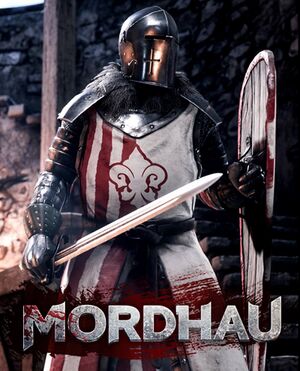 |
|
| Developers | |
|---|---|
| Triternion | |
| Engines | |
| Unreal Engine 4[Note 1] | |
| Release dates | |
| Windows | April 29, 2019 |
| Reception | |
| Metacritic | 81 |
| OpenCritic | 83 |
| IGDB | 82 |
| Taxonomy | |
| Monetization | One-time game purchase |
| Modes | Multiplayer |
| Genres | Fighting, Hack and slash |
| Themes | Medieval |
Warnings
- This game requires a constant internet connection for all game modes.
Mordhau is a multiplayer fighting and hack and slash game.
General information
Availability
| Source | DRM | Notes | Keys | OS |
|---|---|---|---|---|
| Epic Games Store | Supporter Bundle also available. | |||
| Green Man Gaming | Supporter Bundle also available. | |||
| Humble Store | Supporter Bundle also available. | |||
| Steam |
- All versions require a constant internet connection for all game modes.
Game data
Configuration file(s) location
| System | Location |
|---|---|
| Windows | %LOCALAPPDATA%\Mordhau\Saved\Config\WindowsClient |
| Steam Play (Linux) | <Steam-folder>/steamapps/compatdata/629760/pfx/[Note 2] |
Save game cloud syncing
| System | Native | Notes |
|---|---|---|
| Epic Games Launcher | ||
| Steam Cloud |
Video
| Graphics feature | State | Notes | |
|---|---|---|---|
| Widescreen resolution | |||
| Multi-monitor | |||
| Ultra-widescreen | Vert- | ||
| 4K Ultra HD | |||
| Field of view (FOV) | 50 - 101 | ||
| Windowed | |||
| Borderless fullscreen windowed | |||
| Anisotropic filtering (AF) | See the glossary page for potential workarounds. | ||
| Anti-aliasing (AA) | FXAA, TAA, up to 2x SSAA through Resolution Scale. | ||
| Vertical sync (Vsync) | |||
| 60 FPS and 120+ FPS | |||
| High dynamic range display (HDR) | See the engine page to force native HDR output, or the glossary page for other alternatives. | ||
- The game engine may allow for manual configuration of the game via its variables. See the Unreal Engine 4 page for more details.
Input
| Keyboard and mouse | State | Notes |
|---|---|---|
| Remapping | ||
| Mouse acceleration | Called Mouse Smoothing. |
|
| Mouse sensitivity | X and Y-axis sensitivity can be individually configured. | |
| Mouse input in menus | ||
| Mouse Y-axis inversion | X-axis can also be inverted. | |
| Controller | ||
| Controller support | ||
| Full controller support | ||
| Controller remapping | ||
| Controller sensitivity | X and Y-axis sensitivity and deadzones can be individually configured. | |
| Controller Y-axis inversion | X-axis can also be inverted. |
| Controller types |
|---|
| XInput-compatible controllers | ||
|---|---|---|
| Xbox button prompts | ||
| Impulse Trigger vibration |
| PlayStation controllers |
|---|
| Generic/other controllers |
|---|
| Additional information | ||
|---|---|---|
| Controller hotplugging | ||
| Haptic feedback | ||
| Digital movement supported | ||
| Simultaneous controller+KB/M |
Audio
| Audio feature | State | Notes |
|---|---|---|
| Separate volume controls | Master, Effects, Music | |
| Surround sound | ||
| Subtitles | ||
| Closed captions | ||
| Mute on focus lost | ||
| Royalty free audio |
Localizations
| Language | UI | Audio | Sub | Notes |
|---|---|---|---|---|
| English | Subtitles are forced on in the tutorial. | |||
| Simplified Chinese | ||||
| French | ||||
| German | ||||
| Italian | ||||
| Brazilian Portuguese | Mistakenly labeled on Steam as Portuguese. | |||
| Russian | ||||
| Spanish |
Network
Multiplayer types
| Type | Native | Players | Notes | |
|---|---|---|---|---|
| Local play | ||||
| LAN play | 64 | Co-op, Versus |
||
| Online play | 80 | Co-op, Versus |
||
Connection types
| Type | Native | Notes |
|---|---|---|
| Matchmaking | ||
| Peer-to-peer | ||
| Dedicated | Self-hosting and rented private servers also exist. | |
| Self-hosting | Requires official external dedicated server application. | |
| Direct IP | Standard Unreal 4 mechanism via command-line parameters or open command |
VR support
| 3D modes | State | Notes | |
|---|---|---|---|
| Nvidia 3D Vision | See Helix Mod: XXX. | ||
| vorpX | G3D, Z3D, DirectVR Officially supported game, see official vorpx game list. |
||
Issues unresolved
Game freezes and crashes to desktop
Set framerate cap of 60 in-game[2]
|
|---|
Set ragdoll cap of either 2 or 3 in-game[3]
|
|---|
| (Nvidia users) Force PhysX to use the CPU[3] |
|---|
Notes
|
Issues fixed
| Press Alt+Tab ↹ or F11[4] |
|---|
|
Notes
|
Unable to connect to backend
| Disable SHA extensions in the OpenSSL library[5] |
|---|
Notes: |
Other information
API
| Technical specs | Supported | Notes |
|---|---|---|
| Direct3D | 11 |
| Executable | 32-bit | 64-bit | Notes |
|---|---|---|---|
| Windows |
Middleware
| Middleware | Notes | |
|---|---|---|
| Physics | PhysX |
System requirements
| Windows | ||
|---|---|---|
| Minimum | Recommended | |
| Operating system (OS) | 7, 8, 10 | |
| Processor (CPU) | Intel Core i5-4670 or AMD equivalent | Intel Core i5-6600K or AMD equivalent |
| System memory (RAM) | 8 GB | 16 GB |
| Hard disk drive (HDD) | 20 GB | |
| Video card (GPU) | Nvidia GeForce GTX 680 or AMD equivalent DirectX 11 compatible | Nvidia GeForce GTX 1060 or AMD equivalent |
- A 64-bit system is required.
Notes
- ↑ Unreal Engine 4 engine build: 4.25[1]
- ↑ File/folder structure within this directory reflects the path(s) listed for Windows and/or Steam game data (use Wine regedit to access Windows registry paths). Games with Steam Cloud support may store data in
~/.steam/steam/userdata/<user-id>/629760/in addition to or instead of this directory. The app ID (629760) may differ in some cases. Treat backslashes as forward slashes. See the glossary page for details.
References
- ↑ MORDHAU Patch #22 - last accessed on 2022-01-01
- ↑ Steam Community Discussion - Game randomly freezes without any warning, and leads to CTD (comment #14) - last accessed on 2019-05-05
- ↑ 3.0 3.1 Steam Community Discussion - Game randomly freezes without any warning, and leads to CTD (comment #3) - last accessed on 2019-05-05
- ↑ Steam Community Discussion - Main Menu Mouse / Resolution Issues - last accessed on 2019-05-05
- ↑ Steam Community - Unable to connect to the backend? Try this - last accessed on March 23, 2024




