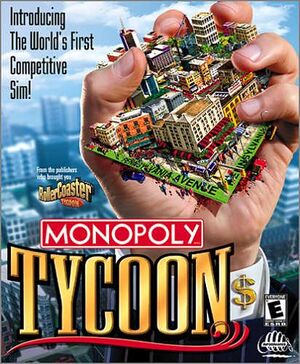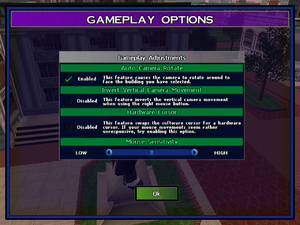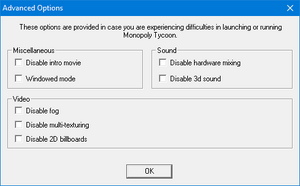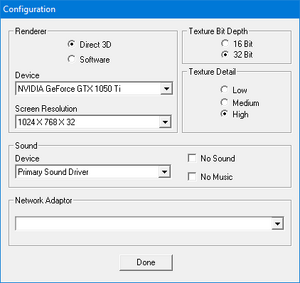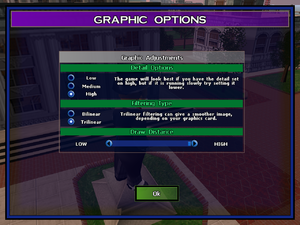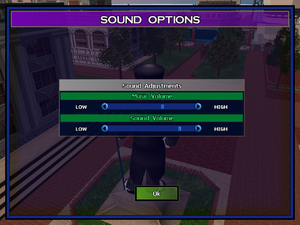Warnings
- GameSpy online services have been shut down (see Network for solutions).
Key points
- Has problems running on Windows Vista and above. See "Essential improvements" and Issues unresolved.
General information
- MobyGames entry
Availability
| Source |
DRM |
Notes |
Keys |
OS |
| Retail |
|
Unknown DRM. |
|
|
Essential improvements
- In order for the game to play music, the Windows Media Source Filter must be re-installed on newer versions of Windows after XP.
- Completely restores music playback
|
Automatic installation of the Windows Media Source Filter[1]
|
- Download the Windows Media Source Filter Installer v1.6
- Extract the contents from the
.zip file into a folder.
- Right-click the
ApplyPatch.bat in the folder and click "Run as Administrator".
- Launch the game, go to "Configuration" and then uncheck the "No Music" box to enable music.
Notes
- If the text in the console window is red, then the
ApplyPatch.bat needs to be run as Administrator.
- Windows Smart-screen (or other programs) might stop the file from executing, if so, click "More info" and then "Run anyway".
|
|
Manual installation of the Windows Media Source Filter[1]
|
- Download the Windows Media Source Filter Installer v1.6
- Extract the contents from the
.zip file into a folder.
- Make a new folder in
%WINDIR%\SysWOW64\ called Windows-Media-Source-Filter
- Copy
drmclien.dll, strmdll.dll and dxmasf.dll from the .zip file to the Windows-Media-Source-Filter folder.
- Run
DSFMgr.exe as administrator and register the dxmasf.dll in the Windows-Media-Source-Filter folder.
Notes
- This modification does not affect Windows Media Player file playback adversely.
- The codec was removed since it was obsolete and offered inferior quality to the newer codecs for playing back media.
|
Patches
Patch 1.4 is the latest patch available for the game, it adds new scenarios, options, and bug fixes.
- There is a bug that doesn't allow building rights to be activated in one of the tutorials; only present in version 1.4.
Miscellaneous
|
Disable the intro movie
|
- Requires the game to be v1.4.
- Launch the game and go to "Advanced Options".
- Tick the "Disable intro movie" box. Click 'OK".
- Click "Play".
|
Game data
In-game general settings.
External advanced settings.
Configuration file(s) location
Save game data location
Video settings
External video/audio settings.
Template:Video settings
|
Modifying the config.cfg file[citation needed]
|
- Go to the installation folder.
- Open
config.cfg with Notepad or a different text editor.
- Change the lines with
SysSetup width and SysSetup height to the width and height the game should run in.
For example: Setting SysSetup width 1920 and SysSetup height 1080 will run the game at 1920x1080 resolution.
- Save the file.
- Launch the game.
|
Input settings
Template:Input settings
Audio settings
Template:Audio settings
Localizations
| Language |
UI |
Audio |
Sub |
Notes |
| English |
|
|
|
|
Network
Multiplayer types
| Type |
Native |
Players |
Notes |
| LAN play |
| 6 |
Chat is available in any multiplayer match. Click on a player's icon to chat. |
| Online play |
| 6 |
Versus
GameSpy has been discontinued. |
Connection types
Ports
| Protocol |
Port(s) and/or port range(s) |
| TCP |
2310 |
| UDP |
2310 |
- Universal Plug and Play (UPnP) support status is unknown.
- This is the default port used. It can be changed by the user via console commands. Full details can be found in the Patch v1.4 Readme file
Issues fixed
Music stutters and skips randomly
Delete or move the qasf.dll[1]
|
- Locate the
qasf.dll in %WINDIR%\SysWOW64.
- Take ownership over the
qasf.dll and then either delete it or move it somewhere else.
- Download the DivX 3.11 Audio Compressor.
- Extract all the contents from the .zip file into a folder.
- Run the
Register.exe as Administrator.
- Make sure music is enabled (unt-ticked). Launch the game.
Notes
- This workaround can and may cause plenty of issues in other games of the same era
|
Issues unresolved
- There is a bug in version 1.4 with one of the tutorial levels "Building a Shopping Center" when trying to activate building rights.
- When changing stock while the game is running at 4x speed, the amount can change significantly quicker than normal. Be careful!
Other information
API
| Technical specs |
Supported |
Notes |
| Direct3D |
8.1 |
Requires Windows Media Player 6.4 features. |
| Software renderer |
|
DeepRed Software Rasterizer |
| Executable |
32-bit |
64-bit |
Notes |
| Windows |
|
|
|
Middleware
|
Middleware |
Notes |
| Multiplayer |
GameSpy |
No heavy integration of GameSpy services is present. |
System requirements
| Windows |
|
Minimum |
Recommended |
| Operating system (OS) |
95 |
95, 98, ME |
| Processor (CPU) |
Intel Pentium 233 MHz
| Intel Pentium II 266 MHz |
| System memory (RAM) |
64 MB |
128 MB |
| Hard disk drive (HDD) |
90 MB |
200 MB |
| Video card (GPU) |
8 MB of VRAM
DirectX 8.0a compatible
| 16 MB of VRAM
DirectX 8.0a compatible |
| Other |
|
8x CD-ROM Drive |
Notes
References