Might and Magic: World of Xeen
From PCGamingWiki, the wiki about fixing PC games
Revision as of 08:16, 12 April 2018 by Garrbot (talk | contribs) (→Input settings: updated template usage)
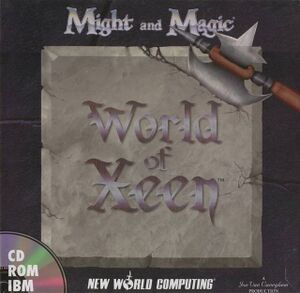 |
|
| Developers | |
|---|---|
| New World Computing | |
| Publishers | |
| New World Computing | |
| 3DO | |
| Ubisoft | |
| Release dates | |
| DOS | 1994 |
| Mac OS (Classic) | April 1995 |
| Windows | September 3, 2009[1] |
Key points
- Formed by combining Might and Magic: Clouds of Xeen and Might and Magic: Darkside of Xeen (see instructions).
- Later CD-ROM versions have full speech for all dialogue.
General information
Availability
| Source | DRM | Notes | Keys | OS |
|---|---|---|---|---|
| Retail | CD-ROM versions have full speech. Use DOSBox. | |||
| GOG.com | Includes both speech and text versions. Bundled with games 1-6. Pre-packaged with DOSBox.[2] |
- The floppy version needs the manual to answer copy protection questions (see
keys_3_5.pdffor GOG.com).
Essential improvements
Combine Clouds of Xeen and Darkside of Xeen
- Might and Magic: Clouds of Xeen and Might and Magic: Darkside of Xeen can be combined to form World of Xeen.
- Later compilations have the games already combined (the title screen will say World of Xeen).
| Combine the two games[citation needed] |
|---|
|
Start World of Xeen in Darkside
- World of Xeen normally uses the Might and Magic: Clouds of Xeen starting location.
- This does not work for the full speech version.
| Run without XEEN.CC[3] |
|---|
|
Game data
Configuration file(s) location
| System | Location |
|---|---|
| DOS | <path-to-game>\XEEN.CFG |
| Windows | <path-to-game>\XEEN.CFG[Note 1] |
| Mac OS (Classic) |
Save game data location
| System | Location |
|---|---|
| DOS | <path-to-game>\XEEN**.SAV |
| Windows | <path-to-game>\XEEN**.SAV[Note 1] |
| Mac OS (Classic) |
- Speech version saves are
*.WOXinstead of*.SAV.
Save game cloud syncing
| System | Native | Notes |
|---|---|---|
| GOG Galaxy |
Video settings
Input settings
Audio settings
Localizations
| Language | UI | Audio | Sub | Notes |
|---|---|---|---|---|
| English | ||||
| German |
Other information
API
| Technical specs | Supported | Notes |
|---|---|---|
| DOS video modes |
| Executable | PPC | 16-bit | 32-bit | 64-bit | Notes |
|---|---|---|---|---|---|
| Windows | |||||
| Mac OS (Classic) |
System requirements
| Windows | ||
|---|---|---|
| Minimum | Recommended | |
| Operating system (OS) | XP, Vista | |
| Processor (CPU) | 1.8 GHz | |
| System memory (RAM) | 512 MB | 1 GB |
| Hard disk drive (HDD) | 250 MB | |
| Video card (GPU) | DirectX 7 compatible | DirectX 9 compatible |
Notes
- ↑ 1.0 1.1 When running this game without elevated privileges (Run as administrator option), write operations against a location below
%PROGRAMFILES%,%PROGRAMDATA%, or%WINDIR%might be redirected to%LOCALAPPDATA%\VirtualStoreon Windows Vista and later (more details).
References
Categories:
- DOS
- Mac OS
- Windows
- Invalid template usage (Infobox game)
- Games
- Invalid template usage (Series)
- Invalid template usage (Availability)
- Pages needing references
- Invalid section order
- Invalid template usage (Save game cloud syncing)
- Invalid template usage (API)
- Missing section (Video)
- Missing section (Input)
- Missing section (Audio)

