Michelin Rally Masters: Race of Champions
From PCGamingWiki, the wiki about fixing PC games
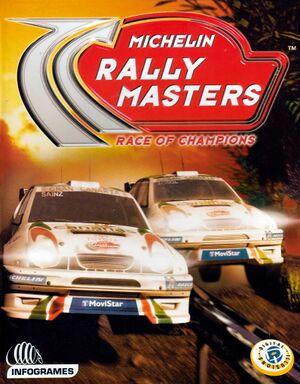 |
|
| Developers | |
|---|---|
| DICE | |
| Publishers | |
| Infogrames | |
| Release dates | |
| Windows | September 13, 2000 |
Key points
- Runs great on modern systems
- Supports a wide variety of resolutions
- Has a couple of minor issues. See the fixed issues section below.
Availability
| Source | DRM | Notes | Keys | OS |
|---|---|---|---|---|
| Retail |
Essential improvements
Patches
- Patch 3.2 is the latest version (Make sure to download the right patch for your region) (Try to open the download link in a new tab/window in case it doesn't work)
Game data
Configuration file(s) location
| System | Location |
|---|---|
| Windows |
Save game data location
| System | Location |
|---|---|
| Windows | <path-to-game>\SavedGames[Note 1] |
Video settings
Input settings
Audio settings
Network
Multiplayer types
| Type | Native | Players | Notes | |
|---|---|---|---|---|
| Local play | ||||
| LAN play | Direct IP | |||
| Online play | 8 | Direct IP with an interface that can save server addresses | ||
Connection types
| Type | Native | Notes |
|---|---|---|
| Matchmaking | ||
| Peer-to-peer | ||
| Dedicated | ||
| Self-hosting | ||
| Direct IP |
Issues fixed
Game crashes on car selection or when the resolution is set to above 1920x1200
| Use the dgVoodoo2 wrapper[citation needed] |
|---|
|
Audio is muted when a stage starts
| Pause and then unpause the game[citation needed] |
|---|
Other information
API
| Executable | 32-bit | 64-bit | Notes |
|---|---|---|---|
| Windows |
System requirements
| Windows | ||
|---|---|---|
| Minimum | ||
| Operating system (OS) | 95, 98 | |
| Processor (CPU) | Intel Pentium II 233 MHz | |
| System memory (RAM) | 32 MB | |
| Hard disk drive (HDD) | 100 MB | |
| Video card (GPU) | 8 MB of VRAM DirectX 7.0 compatible |
|
| Other | 4x CD-ROM drive | |
Notes
- ↑ When running this game without elevated privileges (Run as administrator option), write operations against a location below
%PROGRAMFILES%,%PROGRAMDATA%, or%WINDIR%might be redirected to%LOCALAPPDATA%\VirtualStoreon Windows Vista and later (more details).
