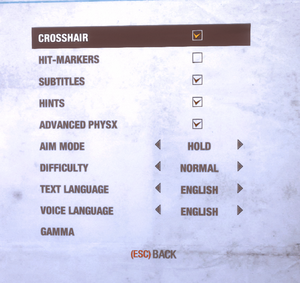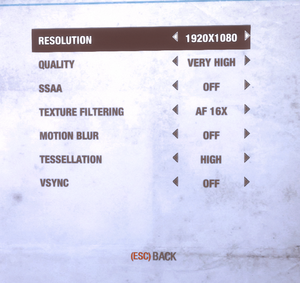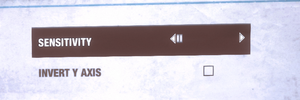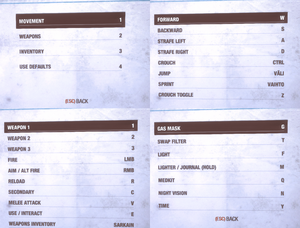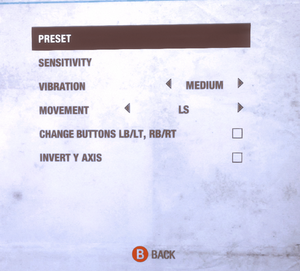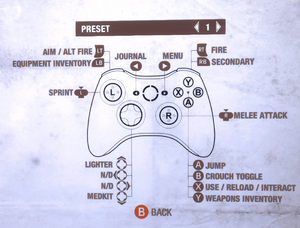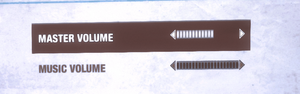Metro 2033 Redux
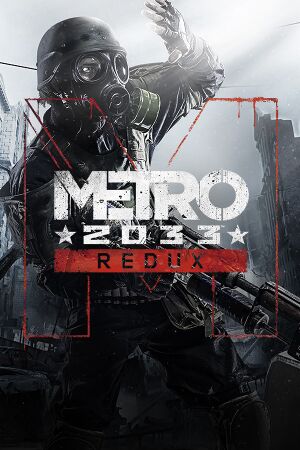 |
|
| Developers | |
|---|---|
| 4A Games | |
| Publishers | |
| Deep Silver | |
| Engines | |
| 4A Engine | |
| Release dates | |
| Windows | August 26, 2014 |
| Linux | December 11, 2014 |
| macOS (OS X) | April 14, 2015[1] |
| Metro | |
|---|---|
| Metro 2033 | 2010 |
| Metro: Last Light | 2013 |
| Metro 2033 Redux | 2014 |
| Metro: Last Light Redux | 2014 |
| Metro Exodus | 2019 |
| Metro Exodus Enhanced Edition | 2021 |
| Metro Awakening | 2024 |
Key points
- Mouse sensitivity has multiple issues. Use Metro Mouse Fix.
General information
- Unofficial Metro Wiki
- GOG.com Community Discussions for game series
- GOG.com Support Page
- Steam Community Discussions
Availability
| Source | DRM | Notes | Keys | OS |
|---|---|---|---|---|
| Retail | Redux bundle. | |||
| Amazon.com | ||||
| GOG.com | ||||
| Green Man Gaming | ||||
| Humble Store | DRM-free version only available for Windows. | |||
| Mac App Store | ||||
| Origin | ||||
| Steam |
Essential improvements
Skip intro videos
| Delete contents of legal.ogv[2] |
|---|
Notes
|
Game data
Configuration file(s) location
| System | Location |
|---|---|
| GOG.com | %LOCALAPPDATA%\4A Games\Metro 2033\user.cfg |
| Windows | %LOCALAPPDATA%\4A Games\Metro 2033\<user-id>\user.cfg |
| macOS (OS X) | ~/Library/Application Support/Metro_Redux_2033/ |
| Linux | <path-to-game>/<user-id>/user.cfg |
- This game does not follow the XDG Base Directory Specification on Linux.
Save game data location
| System | Location |
|---|---|
| GOG.com | %USERPROFILE%\Documents\4A Games\Metro 2033\ |
| Windows | %USERPROFILE%\Documents\4A Games\Metro 2033\<user-id>\ |
| macOS (OS X) | ~/Library/Application Support/Metro_Redux_2033/ |
| Linux | <path-to-game>/<user-id>/ |
Save game cloud syncing
| System | Native | Notes |
|---|---|---|
| GOG Galaxy | ||
| Origin | ||
| Steam Cloud | Steam Cloud sync is currently broken because the game uses wrong <user-id> in Save location[3] |
Video settings
Field of view (FOV)
- This game uses vertical FOV. See FOV Calculator for help.
| Edit user.cfg[citation needed] |
|---|
Notes
|
Windowed
| Edit user.cfg[citation needed] |
|---|
Notes
|
Resolution Issues
Some users have encountered issues such as not being able to set their native resolution; the game resetting their chosen resolution to a lower one; or the game's maximum available resolution being lower than their monitor's native resolution.[5] Such cases may be caused by the presence of multiple monitors attached to the computer, or attempting to play the game on an attached TV where larger resolutions may not be available. Possible solutions include unplugging any extra monitors[6] or setting the multi-monitor display mode in Windows to "Computer Only".
Input settings
Audio settings
Localizations
| Language | UI | Audio | Sub | Notes |
|---|---|---|---|---|
| English | ||||
| Czech | ||||
| Dutch | ||||
| French | ||||
| German | ||||
| Hungarian | Fan translation. | |||
| Italian | ||||
| Polish | ||||
| Russian | ||||
| Spanish | ||||
| Ukrainian | ||||
| Brazilian Portuguese | Fan translation, download. |
VR support
| 3D modes | State | Notes | |
|---|---|---|---|
| Nvidia 3D Vision | See Helix Mod: Metro Redux (2033 & Last Light) 3D Vision Ready update. | ||
Issues fixed
Mouse sensitivity issues
- The game applies different sensitivities for vertical and horizontal movement. It also has sensitivity settings that are too high for some players who prefer slower movement.
| Use raw mouse input fix[7] |
|---|
|
Install Metro Mouse Fix. |
Run the game at screen refresh rate
- In-game Vsync forces the refresh rate to 60 Hz in fullscreen mode.
| Force Vsync in driver[citation needed] |
|---|
|
Game crashing
| Crashing when loading a save on certain Nvidia cards[citation needed] |
|---|
Note: This bug and bug fix may not be limited to Nvidia cards. If you have an AMD chipset and are experiencing this bug, try the fix anyway. |
Micro Stuttering
- If the game periodically skips a frame or two throughout gameplay, this may be fixed by un-parking CPU threads.
| Un-park CPU threads[8] |
|---|
|
No sound under Linux
This issue seems to occur when using PulseAudio
| Add extra launch options[citation needed] |
|---|
|
If this option enables sound but causes sound suttering or performance drops, try the following:
| Fix performance issues after adding extra launch options[citation needed] |
|---|
pcm.!default {
type hw
card 0
device 0
}
ctl.!default {
type hw
card 0
device 0
}
3. Save the changes |
Where the digits for card and device need to replaced with the values for the soundcard you are actually using.
You can find these values by running aplay -l.
So for an output like this:
$ aplay -l **** List of PLAYBACK Hardware Devices **** card 0: PCH [HDA Intel PCH], device 0: ALC892 Analog [ALC892 Analog] Subdevices: 0/1 Subdevice #0: subdevice #0
You would use card 0 and device 0.
If both options above haven't helped you may want to try this:
Some audio drivers don't play well with Pulseaudio's Glitch-free Feature, e.g. Creative X-Fi cards. To switch from newer schedule to older interrupt-based audio processing:
| Disable Pulseaudio Glitch-free[citation needed] |
|---|
|
Other information
API
| Technical specs | Supported | Notes |
|---|---|---|
| Direct3D | 11 | |
| OpenGL | 4 | Only for OS X and Linux. |
| Executable | 32-bit | 64-bit | Notes |
|---|---|---|---|
| Windows | |||
| macOS (OS X) | |||
| Linux |
Middleware
| Middleware | Notes | |
|---|---|---|
| Physics | PhysX |
System requirements
| Windows | ||
|---|---|---|
| Minimum | Recommended | |
| Operating system (OS) | Vista | 7, 8 |
| Processor (CPU) | 2.2 GHz Dual Core | Quad Core 3.0 GHz Dual Core |
| System memory (RAM) | 2 GB | 4 GB |
| Hard disk drive (HDD) | 10 GB | 10 GB |
| Video card (GPU) | Nvidia GeForce 8800 GT Nvidia GeForce GTS 250 512 MB of VRAM DirectX 10 compatible Shader model 4 support |
Nvidia GeForce GTX 480 DirectX 11 compatible |
- A 64-bit system is a requirement.
| macOS (OS X) | ||
|---|---|---|
| Minimum | ||
| Operating system (OS) | 10.9.5 | |
| Processor (CPU) | Intel Core i5 3.2 GHz | |
| System memory (RAM) | 8 GB | |
| Hard disk drive (HDD) | 10 GB | |
| Video card (GPU) | AMD Radeon HD 7950 Nvidia GeForce GTX 750M 1 GB of VRAM |
|
- A 64-bit system is a requirement.
| Linux | ||
|---|---|---|
| Minimum | Recommended | |
| Operating system (OS) | Ubuntu 12.04/14.04, SteamOS | |
| Processor (CPU) | Intel Core i5 2.7 GHz AMD equivalent |
Intel Core i7 2.5 GHz |
| System memory (RAM) | 4 GB | 8 GB |
| Hard disk drive (HDD) | 10 GB | |
| Video card (GPU) | Nvidia GeForce GTX 460 ATI Radeon 5850 2 GB of VRAM OpenGL 4 compatible | Nvidia GeForce GTX 680 AMD Radeon 7870 2 GB of VRAM OpenGL 4 compatible |
- A 64-bit system is a requirement.
- Due to OpenGL 4, Intel video cards no longer supported
References
- ↑ News - Midweek Madness - Metro Redux series, 50% Off, Now Available for Mac
- ↑ Verified by User:aaronth07 on 2017-18-08
- ↑ Steam Community :: Guide :: Fix for steam cloud
- ↑ Windowed graphics glitch
- ↑ [1]
- ↑ [2]
- ↑ Metro Mouse Fix | The Meth Lab
- ↑ https://steamcommunity.com/app/286690/discussions/1/610574106424568533/