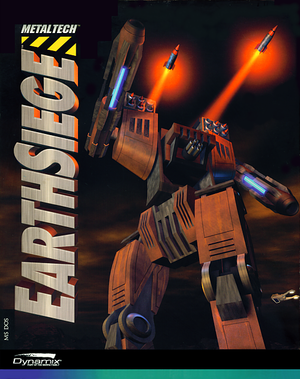This page is a
stub: it lacks content and/or basic article components. You can help to
expand this page
by adding an image or additional information.
Key points
- Re-released as a free download for the series' 20th anniversary.[1]
Availability
| Source |
DRM |
Notes |
Keys |
OS |
| Retail |
|
CD version included INN network and various demos. |
|
|
| Official website |
|
Free download. |
|
|
DLC and expansion packs
| Name |
Notes |
|
| Speech Pack |
Adds digital voices, included in the cd version. |
|
| Expansion Pack |
Released as freeware with main game, downloadable separately here. |
|
Essential improvements
Patches
Patches are available.
Run in DOSBox
Change cycles=auto to cycles=50000 and mpu401=intelligent to mpu401=uart.[2]
Modern Windows installer
The Sierrahelp Metaltech: Earthsiege Installer automatically applies the latest patch and configures DOSBox with optimal cycles and MIDI settings as well as to play the game from the hard drive.
- Works with the freeware release.
Game data
Configuration file(s) location
-
PREFS.CFG contains in-game settings.
-
RESOURCE.CFG contains audio settings.
Save game data location
Video settings
Template:Video settings
Input settings
Template:Input settings
Audio settings
Template:Audio settings
Localizations
| Language |
UI |
Audio |
Sub |
Notes |
| English |
|
|
|
|
Issues fixed
Expansion won't install
Sometimes you'll get an error with the installer and it simply wont install the expansion.
|
Extract and install the files manually[citation needed]
|
- Use the expansion's included UNCHUNK.EXE to manually open the files with the following command:
unchunk RESOURCE.000 [folder of you choice, .\ for same folder] and let it finnish extracting the files. repeat the command but with RESOURCE.001 and RESOURCE.000.
- Manually merge the files into the games files, overwriting anything. Do NOT install the 1.01 patch as a special version is already integrated into the expansion; doing otherwise will crash the game upon selecting a mission.
|
Other information
API
| Technical specs |
Supported |
Notes |
| DOS video modes |
|
|
System requirements
| DOS |
|
Minimum |
Recommended |
| Operating system (OS) |
MS-DOS 5.0 | |
| Processor (CPU) |
80386/33DX
| 486/33 MHz |
| System memory (RAM) |
4 MB |
8 MB |
| Hard disk drive (HDD) |
27 MB free (extra 8 MB needed for Speech Pack) | |
| Video card (GPU) |
VGA | |
References