Difference between revisions of "Metaltech: Earthsiege"
m |
|||
| (60 intermediate revisions by 18 users not shown) | |||
| Line 1: | Line 1: | ||
| − | |||
{{Infobox game | {{Infobox game | ||
|cover = Metaltech Earthsiege Cover.png | |cover = Metaltech Earthsiege Cover.png | ||
| Line 5: | Line 4: | ||
{{Infobox game/row/developer|Dynamix}} | {{Infobox game/row/developer|Dynamix}} | ||
|publishers = | |publishers = | ||
| − | {{Infobox game/row/publisher|Sierra | + | {{Infobox game/row/publisher|Sierra On-Line|Retail}} |
| + | {{Infobox game/row/publisher|Hi-Rez Studios|Digital}} | ||
|engines = | |engines = | ||
|release dates= | |release dates= | ||
{{Infobox game/row/date|DOS|July 1, 1994}} | {{Infobox game/row/date|DOS|July 1, 1994}} | ||
| + | |taxonomy = | ||
| + | {{Infobox game/row/taxonomy/monetization | Freeware }} | ||
| + | {{Infobox game/row/taxonomy/microtransactions | }} | ||
| + | {{Infobox game/row/taxonomy/modes | Singleplayer }} | ||
| + | {{Infobox game/row/taxonomy/pacing | Real-time }} | ||
| + | {{Infobox game/row/taxonomy/perspectives | First-person, Third-person }} | ||
| + | {{Infobox game/row/taxonomy/controls | Direct control }} | ||
| + | {{Infobox game/row/taxonomy/genres | Vehicle combat }} | ||
| + | {{Infobox game/row/taxonomy/sports | }} | ||
| + | {{Infobox game/row/taxonomy/vehicles | Robot }} | ||
| + | {{Infobox game/row/taxonomy/art styles | Stylized }} | ||
| + | {{Infobox game/row/taxonomy/themes | Sci-fi }} | ||
| + | {{Infobox game/row/taxonomy/series | Metaltech }} | ||
|steam appid = | |steam appid = | ||
| − | |gogcom | + | |gogcom id = |
| + | |hltb = 24559 | ||
|strategywiki = | |strategywiki = | ||
| + | |mobygames = 1402 | ||
|wikipedia = Metaltech: Earthsiege | |wikipedia = Metaltech: Earthsiege | ||
|winehq = | |winehq = | ||
| + | |license = former commercial | ||
}} | }} | ||
| − | |||
| − | ''' | + | {{Introduction |
| − | {{ | + | |introduction = |
| + | |||
| + | |release history = The game was re-released for free by [[Company:Hi-Rez Studios|Hi-Rez Studios]] in 2015. | ||
| + | |||
| + | |current state = | ||
| + | }} | ||
| + | |||
| + | '''General information''' | ||
| + | {{mm}} [https://web.archive.org/web/20170913102316/http://www.sierragamers.com/uploads/24082/The_Games/Earthsiege_1_Manual.pdf Manual] | ||
==Availability== | ==Availability== | ||
{{Availability| | {{Availability| | ||
| − | {{Availability/row| Retail | | unknown | | + | {{Availability/row| Retail | | unknown | | | DOS }} |
| − | {{Availability/row| official | http://www.tribesuniverse.com | DRM-free | Free download. | | DOS }} | + | {{Availability/row| official | http://www.tribesuniverse.com | DRM-free | Free download, English CD version. | | DOS }} |
}} | }} | ||
| + | ===Version differences=== | ||
| + | {{ii}} The CD version of the game included the '''Speech Pack''' as well as a special video intro sequence in place of the typical slides. It also supported multiple install sizes. The CD version of the '''Expansion Pack''' similarly included a new video for the introduction of the addon campaign in addition to the original video intro for those who had the floppy version of the base game. The CD version of the expansion also included new voiceovers for it's mission briefings in addition to the regular Speech Pack, though unlike the base game these new voiceovers were not available separately. Additional miscellaneous differences were that both CD versions included numerous demo or shareware games (''ImagiNation Network'', ''Aces of the Deep'', etc.) | ||
| + | |||
| + | ==Monetization== | ||
{{DLC| | {{DLC| | ||
| − | {{DLC/row| Speech Pack | Adds digital voices, included in the | + | {{DLC/row| Speech Pack | Adds digital voices, included in the free version. | DOS }} |
| − | {{DLC/row| Expansion Pack | | + | {{DLC/row| Expansion Pack | English floppy version released as freeware with main game, downloadable [http://www.sierrahelp.com/Files/Extras/Addons/EarthsiegeExpansionPack.zip here]. | DOS }} |
}} | }} | ||
==Essential improvements== | ==Essential improvements== | ||
===Patches=== | ===Patches=== | ||
| − | [http://www.sierrahelp.com/Patches-Updates/Patches-Updates-Games/MetalTechUpdates.html Patches] are available. | + | [http://www.sierrahelp.com/Patches-Updates/Patches-Updates-Games/MetalTechUpdates.html Patches] are available. Patch 1.01 is included in the Expansion Pack. |
===Run in DOSBox=== | ===Run in DOSBox=== | ||
| − | Change <code>cycles=auto</code> to <code>cycles=50000</code> and <code>mpu401=intelligent</code> to <code>mpu401=uart</code>.<ref> | + | Change <code>cycles=auto</code> to <code>cycles=50000</code> and <code>mpu401=intelligent</code> to <code>mpu401=uart</code>.<ref>{{Refurl|url=http://www.pixelships.com/adg/ep0033.html|title=Pixelmusement - Ancient DOS Games - Episode 33: EarthSiege|date=May 2023}}</ref> |
===Modern Windows installer=== | ===Modern Windows installer=== | ||
| Line 46: | Line 73: | ||
===Configuration file(s) location=== | ===Configuration file(s) location=== | ||
{{Game data| | {{Game data| | ||
| − | {{Game data/ | + | {{Game data/config|DOS|{{p|game}}\DATA\PREFS.CFG|{{p|game}}\RESOURCE.CFG}} |
}} | }} | ||
{{ii}} {{file|PREFS.CFG}} contains in-game settings. | {{ii}} {{file|PREFS.CFG}} contains in-game settings. | ||
| Line 53: | Line 80: | ||
===Save game data location=== | ===Save game data location=== | ||
{{Game data| | {{Game data| | ||
| − | {{Game data/ | + | {{Game data/saves|DOS|{{p|game}}\CAR|{{p|game}}\BAR}} |
}} | }} | ||
| + | {{ii}} {{file|\CAR}} holds base campaign saves. | ||
| + | {{ii}} {{file|\BAR}} holds expansion campaign saves. | ||
| − | ==Video | + | ==Video== |
{{Image|Metaltech - Earthsiege settings.png|General settings.}} | {{Image|Metaltech - Earthsiege settings.png|General settings.}} | ||
| − | {{Video | + | {{Video |
|wsgf link = | |wsgf link = | ||
|widescreen wsgf award = | |widescreen wsgf award = | ||
| Line 74: | Line 103: | ||
|fov = false | |fov = false | ||
|fov notes = | |fov notes = | ||
| − | |windowed = | + | |windowed = false |
| − | |windowed notes = | + | |windowed notes = |
|borderless windowed = false | |borderless windowed = false | ||
|borderless windowed notes = | |borderless windowed notes = | ||
| Line 82: | Line 111: | ||
|antialiasing = false | |antialiasing = false | ||
|antialiasing notes = | |antialiasing notes = | ||
| + | |upscaling = unknown | ||
| + | |upscaling tech = | ||
| + | |upscaling notes = | ||
|vsync = false | |vsync = false | ||
|vsync notes = | |vsync notes = | ||
| Line 88: | Line 120: | ||
|120 fps = false | |120 fps = false | ||
|120 fps notes = | |120 fps notes = | ||
| + | |hdr = unknown | ||
| + | |hdr notes = | ||
|color blind = unknown | |color blind = unknown | ||
|color blind notes = | |color blind notes = | ||
}} | }} | ||
| − | ==Input | + | ==Input== |
| + | {{ii}} Usage of a joystick is highly recommended. | ||
{{Image|Metaltech - Earthsiege input settings.png|Input settings.}} | {{Image|Metaltech - Earthsiege input settings.png|Input settings.}} | ||
| − | {{Input | + | {{Input |
|key remap = false | |key remap = false | ||
| − | |key remap notes = | + | |key remap notes = Layout is quite archaic compared to modern standards. See the [https://web.archive.org/web/20170913102316/http://www.sierragamers.com/uploads/24082/The_Games/Earthsiege_1_Manual.pdf Earthsiege manual], page 64, for a list of this game's controls. It might be possible to forcibly remap them using the DOSBox keymapper. |
|acceleration option = unknown | |acceleration option = unknown | ||
|acceleration option notes = | |acceleration option notes = | ||
| Line 105: | Line 140: | ||
|invert mouse y-axis = unknown | |invert mouse y-axis = unknown | ||
|invert mouse y-axis notes = | |invert mouse y-axis notes = | ||
| + | |touchscreen = unknown | ||
| + | |touchscreen notes = | ||
|controller support = true | |controller support = true | ||
|controller support notes = | |controller support notes = | ||
| Line 110: | Line 147: | ||
|full controller notes = | |full controller notes = | ||
|controller remap = false | |controller remap = false | ||
| − | |controller remap notes = | + | |controller remap notes = Only able to switch between presets for walking and aiming. Configuring it for walking will cause the arrow keys functions to be changed to aiming. |
|controller sensitivity = unknown | |controller sensitivity = unknown | ||
|controller sensitivity notes= | |controller sensitivity notes= | ||
|invert controller y-axis = unknown | |invert controller y-axis = unknown | ||
|invert controller y-axis notes= | |invert controller y-axis notes= | ||
| − | | | + | |xinput controllers = unknown |
| − | | | + | |xinput controllers notes = |
| − | |button prompts | + | |xbox prompts = unknown |
| − | |button prompts notes | + | |xbox prompts notes = |
| + | |impulse triggers = unknown | ||
| + | |impulse triggers notes = | ||
| + | |dualshock 4 = unknown | ||
| + | |dualshock 4 notes = | ||
| + | |dualshock prompts = unknown | ||
| + | |dualshock prompts notes = | ||
| + | |light bar support = unknown | ||
| + | |light bar support notes = | ||
| + | |dualshock 4 modes = unknown | ||
| + | |dualshock 4 modes notes = | ||
| + | |tracked motion controllers= unknown | ||
| + | |tracked motion controllers notes = | ||
| + | |tracked motion prompts = unknown | ||
| + | |tracked motion prompts notes = | ||
| + | |other controllers = true | ||
| + | |other controllers notes = | ||
| + | |other button prompts = false | ||
| + | |other button prompts notes= | ||
|controller hotplug = unknown | |controller hotplug = unknown | ||
|controller hotplug notes = | |controller hotplug notes = | ||
|haptic feedback = unknown | |haptic feedback = unknown | ||
|haptic feedback notes = | |haptic feedback notes = | ||
| − | | | + | |simultaneous input = unknown |
| − | | | + | |simultaneous input notes = |
}} | }} | ||
| − | ==Audio | + | ==Audio== |
| − | {{Audio | + | {{Audio |
| − | |separate volume = | + | |separate volume = true |
| − | |separate volume notes = | + | |separate volume notes = Music, Sound Effects and Speech; toggle on/off only. |
|surround sound = unknown | |surround sound = unknown | ||
|surround sound notes = | |surround sound notes = | ||
|subtitles = true | |subtitles = true | ||
| − | |subtitles notes = | + | |subtitles notes = Set ''Speech'' in ''Preferences'' to ''Text and Voice''. |
| − | |closed captions = | + | |closed captions = false |
|closed captions notes = | |closed captions notes = | ||
|mute on focus lost = false | |mute on focus lost = false | ||
|mute on focus lost notes = | |mute on focus lost notes = | ||
|eax support = | |eax support = | ||
| − | |eax support notes = | + | |eax support notes = |
| + | |royalty free audio = unknown | ||
| + | |royalty free audio notes = | ||
| + | |red book cd audio = | ||
| + | |red book cd audio notes = | ||
}} | }} | ||
| Line 146: | Line 205: | ||
{{L10n/switch | {{L10n/switch | ||
|language = English | |language = English | ||
| − | |interface = | + | |interface = true |
| − | |audio = | + | |audio = true |
| − | |subtitles = | + | |subtitles = true |
| − | |notes = | + | |notes = Audio requires Speech Pack or CD version; Expansion Pack voices only available in CD version. |
| + | |fan = | ||
| + | }} | ||
| + | {{L10n/switch | ||
| + | |language = French | ||
| + | |interface = true | ||
| + | |audio = true | ||
| + | |subtitles = true | ||
| + | |notes = Audio requires Speech Pack or CD version; Expansion Pack voices only available in CD version. | ||
| + | |fan = | ||
| + | }} | ||
| + | {{L10n/switch | ||
| + | |language = German | ||
| + | |interface = true | ||
| + | |audio = true | ||
| + | |subtitles = true | ||
| + | |notes = Audio requires Speech Pack or CD version; Expansion Pack voices only available in CD version. | ||
|fan = | |fan = | ||
| − | |||
}} | }} | ||
}} | }} | ||
==Issues fixed== | ==Issues fixed== | ||
| − | === | + | ===Expansions won't install=== |
| − | Sometimes you'll get an error with the installer and it simply | + | Sometimes you'll get an error with the floppy versions' installer and it simply won't install the expansion. |
| − | {{Fixbox|description=Extract and install the files manually|ref={{ | + | {{Fixbox|description=Extract and install the files manually|ref={{CN|date=January 2018}}|fix= |
| − | #Use the expansion's included ''UNCHUNK.EXE'' to manually open the files with the following command: <code>unchunk RESOURCE.000 [folder of you choice, .\ for same folder]</code> and let it finnish extracting the files. repeat the command but with ''RESOURCE.001'' and ''RESOURCE. | + | #Use the expansion's included ''UNCHUNK.EXE'' to manually open the files with the following command: <code>unchunk RESOURCE.000 [folder of you choice, ".\" for same folder]</code> and let it finnish extracting the files. repeat the command but with ''RESOURCE.001'' and ''RESOURCE.002'' and so on. |
| − | #Manually merge the files | + | #Manually merge the extracted files with the game's files, overwriting anything. |
| + | }} | ||
| + | |||
| + | ===Intro cutscene issues=== | ||
| + | {{Fixbox|description=Copy to disk and edit cfg files|ref={{CN|date=February 2018}}|fix= | ||
| + | #Copy the ''FLIC'' folder and ''PLAYFLIC.EXE'' file off the game disk and place them in the installation folder. It's preferable to use these files from the CD version of the expansion, if you have it, as it includes the base videos in addition to the addon campaign one. | ||
| + | #Open ''RESOURCE.CFG'' and edit the line <code>pathFlic=D:\flic\</code> and change it to <code>pathFlic=.\flic\</code> (the <code>D:</code> may be a different letter depending of the drive you used to install the game). Now open up ''ES.BAT'' and edit the line <code>set ALT_DRIVE=D:</code> (again may be different depending on the drive you used to install it) and change the <code>D:</code> to the letter of the disk you have the game installed on (usually C:). | ||
| + | #If you installed the expansion and the video intro no longer plays, rename the ''ES.EXE'' to ''ESCD.EXE'' and use ''ES.BAT'' to run the game. This is a common issue with installing the floppy version of the addon to the CD version of the base game. | ||
| + | {{ii}} This fix assumes you used the complete install option for the game. This may also work on real classic PCs. | ||
| + | {{ii}} The video intro sequence can be added to the floppy version by transplanting the files from a cd version using the steps above. The same is true for the expansion. Note however you may also want to copy the CD expansion's ''PSPEECH.VOL'' (or ''PGSPEECH.VOL'' or ''PFSPEECH.VOL'' for German and French) file to enable the briefing voices that the floppy expansion lacks as they were not sold separately like with the base game's Speech Pack. | ||
| + | {{ii}} Removing the letter from the <code>set ALT_DRIVE=</code> line in ''ES.BAT'' will restore the slideshow intro, replacing it with a <code>.\</code> will completely disable the intro. | ||
}} | }} | ||
| Line 180: | Line 264: | ||
|metal support = | |metal support = | ||
|metal support notes = | |metal support notes = | ||
| − | |vulkan | + | |vulkan versions = |
| − | |vulkan | + | |vulkan notes = |
| − | |dos modes = | + | |dos modes = VGA |
|dos modes notes = | |dos modes notes = | ||
|shader model versions = | |shader model versions = | ||
|shader model notes = | |shader model notes = | ||
| − | |64-bit executable | + | |windows 32-bit exe = |
| − | |64-bit executable notes= | + | |windows 64-bit exe = |
| + | |windows arm app = unknown | ||
| + | |windows exe notes = | ||
| + | |macos intel 32-bit app = | ||
| + | |macos intel 64-bit app = | ||
| + | |macos arm app = unknown | ||
| + | |macos app notes = | ||
| + | |linux 32-bit executable= | ||
| + | |linux 64-bit executable= | ||
| + | |linux arm app = unknown | ||
| + | |linux executable notes = | ||
| + | }} | ||
| + | |||
| + | ===Middleware=== | ||
| + | {{Middleware | ||
| + | |physics = | ||
| + | |physics notes = | ||
| + | |audio = Human Machine Interface (HMI) audio drivers | ||
| + | |audio notes = | ||
| + | |interface = | ||
| + | |interface notes = | ||
| + | |input = | ||
| + | |input notes = | ||
| + | |cutscenes = | ||
| + | |cutscenes notes = | ||
| + | |multiplayer = | ||
| + | |multiplayer notes= | ||
}} | }} | ||
| Line 197: | Line 307: | ||
|minCPU = 80386/33DX | |minCPU = 80386/33DX | ||
|minRAM = 4 MB | |minRAM = 4 MB | ||
| − | |minHD = 27 MB | + | |minHD = 27 MB (extra 8 MB needed for Speech Pack) |
|minGPU = VGA | |minGPU = VGA | ||
| Line 205: | Line 315: | ||
|recHD = | |recHD = | ||
|recGPU = | |recGPU = | ||
| + | |notes = {{ii}} CD version requires a Sound Card with a Digital Analogue Converter (DAC) to play the video intro sequence; playing without one will cause it to play too fast. | ||
}} | }} | ||
{{References}} | {{References}} | ||
Latest revision as of 15:13, 12 August 2023
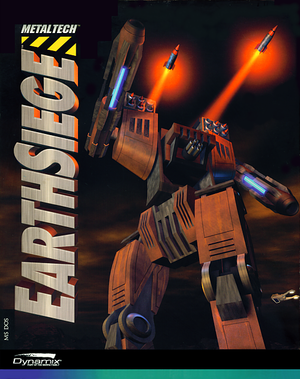 |
|
| Developers | |
|---|---|
| Dynamix | |
| Publishers | |
| Retail | Sierra On-Line |
| Digital | Hi-Rez Studios |
| Release dates | |
| DOS | July 1, 1994 |
| Taxonomy | |
| Monetization | Freeware |
| Modes | Singleplayer |
| Pacing | Real-time |
| Perspectives | First-person, Third-person |
| Controls | Direct control |
| Genres | Vehicle combat |
| Vehicles | Robot |
| Art styles | Stylized |
| Themes | Sci-fi |
| Series | Metaltech |
| Metaltech | |
|---|---|
| Metaltech: Earthsiege | 1994 |
| Metaltech: Battledrome | 1994 |
| Earthsiege 2 | 1996 |
| Starsiege | 1999 |
| Tribes (series) | |
Metaltech: Earthsiege is a singleplayer first-person and third-person vehicle combat game in the Metaltech series.
The game was re-released for free by Hi-Rez Studios in 2015.
General information
Availability
| Source | DRM | Notes | Keys | OS |
|---|---|---|---|---|
| Retail | ||||
| Official website | Free download, English CD version. |
Version differences
- The CD version of the game included the Speech Pack as well as a special video intro sequence in place of the typical slides. It also supported multiple install sizes. The CD version of the Expansion Pack similarly included a new video for the introduction of the addon campaign in addition to the original video intro for those who had the floppy version of the base game. The CD version of the expansion also included new voiceovers for it's mission briefings in addition to the regular Speech Pack, though unlike the base game these new voiceovers were not available separately. Additional miscellaneous differences were that both CD versions included numerous demo or shareware games (ImagiNation Network, Aces of the Deep, etc.)
Monetization
DLC and expansion packs
| Name | Notes | |
|---|---|---|
| Speech Pack | Adds digital voices, included in the free version. | |
| Expansion Pack | English floppy version released as freeware with main game, downloadable here. |
Essential improvements
Patches
Patches are available. Patch 1.01 is included in the Expansion Pack.
Run in DOSBox
Change cycles=auto to cycles=50000 and mpu401=intelligent to mpu401=uart.[1]
Modern Windows installer
The Sierrahelp Metaltech: Earthsiege Installer automatically applies the latest patch and configures DOSBox with optimal cycles and MIDI settings as well as to play the game from the hard drive.
- Works with the freeware release.
Game data
Configuration file(s) location
| System | Location |
|---|---|
| DOS | <path-to-game>\DATA\PREFS.CFG <path-to-game>\RESOURCE.CFG |
-
PREFS.CFGcontains in-game settings. -
RESOURCE.CFGcontains audio settings.
Save game data location
| System | Location |
|---|---|
| DOS | <path-to-game>\CAR <path-to-game>\BAR |
-
\CARholds base campaign saves. -
\BARholds expansion campaign saves.
Video
| Graphics feature | State | Notes | |
|---|---|---|---|
| Widescreen resolution | 320x200 only. | ||
| Multi-monitor | |||
| Ultra-widescreen | |||
| 4K Ultra HD | |||
| Field of view (FOV) | |||
| Windowed | For DOSBox toggle with Alt+↵ Enter (see the glossary page for other workarounds). | ||
| Borderless fullscreen windowed | See the glossary page for potential workarounds. | ||
| Anisotropic filtering (AF) | |||
| Anti-aliasing (AA) | |||
| Vertical sync (Vsync) | For DOSBox use an unofficial build (see the glossary page for other workarounds). | ||
| 60 FPS | |||
| 120+ FPS | |||
Input
- Usage of a joystick is highly recommended.
| Keyboard and mouse | State | Notes |
|---|---|---|
| Remapping | Layout is quite archaic compared to modern standards. See the Earthsiege manual, page 64, for a list of this game's controls. It might be possible to forcibly remap them using the DOSBox keymapper. | |
| Mouse acceleration | ||
| Mouse sensitivity | ||
| Mouse input in menus | ||
| Mouse Y-axis inversion | ||
| Controller | ||
| Controller support | ||
| Full controller support | ||
| Controller remapping | Only able to switch between presets for walking and aiming. Configuring it for walking will cause the arrow keys functions to be changed to aiming. | |
| Controller sensitivity | ||
| Controller Y-axis inversion |
| Controller types |
|---|
| XInput-compatible controllers |
|---|
| PlayStation controllers |
|---|
| Generic/other controllers | ||
|---|---|---|
| Button prompts |
| Additional information | ||
|---|---|---|
| Controller hotplugging | ||
| Haptic feedback | ||
| Digital movement supported | ||
| Simultaneous controller+KB/M |
Audio
| Audio feature | State | Notes |
|---|---|---|
| Separate volume controls | Music, Sound Effects and Speech; toggle on/off only. | |
| Surround sound | ||
| Subtitles | Set Speech in Preferences to Text and Voice. | |
| Closed captions | ||
| Mute on focus lost | For DOSBox change the priority background value in the DOSBox configuration file. |
|
| Royalty free audio |
Localizations
| Language | UI | Audio | Sub | Notes |
|---|---|---|---|---|
| English | Audio requires Speech Pack or CD version; Expansion Pack voices only available in CD version. | |||
| French | Audio requires Speech Pack or CD version; Expansion Pack voices only available in CD version. | |||
| German | Audio requires Speech Pack or CD version; Expansion Pack voices only available in CD version. |
Issues fixed
Expansions won't install
Sometimes you'll get an error with the floppy versions' installer and it simply won't install the expansion.
| Extract and install the files manually[citation needed] |
|---|
|
Intro cutscene issues
| Copy to disk and edit cfg files[citation needed] |
|---|
|
Other information
API
| Technical specs | Supported | Notes |
|---|---|---|
| DOS video modes | VGA |
Middleware
| Middleware | Notes | |
|---|---|---|
| Audio | Human Machine Interface (HMI) audio drivers |
System requirements
| DOS | ||
|---|---|---|
| Minimum | Recommended | |
| Operating system (OS) | MS-DOS 5.0 | |
| Processor (CPU) | 80386/33DX | 486/33 MHz |
| System memory (RAM) | 4 MB | 8 MB |
| Hard disk drive (HDD) | 27 MB (extra 8 MB needed for Speech Pack) | |
| Video card (GPU) | VGA | |
- CD version requires a Sound Card with a Digital Analogue Converter (DAC) to play the video intro sequence; playing without one will cause it to play too fast.
References
- ↑ Pixelmusement - Ancient DOS Games - Episode 33: EarthSiege - last accessed on May 2023


