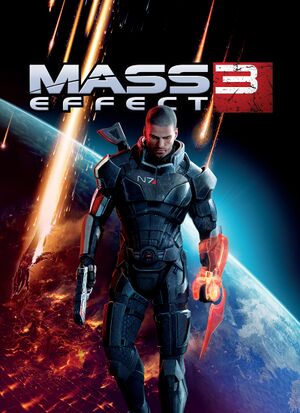This page may require
cleanup to meet basic
quality standards. The specific problem is:
.ini capabilities unexplored, tedious or too old fixes need a check. You can help by
modifying
the article. The
discussion page may contain useful suggestions.
Key points
- Mass Effect 3 can optionally import save games from Mass Effect 2, which in turn can import save games from Mass Effect.
General information
- Official game site
- Mass Effect Wiki
Availability
- All versions require Origin DRM.
- Game will not run in offline mode on Origin. You can bypass it altogether with this
DLC and expansion packs
- This game has in-game micro-transactions (not listed below).
- DLC can be bought through Origin by right clicking Mass Effect 3 and View Game Details or from Amazon
| Name |
Notes |
|
| Alternate Appearance Pack 1 |
|
|
| Citadel |
|
|
| Earth |
Free. |
|
| Extended Cut |
Free. |
|
| Firefight Pack |
|
|
| From Ashes |
Included in Digital Deluxe |
|
| Genesis 2 |
|
|
| Groundside Resistance Pack |
|
|
| Leviathan |
|
|
| M90 Indra Sniper Rifle |
|
|
| Mass Effect™ Trilogy Art |
Included in Mass Effect Trilogy bundle |
|
| Mass Effect 3 Digital Art Books |
Included in Digital Deluxe |
|
| Mass Effect 3 Soundtrack |
Included in Digital Deluxe |
|
| N7 Collector's Edition materials |
Included in Digital Deluxe |
|
| Omega |
|
|
| Reckoner Knight Armor |
Obtained by logging in to account in Kingdoms of Amalur: Reckoning demo[2] (The demo is available on Steam) |
|
| Reckoning |
Free. |
|
| Rebellion |
Free. |
|
| Resurgence |
Free. |
|
| Retaliation |
Free. |
|
Essential improvements
Skip intro videos
HD Texture Pack
- A Lot of Textures(ALOT) is a re-texture project aiming to bring Mass Effect 3's textures to today's standards, replacing around 2200 textures with high-resolution variants.
Game data
In-game general settings.
In-game narrative settings.
Configuration file(s) location
Save game data location
Video settings
Template:Video settings
- If the taskbar appears on top, set the game to Fullscreen and then back to Window (No Border) to eliminate it.[3]
- By default the game only has FXAA for anti-aliasing. But is possible to force other anti-aliasing types.
Input settings
In-game general control settings.
In-game key map settings.
Template:Input settings
Complete Xbox 360 interface restoration:
http://www.nexusmods.com/masseffect3/mods/407/?
https://me3tweaks.com/forums/viewtopic.php?f=5&t=5
Audio settings
Template:Audio settings
Localizations
| Language |
UI |
Audio |
Sub |
Notes |
| English |
|
|
|
|
| French |
|
|
|
|
| German |
|
|
|
|
| Italian |
|
|
|
|
| Polish |
|
|
|
|
| Russian |
|
|
|
|
| Spanish |
|
|
|
|
Network
Multiplayer types
| Type |
Native |
Players |
Notes |
| LAN play |
| 4 |
Co-op
Use ME3 Private Server Emulator/LAN. |
| Online play |
| 4 |
Co-op
Multiplayer activity and progress affects the singleplayer storyline. Note that the Extended Cut DLC modifies the game such that playing the multiplayer is not required for the "best" singleplayer story ending. |
Connection types
Ports
| Protocol |
Port(s) and/or port range(s) |
| UDP |
5659, 6000 |
- Universal Plug and Play (UPnP) support status is unknown.
VR support
Issues fixed
- GeForce.com has created a comprehensive guide for fixing issues in this game.
"Origin (EA) is no longer running. Mass Effect 3 will now close"
64bit Version Error Message
Mouse Causing Stuttering
Mouse movement may cause slowdowns. This can be fixed by disabling Origin overlay within the game.
MSVCR90.dll startup Crash
- Sometimes the game crashes with an error about MSVCR90.dll.
Startup Crash 2
This error message may appear on startup:[4]
Problem signature:
Problem Event Name: BEX
Application Name: MassEffect3.exe
Application Version: 1.1.5427.4
Application Timestamp: 4f46d052
Fault Module Name: awc.dll
Fault Module Version: 3.2.4.6
Fault Module Timestamp: 4ee2521d
Exception Offset: 0008342f
Exception Code: c0000417
Exception Data: 00000000
OS Version: 6.1.7601.2.1.0.768.3
Locale ID: 1033
Additional Information 1: 636e
Additional Information 2: 636ed4ad6e2ce5a3e01564e40133fee8
Additional Information 3: 61e2
Additional Information 4: 61e20e96bfcd8b3479be5a6b63429556
Going into the folder C:\Program Files (x86)\Bioware\Mass Effect 3\Binaries\Win32\ and remove or rename the "atiags.dll" may fix this issue.
Crash on From Ashes DLC
Retail DVD Install Issue
Some users experience issues installing Mass Effect 3 from a retail disc. After starting the install process and entering the product key, an error message claiming it is not a valid Mass Effect 3 serial number appears. Despite this, Mass Effect 3 will now be activated in your Origin library. Further attempts to run the installation process will still prompt for a product key, and upon entering it will result in an error message stating the key has already been used. It is impossible to continue the install process from this point.
There are two possible solutions to this issue. The first and easiest option is to simply download Mass Effect 3 via Origin. However, for those on slower or bandwidth limited internet connections, this may not be a viable option. It is still possible to install from the DVDs using the following workaround:
Origin Install Issue
In some cases where Mass Effect 3 has been downloaded through Origin, upon installation users are met with this error message:
Error: The VC++ runtime redistributable package was not installed successfully. Setup cannot continue.
In order to solve the issue:
Language Fix
If you buy the game on Origin and discover the in-game menu and subtitles are a different language then English, there is a way to correct it;
DLC Error
Unable to save any more games
Importing
Import Save Game
Import From Mass Effect 2 Folder
Import Without Reinstalling
Lost Old Save Game
Save Game Not Detected
If a Mass Effect 2 save game is not detected, there are currently some methods to fix this.
Multiplayer game using "Different Version"
- When attempting to join a game an error will display that you cannot join due to the executable being version 1.6 instead of 1.5
Other information
API
| Technical specs |
Supported |
Notes |
| Direct3D |
9 |
|
| Shader Model support |
3 |
|
| Executable |
32-bit |
64-bit |
Notes |
| Windows |
|
|
|
Middleware
Ambient occlusion
- Default NVIDIA driver profile does not have compatibility bits to enable ambient occlusion for the game. But it can be enabled by tweaking the driver profile settings.
Mods
- Mass Effect 3 Nexus - One of the most popular modding communities, has decent amount of mods for Mass Effect 3.
- ME3Explorer - A multi-tool software for modding Mass Effect 3. Also includes a Coalesced.bin editor for further tweaking.
System requirements
| Windows |
|
Minimum |
Recommended |
| Operating system (OS) |
XP |
Vista, 7 |
| Processor (CPU) |
Intel Core 2 Duo 1.8 GHz
| Intel Core 2 Duo 2.4 GHz |
| System memory (RAM) |
1 GB (XP)
2 GB (Vista, 7) |
2 GB (XP)
4 GB (Vista, 7) |
| Hard disk drive (HDD) |
15 GB | |
| Video card (GPU) |
ATI Radeon X1800
Nvidia GeForce 7900
256 MB of VRAM
DirectX 9.0c compatible
Shader model 3 support |
ATI Radeon HD 4850
Nvidia GeForce 9800 GT
Nvidia GeForce GTX 550 Ti
512 MB of VRAM |
- AMD video cards below minimum system requirements: Radeon HD 3200, HD 3300, HD 4350
- Nvidia video cards below minimum system requirements: GeForce 9300, 8500, 8400, and 8300
- S3 video cards are not supported
References