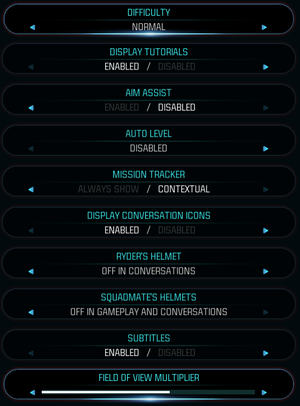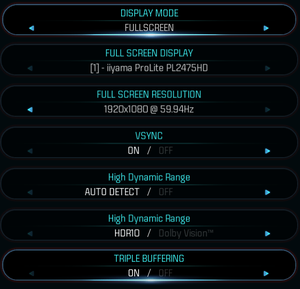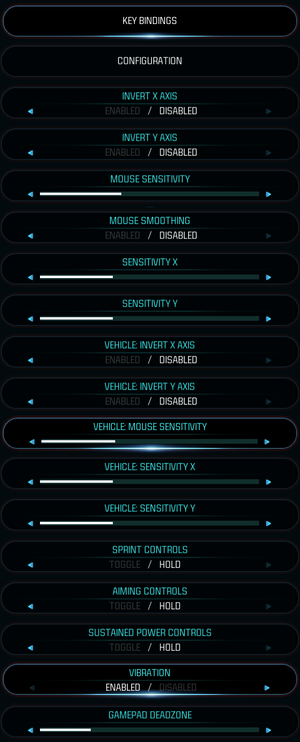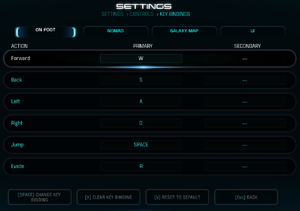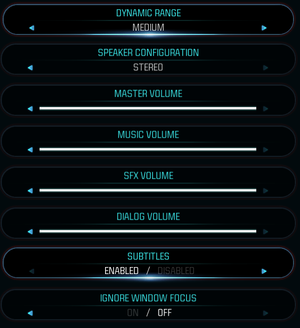Difference between revisions of "Mass Effect: Andromeda"
From PCGamingWiki, the wiki about fixing PC games
DarkSonicPT (talk | contribs) m (add br) |
m (→Audio settings) |
||
| Line 231: | Line 231: | ||
}} | }} | ||
{{L10n/switch | {{L10n/switch | ||
| − | |language = | + | |language = Brazilian Portuguese |
|interface = yes | |interface = yes | ||
|audio = no | |audio = no | ||
| Line 240: | Line 240: | ||
}} | }} | ||
{{L10n/switch | {{L10n/switch | ||
| − | |language = | + | |language = Russian |
|interface = yes | |interface = yes | ||
|audio = no | |audio = no | ||
| Line 249: | Line 249: | ||
}} | }} | ||
{{L10n/switch | {{L10n/switch | ||
| − | |language = | + | |language = Spanish |
|interface = yes | |interface = yes | ||
|audio = no | |audio = no | ||
Revision as of 14:19, 21 March 2018
 |
|
| Developers | |
|---|---|
| BioWare | |
| Publishers | |
| Electronic Arts | |
| Engines | |
| Frostbite 3[1] | |
| Release dates | |
| Windows | March 21, 2017 |
| Mass Effect | |
|---|---|
| Mass Effect | 2008 |
| Mass Effect 2 | 2010 |
| Mass Effect 3 | 2012 |
| Mass Effect: Andromeda | 2017 |
| Mass Effect Legendary Edition | 2021 |
General information
Availability
| Source | DRM | Notes | Keys | OS |
|---|---|---|---|---|
| Retail | ||||
| Amazon.com | ||||
| Amazon.co.uk | ||||
| Incorrect store name. See here for available options. | ||||
| Green Man Gaming | ||||
| Origin | Deluxe Edition also available. |
- All versions require Origin DRM.
- A trial is available.
- Denuvo Anti-Tamper DRM was removed from the game with 1.09 patch.[2]
DLC and expansion packs
| Name | Notes | |
|---|---|---|
| Deep Space Pack | Pre-order bonus | |
| Digital soundtrack | Included in Deluxe and Super Deluxe editions | |
| Multiplayer Deluxe Launch Pack | Included in Deluxe and Super Deluxe editions | |
| Multiplayer Super Deluxe Booster Packs | Included in Super Deluxe edition | |
| Pathfinder Casual Outfit | Included in Deluxe and Super Deluxe editions | |
| Pathfinder Elite Weapon Set (4) | Included in Deluxe and Super Deluxe editions | |
| Pet Pyjak (Monkey) | Included in Deluxe and Super Deluxe editions | |
| Scavenger Armor | Included in Deluxe and Super Deluxe editions |
Essential improvements
MEA Fixpack
- Fixes bugs not resolved by the game's final patch
Skip intro videos
- See Skip Bioware Logo mod.
Game data
Configuration file(s) location
Template:Game data/row
| System | Location |
|---|
Save game data location
Template:Game data/row
| System | Location |
|---|
- Screenshots are stored in
%USERPROFILE%\Documents\BioWare\Mass Effect Andromeda\Screenshots
Save game cloud syncing
| System | Native | Notes |
|---|---|---|
| Origin |
Video settings
Anisotropic filtering (AF)
| Edit config file[3] |
|---|
|
Input settings
Audio settings
Localizations
| Language | UI | Audio | Sub | Notes |
|---|---|---|---|---|
| English | ||||
| French | ||||
| German | ||||
| Italian | ||||
| Polish | ||||
| Brazilian Portuguese | ||||
| Russian | ||||
| Spanish |
Network
Multiplayer types
| Type | Native | Players | Notes | |
|---|---|---|---|---|
| LAN play | ||||
| Online play | 4 | Co-op |
||
Connection types
| Type | Native | Notes |
|---|---|---|
| Matchmaking | ||
| Peer-to-peer | [4] | |
| Dedicated | ||
| Self-hosting | ||
| Direct IP |
VR support
| 3D modes | State | Notes | |
|---|---|---|---|
| Nvidia 3D Vision | See Helix Mod: Mass Effect Andromeda (Partial-Fix). | ||
Issues fixed
Mouse cursor permanently visible and stuck at center of screen when not in use
| Disable cursor warp[5] |
|---|
|
| Use Mass Effect Andromeda cursor fix[citation needed] |
|---|
Volume is too low
| Edit config file[3] |
|---|
GstAudio.Master_Volume 1.000000 GstAudio.Volume_Music 1.000000 GstAudio.Volume_SFX 1.000000 GstAudio.Volume_VO 1.000000
|
While using a controller, the right stick causes the camera to pan down while moving
| Close Steam client background process[6] |
|---|
|
Other information
API
| Technical specs | Supported | Notes |
|---|---|---|
| Direct3D | 11 |
| Executable | 32-bit | 64-bit | Notes |
|---|---|---|---|
| Windows |
Mods
Various visual and gameplay modifications are available at the NexusMods website. General enhancements to the game include:
- Shorter Landing and Departure Cinematics - Shortens cut-scenes that play every time you leave or land on a planet.
- Ultimate Combat Camera FOV Mod - Further adjusts the camera FOV during combat.
System requirements
- 64-bit OS is required
| Windows | ||
|---|---|---|
| Minimum | Recommended | |
| Operating system (OS) | 7 | 8.1, 10 |
| Processor (CPU) | Intel Core i5-3570 AMD FX-6350 |
Intel Core i7-4790 AMD FX-8350 |
| System memory (RAM) | 8 GB | 16 GB |
| Hard disk drive (HDD) | 55 GB | |
| Video card (GPU) | Nvidia GeForce GTX 660 AMD Radeon HD 7850 2 GB of VRAM DirectX 11 compatible | Nvidia GeForce GTX 1060 AMD Radeon RX 480 3-4 GB of VRAM |
References
- ↑ E3 2015: Frostbite-powered Mass Effect Andromeda revealed - last accessed on 2016-6-19
- ↑ Bioware has removed the Denuvo anti-tamper tech from Mass Effect: Andromeda - last accessed on 2017-07-30
- ↑ 3.0 3.1 Verified by User:Blackbird on 2017-03-23
- ↑ Fernando Melo on Twitter: "@tibermoon @Tinkham11 crossplay not in the current plans, sorry. and mp is peer to peer (same as me3)" - last accessed on 2017-01-30
- ↑ Verified by User:Waschbär on 2017-08-14
- ↑ answers.ea.com - Strange controller issue on PC- Left stick moves camera in addition to movement - Answer HQ - last accessed on 2017-08-14