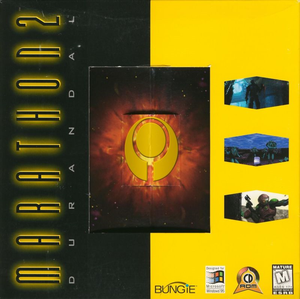Key points
- The game was made free to download in 2005
- The game was made open source in 2000, making it mod friendly. See Aleph One
- The HD texture pack used in the Xbox Live Arcade version is included in the Aleph One release
- The original game was for classic Macs and Windows 95 only, but a source port is available. See Aleph One
- Frame rate is capped at 30 FPS.
- Cannot change settings while in a game
- Cannot manually reload weapons. Also cannot switch directly to a weapon (keys 1-9 serve no purpose by default) or rebind zoom key (F7).
General information
- Bungie.net - The developer's site
- Pfhorpedia - A wiki for everything Marathon related
- Traxus Project - Another Marathon wiki
- Marathon.Bungie.org - One of the biggest Marathon fan sites around
- Simplici7y - A fan site for downloading mods and maps for the Marathon Trilogy
Availability
Version differences
Marathon 2 (Original)
The original Mac OS version of the game and its manual are available to download for free at http://trilogyrelease.bungie.org/. Individual files can also be downloaded as opposed to the full game. The game has also been modified to no longer require serial keys to install. As an added bonus, the ISO for the Windows 95 version is available.
Note that they are provided as is and will only run on a classic Macintosh or Windows 95/98. The Windows version also has some changes in the level design and a secret not present in the Mac OS version.[1][2] They also have a download for just the windows map file (beneath the iso download) for use with Aleph One or the Mac version.
It is recommended to use the Aleph One version as it adds support for modern systems and bug fixes.
Aleph One
Aleph One is an open source continuation of the Marathon 2 engine. It makes the game more modern and accessible with many different improvements such as cross-platform support, widescreen resolutions, and improved multiplayer networking.
For Windows and OS X, everything is provided as a single app/folder. For Linux, the engine need to be downloaded separately from the game files, compiled, and merged in.
Both the engine and the game files can be downloaded at https://alephone.lhowon.org/.
As a bonus, the game files provided by Aleph One include the HD texture pack used in the Xbox Live Arcade release of Marathon 2: Durandal.
Essential improvements
Marathon Serial Key Generator
A legal serial key generator for the retail versions of all Marathon games. Refresh the page to get a new batch of keys. Marathon 2: Durandal keys are stated with "M2" before the codes.
It can be found at http://marathon.bungie.org/maraserialgen/.
Aleph One Mods
other
- Gorans Animated Liquids - Animates water with a 24 frame animation.
- 3D Items Plugin - Replaces pickup items, including weapons and ammo, with 3D equivalents. A script that additionally makes the objects slowly rotate is available here (only works in single player.
Game data
Configuration file(s) location
| System |
Location |
| Windows |
|
| Mac OS (Classic) |
|
Save game data location
| System |
Location |
| Windows |
|
| Mac OS (Classic) |
|
Video settings
In-game general video settings.
Template:Video settings
In-game general OpenGL settings.
In-game advanced OpenGL settings.
|
Make FOV file[3]
|
- Go to
Scripts in the installation folder.
- Make a new file called
FOV.mml
- Add the following line:
<marathon><view><fov normal="120" extra="160" tunnel="70" /></view></marathon>
- Replace
120 with whatever FOV you want.
- Extra and tunnel are FOV settings used for the extravision power-up and the tunnel-vision mode.
- Extra should be higher than your normal FOV while tunnel should be lower.
|
Input settings
In-game general control settings.
Template:Input settings
In-game key map settings.
In-game joystick settings.
Audio settings
Template:Audio settings
Localizations
| Language |
UI |
Audio |
Sub |
Notes |
| English |
|
|
|
|
Network
Multiplayer types
Connection types
Ports
- No port information; you can edit this page to add it.
- This game supports Universal Plug and Play (UPnP) for automatic port configuration.
Other information
API
| Technical specs |
Supported |
Notes |
| OpenGL |
2.0, 1.0 |
Use Aleph One. OpenGL "Classic" is 1.0, "Shader" is 2.0 |
| Software renderer |
|
|
| Executable | PPC | 16-bit |
32-bit |
64-bit |
Notes |
| Windows | | |
|
|
|
| Mac OS (Classic) | | | |
|
|
Middleware
System requirements
| Mac OS |
|
Minimum |
Recommended |
| Operating system (OS) |
7 or higher | |
| Processor (CPU) |
Motorola 68040 or better processor | |
| System memory (RAM) |
4 MB |
8 MB |
| Hard disk drive (HDD) |
150 MB | |
| Video card (GPU) |
256 colour capable | |
References