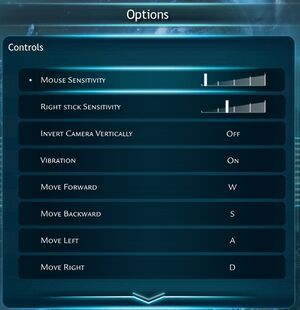Magrunner: Dark Pulse
From PCGamingWiki, the wiki about fixing PC games
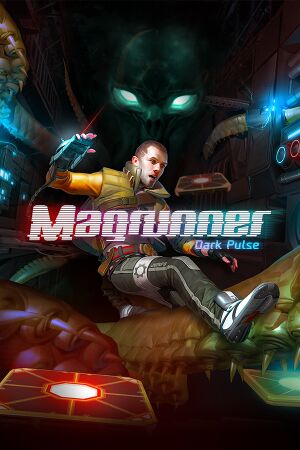 |
|
| Developers | |
|---|---|
| Frogwares | |
| Publishers | |
| Focus Home Interactive | |
| Engines | |
| Unreal Engine 3 | |
| Release dates | |
| Windows | June 20, 2013 |
General information
Availability
Essential improvements
Skip intro videos
| Delete/rename video files[1] |
|---|
|
Game data
Configuration file(s) location
| System | Location |
|---|---|
| Windows | %USERPROFILE%\Documents\My Games\Magrunner\YoshiGame\Config\ |
| Steam Play (Linux) | <Steam-folder>/steamapps/compatdata/209630/pfx/[Note 1] |
- Key bindings from game options and some other settings are saved in a binary autosave file instead of .ini configuration files.
Save game data location
| System | Location |
|---|---|
| Windows | %USERPROFILE%\Documents\My Games\Magrunner\YoshiGame\Magrunner_auto_save.sav\ |
| Steam Play (Linux) | <Steam-folder>/steamapps/compatdata/209630/pfx/[Note 1] |
Save game cloud syncing
| System | Native | Notes |
|---|---|---|
| GOG Galaxy | ||
| OneDrive | Requires enabling backup of the Documents folder in OneDrive on all computers. | |
| Steam Cloud |
Video settings
Field of view (FOV)
- Game contains field of view slider in menu. Users can set field of view from 70° to 110°.
- This setting is saved in binary autosave file which prevent from easily tweaking this value.
| FOV fine tweaking[citation needed] |
|---|
Notes
|
| Zoom fix[citation needed] |
|---|
Notes
|
High frame rate
- Game features frame rate limiter that limits max frame rate to 62 FPS.
| Disable frame rate limiter[citation needed] |
|---|
Note that it's change game physics and at some puzzles you need capped fps. At high frame rates gravity have stronger value, at low frame rate gravity is low. |
Input settings
Audio settings
Localizations
| Language | UI | Audio | Sub | Notes |
|---|---|---|---|---|
| English | ||||
| French | ||||
| German | ||||
| Italian | ||||
| Japanese | ||||
| Korean | ||||
| Polish | ||||
| Russian | ||||
| Spanish |
Other information
API
| Technical specs | Supported | Notes |
|---|---|---|
| Direct3D | 9 |
| Executable | 32-bit | 64-bit | Notes |
|---|---|---|---|
| Windows |
System requirements
| Windows | ||
|---|---|---|
| Minimum | ||
| Operating system (OS) | XP, Vista, 7, 8 | |
| Processor (CPU) | 2.4 GHz dual core | |
| System memory (RAM) | 2048 MB | |
| Hard disk drive (HDD) | 4 GB | |
| Video card (GPU) | Nvidia GeForce 8800 ATI Radeon HD 4800 256 MB of VRAM DirectX 9.0c compatible Shader model 3.0 support |
|
Notes
- ↑ 1.0 1.1 File/folder structure within this directory reflects the path(s) listed for Windows and/or Steam game data (use Wine regedit to access Windows registry paths). Games with Steam Cloud support may store data in
~/.steam/steam/userdata/<user-id>/209630/in addition to or instead of this directory. The app ID (209630) may differ in some cases. Treat backslashes as forward slashes. See the glossary page for details.
References
- ↑ Verified by User:Mars icecream on 2018