Mad Max
From PCGamingWiki, the wiki about fixing PC games
Revision as of 00:54, 13 July 2018 by Aemony (talk | contribs) (→Availability: Denuvo still exists in the Steam version of the game. It is only the Origin version that does not include Denuvo.)
Template:Infobox game/row/osxporterTemplate:Infobox game/row/linporter
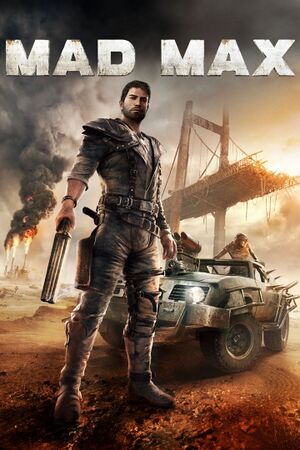 |
|
| Developers | |
|---|---|
| Avalanche Studios | |
| Publishers | |
| Warner Bros. Interactive Entertainment | |
| OS X, Linux | Feral Interactive[1] |
| Engines | |
| Avalanche Engine 3.0 | |
| Release dates | |
| Windows | September 1, 2015 |
| macOS (OS X) | October 20, 2016[1] |
| Linux | October 20, 2016[1] |
General information
Availability
| Source | DRM | Notes | Keys | OS |
|---|---|---|---|---|
| Retail | 4 DVD's | |||
| Amazon.com | ||||
| GamersGate | ||||
| Incorrect store name. See here for available options. | ||||
| Green Man Gaming | ||||
| Humble Store | ||||
| Mac App Store | ||||
| Origin | Does not use Denuvo Anti-Tamper DRM.[2] | |||
| Steam | Denuvo Anti-Tamper DRM.[3][4] |
DLC and expansion packs
| Name | Notes | |
|---|---|---|
| Circa Blades | ||
| Pentacal GulpCut | ||
| Rockmaw Brawla | ||
| Stampeedy Knokshok | ||
| The Ripper | ||
| ThirstCutter |
Game data
Configuration file(s) location
| System | Location |
|---|---|
| Windows | %USERPROFILE%\Documents\WB Games\Mad Max\Backup Saves\Settings.sav <path-to-game>\settings.ini[Note 1] |
| macOS (OS X) | |
| Linux | $XDG_DATA_HOME/feral-interactive/Mad Max/ |
- This game follows the XDG Base Directory Specification on Linux.
Save game data location
| System | Location |
|---|---|
| Windows | %USERPROFILE%\Documents\WB Games\Mad Max\Backup Saves\Gamesave**.sav |
| macOS (OS X) | |
| Linux | $XDG_DATA_HOME/feral-interactive/Mad Max/ |
| Steam | <Steam-folder>/userdata/<user-id>/234140/remote/Gamesave**.sav |
- Steam Cloud files are secondary and only updated on changes.
- 10 autosave slots available. Active autosave slot can be changed at any time during gameplay.
Save game cloud syncing
| System | Native | Notes |
|---|---|---|
| Origin | ||
| Steam Cloud |
Video settings
Input settings
Audio settings
Localizations
| Language | UI | Audio | Sub | Notes |
|---|---|---|---|---|
| English | ||||
| French | ||||
| German | ||||
| Italian | ||||
| Japanese | ||||
| Polish | ||||
| Brazilian Portuguese | ||||
| Russian | ||||
| Spanish |
VR support
| 3D modes | State | Notes | |
|---|---|---|---|
| Nvidia 3D Vision | See Helix Mod: Mad Max. | ||
Issues fixed
Color corruption
- Color corruption may occur if a program other than Windows manages the systems color profile (e.g. f.lux) and the game is run in fullscreen.
| Workaround for color corruption[citation needed] |
|---|
|
Serious stuttering on Linux
- WBPlay has issues with Linux 4.9+, causing serious stuttering in Mad Max and Middle-earth: Shadow of Mordor. Feral is aware of the problem and looking for a fix.
| Workaround for Linux 4.9+[citation needed] |
|---|
|
Stuttering when auto-saving
- Every time the game auto-saves (which is very often), the game hiccups. This happens when the save gets written to the Steam save data location.
| Workaround for auto-save stuttering[citation needed] |
|---|
|
Other information
API
| Technical specs | Supported | Notes |
|---|---|---|
| Direct3D | 11 | |
| Vulkan | 1.0 | In BETA. Password to access the beta branch is livelongandprosper.[5] Linux only. |
| Shader Model support | 5.0 |
| Executable | 32-bit | 64-bit | Notes |
|---|---|---|---|
| Windows | |||
| macOS (OS X) | |||
| Linux |
Middleware
| Middleware | Notes | |
|---|---|---|
| Physics | Havok | |
| Audio | FMOD | |
| Cutscenes | Bink Video | |
| Multiplayer | Hydra |
System requirements
- 32-bit systems are not supported.[6]
| Windows | ||
|---|---|---|
| Minimum | Recommended | |
| Operating system (OS) | Vista | 7, 8, 8.1 |
| Processor (CPU) | Intel Core i5-650 3.2 GHz AMD Phenom II X4 965 3.4 GHz |
Intel Core i7-3770 3.4 GHz AMD FX-8350 4.0 GHz |
| System memory (RAM) | 6 GB | 8 GB |
| Hard disk drive (HDD) | 32 GB | |
| Video card (GPU) | Nvidia GeForce GTX 660 Ti AMD Radeon HD 7870 2 GB of VRAM DirectX 11 compatible | Nvidia GeForce GTX 760 AMD Radeon HD 7970 3 GB of VRAM DirectX 11 compatible |
| Linux | ||
|---|---|---|
| Minimum | Recommended | |
| Operating system (OS) | Ubuntu 16.04, SteamOS 2.0 | Ubuntu 16.04. SteamOS 2.0 |
| Processor (CPU) | Intel Core i5 3.4 GHz AMD FX8350 |
Intel Core i7 3.6 GHz |
| System memory (RAM) | 8 GB | 16 GB |
| Hard disk drive (HDD) | 35 GB | |
| Video card (GPU) | Nvidia GeForce 660ti (driver version: 367.35) 2 GB of VRAM | Nvidia GeForce 970 (driver version: 367.35) 4 GB of VRAM |
Notes
- ↑ When running this game without elevated privileges (Run as administrator option), write operations against a location below
%PROGRAMFILES%,%PROGRAMDATA%, or%WINDIR%might be redirected to%LOCALAPPDATA%\VirtualStoreon Windows Vista and later (more details).
References
- ↑ 1.0 1.1 1.2 Cite error: Invalid
<ref>tag; no text was provided for refs namedosxlinuxferal - ↑ Reddit - /r/CrackWatch - Mad.Max.Road.Warrior-PLAZA - last accessed on 2018-05-01
- "As the game got added to Origin, it longer contains Denuvo."
- ↑ Support Page for Denuvo Anti-Tamper offline activation. Secondary support page which can also be used.
- ↑ Verified by User:Aemony on 2018-07-13
- Confirmed myself by removing the offline token file and blocking access to revalidate.wbgames.com. This triggered the typical Denuvo offline activation prompt. Different from other protected Steam titles is that the offline token is stored in the \Steam\userdata\<user-id>\234140\dbdata file.
- ↑ The Magnum Opus advances — join the public Beta for Mad Max powered by Vulkan
- ↑ Find out if your PC can run Mad Max | EGMNOW
Categories:
- Pages with reference errors
- Windows
- OS X
- Linux
- Games
- Invalid template usage (Availability)
- Invalid template usage (Save game cloud syncing)
- Invalid section order
- Pages needing references
- Invalid template usage (API)
- Missing section (Video)
- Missing section (Input)
- Missing section (Audio)
- Missing section (Network)

