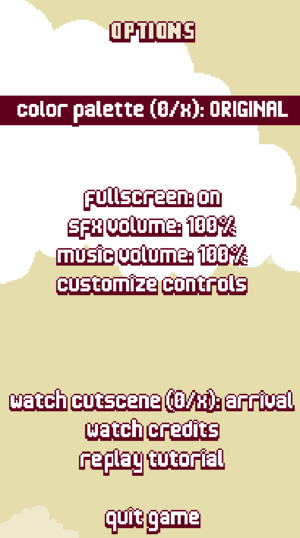Luftrausers
From PCGamingWiki, the wiki about fixing PC games
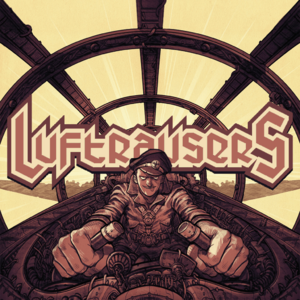 |
|
| Developers | |
|---|---|
| Vlambeer | |
| Publishers | |
| Devolver Digital | |
| Engines | |
| Dex | |
| Release dates | |
| Windows | March 18, 2014 |
| macOS (OS X) | March 18, 2014 |
| Linux | March 18, 2014 |
Key points
- Frame rate is capped at 30 FPS.[1]
General information
Availability
| Source | DRM | Notes | Keys | OS |
|---|---|---|---|---|
| Official website | Click Humble icon to purchase via Humble Widget. Air raid pack available containing one DRM-free copy of the game and 100 Steam keys. | |||
| GOG.com | ||||
| Humble Store | ||||
| Steam |
Game data
Configuration file(s) location
| System | Location |
|---|---|
| Windows | %APPDATA%\.LUFTRAUSERS\ |
| macOS (OS X) | |
| Linux | ~/.LUFTRAUSERS/ |
- This game does not follow the XDG Base Directory Specification on Linux.
Save game data location
| System | Location |
|---|---|
| Windows | %APPDATA%\.LUFTRAUSERS\ |
| macOS (OS X) | ~/.LUFTRAUSERS/ |
| Linux | ~/.LUFTRAUSERS/ |
| Steam | <Steam-folder>/userdata/<user-id>/233150/remote/ |
Save game cloud syncing
| System | Native | Notes |
|---|---|---|
| GOG Galaxy | ||
| Steam Cloud |
Video settings
- Games resolution is always 600x400 which is then upscaled with aspect ratio with nearest neighbor. For stretching, see Widescreen resolution.
Widescreen resolution
| Modify content files[citation needed] |
|---|
"writeout" : "combo" Notes
|
Input settings
Audio settings
Localizations
| Language | UI | Audio | Sub | Notes |
|---|---|---|---|---|
| English |
Other information
API
| Technical specs | Supported | Notes |
|---|---|---|
| Direct3D | 7 | |
| OpenGL |
| Executable | 32-bit | 64-bit | Notes |
|---|---|---|---|
| Windows | |||
| macOS (OS X) | |||
| Linux |
Middleware
| Middleware | Notes | |
|---|---|---|
| Audio | OpenAL | |
| Input | SDL2 |
System requirements
| Windows | ||
|---|---|---|
| Minimum | ||
| Operating system (OS) | XP | |
| Processor (CPU) | 1.2 GHz | |
| System memory (RAM) | 1 GB | |
| Hard disk drive (HDD) | 200 MB | |
| Video card (GPU) | 256 MB of VRAM OpenGL 2.1 compatible |
|
| macOS (OS X) | ||
|---|---|---|
| Minimum | ||
| Operating system (OS) | ||
| Processor (CPU) | 1.2 GHz | |
| System memory (RAM) | 1 GB | |
| Hard disk drive (HDD) | 200 MB | |
| Video card (GPU) | 256 MB of VRAM OpenGL 2.1 compatible |
|
| Linux | ||
|---|---|---|
| Minimum | ||
| Operating system (OS) | ||
| Processor (CPU) | 1.2 GHz | |
| System memory (RAM) | 1 GB | |
| Hard disk drive (HDD) | 200 MB | |
| Video card (GPU) | 256 MB of VRAM OpenGL 2.1 compatible |
|