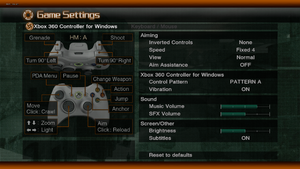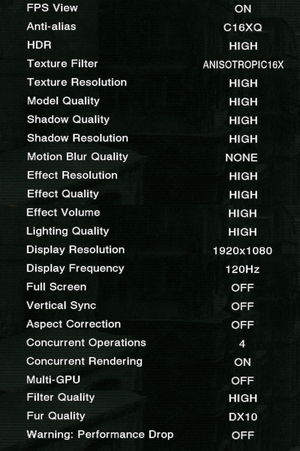Difference between revisions of "Lost Planet: Extreme Condition Colonies Edition"
From PCGamingWiki, the wiki about fixing PC games
(Fix for DX10 crashes) |
m (→Audio) |
||
| (65 intermediate revisions by 31 users not shown) | |||
| Line 8: | Line 8: | ||
|release dates= | |release dates= | ||
{{Infobox game/row/date|Windows|May 27, 2008}} | {{Infobox game/row/date|Windows|May 27, 2008}} | ||
| + | |reception = | ||
| + | {{Infobox game/row/reception|Metacritic|lost-planet-extreme-condition-colonies-edition|70}} | ||
| + | {{Infobox game/row/reception|IGDB|lost-planet-extreme-condition-colonies-edition|rating}} | ||
| + | |taxonomy = | ||
| + | {{Infobox game/row/taxonomy/monetization | One-time game purchase }} | ||
| + | {{Infobox game/row/taxonomy/microtransactions | }} | ||
| + | {{Infobox game/row/taxonomy/modes | Multiplayer }} | ||
| + | {{Infobox game/row/taxonomy/pacing | }} | ||
| + | {{Infobox game/row/taxonomy/perspectives | }} | ||
| + | {{Infobox game/row/taxonomy/controls | }} | ||
| + | {{Infobox game/row/taxonomy/genres | }} | ||
| + | {{Infobox game/row/taxonomy/sports | }} | ||
| + | {{Infobox game/row/taxonomy/vehicles | }} | ||
| + | {{Infobox game/row/taxonomy/art styles | }} | ||
| + | {{Infobox game/row/taxonomy/themes | }} | ||
| + | {{Infobox game/row/taxonomy/series | Lost Planet }} | ||
|steam appid = 45720 | |steam appid = 45720 | ||
| − | |gogcom | + | |gogcom id = |
| − | |strategywiki = Lost Planet: Extreme Condition Colonies Edition | + | |strategywiki = Lost Planet: Extreme Condition - Colonies Edition |
| + | |mobygames = 34445 | ||
|wikipedia = Lost Planet: Extreme Condition#Collector's and Colonies Edition | |wikipedia = Lost Planet: Extreme Condition#Collector's and Colonies Edition | ||
|winehq = | |winehq = | ||
| + | |license = commercial | ||
}} | }} | ||
| − | |||
'''Key points''' | '''Key points''' | ||
| − | {{ii}} Updated version of [[Lost Planet: Extreme Condition]] with a Human vs Akrid multiplayer mode, a selection of new multiplayer maps, characters and weapons, and four new single-player modes.<ref> | + | {{ii}} Updated version of [[Lost Planet: Extreme Condition]] with a ''Human vs Akrid'' multiplayer mode, a selection of new multiplayer maps, characters and weapons, and four new single-player modes.<ref>{{Refurl|url=https://store.steampowered.com/app/45720/|title=store.steampowered.com|date=May 2023}}</ref> Also includes a new "RE4 style" camera & a higher FOV option, both of which are hidden features.<ref>https://steamcommunity.com/sharedfiles/filedetails/?id=2235909653</ref> |
| − | {{++}} Cross-platform multiplayer with Xbox 360 players.<ref> | + | {{++}} Cross-platform multiplayer with Xbox 360 players.<ref>{{Refurl|url=https://store.steampowered.com/app/45720/|title=store.steampowered.com|date=May 2023}}</ref> |
{{++}} Includes benchmark. | {{++}} Includes benchmark. | ||
'''General information''' | '''General information''' | ||
| − | {{mm}} [ | + | {{mm}} [https://steamcommunity.com/app/45720/discussions/ Steam Community Discussions] |
| − | |||
==Availability== | ==Availability== | ||
{{Availability| | {{Availability| | ||
| − | {{Availability/row| Retail | | Disc, GFWL | {{DRM|SecuROM}} disc check.<ref> | + | {{Availability/row| Retail | | Disc, GFWL | {{DRM|SecuROM}} disc check.<ref>{{Refurl|url=http://www.reclaimyourgame.com/content.php/19-SecuROM-7-List|title=Reclaim Your Game - RYG's SecuROM 7+ DRM List|date=May 2023}}</ref> | | Windows }} |
| − | {{Availability/row| | + | {{Availability/row| Gamesplanet | 2029-1 | Unknown | | | Windows }} |
| − | {{Availability/row| | + | {{Availability/row| Steam | 45720 | Steam, GFWL | Temporarily removed from purchase pending Capcom's investigation into an installation issue.<ref>{{Refurl|url=https://store.steampowered.com/news/app/45720/view/3087774682038895365|title=Steam - Lost Planet: Extreme Condition Colonies Edition - Message from Capcom regarding Games for Windows Live|date=2021-12-04}}</ref> | | Windows | unavailable }} |
| − | {{Availability/row| | + | {{Availability/row| GamersGate | lost-planet-extreme-condition-colonies-edition | activation, GFWL | {{DRM|SecuROM PA}}. | | Windows | unavailable }} |
| − | {{Availability/row| GMG | lost-planet-extreme-condition-colonies-edition | Steam, GFWL | | | Windows }} | + | {{Availability/row| Games for Windows Marketplace | GFWL | GFWL | <ref>{{Refurl|url=https://web.archive.org/web/20110518011329/http://www.gamesforwindows.com/en-US/Games/LOST-PLANET-COLONIES/|title=LOST PLANET COLONIES - Games for Windows|date=19 August 2022}}</ref> | | Windows | unavailable }} |
| − | {{ | + | {{Availability/row| GMG | lost-planet-extreme-condition-colonies-edition | Steam, GFWL | | | Windows | unavailable }} |
| + | }} | ||
| + | {{ii}} All versions require {{DRM|GFWL|SSA=no|ZDPP=no|local=yes}} | ||
| − | + | ===Demo=== | |
| − | {{ii}} | + | {{ii}} DirectX 9 and DirectX 10 demos can be downloaded [https://www.gamepressure.com/download.asp?ID=17257 here] and [https://www.gamepressure.com/download.asp?ID=17256 here]. They include two playable levels and a benchmark. |
==Game data== | ==Game data== | ||
===Configuration file(s) location=== | ===Configuration file(s) location=== | ||
{{Game data| | {{Game data| | ||
| − | {{Game data/ | + | {{Game data/config|Windows|{{p|localappdata}}\capcom\lostplanetcolonies\}} |
}} | }} | ||
===Save game data location=== | ===Save game data location=== | ||
{{Game data| | {{Game data| | ||
| − | {{Game data/ | + | {{Game data/saves|Windows|{{p|localappdata}}\capcom\lostplanetcolonies\}} |
}} | }} | ||
===[[Glossary:Save game cloud syncing|Save game cloud syncing]]=== | ===[[Glossary:Save game cloud syncing|Save game cloud syncing]]=== | ||
{{Save game cloud syncing | {{Save game cloud syncing | ||
| − | |origin | + | |discord = |
| − | |origin notes | + | |discord notes = |
| − | |steam cloud | + | |epic games launcher = |
| − | |steam cloud notes = | + | |epic games launcher notes = |
| − | | | + | |gog galaxy = |
| − | | | + | |gog galaxy notes = |
| + | |origin = | ||
| + | |origin notes = | ||
| + | |steam cloud = false | ||
| + | |steam cloud notes = | ||
| + | |ubisoft connect = | ||
| + | |ubisoft connect notes = | ||
| + | |xbox cloud = | ||
| + | |xbox cloud notes = | ||
}} | }} | ||
| − | ==Video | + | ==Video== |
{{Image|Lost Planet Colonies - General.png|General settings.}} | {{Image|Lost Planet Colonies - General.png|General settings.}} | ||
{{Image|Lost Planet Colonies - Video.png|Video settings.}} | {{Image|Lost Planet Colonies - Video.png|Video settings.}} | ||
| − | {{Video | + | {{Video |
| − | |wsgf link = | + | |wsgf link = https://www.wsgf.org/dr/lost-planet-extreme-condition-colonies-edition/en |
|widescreen wsgf award = silver | |widescreen wsgf award = silver | ||
|multimonitor wsgf award = incomplete | |multimonitor wsgf award = incomplete | ||
| Line 73: | Line 99: | ||
|ultrawidescreen = true | |ultrawidescreen = true | ||
|ultrawidescreen notes = | |ultrawidescreen notes = | ||
| − | |4k ultra hd = | + | |4k ultra hd = true |
|4k ultra hd notes = | |4k ultra hd notes = | ||
|fov = hackable | |fov = hackable | ||
| − | |fov notes = See | + | |fov notes = See [[#Field of view (FOV)|Field of view (FOV)]]. |
|windowed = true | |windowed = true | ||
|windowed notes = | |windowed notes = | ||
| − | |borderless windowed = | + | |borderless windowed = false |
| − | |borderless windowed notes = | + | |borderless windowed notes = |
|anisotropic = true | |anisotropic = true | ||
|anisotropic notes = Up to 16x. | |anisotropic notes = Up to 16x. | ||
|antialiasing = true | |antialiasing = true | ||
|antialiasing notes = Up to 16x QCSAA. | |antialiasing notes = Up to 16x QCSAA. | ||
| + | |upscaling = unknown | ||
| + | |upscaling tech = | ||
| + | |upscaling notes = | ||
|vsync = true | |vsync = true | ||
|vsync notes = | |vsync notes = | ||
| Line 90: | Line 119: | ||
|60 fps notes = | |60 fps notes = | ||
|120 fps = true | |120 fps = true | ||
| − | |120 fps notes = | + | |120 fps notes = Frame rate is capped at 120 FPS. Audio and video is out of sync during cutscenes ([[Glossary:Frame rate (FPS)#Frame rate capping|cap the frame rate at 60 FPS]]). |
| + | |hdr = unknown | ||
| + | |hdr notes = | ||
|color blind = unknown | |color blind = unknown | ||
|color blind notes = | |color blind notes = | ||
| Line 96: | Line 127: | ||
===[[Glossary:Widescreen resolution|Widescreen resolution]]=== | ===[[Glossary:Widescreen resolution|Widescreen resolution]]=== | ||
| − | {{Fixbox| | + | {{Fixbox|description=Edit config.ini|ref=<ref>[https://www.wsgf.org/dr/lost-planet-extreme-condition Lost Planet: Extreme Condition | WSGF]</ref>|fix= |
| − | |||
# Go to the [[#Game data|configuration file(s) location]]. | # Go to the [[#Game data|configuration file(s) location]]. | ||
# Open {{file|config.ini}}. | # Open {{file|config.ini}}. | ||
| Line 104: | Line 134: | ||
}} | }} | ||
| − | == | + | ===[[Glossary:Field of view (FOV)|Field of view (FOV)]]=== |
| − | {{--}} | + | {{ii}} A hidden feature to switch to a higher native FOV is present. To toggle it, hold the Reload key (R-Stick) and press the Left Arrow key (Left on a D-pad) in-game. |
| − | {{Input | + | {{ii}} See the [https://www.wsgf.org/dr/lost-planet-extreme-condition-colonies-edition/en WSGF entry]. If that doesn't work, follow the alternative solution below. |
| + | {{Fixbox|description=Instructions|ref=<ref name="refcheck Antrad">{{refcheck|user=Antrad|date=April 7, 2019}}</ref>|fix= | ||
| + | # Open <code>LostPlanetColoniesDX10.exe</code> in a hex editor like [https://mh-nexus.de/en/hxd/ HxD]. | ||
| + | # Go to offset <code>8D48E0</code>. | ||
| + | # Change <code>00 00 48 42</code> (50) to a higher value, for example <code>00 00 88 42</code> (68). | ||
| + | |||
| + | '''Notes''' | ||
| + | {{ii}} [https://www.h-schmidt.net/FloatConverter/IEEE754.html Floating Point Converter] can be used to convert values. | ||
| + | }} | ||
| + | |||
| + | ==Input== | ||
| + | {{Input | ||
|key remap = true | |key remap = true | ||
|key remap notes = Supports remapping thumb mouse buttons. | |key remap notes = Supports remapping thumb mouse buttons. | ||
| − | |acceleration option = | + | |acceleration option = false |
|acceleration option notes = No way to turn it off. | |acceleration option notes = No way to turn it off. | ||
| − | |mouse sensitivity = | + | |mouse sensitivity = true |
|mouse sensitivity notes = | |mouse sensitivity notes = | ||
|mouse menu = true | |mouse menu = true | ||
| Line 117: | Line 158: | ||
|invert mouse y-axis = true | |invert mouse y-axis = true | ||
|invert mouse y-axis notes = | |invert mouse y-axis notes = | ||
| + | |touchscreen = unknown | ||
| + | |touchscreen notes = | ||
|controller support = true | |controller support = true | ||
|controller support notes = | |controller support notes = | ||
| Line 123: | Line 166: | ||
|controller remap = false | |controller remap = false | ||
|controller remap notes = Three presets only. | |controller remap notes = Three presets only. | ||
| − | |controller sensitivity = | + | |controller sensitivity = true |
|controller sensitivity notes= | |controller sensitivity notes= | ||
|invert controller y-axis = true | |invert controller y-axis = true | ||
|invert controller y-axis notes= | |invert controller y-axis notes= | ||
| − | | | + | |xinput controllers = unknown |
| − | | | + | |xinput controllers notes = |
| − | |button prompts = | + | |xbox prompts = unknown |
| − | |button prompts notes = | + | |xbox prompts notes = |
| + | |impulse triggers = unknown | ||
| + | |impulse triggers notes = | ||
| + | |dualshock 4 = unknown | ||
| + | |dualshock 4 notes = | ||
| + | |dualshock prompts = unknown | ||
| + | |dualshock prompts notes = | ||
| + | |light bar support = unknown | ||
| + | |light bar support notes = | ||
| + | |dualshock 4 modes = unknown | ||
| + | |dualshock 4 modes notes = | ||
| + | |tracked motion controllers= unknown | ||
| + | |tracked motion controllers notes = | ||
| + | |tracked motion prompts = unknown | ||
| + | |tracked motion prompts notes = | ||
| + | |other controllers = unknown | ||
| + | |other controllers notes = | ||
| + | |other button prompts = unknown | ||
| + | |other button prompts notes= | ||
| + | |button prompts = Xbox | ||
| + | |button prompts notes = Xbox 360 Controller only. | ||
|controller hotplug = unknown | |controller hotplug = unknown | ||
|controller hotplug notes = | |controller hotplug notes = | ||
| − | |haptic feedback = | + | |haptic feedback = true |
|haptic feedback notes = | |haptic feedback notes = | ||
| − | | | + | |simultaneous input = false |
| − | | | + | |simultaneous input notes = |
}} | }} | ||
| − | ==Audio | + | ==Audio== |
| − | {{Audio | + | {{Audio |
|separate volume = true | |separate volume = true | ||
| − | |separate volume notes = Music and | + | |separate volume notes = Music and effects. |
|surround sound = true | |surround sound = true | ||
| − | |surround sound notes = Up to 5.1 | + | |surround sound notes = Up to 5.1. |
|subtitles = true | |subtitles = true | ||
|subtitles notes = | |subtitles notes = | ||
| Line 152: | Line 215: | ||
|mute on focus lost notes = | |mute on focus lost notes = | ||
|eax support = unknown | |eax support = unknown | ||
| − | |eax support notes = | + | |eax support notes = |
| + | |royalty free audio = unknown | ||
| + | |royalty free audio notes = | ||
}} | }} | ||
{{L10n|content= | {{L10n|content= | ||
| + | *Steam: Localization is set with operating system and cannot be manually changed. | ||
{{L10n/switch | {{L10n/switch | ||
|language = English | |language = English | ||
| Line 163: | Line 229: | ||
|notes = | |notes = | ||
|fan = | |fan = | ||
| − | |||
}} | }} | ||
{{L10n/switch | {{L10n/switch | ||
| Line 172: | Line 237: | ||
|notes = | |notes = | ||
|fan = | |fan = | ||
| − | |||
}} | }} | ||
{{L10n/switch | {{L10n/switch | ||
| Line 181: | Line 245: | ||
|notes = | |notes = | ||
|fan = | |fan = | ||
| − | |fan | + | }} |
| + | {{L10n/switch | ||
| + | |language = Hungarian | ||
| + | |interface = true | ||
| + | |audio = false | ||
| + | |subtitles = true | ||
| + | |notes = Retail only. [https://mega.nz/file/IWggDJzY#tEXjsnQKT3X7i4rSVXzrZQEhVDZsSKnkqnkJzgDVAsE The language files available]. | ||
| + | |fan = | ||
}} | }} | ||
{{L10n/switch | {{L10n/switch | ||
| Line 190: | Line 261: | ||
|notes = | |notes = | ||
|fan = | |fan = | ||
| − | |fan notes = | + | }} |
| + | {{L10n/switch | ||
| + | |language = Polish | ||
| + | |interface = true | ||
| + | |audio = false | ||
| + | |subtitles = true | ||
| + | |notes = Current Steam version have errors. [https://community.pcgamingwiki.com/files/file/2019-lost-planet-extreme-condition-colonies-edition-polish-translation Here] is alternative translation, but currently incompatible with Steam version. | ||
| + | |fan = | ||
| + | }} | ||
| + | {{L10n/switch | ||
| + | |language = Brazilian Portuguese | ||
| + | |interface = hackable | ||
| + | |audio = false | ||
| + | |subtitles = hackable | ||
| + | |notes = Fan translation — [https://tribogamer.com/downloads/2592_traducao-do-lost-planet-extreme-condition-colonies-edition-e28093-pc-pt-br.html download.] | ||
| + | |fan = true | ||
| + | |ref = | ||
| + | }} | ||
| + | {{L10n/switch | ||
| + | |language = Russian | ||
| + | |interface = true | ||
| + | |audio = hackable | ||
| + | |subtitles = true | ||
| + | |notes = Dub ported from the original release, download [https://steamcommunity.com/sharedfiles/filedetails/?id=807827400 here]. | ||
| + | |fan = | ||
| + | |ref = | ||
}} | }} | ||
{{L10n/switch | {{L10n/switch | ||
| Line 199: | Line 295: | ||
|notes = | |notes = | ||
|fan = | |fan = | ||
| − | |||
}} | }} | ||
}} | }} | ||
| Line 212: | Line 307: | ||
|local play modes = | |local play modes = | ||
|local play notes = | |local play notes = | ||
| − | |lan play = | + | |lan play = true |
| − | |lan play players = | + | |lan play players = 16 |
|lan play modes = | |lan play modes = | ||
| − | |lan play notes = | + | |lan play notes = Systemlink |
|online play = true | |online play = true | ||
|online play players = 16 | |online play players = 16 | ||
|online play modes = | |online play modes = | ||
| − | |online play notes = | + | |online play notes = Cross platform with Xbox 360 players. |
|asynchronous = | |asynchronous = | ||
|asynchronous notes = | |asynchronous notes = | ||
| Line 238: | Line 333: | ||
|upnp = | |upnp = | ||
}} | }} | ||
| + | |||
| + | ==Issues unresolved== | ||
| + | |||
| + | ===Stuttering when running through snow=== | ||
| + | {{ii}} When running through snow while carrying standard weapons the game stutters about once a second, probably because of animation or physics bug, since framerate remains stable. | ||
==Issues fixed== | ==Issues fixed== | ||
| + | |||
| + | ===Audio and video out of sync during cutscenes=== | ||
| + | {{Fixbox|description=[[Glossary:Frame rate (FPS)#Frame rate capping|Cap the frame rate at 60 FPS]]|ref=<ref>{{Refurl|url=https://steamcommunity.com/app/45720/discussions/0/792923683997654281/#c1290690926867039308|title=audio desync :: Lost Planet: Extreme Condition - Colonies Edition General Discussions|date=May 2023}}</ref>}} | ||
===Frequent crashes in DX10 mode=== | ===Frequent crashes in DX10 mode=== | ||
| − | {{Fixbox| | + | {{Fixbox|description=Copy old dxgi.dll and d3d10.dll files to the installation folder|ref=<ref>{{Refurl|url=https://steamcommunity.com/sharedfiles/filedetails/?id=929852634|title=How to fix crashes in DX10 mode (without uninstalling KB2670838)|date=May 2023}}</ref>|fix= |
| − | |||
# Search your C:\Windows\winsxs folder for dxgi.dll and d3d10.dll | # Search your C:\Windows\winsxs folder for dxgi.dll and d3d10.dll | ||
# The correct dxgi.dll file was modified on 11/20/2010 or 11/21/2010 (depending on region) and is 496 KB. | # The correct dxgi.dll file was modified on 11/20/2010 or 11/21/2010 (depending on region) and is 496 KB. | ||
# The correct d3d10.dll file was modified on 7/13/2009 or 7/14/2009 (depending on region) and is 0.98 MB. | # The correct d3d10.dll file was modified on 7/13/2009 or 7/14/2009 (depending on region) and is 0.98 MB. | ||
| − | # Copy both files to your Lost Planet | + | # Copy both files to your Lost Planet installation folder, where the .exe files are. |
}} | }} | ||
| Line 253: | Line 355: | ||
===API=== | ===API=== | ||
{{API | {{API | ||
| − | |direct3d versions = | + | |direct3d versions = 9.0c, 10 |
| − | |direct3d notes = | + | |direct3d notes = Launcher prompts a version choice. |
|directdraw versions = | |directdraw versions = | ||
|directdraw notes = | |directdraw notes = | ||
| Line 267: | Line 369: | ||
|metal support = | |metal support = | ||
|metal support notes = | |metal support notes = | ||
| − | |vulkan | + | |vulkan versions = |
| − | |vulkan | + | |vulkan notes = |
|dos modes = | |dos modes = | ||
|dos modes notes = | |dos modes notes = | ||
|shader model versions = | |shader model versions = | ||
|shader model notes = | |shader model notes = | ||
| − | |64-bit | + | |windows 32-bit exe = true |
| − | |64-bit executable notes= | + | |windows 64-bit exe = false |
| + | |windows arm app = unknown | ||
| + | |windows exe notes = | ||
| + | |macos intel 32-bit app = | ||
| + | |macos intel 64-bit app = | ||
| + | |macos arm app = unknown | ||
| + | |macos app notes = | ||
| + | |linux 32-bit executable= | ||
| + | |linux 64-bit executable= | ||
| + | |linux arm app = unknown | ||
| + | |linux executable notes = | ||
}} | }} | ||
| Line 281: | Line 393: | ||
|OSfamily = Windows | |OSfamily = Windows | ||
| − | |minOS = XP | + | |minOS = XP |
| − | |minCPU = Intel Pentium 4 | + | |minCPU = Intel Pentium 4 HT |
|minCPU2 = AMD Athlon 64 | |minCPU2 = AMD Athlon 64 | ||
| − | |minRAM = 512 MB ( | + | |minRAM = 512 MB (XP)<br />1 GB (Vista) |
|minHD = 8 GB | |minHD = 8 GB | ||
| − | |minGPU = Nvidia GeForce 6600 series | + | |minGPU = Nvidia GeForce 6600 series |
|minGPU2 = ATI Radeon X1600 | |minGPU2 = ATI Radeon X1600 | ||
|minDX = 9.0c | |minDX = 9.0c | ||
|minSM = 3.0 | |minSM = 3.0 | ||
|minVRAM = 256 MB | |minVRAM = 256 MB | ||
| + | |minaudio = DirectX 9.0c compatible | ||
| − | |recOS = | + | |recOS = Vista |
| − | |recCPU = | + | |recCPU = Intel Core 2 Quad |
| − | |recRAM = | + | |recCPU2 = AMD Athlon 64 X2 |
| + | |recRAM = 1 GB (XP)<br />2 GB (Vista) | ||
|recHD = | |recHD = | ||
| − | |recGPU = | + | |recGPU = Nvidia GeForce 8600 |
| + | |recGPU2 = ATI Radeon HD 2600 | ||
| + | |recVRAM = 512 MB | ||
}} | }} | ||
{{References}} | {{References}} | ||
Latest revision as of 07:19, 24 August 2023
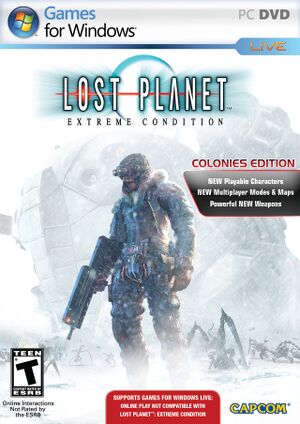 |
|
| Developers | |
|---|---|
| Capcom | |
| Engines | |
| MT Framework | |
| Release dates | |
| Windows | May 27, 2008 |
| Reception | |
| Metacritic | 70 |
| Taxonomy | |
| Monetization | One-time game purchase |
| Modes | Multiplayer |
| Series | Lost Planet |
| Lost Planet | |
|---|---|
| Lost Planet: Extreme Condition | 2007 |
| Lost Planet: Extreme Condition Colonies Edition | 2008 |
| Lost Planet 2 | 2010 |
| Lost Planet 3 | 2013 |
Warnings
- For Games for Windows - LIVE on Windows 8 or later, install the latest Games for Windows - LIVE software.
Key points
- Updated version of Lost Planet: Extreme Condition with a Human vs Akrid multiplayer mode, a selection of new multiplayer maps, characters and weapons, and four new single-player modes.[1] Also includes a new "RE4 style" camera & a higher FOV option, both of which are hidden features.[2]
- Cross-platform multiplayer with Xbox 360 players.[3]
- Includes benchmark.
General information
Availability
| Source | DRM | Notes | Keys | OS |
|---|---|---|---|---|
| Retail | SecuROM DRM disc check.[4] | |||
| Steam (unavailable) | Temporarily removed from purchase pending Capcom's investigation into an installation issue.[5] | |||
| GamersGate (unavailable) | SecuROM PA DRM. | |||
| Games for Windows Marketplace (unavailable) | [6] | |||
| Green Man Gaming (unavailable) |
- All versions require Games for Windows - LIVE DRM.[Note 1]
Demo
- DirectX 9 and DirectX 10 demos can be downloaded here and here. They include two playable levels and a benchmark.
Game data
Configuration file(s) location
| System | Location |
|---|---|
| Windows | %LOCALAPPDATA%\capcom\lostplanetcolonies\ |
| Steam Play (Linux) | <SteamLibrary-folder>/steamapps/compatdata/45720/pfx/[Note 2] |
Save game data location
| System | Location |
|---|---|
| Windows | %LOCALAPPDATA%\capcom\lostplanetcolonies\ |
| Steam Play (Linux) | <SteamLibrary-folder>/steamapps/compatdata/45720/pfx/[Note 2] |
Save game cloud syncing
| System | Native | Notes |
|---|---|---|
| Steam Cloud |
Video
| Graphics feature | State | WSGF | Notes |
|---|---|---|---|
| Widescreen resolution | For setting a custom resolution see Widescreen resolution. | ||
| Multi-monitor | |||
| Ultra-widescreen | |||
| 4K Ultra HD | |||
| Field of view (FOV) | See Field of view (FOV). | ||
| Windowed | |||
| Borderless fullscreen windowed | See the glossary page for potential workarounds. | ||
| Anisotropic filtering (AF) | Up to 16x. | ||
| Anti-aliasing (AA) | Up to 16x QCSAA. | ||
| Vertical sync (Vsync) | |||
| 60 FPS and 120+ FPS | Frame rate is capped at 120 FPS. Audio and video is out of sync during cutscenes (cap the frame rate at 60 FPS). | ||
| High dynamic range display (HDR) | See the glossary page for potential alternatives. | ||
Widescreen resolution
| Edit config.ini[7] |
|---|
|
Field of view (FOV)
- A hidden feature to switch to a higher native FOV is present. To toggle it, hold the Reload key (R-Stick) and press the Left Arrow key (Left on a D-pad) in-game.
- See the WSGF entry. If that doesn't work, follow the alternative solution below.
| Instructions[8] |
|---|
Notes
|
Input
| Keyboard and mouse | State | Notes |
|---|---|---|
| Remapping | Supports remapping thumb mouse buttons. | |
| Mouse acceleration | No way to turn it off. | |
| Mouse sensitivity | ||
| Mouse input in menus | ||
| Mouse Y-axis inversion | ||
| Controller | ||
| Controller support | ||
| Full controller support | ||
| Controller remapping | Three presets only. | |
| Controller sensitivity | ||
| Controller Y-axis inversion |
| Controller types |
|---|
| XInput-compatible controllers |
|---|
| PlayStation controllers |
|---|
| Generic/other controllers |
|---|
| Additional information | ||
|---|---|---|
| Button prompts | Xbox 360 Controller only. | |
| Controller hotplugging | ||
| Haptic feedback | ||
| Digital movement supported | ||
| Simultaneous controller+KB/M |
Audio
| Audio feature | State | Notes |
|---|---|---|
| Separate volume controls | Music and effects. | |
| Surround sound | Up to 5.1. | |
| Subtitles | ||
| Closed captions | ||
| Mute on focus lost | ||
| Royalty free audio |
Localizations
- Steam: Localization is set with operating system and cannot be manually changed.
| Language | UI | Audio | Sub | Notes |
|---|---|---|---|---|
| English | ||||
| French | ||||
| German | ||||
| Hungarian | Retail only. The language files available. | |||
| Italian | ||||
| Polish | Current Steam version have errors. Here is alternative translation, but currently incompatible with Steam version. | |||
| Brazilian Portuguese | Fan translation — download. | |||
| Russian | Dub ported from the original release, download here. | |||
| Spanish |
Network
- Online features require a Microsoft account (optional for offline play).
- Multiplayer is not compatible with Lost Planet: Extreme Condition.
Multiplayer types
| Type | Native | Players | Notes | |
|---|---|---|---|---|
| LAN play | 16 | Systemlink | ||
| Online play | 16 | Cross platform with Xbox 360 players. | ||
Issues unresolved
Stuttering when running through snow
- When running through snow while carrying standard weapons the game stutters about once a second, probably because of animation or physics bug, since framerate remains stable.
Issues fixed
Audio and video out of sync during cutscenes
| Cap the frame rate at 60 FPS[9] |
|---|
Frequent crashes in DX10 mode
| Copy old dxgi.dll and d3d10.dll files to the installation folder[10] |
|---|
|
Other information
API
| Technical specs | Supported | Notes |
|---|---|---|
| Direct3D | 9.0c, 10 | Launcher prompts a version choice. |
| Executable | 32-bit | 64-bit | Notes |
|---|---|---|---|
| Windows |
System requirements
| Windows | ||
|---|---|---|
| Minimum | Recommended | |
| Operating system (OS) | XP | Vista |
| Processor (CPU) | Intel Pentium 4 HT AMD Athlon 64 |
Intel Core 2 Quad AMD Athlon 64 X2 |
| System memory (RAM) | 512 MB (XP) 1 GB (Vista) |
1 GB (XP) 2 GB (Vista) |
| Hard disk drive (HDD) | 8 GB | |
| Video card (GPU) | Nvidia GeForce 6600 series ATI Radeon X1600 256 MB of VRAM DirectX 9.0c compatible Shader model 3.0 support |
Nvidia GeForce 8600 ATI Radeon HD 2600 512 MB of VRAM |
| Sound (audio device) | DirectX 9.0c compatible | |
Notes
- ↑ Games for Windows - LIVE DRM features: Legacy activation, supports local profiles.
- ↑ 2.0 2.1 Notes regarding Steam Play (Linux) data:
- File/folder structure within this directory reflects the path(s) listed for Windows and/or Steam game data.
- Use Wine's registry editor to access any Windows registry paths.
- The app ID (45720) may differ in some cases.
- Treat backslashes as forward slashes.
- See the glossary page for details on Windows data paths.
References
- ↑ store.steampowered.com - last accessed on May 2023
- ↑ https://steamcommunity.com/sharedfiles/filedetails/?id=2235909653
- ↑ store.steampowered.com - last accessed on May 2023
- ↑ Reclaim Your Game - RYG's SecuROM 7+ DRM List - last accessed on May 2023
- ↑ Steam - Lost Planet: Extreme Condition Colonies Edition - Message from Capcom regarding Games for Windows Live - last accessed on 2021-12-04
- ↑ LOST PLANET COLONIES - Games for Windows - last accessed on 19 August 2022
- ↑ Lost Planet: Extreme Condition | WSGF
- ↑ Verified by User:Antrad on April 7, 2019
- ↑ audio desync :: Lost Planet: Extreme Condition - Colonies Edition General Discussions - last accessed on May 2023
- ↑ How to fix crashes in DX10 mode (without uninstalling KB2670838) - last accessed on May 2023