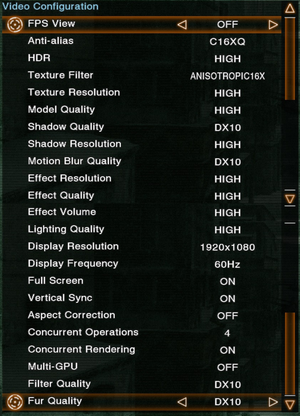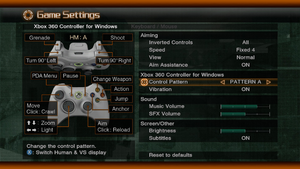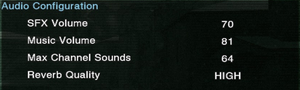Difference between revisions of "Lost Planet: Extreme Condition"
From PCGamingWiki, the wiki about fixing PC games
m |
(→Video) |
||
| (50 intermediate revisions by 22 users not shown) | |||
| Line 4: | Line 4: | ||
{{Infobox game/row/developer|Capcom}} | {{Infobox game/row/developer|Capcom}} | ||
|publishers = | |publishers = | ||
| + | {{Infobox game/row/publisher|Capcom}} | ||
| + | {{Infobox game/row/publisher|1C Company|Russia}} | ||
|engines = | |engines = | ||
{{Infobox game/row/engine|MT Framework}} | {{Infobox game/row/engine|MT Framework}} | ||
|release dates= | |release dates= | ||
{{Infobox game/row/date|Windows|June 26, 2007}} | {{Infobox game/row/date|Windows|June 26, 2007}} | ||
| + | |reception = | ||
| + | {{Infobox game/row/reception|Metacritic|lost-planet-extreme-condition|66}} | ||
| + | {{Infobox game/row/reception|IGDB|lost-planet-extreme-condition|74}} | ||
| + | |taxonomy = | ||
| + | {{Infobox game/row/taxonomy/monetization | One-time game purchase }} | ||
| + | {{Infobox game/row/taxonomy/microtransactions | }} | ||
| + | {{Infobox game/row/taxonomy/modes | Multiplayer }} | ||
| + | {{Infobox game/row/taxonomy/pacing | }} | ||
| + | {{Infobox game/row/taxonomy/perspectives | }} | ||
| + | {{Infobox game/row/taxonomy/controls | }} | ||
| + | {{Infobox game/row/taxonomy/genres | }} | ||
| + | {{Infobox game/row/taxonomy/sports | }} | ||
| + | {{Infobox game/row/taxonomy/vehicles | }} | ||
| + | {{Infobox game/row/taxonomy/art styles | }} | ||
| + | {{Infobox game/row/taxonomy/themes | }} | ||
| + | {{Infobox game/row/taxonomy/series | Lost Planet }} | ||
|steam appid = 6510 | |steam appid = 6510 | ||
| − | |gogcom | + | |gogcom id = |
| + | |hltb = 5397 | ||
|strategywiki = Lost Planet: Extreme Condition | |strategywiki = Lost Planet: Extreme Condition | ||
| + | |mobygames = 25955 | ||
|wikipedia = Lost Planet: Extreme Condition | |wikipedia = Lost Planet: Extreme Condition | ||
|winehq = 5389 | |winehq = 5389 | ||
| + | |license = commercial | ||
}} | }} | ||
| − | |||
{{disambig|the original version|the Colonies Edition|[[Lost Planet: Extreme Condition Colonies Edition]]}} | {{disambig|the original version|the Colonies Edition|[[Lost Planet: Extreme Condition Colonies Edition]]}} | ||
'''Key points''' | '''Key points''' | ||
{{++}} Includes benchmark. | {{++}} Includes benchmark. | ||
| + | {{++}} Does not use Games For Windows Live unlike Colonies Edition | ||
| + | {{--}} Turning off the display after a few minutes will mute the game and you will need to restart the game to have the sound back. | ||
'''General information''' | '''General information''' | ||
| − | {{mm}} [ | + | {{mm}} [https://steamcommunity.com/app/6510/discussions/ Steam Community Discussions] |
| − | |||
==Availability== | ==Availability== | ||
{{Availability| | {{Availability| | ||
{{Availability/row| Retail | | Steam | | | Windows }} | {{Availability/row| Retail | | Steam | | | Windows }} | ||
| + | {{Availability/row| Gamesplanet | 3083-1 | Steam | | | Windows }} | ||
{{Availability/row| Steam | 6510 | Steam | | | Windows }} | {{Availability/row| Steam | 6510 | Steam | | | Windows }} | ||
}} | }} | ||
| Line 34: | Line 56: | ||
===Configuration file(s) location=== | ===Configuration file(s) location=== | ||
{{Game data| | {{Game data| | ||
| − | {{Game data/ | + | {{Game data/config|Windows|{{p|localappdata}}\capcom\lostplanet\config.ini}} |
}} | }} | ||
===Save game data location=== | ===Save game data location=== | ||
{{Game data| | {{Game data| | ||
| − | {{Game data/ | + | {{Game data/saves|Windows|{{p|localappdata}}\capcom\lostplanet\*.LostplanetSave-capcom}} |
}} | }} | ||
===[[Glossary:Save game cloud syncing|Save game cloud syncing]]=== | ===[[Glossary:Save game cloud syncing|Save game cloud syncing]]=== | ||
{{Save game cloud syncing | {{Save game cloud syncing | ||
| − | |origin | + | |discord = |
| − | |origin notes | + | |discord notes = |
| − | |steam cloud | + | |epic games launcher = |
| − | |steam cloud notes = | + | |epic games launcher notes = |
| − | | | + | |gog galaxy = |
| − | | | + | |gog galaxy notes = |
| + | |origin = | ||
| + | |origin notes = | ||
| + | |steam cloud = false | ||
| + | |steam cloud notes = | ||
| + | |ubisoft connect = | ||
| + | |ubisoft connect notes = | ||
| + | |xbox cloud = | ||
| + | |xbox cloud notes = | ||
}} | }} | ||
| − | ==Video | + | ==Video== |
{{Image|lost planet extreme condition video.png|Video configuration.}} | {{Image|lost planet extreme condition video.png|Video configuration.}} | ||
| − | {{Video | + | {{Video |
| − | |wsgf link = | + | |wsgf link = https://www.wsgf.org/dr/lost-planet-extreme-condition |
|widescreen wsgf award = incomplete | |widescreen wsgf award = incomplete | ||
|multimonitor wsgf award = incomplete | |multimonitor wsgf award = incomplete | ||
| Line 72: | Line 102: | ||
|windowed = true | |windowed = true | ||
|windowed notes = | |windowed notes = | ||
| − | |borderless windowed = | + | |borderless windowed = false |
| − | |borderless windowed notes = | + | |borderless windowed notes = |
|anisotropic = true | |anisotropic = true | ||
|anisotropic notes = Up to 16x. | |anisotropic notes = Up to 16x. | ||
|antialiasing = true | |antialiasing = true | ||
|antialiasing notes = Up to 16xQ [[Glossary:Anti-aliasing (AA)#Coverage Sampling Antialiasing (CSAA)|CSAA]]. | |antialiasing notes = Up to 16xQ [[Glossary:Anti-aliasing (AA)#Coverage Sampling Antialiasing (CSAA)|CSAA]]. | ||
| + | |upscaling = unknown | ||
| + | |upscaling tech = | ||
| + | |upscaling notes = | ||
|vsync = true | |vsync = true | ||
|vsync notes = | |vsync notes = | ||
| Line 83: | Line 116: | ||
|60 fps notes = | |60 fps notes = | ||
|120 fps = true | |120 fps = true | ||
| − | |120 fps notes = | + | |120 fps notes = Audio and video is out of sync during cutscenes ([[Glossary:Frame rate (FPS)#Frame rate capping|cap the frame rate at 60 FPS]]). |
| + | |hdr = hackable | ||
| + | |hdr notes = Use [https://www.nexusmods.com/lostplanetextremeconditioncoloniesedition/mods/2 RenoDX] | ||
|color blind = unknown | |color blind = unknown | ||
|color blind notes = | |color blind notes = | ||
| Line 89: | Line 124: | ||
===[[Glossary:Widescreen resolution|Widescreen resolution]]=== | ===[[Glossary:Widescreen resolution|Widescreen resolution]]=== | ||
| − | {{Fixbox| | + | {{Fixbox|description=Set custom resolution|ref=<ref>[https://www.wsgf.org/dr/lost-planet-extreme-condition Lost Planet: Extreme Condition | WSGF]</ref>|fix= |
| − | |||
# Go to the [[#Game data|configuration file(s) location]]. | # Go to the [[#Game data|configuration file(s) location]]. | ||
# Open {{file|config.ini}}. | # Open {{file|config.ini}}. | ||
| Line 97: | Line 131: | ||
}} | }} | ||
| − | ==Input | + | ==Input== |
| − | {{ | + | {{Image|Lost Planet Extreme Condition input.png|Input and audio settings.}} |
| − | {{Input | + | {{Input |
|key remap = true | |key remap = true | ||
|key remap notes = No support for remapping thumb mouse buttons. | |key remap notes = No support for remapping thumb mouse buttons. | ||
| − | |acceleration option = | + | |acceleration option = false |
| − | |acceleration option notes = | + | |acceleration option notes = Can't be disabled. |
| − | |mouse sensitivity = | + | |mouse sensitivity = true |
| − | |mouse sensitivity notes = | + | |mouse sensitivity notes = Set from PDA menu. See [[#Mouse sensitivity|Mouse sensitivity]]. |
|mouse menu = true | |mouse menu = true | ||
|mouse menu notes = | |mouse menu notes = | ||
|invert mouse y-axis = true | |invert mouse y-axis = true | ||
|invert mouse y-axis notes = | |invert mouse y-axis notes = | ||
| + | |touchscreen = unknown | ||
| + | |touchscreen notes = | ||
|controller support = true | |controller support = true | ||
|controller support notes = | |controller support notes = | ||
| Line 115: | Line 151: | ||
|full controller notes = | |full controller notes = | ||
|controller remap = false | |controller remap = false | ||
| − | |controller remap notes = Three presets | + | |controller remap notes = Three presets only. Set from PDA menu. |
| − | |controller sensitivity = | + | |controller sensitivity = true |
| − | |controller sensitivity notes= | + | |controller sensitivity notes= Set from PDA menu. |
|invert controller y-axis = true | |invert controller y-axis = true | ||
|invert controller y-axis notes= | |invert controller y-axis notes= | ||
| − | | | + | |xinput controllers = unknown |
| − | | | + | |xinput controllers notes = |
| − | | | + | |xbox prompts = unknown |
| − | | | + | |xbox prompts notes = |
| − | | | + | |impulse triggers = unknown |
| − | | | + | |impulse triggers notes = |
| − | | | + | |dualshock 4 = unknown |
| − | | | + | |dualshock 4 notes = |
| + | |dualshock prompts = unknown | ||
| + | |dualshock prompts notes = | ||
|light bar support = unknown | |light bar support = unknown | ||
|light bar support notes = | |light bar support notes = | ||
| + | |dualshock 4 modes = unknown | ||
| + | |dualshock 4 modes notes = | ||
| + | |tracked motion controllers= unknown | ||
| + | |tracked motion controllers notes = | ||
| + | |tracked motion prompts = unknown | ||
| + | |tracked motion prompts notes = | ||
| + | |other controllers = unknown | ||
| + | |other controllers notes = | ||
| + | |other button prompts = unknown | ||
| + | |other button prompts notes= | ||
| + | |button prompts = Xbox | ||
| + | |button prompts notes = Xbox 360 Controller only. | ||
| + | |controller hotplug = true | ||
| + | |controller hotplug notes = | ||
| + | |haptic feedback = true | ||
| + | |haptic feedback notes = Set from PDA menu. | ||
| + | |simultaneous input = unknown | ||
| + | |simultaneous input notes = | ||
| + | }} | ||
| + | |||
| + | ===[[Glossary:Mouse#Sensitivity|Mouse sensitivity]]=== | ||
| + | {{Fixbox|description=Change mouse speed|ref={{cn|date=August 2017}}|fix= | ||
| + | # Go to the [[#Game data|configuration file(s) location]]. | ||
| + | # Open <code>config.ini</code>. | ||
| + | # Change <code>MouseBaseSpeed=2.000000</code> to desired value. | ||
}} | }} | ||
| − | ==Audio | + | ==Audio== |
{{Image|lost planet extreme condition audio.png|Audio configuration.}} | {{Image|lost planet extreme condition audio.png|Audio configuration.}} | ||
| − | {{Audio | + | {{Audio |
|separate volume = true | |separate volume = true | ||
|separate volume notes = Music and Effects. | |separate volume notes = Music and Effects. | ||
| − | |surround sound = | + | |surround sound = true |
| − | |surround sound notes = | + | |surround sound notes = 5.1 |
|subtitles = true | |subtitles = true | ||
|subtitles notes = | |subtitles notes = | ||
| Line 146: | Line 209: | ||
|mute on focus lost notes = | |mute on focus lost notes = | ||
|eax support = | |eax support = | ||
| − | |eax support notes = | + | |eax support notes = |
| + | |royalty free audio = unknown | ||
| + | |royalty free audio notes = | ||
}} | }} | ||
| Line 157: | Line 222: | ||
|notes = | |notes = | ||
|fan = | |fan = | ||
| − | |||
}} | }} | ||
{{L10n/switch | {{L10n/switch | ||
| Line 166: | Line 230: | ||
|notes = | |notes = | ||
|fan = | |fan = | ||
| − | |||
}} | }} | ||
{{L10n/switch | {{L10n/switch | ||
| Line 175: | Line 238: | ||
|notes = | |notes = | ||
|fan = | |fan = | ||
| − | |||
}} | }} | ||
{{L10n/switch | {{L10n/switch | ||
| Line 184: | Line 246: | ||
|notes = | |notes = | ||
|fan = | |fan = | ||
| − | |||
}} | }} | ||
{{L10n/switch | {{L10n/switch | ||
| − | |language = | + | |language = Japanese |
|interface = true | |interface = true | ||
|audio = false | |audio = false | ||
| Line 193: | Line 254: | ||
|notes = | |notes = | ||
|fan = | |fan = | ||
| − | |||
}} | }} | ||
{{L10n/switch | {{L10n/switch | ||
| − | |language = | + | |language = Korean |
|interface = true | |interface = true | ||
|audio = false | |audio = false | ||
| Line 202: | Line 262: | ||
|notes = | |notes = | ||
|fan = | |fan = | ||
| − | |||
}} | }} | ||
{{L10n/switch | {{L10n/switch | ||
| − | |language = | + | |language = Polish |
| + | |interface = true | ||
| + | |audio = false | ||
| + | |subtitles = true | ||
| + | |notes = Local retail only. For digital versions download [https://steamcommunity.com/sharedfiles/filedetails/?id=526778209 this] | ||
| + | |fan = | ||
| + | }} | ||
| + | {{L10n/switch | ||
| + | |language = Brazilian Portuguese | ||
| + | |interface = hackable | ||
| + | |audio = false | ||
| + | |subtitles = hackable | ||
| + | |notes = Fan translation: [https://tribogamer.com/traducoes/28_traducao-do-lost-planet-extreme-condition-para-portugues-do-brasil.html download.] | ||
| + | |fan = true | ||
| + | }} | ||
| + | {{L10n/switch | ||
| + | |language = Russian | ||
| + | |interface = true | ||
| + | |audio = true | ||
| + | |subtitles = true | ||
| + | |notes = Local retail only. For digital versions download [https://steamcommunity.com/sharedfiles/filedetails/?id=1729132106 this] | ||
| + | |fan = | ||
| + | }} | ||
| + | {{L10n/switch | ||
| + | |language = Spanish | ||
|interface = true | |interface = true | ||
|audio = false | |audio = false | ||
| Line 211: | Line 294: | ||
|notes = | |notes = | ||
|fan = | |fan = | ||
| − | |||
}} | }} | ||
}} | }} | ||
| Line 223: | Line 305: | ||
|local play modes = | |local play modes = | ||
|local play notes = | |local play notes = | ||
| − | |lan play = | + | |lan play = true |
|lan play players = | |lan play players = | ||
|lan play modes = | |lan play modes = | ||
| − | |lan play notes = | + | |lan play notes = Systemlink |
|online play = true | |online play = true | ||
|online play players = | |online play players = | ||
| Line 248: | Line 330: | ||
|udp = | |udp = | ||
|upnp = | |upnp = | ||
| + | }} | ||
| + | |||
| + | ==VR support== | ||
| + | {{VR support | ||
| + | |gg3d name = | ||
| + | |native 3d gg3d award = | ||
| + | |nvidia 3d vision gg3d award = | ||
| + | |tridef 3d gg3d award = | ||
| + | |iz3d gg3d award = | ||
| + | |native 3d = | ||
| + | |native 3d notes = | ||
| + | |nvidia 3d vision = | ||
| + | |nvidia 3d vision notes = | ||
| + | |tridef 3d = | ||
| + | |tridef 3d notes = | ||
| + | |iz3d = | ||
| + | |iz3d notes = | ||
| + | |vorpx = hackable | ||
| + | |vorpx modes = G3D | ||
| + | |vorpx notes = User created game profile, see [https://www.vorpx.com/forums/topic/lost-planet-extreme-condition/ vorpx forum] profile introduction. | ||
| + | |htc vive = | ||
| + | |htc vive notes = | ||
| + | |oculus rift = | ||
| + | |oculus rift notes = | ||
| + | |osvr = | ||
| + | |osvr notes = | ||
| + | |windows mixed reality = | ||
| + | |windows mixed reality notes = | ||
| + | |keyboard-mouse = | ||
| + | |keyboard-mouse notes = | ||
| + | |3rd space gaming vest = true | ||
| + | |3rd space gaming vest notes = | ||
| + | |novint falcon = | ||
| + | |novint falcon notes = | ||
| + | |trackir = | ||
| + | |trackir notes = | ||
| + | |tobii eye tracking = | ||
| + | |tobii eye tracking notes = | ||
| + | |play area seated = | ||
| + | |play area seated notes = | ||
| + | |play area standing = | ||
| + | |play area standing notes = | ||
| + | |play area room-scale = | ||
| + | |play area room-scale notes = | ||
}} | }} | ||
==Issues fixed== | ==Issues fixed== | ||
| + | ===Audio and video out of sync during cutscenes=== | ||
| + | {{Fixbox|description=[[Glossary:Frame rate (FPS)#Frame rate capping|Cap the frame rate at 60 FPS]]|ref=<ref>{{Refurl|url=https://steamcommunity.com/app/6510/discussions/0/627456486282838532/#c1291816880497556834|title=LipSync during gameplay cutscenes|date=May 2023}}</ref>}} | ||
===Frequent crashes in DX10 mode=== | ===Frequent crashes in DX10 mode=== | ||
| − | {{Fixbox| | + | {{Fixbox|description=Copy old dxgi.dll and d3d10.dll files to the installation folder|ref=<ref>{{Refurl|url=https://steamcommunity.com/sharedfiles/filedetails/?id=929852634|title=How to fix crashes in DX10 mode (without uninstalling KB2670838)|date=May 2023}}</ref>|fix= |
| − | |||
# Search your C:\Windows\winsxs folder for dxgi.dll and d3d10.dll | # Search your C:\Windows\winsxs folder for dxgi.dll and d3d10.dll | ||
# The correct dxgi.dll file was modified on 11/20/2010 or 11/21/2010 (depending on region) and is 496 KB. | # The correct dxgi.dll file was modified on 11/20/2010 or 11/21/2010 (depending on region) and is 496 KB. | ||
# The correct d3d10.dll file was modified on 7/13/2009 or 7/14/2009 (depending on region) and is 0.98 MB. | # The correct d3d10.dll file was modified on 7/13/2009 or 7/14/2009 (depending on region) and is 0.98 MB. | ||
| − | # Copy both files to your Lost Planet | + | # Copy both files to your Lost Planet installation folder, where the .exe files are. |
}} | }} | ||
| − | {{Fixbox| | + | {{Fixbox|description=Frequent crashes in DX10 mode|ref={{cn|date=July 2016}}|fix= |
| − | |||
# Uninstall windows update KB2670838 | # Uninstall windows update KB2670838 | ||
}} | }} | ||
===Frequent crashes in DX10 mode while fighting the boss Green Eye (phase 2)=== | ===Frequent crashes in DX10 mode while fighting the boss Green Eye (phase 2)=== | ||
| − | {{Fixbox| | + | {{Fixbox|description=Use DX9 mode|ref={{cn|date=July 2016}}|fix= |
| − | |||
# Use DX9 mode to pass that boss, save and resume in DX10 | # Use DX9 mode to pass that boss, save and resume in DX10 | ||
}} | }} | ||
| Line 275: | Line 400: | ||
===API=== | ===API=== | ||
{{API | {{API | ||
| − | |direct3d versions = | + | |direct3d versions = 9.0c, 10 |
|direct3d notes = | |direct3d notes = | ||
|directdraw versions = | |directdraw versions = | ||
| Line 289: | Line 414: | ||
|metal support = | |metal support = | ||
|metal support notes = | |metal support notes = | ||
| − | |vulkan | + | |vulkan versions = |
| − | |vulkan | + | |vulkan notes = |
|dos modes = | |dos modes = | ||
|dos modes notes = | |dos modes notes = | ||
|shader model versions = | |shader model versions = | ||
|shader model notes = | |shader model notes = | ||
| − | |64-bit | + | |windows 32-bit exe = true |
| − | |64-bit executable notes= | + | |windows 64-bit exe = false |
| + | |windows arm app = unknown | ||
| + | |windows exe notes = | ||
| + | |macos intel 32-bit app = | ||
| + | |macos intel 64-bit app = | ||
| + | |macos arm app = unknown | ||
| + | |macos app notes = | ||
| + | |linux 32-bit executable= | ||
| + | |linux 64-bit executable= | ||
| + | |linux arm app = unknown | ||
| + | |linux executable notes = | ||
}} | }} | ||
| Line 304: | Line 439: | ||
|minOS = XP | |minOS = XP | ||
| − | |minCPU = Intel Pentium 4 | + | |minCPU = Intel Pentium 4 HT |
|minCPU2 = AMD Athlon 64 3500+ | |minCPU2 = AMD Athlon 64 3500+ | ||
| − | |minRAM = 512 MB (XP) | + | |minRAM = 512 MB (XP)<br />1 GB (Vista) |
|minHD = 8 GB | |minHD = 8 GB | ||
|minGPU = Nvidia GeForce 6600 | |minGPU = Nvidia GeForce 6600 | ||
|minDX = 9.0c | |minDX = 9.0c | ||
| + | |minSM = 3.0 | ||
|minVRAM = 256 MB | |minVRAM = 256 MB | ||
| + | |minaudio = DirectSound compatible | ||
| + | |mincont = Keyboard and Mouse | ||
| + | |minother = Broadband Internet connection | ||
|recOS = Vista | |recOS = Vista | ||
|recCPU = Intel Core 2 Duo | |recCPU = Intel Core 2 Duo | ||
| − | |recRAM = 1 GB (XP) | + | |recRAM = 1 GB (XP)<br />2 GB (Vista) |
| − | |recHD = | + | |recHD = |
|recGPU = Nvidia GeForce 8600 | |recGPU = Nvidia GeForce 8600 | ||
| − | |recDX = | + | |recDX = |
| − | |recVRAM = | + | |recVRAM = |
| + | |reccont = Gamepad or Xbox 360 Controller for Windows | ||
}} | }} | ||
{{References}} | {{References}} | ||
Latest revision as of 14:49, 22 April 2024
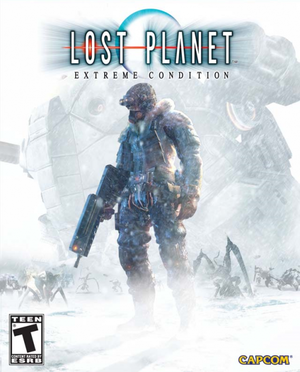 |
|
| Developers | |
|---|---|
| Capcom | |
| Publishers | |
| Capcom | |
| Russia | 1C Company |
| Engines | |
| MT Framework | |
| Release dates | |
| Windows | June 26, 2007 |
| Reception | |
| Metacritic | 66 |
| IGDB | 74 |
| Taxonomy | |
| Monetization | One-time game purchase |
| Modes | Multiplayer |
| Series | Lost Planet |
| Lost Planet | |
|---|---|
| Lost Planet: Extreme Condition | 2007 |
| Lost Planet: Extreme Condition Colonies Edition | 2008 |
| Lost Planet 2 | 2010 |
| Lost Planet 3 | 2013 |
This page is for the original version. For the Colonies Edition, see Lost Planet: Extreme Condition Colonies Edition.
Key points
- Includes benchmark.
- Does not use Games For Windows Live unlike Colonies Edition
- Turning off the display after a few minutes will mute the game and you will need to restart the game to have the sound back.
General information
Availability
| Source | DRM | Notes | Keys | OS |
|---|---|---|---|---|
| Retail | ||||
| Steam |
Game data
Configuration file(s) location
| System | Location |
|---|---|
| Windows | %LOCALAPPDATA%\capcom\lostplanet\config.ini |
| Steam Play (Linux) | <SteamLibrary-folder>/steamapps/compatdata/6510/pfx/[Note 1] |
Save game data location
| System | Location |
|---|---|
| Windows | %LOCALAPPDATA%\capcom\lostplanet\*.LostplanetSave-capcom |
| Steam Play (Linux) | <SteamLibrary-folder>/steamapps/compatdata/6510/pfx/[Note 1] |
Save game cloud syncing
| System | Native | Notes |
|---|---|---|
| Steam Cloud |
Video
| Graphics feature | State | WSGF | Notes |
|---|---|---|---|
| Widescreen resolution | For setting a custom resolution see Widescreen resolution. | ||
| Multi-monitor | |||
| Ultra-widescreen | |||
| 4K Ultra HD | |||
| Field of view (FOV) | |||
| Windowed | |||
| Borderless fullscreen windowed | See the glossary page for potential workarounds. | ||
| Anisotropic filtering (AF) | Up to 16x. | ||
| Anti-aliasing (AA) | Up to 16xQ CSAA. | ||
| Vertical sync (Vsync) | |||
| 60 FPS and 120+ FPS | Audio and video is out of sync during cutscenes (cap the frame rate at 60 FPS). | ||
| High dynamic range display (HDR) | Use RenoDX | ||
Widescreen resolution
| Set custom resolution[1] |
|---|
|
Input
| Keyboard and mouse | State | Notes |
|---|---|---|
| Remapping | No support for remapping thumb mouse buttons. | |
| Mouse acceleration | Can't be disabled. | |
| Mouse sensitivity | Set from PDA menu. See Mouse sensitivity. | |
| Mouse input in menus | ||
| Mouse Y-axis inversion | ||
| Controller | ||
| Controller support | ||
| Full controller support | ||
| Controller remapping | Three presets only. Set from PDA menu. | |
| Controller sensitivity | Set from PDA menu. | |
| Controller Y-axis inversion |
| Controller types |
|---|
| XInput-compatible controllers |
|---|
| PlayStation controllers |
|---|
| Generic/other controllers |
|---|
| Additional information | ||
|---|---|---|
| Button prompts | Xbox 360 Controller only. | |
| Controller hotplugging | ||
| Haptic feedback | Set from PDA menu. | |
| Digital movement supported | ||
| Simultaneous controller+KB/M |
Mouse sensitivity
| Change mouse speed[citation needed] |
|---|
|
Audio
| Audio feature | State | Notes |
|---|---|---|
| Separate volume controls | Music and Effects. | |
| Surround sound | 5.1 | |
| Subtitles | ||
| Closed captions | ||
| Mute on focus lost | ||
| Royalty free audio |
Localizations
| Language | UI | Audio | Sub | Notes |
|---|---|---|---|---|
| English | ||||
| French | ||||
| German | ||||
| Italian | ||||
| Japanese | ||||
| Korean | ||||
| Polish | Local retail only. For digital versions download this | |||
| Brazilian Portuguese | Fan translation: download. | |||
| Russian | Local retail only. For digital versions download this | |||
| Spanish |
Network
- Multiplayer is not compatible with Lost Planet: Extreme Condition Colonies Edition.
Multiplayer types
| Type | Native | Notes | |
|---|---|---|---|
| LAN play | Systemlink | ||
| Online play | |||
VR support
| 3D modes | State | Notes | |
|---|---|---|---|
| vorpX | G3D User created game profile, see vorpx forum profile introduction. |
||
| Devices | |||
|---|---|---|---|
| 3RD Space Gaming Vest | |||
Issues fixed
Audio and video out of sync during cutscenes
| Cap the frame rate at 60 FPS[2] |
|---|
Frequent crashes in DX10 mode
| Copy old dxgi.dll and d3d10.dll files to the installation folder[3] |
|---|
|
| Frequent crashes in DX10 mode[citation needed] |
|---|
|
Frequent crashes in DX10 mode while fighting the boss Green Eye (phase 2)
| Use DX9 mode[citation needed] |
|---|
|
Other information
API
| Technical specs | Supported | Notes |
|---|---|---|
| Direct3D | 9.0c, 10 |
| Executable | 32-bit | 64-bit | Notes |
|---|---|---|---|
| Windows |
System requirements
| Windows | ||
|---|---|---|
| Minimum | Recommended | |
| Operating system (OS) | XP | Vista |
| Processor (CPU) | Intel Pentium 4 HT AMD Athlon 64 3500+ |
Intel Core 2 Duo |
| System memory (RAM) | 512 MB (XP) 1 GB (Vista) |
1 GB (XP) 2 GB (Vista) |
| Hard disk drive (HDD) | 8 GB | |
| Video card (GPU) | Nvidia GeForce 6600 256 MB of VRAM DirectX 9.0c compatible Shader model 3.0 support |
Nvidia GeForce 8600 |
| Sound (audio device) | DirectSound compatible | |
| Controller | Keyboard and Mouse | Gamepad or Xbox 360 Controller for Windows |
| Other | Broadband Internet connection | |
Notes
- ↑ 1.0 1.1 Notes regarding Steam Play (Linux) data:
- File/folder structure within this directory reflects the path(s) listed for Windows and/or Steam game data.
- Use Wine's registry editor to access any Windows registry paths.
- The app ID (6510) may differ in some cases.
- Treat backslashes as forward slashes.
- See the glossary page for details on Windows data paths.
References
- ↑ Lost Planet: Extreme Condition | WSGF
- ↑ LipSync during gameplay cutscenes - last accessed on May 2023
- ↑ How to fix crashes in DX10 mode (without uninstalling KB2670838) - last accessed on May 2023