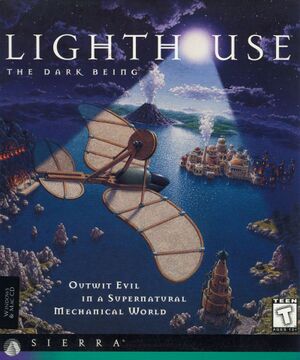Availability
| Source |
DRM |
Notes |
Keys |
OS |
| Retail |
|
|
|
|
| GOG.com |
|
|
|
|
Essential improvements
Patches
The game has a series of patches which must be installed in a specific order. The Sierra Help Pages provides a patches page which lists the patches in the order in which they must be installed.
- Adds additional features, such as a built-in help system, the ability for the cursor to highlight interactive elements, and tweaks difficulty of certain puzzles.
Retail 3rd-party installers
- 3rd-party installers for the retail version will automatically apply the latest official patches and configure the game for CD-less play.
- Cross-platform due to its use of DOSBox (requires copy-pasting the install folder onto the computer of your choice).[1]
- Does not remove interlacing in cutscenes.
- Removes interlacing in cutscenes.
- Automatically applies aspect-corrected upscaling when the game is run at a resolution higher than SVGA.[1]
- Limited to Windows XP and higher.
Game data
Configuration file(s) location
Save game data location
Video settings
Template:Video settings
Input settings
Template:Input settings
Audio settings
Template:Audio settings
Localizations
| Language |
UI |
Audio |
Sub |
Notes |
| English |
|
|
|
|
Other information
API
| Technical specs |
Supported |
Notes |
| Direct3D |
7, 9 |
GOG.com version only. |
| Executable |
32-bit |
64-bit |
Notes |
| Windows |
|
|
|
System requirements
- The Windows requirements are from the GOG.com version.
| DOS |
|
Minimum |
| Operating system (OS) |
5.0 |
| Processor (CPU) |
Intel 80486DX |
| System memory (RAM) |
8 MB |
| Hard disk drive (HDD) |
|
| Other |
2X CD-ROM drive |
| Mac OS |
|
Minimum |
| Operating system (OS) |
7.1 |
| Processor (CPU) |
PowerPC 601 |
| System memory (RAM) |
16 MB |
| Hard disk drive (HDD) |
20 MB |
| Other |
2X CD-ROM drive
Sound Manager 3.1 |
| Windows |
|
Minimum |
Recommended |
| Operating system (OS) |
7 |
8, 10 |
| Processor (CPU) |
1.8 GHz | |
| System memory (RAM) |
512 MB |
1 GB |
| Hard disk drive (HDD) |
1 GB | |
| Video card (GPU) |
DirectX 7 compatible
| DirectX 9 compatible |
References
- ↑ 1.0 1.1 {{Refcheck|user=Expack3|date=2018-02-08|