Life Is Strange: Before the Storm
From PCGamingWiki, the wiki about fixing PC games
Template:Infobox game/row/osxporterTemplate:Infobox game/row/linporter
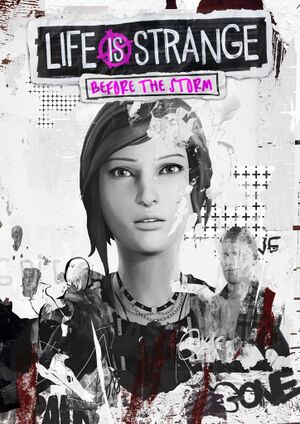 |
|
| Developers | |
|---|---|
| Deck Nine Games | |
| Publishers | |
| Square Enix | |
| Engines | |
| Unity 5[Note 1] | |
| Release dates | |
| Windows | August 31, 2017 |
| macOS (OS X) | September 13, 2018[2] |
| Linux | September 13, 2018[2] |
General information
Availability
| Source | DRM | Notes | Keys | OS |
|---|---|---|---|---|
| Publisher website | ||||
| Green Man Gaming | Deluxe Edition | |||
| Humble Store | Deluxe Edition | |||
| Steam |
DLC and expansion packs
| Name | Notes | |
|---|---|---|
| Deluxe Upgrade | ||
| Classic Chloe Outfit Pack |
Essential improvements
Skip intro videos
| Instructions[6] |
|---|
|
Game data
Configuration file(s) location
| System | Location |
|---|---|
| Windows | HKEY_CURRENT_USER\SOFTWARE\Square Enix\Life is Strange: Before the Storm\ %USERPROFILE%\AppData\LocalLow\Square Enix\Life is Strange_ Before the Storm\Saves\<user-id>\Preferences\PrefData.Save |
| macOS (OS X) | |
| Linux | |
| Steam Play (Linux) | <Steam-folder>/steamapps/compatdata/554620/pfx/[Note 2] |
- It's unknown whether this game follows the XDG Base Directory Specification on Linux. Please fill in this information.
- Config file is encrypted.
Save game data location
| System | Location |
|---|---|
| Windows | %USERPROFILE%\AppData\LocalLow\Square Enix\Life is Strange_ Before the Storm\Saves\<user-id>\SLOT_##\*.Save |
| macOS (OS X) | |
| Linux | |
| Steam Play (Linux) | <Steam-folder>/steamapps/compatdata/554620/pfx/[Note 2] |
- Save files are encrypted.[7]
Save game cloud syncing
| System | Native | Notes |
|---|---|---|
| Steam Cloud |
Video settings
16:10 resolution without black bars
| Configure your driver settings |
|---|
|
Disable chromatic aberration
| Disable chromatic aberration[6] |
|---|
|
Disable depth of field
| Disable depth of field[6] |
|---|
|
Exclusive Fullscreen
| Command Line |
|---|
|
SMAA
| SMAA Anti-Aliasing with SweetFX |
|---|
|
High frame rate
| Higher frame rate |
|---|
Notes
|
Issues unresolved
Stuttering
| Enable 60 FPS Cap |
|---|
|
Input settings
Audio settings
Localizations
| Language | UI | Audio | Sub | Notes |
|---|---|---|---|---|
| English | ||||
| Simplified Chinese | ||||
| French | ||||
| German | ||||
| Italian | ||||
| Japanese | Steam DLC available from Japan; Released on June 7, 2018.[8] | |||
| Brazilian Portuguese | ||||
| Spanish | ||||
| Latin American Spanish | ||||
| Russian |
VR support
| 3D modes | State | Notes | |
|---|---|---|---|
| Nvidia 3D Vision | See Helix Mod: Life is Strange: Before the Storm. | ||
| Devices | |||
|---|---|---|---|
| Tobii Eye Tracking | |||
Other information
API
| Technical specs | Supported | Notes |
|---|---|---|
| Direct3D | 11 |
| Executable | 32-bit | 64-bit | Notes |
|---|---|---|---|
| Windows | |||
| macOS (OS X) | |||
| Linux |
Middleware
| Middleware | Notes | |
|---|---|---|
| Audio | Criware | |
| Cutscenes | Criware |
System requirements
- A 64-bit operating system is required.
| Windows | ||
|---|---|---|
| Minimum | ||
| Operating system (OS) | 7 | |
| Processor (CPU) | Intel Core i3-2100 3.1 GHz AMD Phenom X4 945 3.0 GHz |
|
| System memory (RAM) | 3 GB | |
| Hard disk drive (HDD) | 14 GB | |
| Video card (GPU) | AMD Radeon R7 250 Nvidia GeForce GTX 650 DirectX 11 compatible |
|
| macOS (OS X) | ||
|---|---|---|
| Minimum | Recommended | |
| Operating system (OS) | 10.13.5 | 10.13.6 |
| Processor (CPU) | Intel Core i5 2.0 GHz | |
| System memory (RAM) | 8 GB | |
| Hard disk drive (HDD) | 28 GB | |
| Video card (GPU) | Nvidia GeForce GT 650M AMD Radeon R9 M290 Intel Iris 5100 1 GB of VRAM | |
- This game is not currently supported on volumes formatted as Case-sensitive.
| Linux | ||
|---|---|---|
| Minimum | Recommended | |
| Operating system (OS) | Ubuntu 18.04 | |
| Processor (CPU) | Intel Core i3-4130T 2.9 GHz | Intel Core i7-4770 3.4 GHz |
| System memory (RAM) | 4 GB | 8 GB |
| Hard disk drive (HDD) | 28 GB | |
| Video card (GPU) | Nvidia GeForce GTX 670 AMD Radeon R9 270 2 GB of VRAM | Nvidia GeForce GTX 970 AMD Radeon RX 470 4 GB of VRAM |
Notes
- ↑ Unity engine build: 5.5.3p1[1]
- ↑ 2.0 2.1 File/folder structure within this directory reflects the path(s) listed for Windows and/or Steam game data (use Wine regedit to access Windows registry paths). Games with Steam Cloud support may store data in
~/.steam/steam/userdata/<user-id>/554620/in addition to or instead of this directory. The app ID (554620) may differ in some cases. Treat backslashes as forward slashes. See the glossary page for details.
References
- ↑ Verified by User:Vetle on 2017-08-31
- ↑ 2.0 2.1 Cite error: Invalid
<ref>tag; no text was provided for refs namedFeral Interactive - ↑ LIFE IS STRANGE : BEFORE THE STORM EULA - last accessed on 2017-09-04
- ↑ Life is Strange: Before the Storm episode two is out now, without its Denuvo protection | PCGamesN
- ↑ THEY REMOVED DENUVO!! :: Life is Strange: Before the Storm General Discussions
- ↑ 6.0 6.1 6.2 Game Tweaking - Life is Strange Before the Storm
- ↑ There are third party save editing tools available.
- ↑ Square Enix's Japanese game site



