Difference between revisions of "Lego The Incredibles"
From PCGamingWiki, the wiki about fixing PC games
| (65 intermediate revisions by 23 users not shown) | |||
| Line 1: | Line 1: | ||
{{stub}} | {{stub}} | ||
{{Infobox game | {{Infobox game | ||
| − | |cover = | + | |cover = Lego The Incredibles cover (thumb).png |
|developers = | |developers = | ||
| − | {{Infobox game/row/developer| | + | {{Infobox game/row/developer|TT Fusion}} |
| + | {{Infobox game/row/porter|Feral Interactive|ref=<ref name="Feral">{{Refurl|url=https://www.feralinteractive.com/en/news/915/|title=This autumn, LEGO Disney•Pixar's The Incredibles dashes onto macOS! - Feral News|date=2018-10-30}}</ref>|OS X}} | ||
|publishers = | |publishers = | ||
{{Infobox game/row/publisher|Warner Bros. Interactive Entertainment}} | {{Infobox game/row/publisher|Warner Bros. Interactive Entertainment}} | ||
|engines = | |engines = | ||
| + | {{Infobox game/row/engine|Nu2}} | ||
|release dates= | |release dates= | ||
{{Infobox game/row/date|Windows|June 15, 2018}} | {{Infobox game/row/date|Windows|June 15, 2018}} | ||
| + | {{Infobox game/row/date|OS X|November 21, 2018|ref=<ref name="FeralRelease">{{Refurl|url=https://www.feralinteractive.com/en/news/924/|title=Suit up! LEGO Disney•Pixar's The Incredibles launches for macOS 21 November - Feral News|date=2018-11-19}}</ref>}} | ||
| + | |reception = | ||
| + | {{Infobox game/row/reception|Metacritic|lego-the-incredibles|rating}} | ||
| + | {{Infobox game/row/reception|OpenCritic|6085/lego-the-incredibles|68}} | ||
| + | {{Infobox game/row/reception|IGDB|lego-the-incredibles|72}} | ||
| + | |taxonomy = | ||
| + | {{Infobox game/row/taxonomy/monetization | One-time game purchase, DLC }} | ||
| + | {{Infobox game/row/taxonomy/microtransactions | }} | ||
| + | {{Infobox game/row/taxonomy/modes | Singleplayer, Multiplayer }} | ||
| + | {{Infobox game/row/taxonomy/pacing | Real-time }} | ||
| + | {{Infobox game/row/taxonomy/perspectives | Cinematic camera, Third-person }} | ||
| + | {{Infobox game/row/taxonomy/controls | Direct control }} | ||
| + | {{Infobox game/row/taxonomy/genres | Action, Adventure, Open world }} | ||
| + | {{Infobox game/row/taxonomy/vehicles | Automobile, Flight }} | ||
| + | {{Infobox game/row/taxonomy/art styles | }} | ||
| + | {{Infobox game/row/taxonomy/themes | Contemporary, Fantasy }} | ||
| + | {{Infobox game/row/taxonomy/series | Lego, The Incredibles }} | ||
|steam appid = 818320 | |steam appid = 818320 | ||
|steam appid side = | |steam appid side = | ||
| − | |gogcom | + | |gogcom id = |
| − | |strategywiki = | + | |strategywiki = LEGO The Incredibles |
| + | |hltb = 57577 | ||
| + | |mobygames = lego-the-incredibles | ||
|wikipedia = Lego The Incredibles | |wikipedia = Lego The Incredibles | ||
|winehq = | |winehq = | ||
| + | |license = commercial | ||
| + | }} | ||
| + | |||
| + | {{Introduction | ||
| + | |introduction = | ||
| + | |||
| + | |release history = | ||
| + | |||
| + | |current state = | ||
}} | }} | ||
| − | |||
'''General information''' | '''General information''' | ||
| − | {{mm}} [ | + | {{mm}} [https://steamcommunity.com/app/818320/discussions/ Steam Community Discussions] |
==Availability== | ==Availability== | ||
{{Availability| | {{Availability| | ||
| − | {{Availability/row| | + | {{Availability/row| Gamesplanet | 3611-1 | Steam | | | Windows, OS X }} |
| − | {{Availability/row| | + | {{Availability/row| GMG | lego-the-incredibles-pc | Steam | | | Windows, OS X }} |
| − | {{Availability/row| | + | {{Availability/row| Steam | 818320 | Steam | | | Windows, OS X }} |
| − | {{Availability/row| Steam | | + | {{Availability/row| MacApp | id1437257847 | MacApp | | | OS X | unavailable }} |
| + | {{Availability/row| GamersGate | DD-LEGO-THE-INCREDIBLES | Steam | | | Windows, OS X | unavailable }} | ||
| + | }} | ||
| + | {{ii}} All Windows versions require {{DRM|Steam}}. | ||
| + | |||
| + | {{DLC| | ||
| + | {{DLC/row| [https://store.steampowered.com/app/818330/LEGO_The_Incredibles__Parr_Family_Vacation_Character_Pack/ Parr Family Vacation Character Pack] | | Windows, OS X }} | ||
}} | }} | ||
| − | |||
==Game data== | ==Game data== | ||
===Configuration file(s) location=== | ===Configuration file(s) location=== | ||
{{Game data| | {{Game data| | ||
| − | {{Game data/config|Windows| | + | {{Game data/config|Windows|{{P|appdata}}\Warner Bros. Interactive Entertainment\LEGO The Incredibles\}} |
| + | {{Game data/config|OS X|{{P|osxhome}}/Library/Application Support/Feral Interactive/LEGO The Incredibles/}} | ||
}} | }} | ||
===Save game data location=== | ===Save game data location=== | ||
{{Game data| | {{Game data| | ||
| − | {{Game data/saves|Windows|}} | + | {{Game data/saves|Windows|{{P|appdata}}\Warner Bros. Interactive Entertainment\LEGO The Incredibles\SAVEDGAMES\}} |
| + | {{Game data/saves|OS X|{{P|osxhome}}/Library/Application Support/Feral Interactive/LEGO The Incredibles/SaveData/SAVEDGAMES/}} | ||
}} | }} | ||
===[[Glossary:Save game cloud syncing|Save game cloud syncing]]=== | ===[[Glossary:Save game cloud syncing|Save game cloud syncing]]=== | ||
{{Save game cloud syncing | {{Save game cloud syncing | ||
| − | |gog galaxy | + | |discord = |
| − | |gog galaxy notes | + | |discord notes = |
| − | |origin | + | |epic games launcher = |
| − | |origin notes | + | |epic games launcher notes = |
| − | |steam cloud | + | |gog galaxy = |
| − | |steam cloud notes | + | |gog galaxy notes = |
| − | | | + | |origin = |
| − | | | + | |origin notes = |
| − | |xbox cloud | + | |steam cloud = true |
| − | |xbox cloud notes | + | |steam cloud notes = |
| + | |ubisoft connect = | ||
| + | |ubisoft connect notes = | ||
| + | |xbox cloud = | ||
| + | |xbox cloud notes = | ||
}} | }} | ||
| − | ==Video | + | ==Video== |
| − | {{Video | + | {{Video |
|wsgf link = | |wsgf link = | ||
|widescreen wsgf award = | |widescreen wsgf award = | ||
| Line 64: | Line 104: | ||
|widescreen resolution = true | |widescreen resolution = true | ||
|widescreen resolution notes= | |widescreen resolution notes= | ||
| − | |multimonitor = | + | |multimonitor = false |
|multimonitor notes = | |multimonitor notes = | ||
| − | |ultrawidescreen = | + | |ultrawidescreen = false |
|ultrawidescreen notes = | |ultrawidescreen notes = | ||
|4k ultra hd = true | |4k ultra hd = true | ||
|4k ultra hd notes = | |4k ultra hd notes = | ||
| − | |fov = | + | |fov = n/a |
|fov notes = | |fov notes = | ||
|windowed = true | |windowed = true | ||
| Line 80: | Line 120: | ||
|antialiasing = true | |antialiasing = true | ||
|antialiasing notes = [[FSAA]] | |antialiasing notes = [[FSAA]] | ||
| + | |upscaling = unknown | ||
| + | |upscaling tech = | ||
| + | |upscaling notes = | ||
|vsync = true | |vsync = true | ||
|vsync notes = | |vsync notes = | ||
| Line 85: | Line 128: | ||
|60 fps notes = | |60 fps notes = | ||
|120 fps = true | |120 fps = true | ||
| − | |120 fps notes = | + | |120 fps notes = See [[#Game uses incorrect refresh rate|Game uses incorrect refresh rate]]. |
|hdr = unknown | |hdr = unknown | ||
|hdr notes = | |hdr notes = | ||
| + | |ray tracing = unknown | ||
| + | |ray tracing notes = | ||
|color blind = unknown | |color blind = unknown | ||
|color blind notes = | |color blind notes = | ||
}} | }} | ||
| − | ==Input | + | ==Input== |
| − | {{Input | + | {{Input |
|key remap = true | |key remap = true | ||
|key remap notes = | |key remap notes = | ||
| Line 122: | Line 167: | ||
|impulse triggers = unknown | |impulse triggers = unknown | ||
|impulse triggers notes = | |impulse triggers notes = | ||
| − | |dualshock 4 = | + | |dualshock 4 = true |
|dualshock 4 notes = | |dualshock 4 notes = | ||
| − | |dualshock prompts = | + | |dualshock prompts = true |
|dualshock prompts notes = | |dualshock prompts notes = | ||
| − | |light bar support = | + | |light bar support = false |
|light bar support notes = | |light bar support notes = | ||
| − | |dualshock 4 modes = | + | |dualshock 4 modes = Wired |
|dualshock 4 modes notes = | |dualshock 4 modes notes = | ||
|tracked motion controllers= unknown | |tracked motion controllers= unknown | ||
| Line 146: | Line 191: | ||
|steam input api = unknown | |steam input api = unknown | ||
|steam input api notes = | |steam input api notes = | ||
| + | |steam hook input = unknown | ||
| + | |steam hook input notes = | ||
|steam input presets = unknown | |steam input presets = unknown | ||
|steam input presets notes = | |steam input presets notes = | ||
|steam controller prompts = unknown | |steam controller prompts = unknown | ||
|steam controller prompts notes = | |steam controller prompts notes = | ||
| + | |steam cursor detection = unknown | ||
| + | |steam cursor detection notes = | ||
}} | }} | ||
| − | ==Audio | + | ==Audio== |
| − | {{Audio | + | {{Audio |
|separate volume = unknown | |separate volume = unknown | ||
|separate volume notes = | |separate volume notes = | ||
| Line 165: | Line 214: | ||
|mute on focus lost notes = | |mute on focus lost notes = | ||
|eax support = | |eax support = | ||
| − | |eax support notes = | + | |eax support notes = |
| + | |royalty free audio = unknown | ||
| + | |royalty free audio notes = | ||
}} | }} | ||
| Line 171: | Line 222: | ||
{{L10n/switch | {{L10n/switch | ||
|language = English | |language = English | ||
| − | |interface = | + | |interface = true |
| − | |audio = | + | |audio = true |
| − | |subtitles = | + | |subtitles = true |
|notes = | |notes = | ||
|fan = | |fan = | ||
| − | |||
}} | }} | ||
{{L10n/switch | {{L10n/switch | ||
|language = Arabic | |language = Arabic | ||
| − | |interface = | + | |interface = true |
| − | |audio = | + | |audio = false |
| − | |subtitles = | + | |subtitles = true |
|notes = | |notes = | ||
|fan = | |fan = | ||
| − | |||
}} | }} | ||
{{L10n/switch | {{L10n/switch | ||
|language = Traditional Chinese | |language = Traditional Chinese | ||
| − | |interface = | + | |interface = true |
| − | |audio = | + | |audio = false |
| − | |subtitles = | + | |subtitles = true |
|notes = | |notes = | ||
|fan = | |fan = | ||
| − | |||
}} | }} | ||
{{L10n/switch | {{L10n/switch | ||
|language = Danish | |language = Danish | ||
| − | |interface = | + | |interface = true |
| − | |audio = | + | |audio = false |
| − | |subtitles = | + | |subtitles = true |
|notes = | |notes = | ||
|fan = | |fan = | ||
| − | |||
}} | }} | ||
{{L10n/switch | {{L10n/switch | ||
|language = Dutch | |language = Dutch | ||
| − | |interface = | + | |interface = true |
| − | |audio = | + | |audio = false |
| − | |subtitles = | + | |subtitles = true |
|notes = | |notes = | ||
|fan = | |fan = | ||
| − | |||
}} | }} | ||
{{L10n/switch | {{L10n/switch | ||
|language = French | |language = French | ||
| − | |interface = | + | |interface = true |
| − | |audio = | + | |audio = true |
| − | |subtitles = | + | |subtitles = true |
|notes = | |notes = | ||
|fan = | |fan = | ||
| − | |||
}} | }} | ||
{{L10n/switch | {{L10n/switch | ||
|language = German | |language = German | ||
| − | |interface = | + | |interface = true |
| − | |audio = | + | |audio = true |
| − | |subtitles = | + | |subtitles = true |
|notes = | |notes = | ||
|fan = | |fan = | ||
| − | |||
}} | }} | ||
{{L10n/switch | {{L10n/switch | ||
|language = Italian | |language = Italian | ||
| − | |interface = | + | |interface = true |
| − | |audio = | + | |audio = true |
| − | |subtitles = | + | |subtitles = true |
| − | |||
| − | |||
| − | |||
| − | |||
| − | |||
| − | |||
| − | |||
| − | |||
| − | |||
|notes = | |notes = | ||
|fan = | |fan = | ||
| − | |||
}} | }} | ||
{{L10n/switch | {{L10n/switch | ||
|language = Korean | |language = Korean | ||
| − | |interface = | + | |interface = true |
| − | |audio = | + | |audio = false |
| − | |subtitles = | + | |subtitles = true |
|notes = | |notes = | ||
|fan = | |fan = | ||
| − | |||
}} | }} | ||
{{L10n/switch | {{L10n/switch | ||
|language = Polish | |language = Polish | ||
| − | |interface = | + | |interface = true |
| − | |audio = | + | |audio = true |
| − | |subtitles = | + | |subtitles = true |
|notes = | |notes = | ||
|fan = | |fan = | ||
| − | |||
}} | }} | ||
{{L10n/switch | {{L10n/switch | ||
|language = Brazilian Portuguese | |language = Brazilian Portuguese | ||
| − | |interface = | + | |interface = true |
| − | |audio = | + | |audio = true |
| − | |subtitles = | + | |subtitles = true |
|notes = | |notes = | ||
|fan = | |fan = | ||
| − | |||
}} | }} | ||
{{L10n/switch | {{L10n/switch | ||
|language = Russian | |language = Russian | ||
| − | |interface = | + | |interface = true |
| − | |audio = | + | |audio = false |
| − | |subtitles = | + | |subtitles = true |
|notes = | |notes = | ||
|fan = | |fan = | ||
| − | |||
}} | }} | ||
{{L10n/switch | {{L10n/switch | ||
|language = Spanish | |language = Spanish | ||
| − | |interface = | + | |interface = true |
| − | |audio = | + | |audio = true |
| − | |subtitles = | + | |subtitles = true |
|notes = | |notes = | ||
|fan = | |fan = | ||
| − | |fan | + | }} |
| + | {{L10n/switch | ||
| + | |language = Mexican Spanish | ||
| + | |interface = true | ||
| + | |audio = true | ||
| + | |subtitles = true | ||
| + | |notes = Windows language must be on Español (México). | ||
| + | |fan = | ||
}} | }} | ||
}} | }} | ||
| Line 301: | Line 338: | ||
|local play = true | |local play = true | ||
|local play players = 2 | |local play players = 2 | ||
| − | |local play modes = | + | |local play modes = Co-op |
|local play notes = | |local play notes = | ||
|lan play = false | |lan play = false | ||
| Line 328: | Line 365: | ||
|udp = | |udp = | ||
|upnp = | |upnp = | ||
| + | }} | ||
| + | |||
| + | ==VR support== | ||
| + | {{VR support | ||
| + | |gg3d name = | ||
| + | |native 3d gg3d award = | ||
| + | |nvidia 3d vision gg3d award = | ||
| + | |tridef 3d gg3d award = | ||
| + | |iz3d gg3d award = | ||
| + | |native 3d = unknown | ||
| + | |native 3d notes = | ||
| + | |nvidia 3d vision = hackable | ||
| + | |nvidia 3d vision notes = See [https://helixmod.blogspot.com/2018/07/lego-incredibles-dx11.html Helix Mod: LEGO The Incredibles (DX11)]. | ||
| + | |tridef 3d = unknown | ||
| + | |tridef 3d notes = | ||
| + | |iz3d = unknown | ||
| + | |iz3d notes = | ||
| + | |vr only = | ||
| + | |htc vive = | ||
| + | |htc vive notes = | ||
| + | |oculus rift = | ||
| + | |oculus rift notes = | ||
| + | |osvr = | ||
| + | |osvr notes = | ||
| + | |keyboard-mouse = | ||
| + | |keyboard-mouse notes = | ||
| + | |3rd space gaming vest = | ||
| + | |3rd space gaming vest notes = | ||
| + | |novint falcon = | ||
| + | |novint falcon notes = | ||
| + | |trackir = | ||
| + | |trackir notes = | ||
| + | |tobii eye tracking = | ||
| + | |tobii eye tracking notes = | ||
| + | |play area seated = | ||
| + | |play area seated notes = | ||
| + | |play area standing = | ||
| + | |play area standing notes = | ||
| + | |play area room-scale = | ||
| + | |play area room-scale notes = | ||
| + | }} | ||
| + | |||
| + | ==Issues fixed== | ||
| + | ===Game uses incorrect refresh rate=== | ||
| + | {{--}} Fullscreen mode defaults to 60 Hz on startup. The config file must be manually edited to set the refresh rate permanently. | ||
| + | |||
| + | {{Fixbox|description=Set screen refresh rate|ref=<ref>{{Refcheck|user=Keith|date=2020-10-12|comment=}}</ref>|fix= | ||
| + | # Go to the [[#Game data|configuration file(s) location]]. | ||
| + | # Open <code>pcconfig.txt</code>. | ||
| + | # Set <code>ScreenRefreshRate</code> to the desired value (e.g. <code>ScreenRefreshRate 120</code>). | ||
| + | }} | ||
| + | |||
| + | ===Hand crank impossible to spin and steam impossible to ride=== | ||
| + | {{--}} Game has various issues including hand cranks impossible to spin consistently, steam being impossible to ride or crime wave minimap flashing way too fast, possibly more, if vsync is disabled. | ||
| + | |||
| + | {{Fixbox|description=Enable Vsync|ref=<ref>{{Refcheck|user=Leogarg|date=2024-02-01|comment=}}</ref>|fix= | ||
| + | # Go to the in-game video settings | ||
| + | # Set screen mode to fullscreen, not windowed or borderless window | ||
| + | # Enable Vsync and set refresh rate on 60hz | ||
| + | }} | ||
| + | |||
| + | {{Fixbox|description= [[Glossary:Frame rate (FPS)#Frame rate capping|Cap the frame rate]] to 60 FPS|fix= | ||
| + | |||
}} | }} | ||
| Line 333: | Line 433: | ||
===API=== | ===API=== | ||
{{API | {{API | ||
| − | |direct3d versions = | + | |direct3d versions = 11 |
|direct3d notes = | |direct3d notes = | ||
|directdraw versions = | |directdraw versions = | ||
| Line 353: | Line 453: | ||
|shader model versions = | |shader model versions = | ||
|shader model notes = | |shader model notes = | ||
| − | |64-bit executable | + | |windows 32-bit exe = false |
| − | |64-bit executable notes= | + | |windows 64-bit exe = true |
| + | |windows arm app = unknown | ||
| + | |windows exe notes = | ||
| + | |macos intel 32-bit app = unknown | ||
| + | |macos intel 64-bit app = true | ||
| + | |macos arm app = | ||
| + | |macos app notes = | ||
| + | |linux 32-bit executable= unknown | ||
| + | |linux 64-bit executable= unknown | ||
| + | |linux arm app = unknown | ||
| + | |linux executable notes = | ||
}} | }} | ||
| + | |||
| + | ===Mods=== | ||
| + | {{ii}} See the [https://www.rockraidersunited.com/topic/6593-modding-tt-lego-games-beginners-preparationsetup/ beginners setup guide] for instructions on how to configure the game for mod support. | ||
| + | {{ii}} Requires a [https://cdn.discordapp.com/attachments/540477596123660288/938645157551697981/TTGamesPatcher.zip patched game executable]. This does not remove any DRM. | ||
| + | <!--Note from SirYodaJedi: These executables are originally from scene releases, and allow reading from extracted DAT files, but don't touch the DRM. The person who knows how to make the game read from extracted DAT files has declined to share his secrets until Tt moves on from Nu2.--> | ||
| + | {{--}} Setting up mods requires extracting the game's .DAT files, which noticeably increases file size, increases load times, and may disable achievements. | ||
| + | |||
| + | '''Audio enhancements''' | ||
| + | * [https://1drv.ms/u/s!AhK3Gqngl-usgbU2VLzvDRyQ--acwA?e=8Gcuh0 Movie-accurate soundtrack mod by Gabriel Bezerra] - Updates the soundtrack to use music more faithful to the films. Place in {{code|{{p|game}}\AUDIO\STREAMS\MUSIC}}{{cn|Needs verification on directory paths}}. | ||
==System requirements== | ==System requirements== | ||
| Line 362: | Line 481: | ||
|minOS = 7 | |minOS = 7 | ||
| − | |minCPU = Intel Core i3-3240 | + | |minCPU = Intel Core i3-3240 3.4 GHz |
| − | |minCPU2 = AMD Athlon X4 740 | + | |minCPU2 = AMD Athlon X4 740 3.2 GHz |
|minRAM = 4 GB | |minRAM = 4 GB | ||
|minHD = 16 GB | |minHD = 16 GB | ||
| − | |minGPU = Intel Iris Pro 5200 | + | |minGPU = Intel Iris Pro 5200 |
| − | |minGPU2 = Nvidia GeForce GTX 460 | + | |minGPU2 = Nvidia GeForce GTX 460 |
| − | |minGPU3 = AMD Radeon HD 5850 | + | |minGPU3 = AMD Radeon HD 5850 |
| + | |minVRAM = 1 GB | ||
|minDX = 11 | |minDX = 11 | ||
| Line 377: | Line 497: | ||
|recGPU = | |recGPU = | ||
|recDX = | |recDX = | ||
| + | |notes = | ||
| + | }} | ||
| + | |||
| + | {{System requirements | ||
| + | |OSfamily = OS X | ||
| + | |minOS = 10.14 | ||
| + | |minCPU = Intel Core i5 2.3 GHz | ||
| + | |minRAM = 8 GB | ||
| + | |minHD = 16 GB | ||
| + | |minGPU = AMD Radeon M290 | ||
| + | |minGPU2 = Intel Iris Pro 5200 | ||
| + | |||
| + | |recOS = | ||
| + | |recCPU = | ||
| + | |recRAM = | ||
| + | |recHD = | ||
| + | |recGPU = | ||
}} | }} | ||
{{References}} | {{References}} | ||
Latest revision as of 15:41, 21 March 2024
This page is a stub: it lacks content and/or basic article components. You can help to expand this page
by adding an image or additional information.
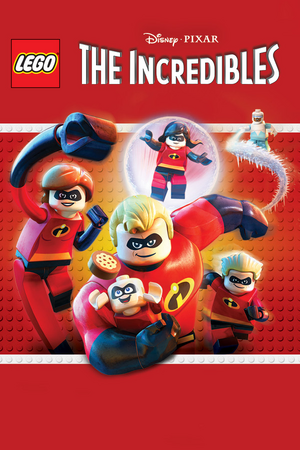 |
|
| Developers | |
|---|---|
| TT Fusion | |
| macOS (OS X) | Feral Interactive[1] |
| Publishers | |
| Warner Bros. Interactive Entertainment | |
| Engines | |
| Nu2 | |
| Release dates | |
| Windows | June 15, 2018 |
| macOS (OS X) | November 21, 2018[2] |
| Reception | |
| OpenCritic | 68 |
| IGDB | 72 |
| Taxonomy | |
| Monetization | One-time game purchase, DLC |
| Modes | Singleplayer, Multiplayer |
| Pacing | Real-time |
| Perspectives | Cinematic camera, Third-person |
| Controls | Direct control |
| Genres | Action, Adventure, Open world |
| Vehicles | Automobile, Flight |
| Themes | Contemporary, Fantasy |
| Series | Lego, The Incredibles |
| ⤏ Go to series page | |
| Lego Island (series) | |
| Lego Loco | 1998 |
| Lego Chess | 1998 |
| Lego Creator (series) | |
| Legoland | 1999 |
| Lego Friends | 1999 |
| Lego Racers (series) | |
| Lego Rock Raiders | 1999 |
| Lego My Style (series) | |
| Lego Alpha Team | 2000 |
| Lego Stunt Rally | 2000 |
| Soccer Mania | 2002 |
| Bionicle (series) | |
| Galidor: Defenders of the Outer Dimension | 2003 |
| Lego Star Wars (series) | |
| Lego Indiana Jones (series) | |
| Lego Batman (series) | |
| Lego Harry Potter (series) | |
| Lego Universe | 2010 |
| Lego Pirates of the Caribbean: The Video Game | 2011 |
| Lego Middle-earth (series) | |
| Lego Legends of Chima Online | 2013 |
| Lego Marvel (series) | |
| The Lego Movie (series) | |
| Lego Minifigures Online | 2014 |
| Lego Jurassic World | 2015 |
| Lego Worlds | 2017 |
| Lego City Undercover | 2017 |
| Lego The Incredibles | 2018 |
| Lego Legacy: Heroes Unboxed | 2019 |
| Lego Brawls | 2019 |
| Lego Builder's Journey | 2019 |
| Lego Bricktales | 2022 |
| Lego 2K Drive | 2023 |
Lego The Incredibles is a singleplayer and multiplayer cinematic camera and third-person action, adventure and open world game in the Lego and The Incredibles series.
General information
Availability
| Source | DRM | Notes | Keys | OS |
|---|---|---|---|---|
| Green Man Gaming | ||||
| Steam | ||||
| Mac App Store (unavailable) | ||||
| GamersGate (unavailable) |
DLC and expansion packs
| Name | Notes | |
|---|---|---|
| Parr Family Vacation Character Pack |
Game data
Configuration file(s) location
| System | Location |
|---|---|
| Windows | %APPDATA%\Warner Bros. Interactive Entertainment\LEGO The Incredibles\ |
| macOS (OS X) | $HOME/Library/Application Support/Feral Interactive/LEGO The Incredibles/ |
| Steam Play (Linux) | <Steam-folder>/steamapps/compatdata/818320/pfx/[Note 1] |
Save game data location
| System | Location |
|---|---|
| Windows | %APPDATA%\Warner Bros. Interactive Entertainment\LEGO The Incredibles\SAVEDGAMES\ |
| macOS (OS X) | $HOME/Library/Application Support/Feral Interactive/LEGO The Incredibles/SaveData/SAVEDGAMES/ |
| Steam Play (Linux) | <Steam-folder>/steamapps/compatdata/818320/pfx/[Note 1] |
Save game cloud syncing
| System | Native | Notes |
|---|---|---|
| Steam Cloud |
Video
| Graphics feature | State | Notes | |
|---|---|---|---|
| Widescreen resolution | |||
| Multi-monitor | |||
| Ultra-widescreen | |||
| 4K Ultra HD | |||
| Field of view (FOV) | |||
| Windowed | |||
| Borderless fullscreen windowed | |||
| Anisotropic filtering (AF) | |||
| Anti-aliasing (AA) | FSAA | ||
| Vertical sync (Vsync) | |||
| 60 FPS and 120+ FPS | See Game uses incorrect refresh rate. | ||
| High dynamic range display (HDR) | See the glossary page for potential alternatives. | ||
Input
| Keyboard and mouse | State | Notes |
|---|---|---|
| Remapping | ||
| Mouse acceleration | Mouse not used in game. | |
| Mouse sensitivity | ||
| Mouse input in menus | ||
| Mouse Y-axis inversion | ||
| Controller | ||
| Controller support | ||
| Full controller support | ||
| Controller remapping | ||
| Controller sensitivity | ||
| Controller Y-axis inversion |
| Controller types |
|---|
| XInput-compatible controllers |
|---|
| PlayStation controllers | ||
|---|---|---|
| PlayStation button prompts | ||
| Light bar support | ||
| Adaptive trigger support | ||
| DualSense haptic feedback support | ||
| Connection modes | Wired |
|
| Generic/other controllers |
|---|
| Additional information | ||
|---|---|---|
| Controller hotplugging | ||
| Haptic feedback | ||
| Digital movement supported | ||
| Simultaneous controller+KB/M |
Audio
| Audio feature | State | Notes |
|---|---|---|
| Separate volume controls | ||
| Surround sound | ||
| Subtitles | ||
| Closed captions | ||
| Mute on focus lost | ||
| Royalty free audio |
Localizations
| Language | UI | Audio | Sub | Notes |
|---|---|---|---|---|
| English | ||||
| Arabic | ||||
| Traditional Chinese | ||||
| Danish | ||||
| Dutch | ||||
| French | ||||
| German | ||||
| Italian | ||||
| Korean | ||||
| Polish | ||||
| Brazilian Portuguese | ||||
| Russian | ||||
| Spanish | ||||
| Latin American Spanish | Windows language must be on Español (México). |
Network
Multiplayer types
| Type | Native | Players | Notes | |
|---|---|---|---|---|
| Local play | 2 | Co-op |
||
| LAN play | ||||
| Online play | ||||
VR support
| 3D modes | State | Notes | |
|---|---|---|---|
| Nvidia 3D Vision | See Helix Mod: LEGO The Incredibles (DX11). | ||
Issues fixed
Game uses incorrect refresh rate
- Fullscreen mode defaults to 60 Hz on startup. The config file must be manually edited to set the refresh rate permanently.
| Set screen refresh rate[3] |
|---|
|
Hand crank impossible to spin and steam impossible to ride
- Game has various issues including hand cranks impossible to spin consistently, steam being impossible to ride or crime wave minimap flashing way too fast, possibly more, if vsync is disabled.
| Enable Vsync[4] |
|---|
|
| Cap the frame rate to 60 FPS |
|---|
Other information
API
| Technical specs | Supported | Notes |
|---|---|---|
| Direct3D | 11 |
| Executable | 32-bit | 64-bit | Notes |
|---|---|---|---|
| Windows | |||
| macOS (OS X) |
Mods
- See the beginners setup guide for instructions on how to configure the game for mod support.
- Requires a patched game executable. This does not remove any DRM.
- Setting up mods requires extracting the game's .DAT files, which noticeably increases file size, increases load times, and may disable achievements.
Audio enhancements
- Movie-accurate soundtrack mod by Gabriel Bezerra - Updates the soundtrack to use music more faithful to the films. Place in
<path-to-game>\AUDIO\STREAMS\MUSIC[citation needed].
System requirements
| Windows | ||
|---|---|---|
| Minimum | Recommended | |
| Operating system (OS) | 7 | 8, 8.1, 10 |
| Processor (CPU) | Intel Core i3-3240 3.4 GHz AMD Athlon X4 740 3.2 GHz | |
| System memory (RAM) | 4 GB | |
| Hard disk drive (HDD) | 16 GB | |
| Video card (GPU) | Intel Iris Pro 5200 Nvidia GeForce GTX 460 AMD Radeon HD 5850 1 GB of VRAM DirectX 11 compatible | |
- A 64-bit operating system is required.
| macOS (OS X) | ||
|---|---|---|
| Minimum | ||
| Operating system (OS) | 10.14 | |
| Processor (CPU) | Intel Core i5 2.3 GHz | |
| System memory (RAM) | 8 GB | |
| Hard disk drive (HDD) | 16 GB | |
| Video card (GPU) | AMD Radeon M290 Intel Iris Pro 5200 |
|
Notes
- ↑ 1.0 1.1 File/folder structure within this directory reflects the path(s) listed for Windows and/or Steam game data (use Wine regedit to access Windows registry paths). Games with Steam Cloud support may store data in
~/.steam/steam/userdata/<user-id>/818320/in addition to or instead of this directory. The app ID (818320) may differ in some cases. Treat backslashes as forward slashes. See the glossary page for details.
References
- ↑ This autumn, LEGO Disney•Pixar's The Incredibles dashes onto macOS! - Feral News - last accessed on 2018-10-30
- ↑ Suit up! LEGO Disney•Pixar's The Incredibles launches for macOS 21 November - Feral News - last accessed on 2018-11-19
- ↑ Verified by User:Keith on 2020-10-12
- ↑ Verified by User:Leogarg on 2024-02-01
