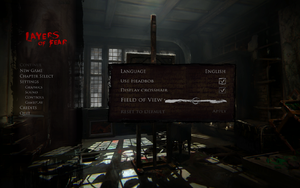Difference between revisions of "Layers of Fear"
From PCGamingWiki, the wiki about fixing PC games
(→VR support: Added section. Added Helix Mod for Nvidia 3D Vision.) |
(Added screenshots and missing info, removed stub tag, removed ultrawide ref in favor of WSGF report) |
||
| Line 1: | Line 1: | ||
| − | |||
{{Infobox game | {{Infobox game | ||
|cover = Layers of Fear cover.jpg | |cover = Layers of Fear cover.jpg | ||
| Line 17: | Line 16: | ||
|strategywiki = | |strategywiki = | ||
|wikipedia = Layers of Fear | |wikipedia = Layers of Fear | ||
| − | |winehq = | + | |winehq = 18065 |
}} | }} | ||
'''General information''' | '''General information''' | ||
| + | {{mm}} [http://layersoffear.com/ Official Website] | ||
| + | {{mm}} [https://support.aspyr.com/hc/en-us/sections/201809583-Layers-Of-Fear Aspyr Support Page] | ||
{{GOG.com links|layers_of_fear|layers_of_fear}} | {{GOG.com links|layers_of_fear|layers_of_fear}} | ||
{{mm}} [http://steamcommunity.com/app/391720/discussions/ Steam Community Discussions] | {{mm}} [http://steamcommunity.com/app/391720/discussions/ Steam Community Discussions] | ||
| Line 27: | Line 28: | ||
{{Availability| | {{Availability| | ||
{{Availability/row| GOG.com | layers_of_fear | DRM-free | | | Windows, OS X, Linux }} | {{Availability/row| GOG.com | layers_of_fear | DRM-free | | | Windows, OS X, Linux }} | ||
| + | {{Availability/row| humble | layers-of-fear | Steam | | | Windows, OS X, Linux }} | ||
| + | {{Availability/row| MacApp | id1079035032 | MacApp | | | OS X }} | ||
{{Availability/row| Steam | 391720 | Steam | | | Windows, OS X, Linux }} | {{Availability/row| Steam | 391720 | Steam | | | Windows, OS X, Linux }} | ||
}} | }} | ||
| Line 35: | Line 38: | ||
==Game data== | ==Game data== | ||
| + | {{Image|Layers Of Fear Gameplay settings.png|In-game gameplay settings}} | ||
===Configuration file(s) location=== | ===Configuration file(s) location=== | ||
{{Game data| | {{Game data| | ||
| − | {{Game data/row|Windows|{{p|userprofile}}\AppData\LocalLow\Bloober Team\Layers of Fear\}} | + | {{Game data/row|Windows|{{p|userprofile}}\AppData\LocalLow\Bloober Team\Layers of Fear\0\cfg\}} |
{{Game data/row|OS X|}} | {{Game data/row|OS X|}} | ||
{{Game data/row|Linux|{{P|xdgconfighome}}/unity3d/Bloober Team/Layers of Fear/}} | {{Game data/row|Linux|{{P|xdgconfighome}}/unity3d/Bloober Team/Layers of Fear/}} | ||
| Line 45: | Line 49: | ||
===Save game data location=== | ===Save game data location=== | ||
{{Game data| | {{Game data| | ||
| − | {{Game data/row|Windows|{{p|userprofile}}\AppData\LocalLow\Bloober Team\Layers of Fear\}} | + | {{Game data/row|Windows|{{p|userprofile}}\AppData\LocalLow\Bloober Team\Layers of Fear\0\}} |
{{Game data/row|OS X|}} | {{Game data/row|OS X|}} | ||
{{Game data/row|Linux|{{P|xdgconfighome}}/unity3d/Bloober Team/Layers of Fear/}} | {{Game data/row|Linux|{{P|xdgconfighome}}/unity3d/Bloober Team/Layers of Fear/}} | ||
| Line 65: | Line 69: | ||
==Video settings== | ==Video settings== | ||
| + | {{Image|Layers Of Fear Graphics settings.png|In-game graphics settings}} | ||
{{Video settings | {{Video settings | ||
|wsgf link = http://www.wsgf.org/dr/layers-fear/en | |wsgf link = http://www.wsgf.org/dr/layers-fear/en | ||
| Line 76: | Line 81: | ||
|multimonitor notes = Disable fullscreen and use [[Glossary:Borderless fullscreen windowed#Borderless Gaming|Borderless Gaming]]. | |multimonitor notes = Disable fullscreen and use [[Glossary:Borderless fullscreen windowed#Borderless Gaming|Borderless Gaming]]. | ||
|ultrawidescreen = true | |ultrawidescreen = true | ||
| − | |ultrawidescreen notes = Native support. | + | |ultrawidescreen notes = Native support. |
|4k ultra hd = true | |4k ultra hd = true | ||
|4k ultra hd notes = | |4k ultra hd notes = | ||
| Line 100: | Line 105: | ||
==Input settings== | ==Input settings== | ||
| + | {{Image|Layers Of Fear Controls settings.png|In-game controls settings}} | ||
{{Input settings | {{Input settings | ||
|key remap = true | |key remap = true | ||
| Line 123: | Line 129: | ||
|touchscreen = unknown | |touchscreen = unknown | ||
|touchscreen notes = | |touchscreen notes = | ||
| − | |button prompts = | + | |button prompts = xbox |
|button prompts notes = | |button prompts notes = | ||
| − | |controller hotplug = | + | |controller hotplug = true |
|controller hotplug notes = | |controller hotplug notes = | ||
| − | |haptic feedback = | + | |haptic feedback = false |
|haptic feedback notes = | |haptic feedback notes = | ||
|light bar support = unknown | |light bar support = unknown | ||
|light bar support notes = | |light bar support notes = | ||
}} | }} | ||
| + | <gallery> | ||
| + | Layers Of Fear keyboard remapping.png|In-game keyboard remapping | ||
| + | Layers Of Fear Controller remapping.png|In-game controller remapping | ||
| + | </gallery> | ||
==Audio settings== | ==Audio settings== | ||
| + | {{Image|Layers Of Fear Sound settings.png|In-game sound settings}} | ||
{{Audio settings | {{Audio settings | ||
|separate volume = true | |separate volume = true | ||
|separate volume notes = | |separate volume notes = | ||
| − | |surround sound = | + | |surround sound = true |
|surround sound notes = | |surround sound notes = | ||
|subtitles = true | |subtitles = true | ||
|subtitles notes = | |subtitles notes = | ||
| − | |closed captions = | + | |closed captions = false |
|closed captions notes = | |closed captions notes = | ||
|mute on focus lost = false | |mute on focus lost = false | ||
| Line 258: | Line 269: | ||
|tridef 3d gg3d award = | |tridef 3d gg3d award = | ||
|iz3d gg3d award = | |iz3d gg3d award = | ||
| − | |native 3d = | + | |native 3d = false |
|native 3d notes = | |native 3d notes = | ||
|nvidia 3d vision = hackable | |nvidia 3d vision = hackable | ||
|nvidia 3d vision notes = See [https://helixmod.blogspot.com/2017/09/layers-of-fear-dx11.html Helix Mod: Layers of Fear (DX11)]. | |nvidia 3d vision notes = See [https://helixmod.blogspot.com/2017/09/layers-of-fear-dx11.html Helix Mod: Layers of Fear (DX11)]. | ||
| − | |tridef 3d = | + | |tridef 3d = false |
|tridef 3d notes = | |tridef 3d notes = | ||
| − | |iz3d = | + | |iz3d = false |
|iz3d notes = | |iz3d notes = | ||
|htc vive = | |htc vive = | ||
| Line 326: | Line 337: | ||
|minGPU2 = AMD Radeon R7 250X | |minGPU2 = AMD Radeon R7 250X | ||
|minVRAM = 1 GB | |minVRAM = 1 GB | ||
| + | |minDX = 11 | ||
|recOS = | |recOS = | ||
Revision as of 12:56, 24 September 2017
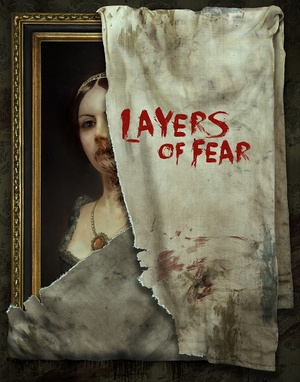 |
|
| Developers | |
|---|---|
| Bloober Team | |
| Publishers | |
| Aspyr Media | |
| Engines | |
| Unity 5|Unity|Unity 5 | |
| Release dates | |
| Windows | February 15, 2016 |
| macOS (OS X) | February 15, 2016 |
| Linux | February 15, 2016 |
General information
- Official Website
- Aspyr Support Page
- GOG.com Community Discussions
- GOG.com Support Page
- Steam Community Discussions
Availability
| Source | DRM | Notes | Keys | OS |
|---|---|---|---|---|
| GOG.com | ||||
| Humble Store | ||||
| Mac App Store | ||||
| Steam |
DLC and expansion packs
| Name | Notes | |
|---|---|---|
| Inheritance |
Game data
Configuration file(s) location
- This game follows the XDG Base Directory Specification on Linux.
Save game data location
Save game cloud syncing
| System | Native | Notes |
|---|---|---|
| GOG Galaxy | ||
| Steam Cloud | Does not sync save games across different OS |
Video settings
Input settings
Audio settings
Localizations
| Language | UI | Audio | Sub | Notes |
|---|---|---|---|---|
| English | ||||
| Simplified Chinese | ||||
| French | ||||
| German | ||||
| Italian | ||||
| Japanese | ||||
| Polish | ||||
| Brazilian Portuguese | ||||
| Russian | ||||
| Spanish | ||||
| Turkish |
VR support
| 3D modes | State | Notes | |
|---|---|---|---|
| Native 3D | |||
| Nvidia 3D Vision | See Helix Mod: Layers of Fear (DX11). | ||
| TriDef 3D | |||
| iZ3D | |||
Other information
API
| Technical specs | Supported | Notes |
|---|---|---|
| Direct3D | 11 |
| Executable | 32-bit | 64-bit | Notes |
|---|---|---|---|
| Windows | |||
| macOS (OS X) | |||
| Linux |
System requirements
| Windows | ||
|---|---|---|
| Minimum | ||
| Operating system (OS) | 7 | |
| Processor (CPU) | Intel Core 2 Quad Q8400 | |
| System memory (RAM) | 4 GB | |
| Hard disk drive (HDD) | 5 GB | |
| Video card (GPU) | Nvidia GeForce GTX 560 AMD Radeon R7 250X 1 GB of VRAM DirectX 11 compatible |
|
| macOS (OS X) | ||
|---|---|---|
| Minimum | ||
| Operating system (OS) | 10.10, 10.11 | |
| Processor (CPU) | 2.3 GHz Intel Core i5 | |
| System memory (RAM) | 4 GB | |
| Hard disk drive (HDD) | 5 GB | |
| Video card (GPU) | AMD Radeon HD 5770 Nvidia GeForce 750M Intel HD 6100 1 GB of VRAM |
|
| Linux | ||
|---|---|---|
| Minimum | ||
| Operating system (OS) | SteamOS, Ubuntu 14.04 and 15.10 | |
| Processor (CPU) | Intel Core i5 3470 | |
| System memory (RAM) | 4 GB | |
| Hard disk drive (HDD) | 5 GB | |
| Video card (GPU) | Nvidia GeForce 660 Ti 2 GB of VRAM |
|