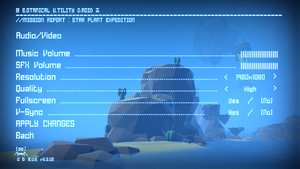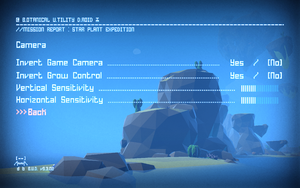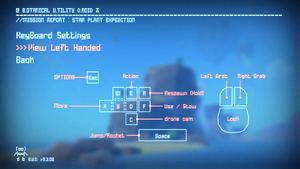Grow Home
From PCGamingWiki, the wiki about fixing PC games
Revision as of 06:41, 16 June 2019 by Garrbot (talk | contribs) (→Video settings: updated template usage)
 |
|
| Developers | |
|---|---|
| Ubisoft Reflections | |
| Publishers | |
| Ubisoft | |
| Engines | |
| Unity 4[Note 1] | |
| Release dates | |
| Windows | February 4, 2015 |
| Linux | November 10, 2015[2] |
| Grow | |
|---|---|
| Grow Home | 2015 |
| Grow Up | 2016 |
General information
Availability
| Source | DRM | Notes | Keys | OS |
|---|---|---|---|---|
| Green Man Gaming | ||||
| Humble Store | ||||
| Steam | ||||
| Ubisoft Store |
Game data
Configuration file(s) location
| System | Location |
|---|---|
| Windows | HKEY_CURRENT_USER\Software\Reflections\Grow Home\ |
| Linux | $HOME/.config/unity3d/Reflections/Grow Home/ |
- This game does not follow the XDG Base Directory Specification on Linux.
Save game data location
| System | Location |
|---|---|
| Windows | %LOCALAPPDATA%\GrowHome\ |
| Linux | |
| Steam | <Steam-folder>/userdata/<user-id>/323320/remote/ |
Save game cloud syncing
| System | Native | Notes |
|---|---|---|
| Steam Cloud | Windows only. | |
| Ubisoft Connect |
Video settings
Input settings
Audio settings
Localizations
| Language | UI | Audio | Sub | Notes |
|---|---|---|---|---|
| English | ||||
| French | ||||
| Spanish |
VR support
| 3D modes | State | Notes | |
|---|---|---|---|
| Native 3D | |||
| Nvidia 3D Vision | See Helix Mod: Grow Home. | ||
Issues fixed
Mouse not visible
- For some reason, DirectInput controllers hide the mouse cursor. Disable or unplug unused controllers to fix the issue.
Linux Gamepad Fix
- On non-English locale, gamepad controls aren't properly recognized[3]
| Instructions[citation needed] |
|---|
|
Add |
Other information
API
| Technical specs | Supported | Notes |
|---|---|---|
| Direct3D | 9 | |
| Shader Model support | 3 |
| Executable | 32-bit | 64-bit | Notes |
|---|---|---|---|
| Windows | |||
| Linux |
System requirements
| Windows | ||
|---|---|---|
| Minimum | Recommended | |
| Operating system (OS) | 7, 8, 8.1 | |
| Processor (CPU) | Intel Core 2 Duo E7300 @ 2.5 GHz AMD Athlon II X2 240 @ 2.8 GHz |
Intel Core i3 550 @ 3.0 GHz AMD Phenom II X4 955 @ 3.2 GHz |
| System memory (RAM) | 2 GB | 4 GB |
| Hard disk drive (HDD) | 1 GB | |
| Video card (GPU) | Nvidia GeForce GTS 450 AMD Radeon HD5670 1 GB of VRAM DirectX 9 compatible | Nvidia GeForce GTX560Ti AMD Radeon HD6870 1 GB of VRAM |
| Sound (audio device) | DirectX Compatible Sound Card with latest drivers | |
| Controller | Best played with a gamepad | |
| Linux | ||
|---|---|---|
| Minimum | Recommended | |
| Operating system (OS) | SteamOS, Ubuntu 14.04 | |
| Processor (CPU) | Intel Core 2 Duo E7300 @ 2.5 GHz AMD Athlon II X2 240 @ 2.8 GHz |
Intel Core i3 550 @ 3.0 GHz AMD Phenom II X4 955 @ 3.2 GHz |
| System memory (RAM) | 2 GB | 4 GB |
| Hard disk drive (HDD) | 1 GB | |
| Video card (GPU) | Nvidia GeForce GTS 450 AMD Radeon HD5670 1 GB of VRAM | Nvidia GeForce GTX560Ti AMD Radeon HD6870 1 GB of VRAM |
| Controller | Best played with a gamepad | |