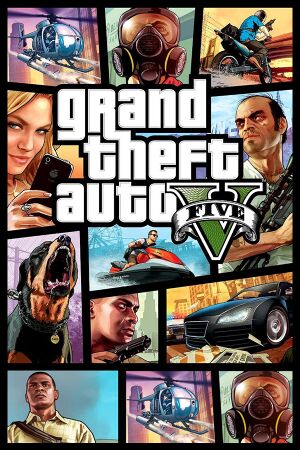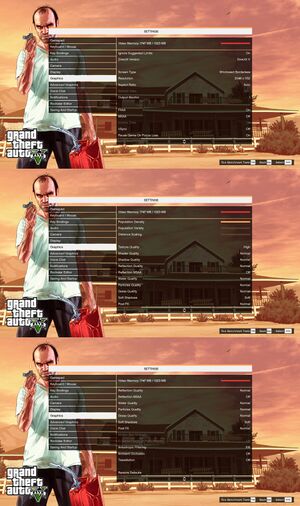Key points
- Single player mods are allowed and are not a bannable offence. Disable any mods before going Online.[3]
- Ability to import your music for your own custom radio station.
General information
- PC Report
- GeForce Graphics Guide
- Steam Community Discussions
Availability
- All versions require the Rockstar Games Social Club in order to activate the game and play online[5] and Arxan Anti-Tamper DRM.[6]
- Console players can redeem exclusive content in the PC version, including weapons, vehicles, events and money bonuses.[7]
Essential improvements
Skip intro videos
|
Modify files[8]
|
- Download OpenIV and install it
- Launch OpenIV and select Windows under Grand Theft Auto V
- Scroll down to
x64a.rpf and open it
- Inside
x64a.rpf, navigate to movies, enable Edit mode and delete rockstar_logos.bik
- Go back to the GTA V folder, then navigate to the folder update and open
update.rpf.
- Inside
update.rpf, navigate to x64, movies and delete rockstar_logos.bik.
Notes
- You may now uninstall OpenIV.
- The game requires
OpenIV.asi to allow loading of non-signed RPF files (signature is removed when editing them). Since asi mods require asi loader, it is detected by anti cheat immediately, do not use this with GTA Online.[citation needed]
- Modding the archives outside mods folder, will force you to use OpenIV.asi all the time to run the game.
|
Game data
Configuration file location
Save game data location
- Rendered Rockstar Editor videos are saved in
%LOCALAPPDATA%\Rockstar Games\GTA V\videos\rendered
| System |
Native |
Notes |
| OneDrive |
|
Requires enabling backup of the Documents folder in OneDrive on all computers. |
| Steam Cloud |
|
|
- Uses Rockstar Social Club's savegame cloud sync function.
Video settings
Even more video settings.
Advanced graphics settings.
Template:Video settings
Chromatic aberration
- Chromatic aberration is forced on by default. Use Chromatic Aberration Disabled to disable.
Input settings
Template:Input settings
Mouse stuttering when moving with the keyboard
|
Ease of Access Center[citation needed]
|
- Start > Control Panel > Ease of Access > Change how your keyboard works
- Click 'Set up Filter Keys'.
- Select 'Turn on Filter Keys' and 'Turn on Repeat Keys and Slow Keys', uncheck 'Beep when keys are pressed or accepted' and apply.
- Click on 'Set up Repeat Keys and Slow Keys'.
- Set 'Avoid accidental keystrokes' to 0.0 seconds and select 'Ignore all repeated keystrokes' and apply.
|
Audio settings
Template:Audio settings
- dsoal library (dsound.dll implementation) can be used to inject OpenAL with HRTF tables to enhance slightly, overall audio and positioning quality. Just copy the files into the GTA V directory.[9]
Safe use in GTA Online not guaranteed - dsound.dll injection was used before by ASI Loader and Scripthook [10]
Alternatively check out x3daudio1_7_hrtf
Localizations
| Language |
UI |
Audio |
Sub |
Notes |
| English |
|
|
|
|
| Czech |
|
|
|
Fan translation, download. Doesn't contain translation for Online part. |
| Simplified Chinese |
|
|
|
|
| Traditional Chinese |
|
|
|
|
| French |
|
|
|
|
| German |
|
|
|
|
| Italian |
|
|
|
|
| Japanese |
|
|
|
|
| Korean |
|
|
|
|
| Polish |
|
|
|
|
| Brazilian Portuguese |
|
|
|
|
| Russian |
|
|
|
|
| Spanish |
|
|
|
Depends on Windows Language preferences, for Spain must be on any configuration of Spanish. |
| Latin American Spanish |
|
|
|
Depends on Windows Language preferences, for Latin America, Windows language must be on Español (México). |
Adding custom music
|
Adding Music[citation needed]
|
- Go to the configuration file location.
- Open
User Music.
- Add any desired tracks.
Notes
- Windows shortcuts can be used for the desired music.
- Only the WAV, MP3, WMA, M4A formats are supported.
- Some users have reported slower-loading textures when using the Self-Radio station.[11]
|
Network
- Online features require a Rockstar Games Social Club account.
- Online characters can no longer be transferred from the console versions since March 6, 2017.[12]
Multiplayer types
Connection types
Ports
| Protocol |
Port(s) and/or port range(s) |
| UDP |
6672, 61455-61458 |
- Universal Plug and Play (UPnP) support status is unknown.
VR support
Issues unresolved
Unable to start game on laptops with Intel-AMD switchable graphics
|
3 possible fixes[13]
|
- Start game with gtav.exe set to "Power saving" and change it back to "High Performance" at right time when main game launches
- Use Windows 10 Technical Preview with Windows Update drivers
- Seems to work for most people: hotfix that simply ignores the exception when launching game YouTube video with link and explanation
|
Issues fixed
Crash when using Dxtory
|
Run as administrator[citation needed]
|
- Open
GTA5.exe compatibility settings.
- Enable
Run this program as an administrator.
Notes
- If the launcher does not work, untick
Run this program as an administrator for GTAVLauncher.exe.
|
Broken benchmark
|
At the end of the second mission, you will arrive at Franklin's house. Sleep in the bed to save your game and do the benchmark in the options menu from there[citation needed]
|
Heavy game stutter/stutter in general
|
Open the task manager and close, or either directly delete, the "RzSurroundVADStreamingService" service. Only viable if you have Razer Synapse installed[citation needed]
|
|
If you have a monitor that has higher refresh rate than 60Hz (like an overclocked monitor) you might want to set the refresh rate manually in the settings menu in game and then switch VSync on. Also go into the Nvidia Control Panel and turn off Shader Cache, set Maximum Pre-rendered Frames to 1, Threaded Optimization to On and put on Single Display Performance Mode.
This fixed the remaining stuttering I had[citation needed]
|
ERR_GFX_D3D_INIT
|
Switch DirectX version[citation needed]
|
- Go to the configuration file location.
- Open
settings.xml with your text editor of choice.
- Find
DX_Version and change the value to 0.
- Save your changes and run the game.
- You might need to force write protection on
settings.xml if the value resets after launching the game.
|
ERR_GEN_ZLIB_2
The error message usually means corrupted data files. A manual action is required to solve the issue.
|
Verify the game's cache or redownload the game. Or also you can launch GTAVLauncher.exe with parameter -verify. Make shortcut of it, go to properties, and in "target" just add -verify after GTAVLauncher.exe. Game will verify integrity of the files, and download again corrupted files.
Or follow this guide[citation needed]
|
Game does not open ("Grand Theft Auto V has Stopped Working" generic Windows error)
- The game makes it past the launcher. However, when the main game loads it crashes instantaneously leaving you with a black screen, or the Windows error prompt.
|
Unplug your USB controller. If that doesn't work, try launching with just your mouse OR keyboard[citation needed]
|
|
Unplug other USB attachments. The Mayflash DolphinBar will cause this problem.
|
|
Delete gamepad/controller driver or library[citation needed]
|
- Launch the game with the gamepad plugged in. Let it crash and close it.
- Go to Windows Event Viewer.
- Go to Applications.
- Look for the Error that corresponds to GTA, it should be recent since our game just crashed.
- Identify the problem in the Error description. For example:
Faulting application name: GTA5.exe
Faulting module name: 811EZFRD64.DLL
- Taking
811EZFRD64.DLL as an example (it may be different for you). It is located at %WINDIR%\USB_Vibration, which is a folder that contains gamepad related files.
- Delete the file (you may want to backup it, just in case).
- Try running the game with your gamepad plugged in. It should work fine now.
|
No NPC (Tonya) outside Franklin's house to start first obligatory Strangers and Freaks mission
|
See here[citation needed]
|
|
Or make sure you have folders mpchristmas2 and mppatchesng with dlc.rpf file inside, in location \update\x64\dlcpacks.
Manual download available in description of the video
|
Game crashes during missions
- The game crashes at random, with no error code, during cutscenes and missions where the game automatically switches between characters.
|
Enable Landing Page[citation needed]
|
- In the game settings on the Saving and Startup tab, set Landing Page to ON[citation needed]
|
Stuttering during gameplay
|
Disable the custom radio[citation needed]
|
|
Keep the graphical settings under the video memory limit[citation needed]
|
|
Play in offline mode (see below for instructions)[citation needed]
|
|
Change Windows sound quality[citation needed]
|
- Open Start menu, search for "mmsys.cpl" and open it.
- On the Playback tab, click on your sound card and click on Properties.
- Click on the Advanced tab and change the default format to a lower setting (16bit, 48000hz should stop stutter entirely).
- Apply and hit OK.
|
|
Set Graphics settings in Nvidia Control Panel[citation needed]
|
- Right click on your desktop background.
- Select Nvidia Control Panel
- Go to Manage 3D Settings > Program Settings tab.
- In the select program field, select GTA5.exe.
- Modify the following settings.
- Maximium pre-rendered frames=1
- Power management mode=Prefer Maximum Performance
- Threaded optimization=On
- Vertical sync=Adaptive
- Hit Apply to save.
|
|
Use "-framelimit 1" command line parameter[citation needed]
|
|
Locks FPS on 30 FPS, or 60 FPS if performance is high enough.
"-framelimit 2" command is just 30 FPS cap.
These settings can reduce CPU/GPU load and increase game stability if game oscilates near these FPS values.
|
|
Use update 5 (1.0.350.1) of the game[14]
|
|
Make sure you have deleted all newer updates than patchday5ng and older in \update\x64\dlcpacks\. Leave previous patchdayXng folders.
metadata.dat, update.rpf, GTAV.exe, GTAVLauncher.exe, and Social Club specific version have to be gathered from external source, relevant to the files of update 5. Also preserve previous mp_xxx folders until the update 5, otherwise, some missions may be unplayable (eg. Tonya will not appear outside the Franklin's house - christmas2 and mppatchesng).
- It is one of the latest versions without game files crypting/decrypting - with less load on CPU.[15]
- Can cause disapearing of textures, and more stuttering if you use 4GB RAM, or/and slow HDD (e.g. 5400RPM).
- Playing online is possible only with newest updates.
- Can increase overall FPS.
- Certain users reports that update 7 performs worse, but for others (maybe with better CPUs), it behaves the same, fixing viewing emails and phone stuck, and character cannot function properly. [16]
|
|
Change settings of page file
|
|
For 8GB/16GB RAM users it can be set: in field initial size - 400, and in maximum - 16000, for 4GB RAM - 8192.
The best setting for game beeing installed on eg. D: drive is to have page file disabled on all partions except C: (system's partition will be used for page file globally - make sure you have enough space). If you possess second HDD beside the one on which you had installed the game, use it instead of C: for pagefile. Besides, SSD may behave as the fastest for this purpose. If you have slow HDD with 4GB RAM, set ~6GB in the field "initial size". [17]
Further instructions here
And also be aware that 5400 RPM 2.5" HDDs on 4GB cause textures disapering during gameplay.
|
|
Change settings of V-Sync
|
- Set V-Sync to auto in driver's panel (Nvidia Control Panel/Radeon Settings)
- Run the game
- Set in-game V-sync to off
- Load single/multi player mode
- Enable V-Sync in game settings
If works, FPS boost will be most noticeable nearby the area of grass.
Working confirmed by Nvidia users (so far).
|
|
Use ReadyBoost Windows function
|
|
Plug in pendrive, and RBM on it in My Computer, go to ReadyBoost, then click "Dedicate this device to ReadyBoost". Since now, game may stutter less on 4GB RAM configurations (mostly during intensive using HDD and page file during the game).
Before playing, make sure that process System, SysMain, or svhost.exe (LocalServiceNetworkRestricted -p) stopped using disk. The last one can be closed in Resource Monitor.
- The tool doesn't work if you use SSD.
|
|
Change the operation system version
|
|
Play on Windows 7 (x64 required) when using low amounts of RAM (2 or 3GB). Game stutters much less on 7 than on 10 on 2 and 3GB of RAM (e.g. while running on low details).
|
|
Download GTA V Priority Launcher (intended for W10)
|
|
It is a script which closes certain process and changes priorities until the close of the game.
Just load the game world before running the script.
The tool can be useful to improve game stability.
Download site
Script for offline mode users (subprocess.exe termination command added).
|
Unable to play offline
Use the -scOfflineOnly command line argument[citation needed]
- While having previously activated game, if you encounter the error whilst offline: "Unable to access Rockstar servers. Activation requires Internet connection. [...]" Just click retry, and game may still be able to load without Internet connection. Please note that activation itself, resets around every week, and requires Internet connection, along with login into account with the game again.
|
Missing mfreadwrite.dll
|
Some players reports missing mfreadwrite.dll error[citation needed]
|
|
The issue is due to N versions of Windows, because it has no built-in Media Features Pack.
|
GTA V account keeps disapearing among other Social Club accounts
|
Delete manually other profiles
|
|
Go to %USERPROFILE%\Documents\Rockstar Games\Social Club\Profiles\ and delete all folders except the one with GTA V folder inside \Titles.
|
Update Download Issues (Retail Copies Only)
- If you are experiencing trouble downloading updates with a retail copy of the game (eg repeatedly losing connection, restarting download from scratch etc) you should use the -verify -noChunkedDownload parameters with the launcher:
|
Set GTA V Launcher Parameters
|
- Hit "Start", "Run", and type "cmd" without the quotes. Hit enter.
- Type "cd c:\Program Files\Rockstar Games\Grand Theft Auto V" without the quotes in the cmd window that pops up. If you installed GTAV in a different directory, be sure to type in that directory instead. Hit enter.
- Type "GTAVLauncher.exe -verify -noChunkedDownload" in this window (no quotes again) and hit enter.
Full instructions here
|
Game crashes while loading when Grass Quality is set to High or above or MSAA is set to 2x or above
|
Uninstall Nahimic for MSI
|
Other information
API
| Technical specs |
Supported |
Notes |
| Direct3D |
10, 10.1, 11 |
|
| Shader Model support |
4.0, 5.0 |
|
| Executable |
32-bit |
64-bit |
Notes |
| Windows |
|
|
|
Middleware
|
Middleware |
Notes |
| Physics |
Bullet, Euphoria |
|
| Audio |
XAudio2 |
Custom dsound.dll can be hooked to enhance sound quality.[18] Copy the files (dsound->OpenAL) to your game folder. Use the library online only on your own risk - dsound.dll injection was used before by ASI Loader and Scripthook [19] |
| Interface |
Scaleform |
v3.3.94 |
| Cutscenes |
Bink Video |
v1.994a |
- See Rockstar's list of available command line entries.
System requirements
| Windows |
|
Minimum |
Recommended |
| Operating system (OS) |
Vista SP2 |
7 SP1, 8, 8.1, 10 |
| Processor (CPU) |
AMD Phenom X4 9850 2.5 GHz
Intel Core 2 Quad Q6600 2.4 GHz |
AMD FX-8350 4.0 GHz
Intel Core i5-3470 3.2 GHz |
| System memory (RAM) |
4 GB |
8 GB |
| Hard disk drive (HDD) |
72 GB | |
| Video card (GPU) |
ATI Radeon HD 4870
Nvidia GeForce 9800 GT
1 GB of VRAM
DirectX 10/10.1 compatible
| AMD Radeon HD 7870
Nvidia GeForce GTX 660
2 GB of VRAM
DirectX 11 compatible |
| Sound (audio device) |
DirectX 10 compatible | |
- A 64-bit OS is required.
Notes
- ↑ 1.0 1.1 File/folder structure within this directory reflects the path(s) listed for Windows and/or Steam game data (use Wine regedit to access Windows registry paths). Games with Steam Cloud support may store data in
~/.steam/steam/userdata/<user-id>/271590/ in addition to or instead of this directory. The app ID (271590) may differ in some cases. Treat backslashes as forward slashes. See the glossary page for details.
References