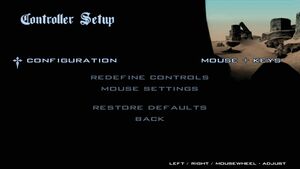Grand Theft Auto: San Andreas
From PCGamingWiki, the wiki about fixing PC games
Template:Infobox game/row/osxporter
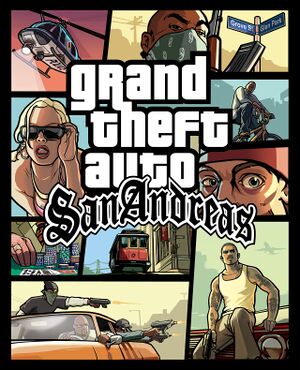 |
|
| Developers | |
|---|---|
| Rockstar North | |
| Microsoft Store | War Drum Studios[1] |
| Publishers | |
| Rockstar Games | |
| Japan | Capcom |
| Engines | |
| RenderWare | |
| Release dates | |
| Windows | June 1, 2005 |
| macOS (OS X) | November 12, 2010 |
Warnings
- The macOS (OS X) version of this game does not work on macOS Catalina (version 10.15) or later due to the removal of support for 32-bit-only apps.
Key points
- Downgrading is recommended as many fixes don't work with the newer game versions.
- Even though the game has no official multiplayer support, online mods have an active estimated monthly playerbase of over 500 000 players.[2]
- Ability to import your music for your own custom radio station.
- Many visual features are either missing or broken without mods.
- Exceeding 30 FPS introduces gameplay and physics issues.
General information
- Official website
- GTAForums - Grand Theft Auto: San Andreas Discussion
- Grand Theft Wiki
- GTA Network - A huge network of fansites all dedicated to the Grand Theft Auto series
- GTA Garage Mod Database
- Steam Community Discussions (Windows)
- Steam Community Discussions (OS X)
Availability
| Source | DRM | Notes | Keys | OS |
|---|---|---|---|---|
| Retail | SecuROM 7 DRM disc check. | |||
| Amazon.com | ||||
| Green Man Gaming | ||||
| Humble Store | ||||
| Mac App Store | ||||
| Incorrect store name. See here for available options. | Different port of the game, same as mobile one | |||
| Steam | DRM-free as of last patch[3] (despite system requirements[4]) |
Version differences
- The Microsoft Store and Steam versions lack some radio songs that were present in the retail release.[5] To restore them in Steam version see Downgrading.
Essential improvements
Skip intro videos
| Install SilentPatch[6] |
|---|
Launch the game with -skip parameter (only 1.01 and 2.0 versions)
|
|---|
| Use Improved Fast Loader[citation needed] |
|---|
|
Downgrading
| Use San Andreas Downgrader |
|---|
|
ASI loader
| Unpack both DLL files of Silent's ASI Loader in the installation folder |
|---|
SilentPatch
- Fixes many of the bugs introduced in the PC version like bugged sun flare, rotor blades, road reflections and some framerate related issues[7]
- Adds new features to the game like FLAC codec support and two pass rendering[8]
- Limited new Steam version (December 9, 2014 patch) support
| Unpack patch in the installation folder[6] |
|---|
|
Install fixed resources
| Set up Mod Loader to replace game assets[citation needed] |
|---|
Notes
|
Fix broken lighting
| Restore original time cycle file[9][10][11] |
|---|
Notes
|
Game data
- Default configuration/saves folder path can be customized
Configuration file(s) location
Template:Game data/rowTemplate:Game data/row
| System | Location |
|---|---|
| Steam Play (Linux) | <Steam-folder>/steamapps/compatdata/12120/pfx/[Note 1] |
Save game data location
Template:Game data/rowTemplate:Game data/rowTemplate:Game data/row
| System | Location |
|---|---|
| Steam Play (Linux) | <Steam-folder>/steamapps/compatdata/12120/pfx/[Note 1] |
Save game cloud syncing
| System | Native | Notes |
|---|---|---|
| Steam Cloud |
Incompatible save game
- 2.0 executable and newer will refuse to load savegames created with a previous .exe. Use GTA Save N Play service to convert them
- Saves made with original 1.0 scripts will fail to load when used with Hot Coffee patched ones, and vice versa. This can be fixed by converting them
| Convert saves[citation needed] |
|---|
|
Video settings
Widescreen resolution
- Game normally renders stretched images. In-game widescreen option uses correct Aspect Ratio but cuts view (Vert-)
- SilentPatch restores 5:4 and 16:9 resolutions with non-1.01 and non-2.0 versions,[12] albeit far from perfection (see fixbox)
| Perfect widescreen implementation[citation needed] |
|---|
Notes
|
Field of view (FOV)
| Custom FOV[13] |
|---|
Notes
|
Windowed
| ThirteenAG's Windowed Mode[14] |
|---|
Shortcuts
|
| Use SA Window[citation needed] |
|---|
|
| Use DxWnd[citation needed] |
|---|
Anti-aliasing (AA)
| Enable SGSSAA[15] |
|---|
Notes
|
Post-processing
| Disable post-process effects[13] |
|---|
Notes
|
Input settings
GInput
- Adds full XInput controller support
- Restores haptic feedback from console versions
- Choice between Xbox and DualShock button prompts
| Unpack patch in scripts folder[6] |
|---|
|
Audio settings
Localizations
| Language | UI | Audio | Sub | Notes |
|---|---|---|---|---|
| English | ||||
| Arabic | ||||
| Czech | ||||
| French | ||||
| German | ||||
| Italian | ||||
| Polish | Official translation, download. | |||
| Russian | ||||
| Slovak | ||||
| Spanish |
| Install Language Loader[16] |
|---|
Notes
|
Network
- Arguably, Multi Theft Auto is more advanced, however San Andreas Multiplayer currently has a larger community. Both mods require a version 1.0 executable.
Multiplayer types
| Type | Native | Players | Notes | |
|---|---|---|---|---|
| Local play | 2 | Co-op See Local play. |
||
| LAN play | Use Multi Theft Auto: San Andreas or San Andreas Multiplayer. | |||
| Online play | Use Multi Theft Auto: San Andreas or San Andreas Multiplayer. | |||
Connection types
Local play
| Instructions[citation needed] |
|---|
Notes
|
VR support
| 3D modes | State | GG3D | Notes | |
|---|---|---|---|---|
| Nvidia 3D Vision | ||||
| TriDef 3D | ||||
Issues unresolved
- Even though practically every major bug has been addressed by mods such as SilentPatch and TTDISA, there's no guarantee you won't encounter some of the rarest ones[17]
- Some save corrupting glitches can be worked around with an online repair tool or a savegame editor[18]
German Steam version doesn't work on OS X
- The German Steam version for OS X doesn't work. Rockstar is investigating this issue.[19]
Low violence gameplay is forced with some keyboard layouts
- Includes ar-EG, de-AT, en-AU, es-ES, fr-CA, qu-PE, se-FI, sr-SP, zh-HK[20]
Issues fixed
If you have:
- Game-breaking bugs and glitches
- Some missions such as Amphibious Assault or Driving School missions[21] are impassable or incredibly difficult
- Physical weirdness
- Vehicles & bicycles handle like brakes are always on, decelerate almost immediately, and seem feathered whenever in-air
- Inability to dive underwater
- Gameplay absurdities
- Crashes when listening to User Radio (fixed in patch 1.01)[25]
- Cutscenes not ending[23]
THEN
| Turn on in-game frame limiter[citation needed] |
|---|
|
| Use automatic frame limiter[13] |
|---|
Notes
|
Game doesn't start after downgrading
| Delete gta_sa.set[citation needed] |
|---|
|
| EU executable: make sure you have all 5 translations files inside text folder[citation needed] |
|---|
Game crashes during or after loading screens
| Delete gta_sa.set[citation needed] |
|---|
|
| If this happens only with older save: convert it[citation needed] |
|---|
Loading older save game starts a new campaign
| Install SilentPatch[6] |
|---|
| Convert save file[citation needed] |
|---|
Mouse fails to work
| Install SilentPatch[6] |
|---|
Intro movies not showing
| Windows Vista/7: disable desktop composition[26] |
|---|
Windows 8+: enable DXMaximizedWindowedMode shim[27][citation needed]
|
|---|
Intro movies not showing and broken Alt+Tab ↹
| Fix codec hell[citation needed] |
|---|
Alt-tab makes game crash
| Install SilentPatch[28] |
|---|
Broken Alt+F4
| Install SilentPatch[29] |
|---|
User tracks don't play
| Install SilentPatch[6] |
|---|
Bad reflections, lighting, transparency
| Install SilentPatch[6] |
|---|
Game crashes on multi-monitor systems
| Install SilentPatch[30] |
|---|
Game crashes when standing near escalators
| Install SilentPatch[30] |
|---|
Sound issues
| Downgrade EAX United dll[31] |
|---|
| Enable Windows 98/Me compatibility mode[32] |
|---|
"A required security module cannot be activated" error
| Enable Windows 2000 compatibility mode[33] |
|---|
Gym persistently reports to have been worked out enough
| Install SilentPatch[6] |
|---|
|
Stuck in a gym
| Push or quickly mash the left or right movement keys along with the jump button to exit the gym[citation needed] |
|---|
Error on start due to a DirectX 9.0 prompt (Windows 8 and newer)
| Install DirectPlay[citation needed] |
|---|
| Install SilentPatch[34] |
|---|
Shadowy terrain
| Instructions[citation needed] |
|---|
Notes
|
Vegetation disappears in the distance
| Tweak draw distance[citation needed] |
|---|
|
No moon phases
| Install SilentPatch[35] |
|---|
|
Streaming memory bug, incorrectly rendered pedestrians
| Install SilentPatch[36] |
|---|
Cannot find 800x600x32 video mode error
| Install SilentPatch[6] |
|---|
Lens flare is too thin and barely visible
| Install SilentPatch[6] |
|---|
Broken reflections when AA is enabled
| Install SilentPatch[28] |
|---|
|
| Install Multi-sampling FIX[citation needed] |
|---|
|
Device selection window opens at launch
| Use Skip Device Selection Window[13] |
|---|
Run the game at screen refresh rate
- Fullscreen mode defaults to 60 Hz, even if the screen refresh rate is set higher than that.
| Set screen refresh rate[13] |
|---|
|
Other information
API
| Technical specs | Supported | Notes |
|---|---|---|
| Direct3D | 9 | |
| OpenGL | 2.0 | OS X only. |
| Shader Model support | 1.1, 2.0 |
| Executable | 32-bit | 64-bit | Notes |
|---|---|---|---|
| Windows | |||
| macOS (OS X) |
Enhancement pack
- Contains much of the most used fixes
- Quite outdated.
Modding
Featured mods
- Mix Sets - Collection of various mods which add many tweaks and features.
- SkyGfx - Brings accurate PS2 and Xbox graphics to the PC version of San Andreas.
- Project2DFX - Improves draw distances, asset streaming, and adds distant lights.
- Remastered GUI Textures - Adds the remastered GUI from the mobile versions.
- ThirteenAG's CLEO Scripts
- Enterable Hidden Interiors - Allows to enter buildings otherwise confined only in cutscenes or not used.
- First Person Mod
- Improved Vehicle Features
Total conversions
- Grand Theft Auto United - Bring GTA III and GTA Vice City maps to GTA San Andreas
- Things to do in San Andreas - Fixes nearly all the gameplay bugs left in the game and add lots of cut or removed stuff
- ViceCityStories PC Edition - A total conversion that ports the original console game to PC
- GTA Underground - Like aforementioned United plus Bully and Manhunt games
Mod Index
In Mod Index you can find a bigger list of mods.
System requirements
| Windows | ||
|---|---|---|
| Minimum | Recommended | |
| Operating system (OS) | 2000, XP | |
| Processor (CPU) | AMD Athlon 1.0 GHz Intel Pentium III 1.0 GHz |
AMD Athlon XP Intel Pentium 4 |
| System memory (RAM) | 256 MB | 384 MB |
| Hard disk drive (HDD) | 3.6 GB | 4.7 GB |
| Video card (GPU) | Nvidia GeForce 3 64 MB of VRAM DirectX 9.0c compatible | Nvidia GeForce 6 128 MB of VRAM DirectX 9.0c compatible |
| Sound (audio device) | DirectX 9 compatible | Sound Blaster Audigy 2 |
| macOS (OS X) | ||
|---|---|---|
| Minimum | ||
| Operating system (OS) | Snow Leopard 10.6.8 | |
| Processor (CPU) | Intel Core 2 Duo | |
| System memory (RAM) | 1 GB | |
| Hard disk drive (HDD) | 5.2 GB | |
| Video card (GPU) | ATI Radeon X1600 Intel GMA X3100 Nvidia GeForce 7300 GT |
|
Notes
- ↑ 1.0 1.1 File/folder structure within this directory reflects the path(s) listed for Windows and/or Steam game data (use Wine regedit to access Windows registry paths). Games with Steam Cloud support may store data in
~/.steam/steam/userdata/<user-id>/12120/in addition to or instead of this directory. The app ID (12120) may differ in some cases. Treat backslashes as forward slashes. See the glossary page for details.
References
- ↑ Grand Theft Auto: San Andreas – War Drum Studios - last accessed on 2016-5-14
- ↑ Why A Million People Still Play Multiplayer Grand Theft Auto: San Andreas Every Month | Rock, Paper, Shotgun
- ↑ Patch incoming? :: Steam Community Discussions
- ↑ [False alarm] Suddenly... Securom DRM listed in requirements! WTF Rockstar? :: Grand Theft Auto: San Andreas General Discussions
- ↑ STEAM | September 2014 - Nice thread. Btw, Bayonetta 2 is out next month. - View Single Post - NeoGAF
- ↑ 6.0 6.1 6.2 6.3 6.4 6.5 6.6 6.7 6.8 6.9 Verified by User:Silent on 2017-08-16
- All confirmed by the author of the unofficial patch SilentPatch
- ↑ SilentPatch - Page 27 - GTA Forums
- ↑ SilentPatch - Page 23 - GTA Forums
- ↑ Fix for missing diffuse lighting in GTA SA - Steam Users' Forums (retrieved)
- ↑ GTA SA PS2 Graphics on PC? - GTA Forums
- ↑ Time cycle - GTAModding
- ↑ Patch incoming? :: Steam Community Discussions
- ↑ 13.0 13.1 13.2 13.3 13.4 Verified by User:Keith on 2017-12-28
- ↑ Verified by User:Klumb3r on 2017-09-04
- ↑ Nvidia Anti-Aliasing Guide (updated) | guru3D Forums
- ↑ Language loader - GTAForums
- ↑ SilentPatch - Page 86 - GTA Forums
- ↑ SilentPatch - Page 85 - GTA Forums
- ↑ Problems Launching German Steam Version of San Andreas on Mac – Rockstar Support
- ↑ SilentPatch - Page 167 - GTAForums
- ↑ Need Help on Alley Oop Driving School - iGrandTheftAuto.com Forums
- ↑ Сборки CLEO-скриптов для GTA III, VC, SA (Page 5) / Модификации / SannyBuilder.com Forums
- ↑ 23.0 23.1 Do not play GTA SA with high FPS! - | MixMods | - Mods to GTA San Andreas and other
- ↑ SilentPatch - Page 149 - GTAForums
- ↑ San Andreas Versions - GTAModding
- ↑ GTA San Andreas black screen during intro - Steam Users' Forums (retrieved)
- ↑ ESSENTIAL PATCH (Silent Patch) :: Steam Community Discussions
- ↑ 28.0 28.1 SilentPatch - Page 141 - GTAForums
- ↑ SilentPatch - Page 173 - GTAForums
- ↑ 30.0 30.1 SilentPatch - Page 148 - GTAForums
- ↑ Rain/Thunderstorm Bug - GTAForums
- ↑ NEW Fix for Sound Problems - GTA Forums
- ↑ "A required security module cannot be activated" in San Andreas – Rockstar Support
- ↑ SilentPatch - Page 99 - GTAForums
- ↑ SilentPatch - Page 12 - GTAForums
- ↑ SilentPatch - Page 155 - GTAForums - last accessed on 2016-07-28
Categories:
- Windows
- OS X
- Games
- Invalid template usage (Series)
- Invalid template usage (Availability)
- Invalid template usage (DRM)
- Pages needing references
- Invalid section order
- Invalid template usage (Save game cloud syncing)
- Invalid template usage (Localizations)
- Local multiplayer games
- Self-hosting
- Invalid template usage (API)
- Missing section (Video)
- Missing section (Input)
- Missing section (Audio)