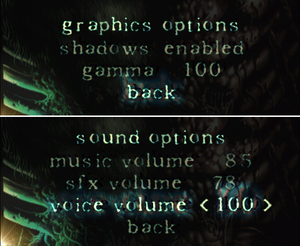Gorky 17
From PCGamingWiki, the wiki about fixing PC games
Template:Infobox game/row/linporter
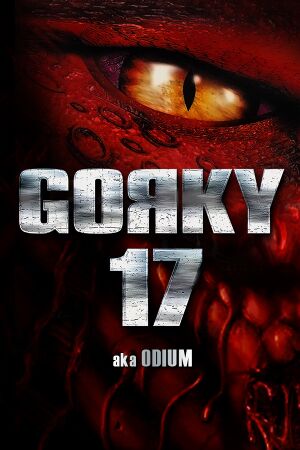 |
|
| Developers | |
|---|---|
| Metropolis Software | |
| Publishers | |
| Monolith Productions | |
| TopWare Interactive | |
| Linux | Linux Game Publishing |
| OS X | e.p.i.c Interactive |
| Release dates | |
| Windows | November 30, 1999 |
| macOS (OS X) | April 2002 |
| Linux | June 15, 2006 |
| Gorky | |
|---|---|
| Gorky 17 | 1999 |
| Gorky Zero: Beyond Honor | 2003 |
| Gorky 02: Aurora Watching | 2005 |
Key points
- Also released as Odium.[1]
- Known to have compatibility problems resulting in the game not working on some configurations.
General information
Availability
| Source | DRM | Notes | Keys | OS |
|---|---|---|---|---|
| Retail | SafeDisc DRM[Note 1], Linux version does not contain any DRM | |||
| GOG.com | ||||
| Green Man Gaming | ||||
| Steam |
- SafeDisc retail DRM does not work on Windows Vista and later (see above for affected versions).
- The Demo of the game is available: Windows,Linux
Version differences
- Due to game's problems with compatibility, it's highly recommended to buy the GOG.com version or Steam version as both offer an easy way to return the product. See GOG.com's 30 Day Money Back Guarantee or Steam Refunds for additional information and rules of returning the product.
Essential improvements
Skip intro videos
| Instructions |
|---|
Game data
Configuration file(s) location
- It's unknown whether this game follows the XDG Base Directory Specification on Linux. Please fill in this information.
Save game data location
Save game cloud syncing
| System | Native | Notes |
|---|---|---|
| GOG Galaxy | ||
| Steam Cloud |
Video settings
Windowed
| Instructions |
|---|
Input settings
Audio settings
Localizations
| Language | UI | Audio | Sub | Notes |
|---|---|---|---|---|
| English | ||||
| French | Audio is English. | |||
| German | ||||
| Polish | ||||
| Russian | ||||
| Spanish |
Issues fixed
Screen Flickering
| Instructions |
|---|
| Instructions |
|---|
| Instructions |
|---|
Incubus Boss Crash
The freeze occurs when an Incubus mine detonates after any Incubus had died.
| Instructions |
|---|
FFDShow causing a game to crash
| Instructions |
|---|
Other information
API
| Executable | 32-bit | 64-bit | Notes |
|---|---|---|---|
| Windows | |||
| macOS (OS X) | |||
| Linux |
System requirements
| Windows | ||
|---|---|---|
| Minimum | Recommended | |
| Operating system (OS) | XP, Vista | XP, Vista |
| Processor (CPU) | 1 GHz | 1.4 GHz |
| System memory (RAM) | 256 MB | 512 |
| Hard disk drive (HDD) | 550 MB | 550 MB |
| Video card (GPU) | DirectX 7 compatible | DirectX 9 compatible |
System requirements
| Linux | ||
|---|---|---|
| Minimum | ||
| Operating system (OS) | Linux Kernel 2.2.x or newer | |
| Processor (CPU) | 300 MHz | |
| System memory (RAM) | 64 MB | |
| Hard disk drive (HDD) | 550 MB | |
| Video card (GPU) | 4 MB of VRAM | |
| Other | OSS Compatible sound card, glibc 2.1 or newer | |
Notes
References
- ↑ Wikipedia:Gorky 17
- ↑ Not Loading in Windows 10; this will break thousands of - Microsoft Community - last accessed on 2017-01-16
- ↑ Microsoft - MS15-097: Description of the security update for the graphics component in Windows: September 8, 2015 - last accessed on 2018-02-16