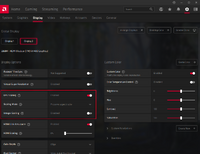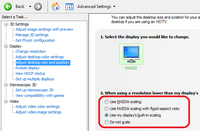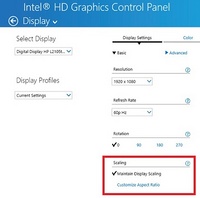Glossary:Graphics card
Graphics and video
Resolutions
Video settings
- Field of view (FOV)
- Windowed / borderless fullscreen
- Anisotropic filtering (AF)
- Anti-aliasing (AA)
- High-fidelity upscaling
- Vertical sync (Vsync)
- Frame rate (FPS)
- High dynamic range (HDR)
- Ray tracing (RT)
- Color blind mode
Hardware
Key points
- Graphics cards (also called video cards) process game graphics and other related features.
- Common manufacturers are Nvidia, AMD (formerly ATI) and Intel.
Dedicated versus integrated graphics
Graphics come in two forms, dedicated and integrated. On modern computers, both are capable of running games, but they differ greatly. Dedicated graphics have a distinct processor and their own memory (VRAM), and increase performance by taking the burden off of the CPU and RAM. They are actually separate cards that are added to a computer in most cases (laptops can have built-in dedicated graphics). Integrated graphics are hardwired into the CPU or motherboard, stopping the need for an additional card at the expense of performance. Usually memory is shared with the computer's RAM, with a small amount of dedicated video memory. In some cases, using an integrated graphics card will reduce available system memory, because of shared resources, causing another performance hit. Dedicated graphics typically out perform integrated graphics when used on comparable computers, although new advances in integrated graphics are catching up with their dedicated competitors.
The most well known and common integrated graphics system is made by Intel for use with their processors. AMD (formerly ATI) have integrated Radeon lines for AMD processors. AMD also have their line of APUs which boast performance far greater than any standalone CPU but far worse than most dedicated graphics cards; they provide a good option for low-budget PC gaming builds.
Some laptops include switchable graphics, having both an integrated chipset for basic computing and a dedicated GPU for gaming.
Switchable graphics
- Some computers (usually laptops and tablets) pair integrated graphics with a dedicated graphics card and switch between them based on the current task.
- Some games may not be detected for switching, requiring manual intervention.
- One solution is to set the computer to always use the dedicated card when plugged in and the integrated graphics when running on battery.
Multiple GPUs
Some graphics cards can be used in tandem with up to 3 other graphics cards to boost the overall output of the cards. With Nvidia cards this technique is called SLI, with AMD/ATI cards it is called Crossfire. Nvidia's technology requires video cards that are exactly the same type (e.g. A GTX 760 and another GTX 760). AMD/ATIs technology requires cards from the same series (e.g. A HD7970 can be combined with a HD 7950).
Identifying your graphics card
| Instructions |
|---|
Overclocking
Overclocking is causing the GPU to run at speeds beyond what the manufacturer recommends. Overclocking can damage the GPU if performed improperly. If done properly however you can gain a 5-10% increase in performance. This may fluctuate depending on what kind of GPU you are overclocking. It is recommended to look online to see the "sweet spot" of overclocking your GPU.
Overclocking can be done through either Evga's Precision X or AMD's Afterburner software.
Please note that overclocking will probably void your warranty and that it increases the chance of a GPU malfunctioning. Overclocking is done at the risk of the user and is not recommended for novices.
GPU scaling
- GPU scaling determines how non-native resolutions are displayed on your display.
- Some TVs and other non-monitor displays may show black borders on widescreen resolutions. GPU scaling does not affect this; see Overscan for solutions.
- GPU scaling is not available when using a VGA connection.
|
In this mode the output stretches to fit the monitor, often with unwanted results (e.g. fat characters). Some non-widescreen games have a setting for use with this mode to make the stretched output have the correct widescreen aspect ratio. |
In this mode the output expands to the biggest size while retaining its original aspect ratio. The unused space is left black. |
In this mode the output displays at its original resolution. Graphics are sharp and have the correct aspect but the result may be very small depending on the resolution of the output and your monitor. |
AMD/ATI
| Instructions |
|---|
NVIDIA
| Instructions |
|---|
Intel
| Instructions |
|---|
Overscan
- Some TVs and other non-monitor displays will put black borders around the image.
- Disable this in the display's settings if at all possible before trying Overscan since the result will be much better that way.
Glide Emulation
The 3Dfx Voodoo card was the first true 3d accelerated video card (prior cards simply increased the number and sizes of available display modes and/or increased the color depth available). It utilized it's own unique API known as Glide, which it's self was simply a subset of the OpenGL API. Unfortunately after their acquisition by nVidia, their Glide API was abandoned and nVidia did little to add support for it. Luckily you can still emulate it: