Difference between revisions of "Gauntlet"
From PCGamingWiki, the wiki about fixing PC games
m (Replace yes/no with true/false. Update gogcom id.) |
m (→API: updated template usage) |
||
| Line 176: | Line 176: | ||
|shader model versions = | |shader model versions = | ||
|shader model notes = | |shader model notes = | ||
| − | |64-bit executable | + | |windows 32-bit exe = |
| − | |64-bit executable notes= | + | |windows 64-bit exe = |
| + | |windows exe notes = | ||
| + | |macos 32-bit app = | ||
| + | |macos 64-bit app = | ||
| + | |macos app notes = | ||
| + | |linux 32-bit executable= | ||
| + | |linux 64-bit executable= | ||
| + | |linux executable notes = | ||
}} | }} | ||
Revision as of 11:17, 28 May 2019
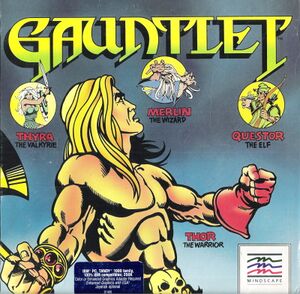 |
|
| Developers | |
|---|---|
| Atari | |
| DOS | Mindscape |
| Mac OS (Classic) | Sorcerer's Apprentice Software Productions |
| Publishers | |
| Mindscape | |
| Release dates | |
| DOS | 1988 |
| Mac OS (Classic) | 1989 |
| Gauntlet | |
|---|---|
| Gauntlet | 1988 |
| Gauntlet II | 1989 |
| Gauntlet (2014) | 2014 |
Availability
| Source | DRM | Notes | Keys | OS |
|---|---|---|---|---|
| Retail |
- The expansion, Gauntlet: The Deeper Dungeons, was only released for other home computer platforms.
Game data
Configuration file(s) location
| System | Location |
|---|---|
| Mac OS (Classic) |
- The DOS version does not store any data.
Save game data location
| System | Location |
|---|---|
| Mac OS (Classic) |
- The DOS version does not store any data.
Video settings
Input settings
Audio settings
Localizations
| Language | UI | Audio | Sub | Notes |
|---|---|---|---|---|
| English |
Network
Multiplayer types
| Type | Native | Players | Notes | |
|---|---|---|---|---|
| Local play | 2 | Co-op Shared-screen. |
||
| LAN play | ||||
| Online play | ||||
Other information
API
| Technical specs | Supported | Notes |
|---|---|---|
| DOS video modes | CGA, EGA |
Issues fixed
Freeze after character select (DOSBox)
| Change DOSBox machine type[1] |
|---|
|
System requirements
| DOS | ||
|---|---|---|
| Minimum | ||
| Operating system (OS) | ||
| Processor (CPU) | ||
| System memory (RAM) | 256k | |
| Hard disk drive (HDD) | ||
| Mac OS | ||
|---|---|---|
| Minimum | ||
| Operating system (OS) | ||
| Processor (CPU) | ||
| System memory (RAM) | ||
| Hard disk drive (HDD) | ||
