GP500
From PCGamingWiki, the wiki about fixing PC games
This page is a stub: it lacks content and/or basic article components. You can help to expand this page
by adding an image or additional information.
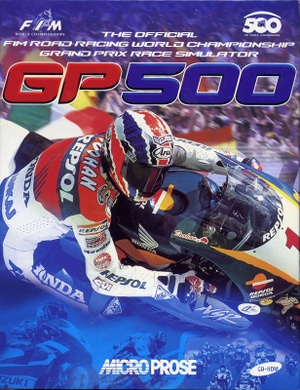 |
|
| Developers | |
|---|---|
| Melbourne House | |
| Publishers | |
| Hasbro Interactive | |
| Release dates | |
| Windows | October 13, 1999 |
| Taxonomy | |
| Monetization | One-time game purchase |
| Modes | Singleplayer, Multiplayer |
Warnings
- SafeDisc retail DRM does not work on Windows Vista and later (see Availability for affected versions).
GP500 is a singleplayer and multiplayer game.
Availability
Monetization
- No monetization information; you can edit this page to add it.
Microtransactions
| Type | Notes |
|---|---|
| No microtransactions | None |
Game data
Configuration file(s) location
| System | Location |
|---|---|
| Windows |
Save game data location
| System | Location |
|---|---|
| Windows |
Save game cloud syncing
- No save game cloud syncing information; you can edit this page to add it.
Video
| Graphics feature | State | Notes | |
|---|---|---|---|
| Widescreen resolution | |||
| Multi-monitor | |||
| Ultra-widescreen | |||
| 4K Ultra HD | |||
| Field of view (FOV) | |||
| Windowed | |||
| Borderless fullscreen windowed | |||
| Anisotropic filtering (AF) | See the glossary page for potential workarounds. | ||
| Anti-aliasing (AA) | See the glossary page for potential workarounds. | ||
| High-fidelity upscaling | See the glossary page for potential workarounds. | ||
| Vertical sync (Vsync) | See the glossary page for potential workarounds. | ||
| 60 FPS | |||
| 120+ FPS | |||
| High dynamic range display (HDR) | |||
| Ray tracing (RT) | |||
Input
| Keyboard and mouse | State | Notes |
|---|---|---|
| Remapping | ||
| Mouse acceleration | ||
| Mouse sensitivity | ||
| Mouse input in menus | ||
| Mouse Y-axis inversion | ||
| Controller | ||
| Controller support | ||
| Full controller support | ||
| Controller remapping | ||
| Controller sensitivity | sensitivity and deadzone adjustments are for steering only | |
| Controller Y-axis inversion |
| Controller types |
|---|
| XInput-compatible controllers | can be assigned as gamepad or joystick | |
|---|---|---|
| Xbox button prompts | ||
| Impulse Trigger vibration |
| PlayStation controllers |
|---|
| Generic/other controllers |
|---|
| Additional information | ||
|---|---|---|
| Controller hotplugging | ||
| Haptic feedback | ||
| Digital movement supported | ||
| Simultaneous controller+KB/M |
Audio
| Audio feature | State | Notes |
|---|---|---|
| Separate volume controls | ||
| Surround sound | ||
| Subtitles | ||
| Closed captions | ||
| Mute on focus lost | ||
| Royalty free audio |
Localizations
| Language | UI | Audio | Sub | Notes |
|---|---|---|---|---|
| English |
Issues unresolved
Game framedrops/speedups/freeze
- Due to an issue with clockspeed, the game will begin losing frames within minutes of startup regardless of compatibility mode settings. It can regain frames at an exceedingly accelerated rate shortly after but it will always lead to a freeze.
Issues fixed
Game doesn't load on 32/64bit Windows OS
| Use dgVoodoo2 + gp500_win2k.exe |
|---|
|
Notes:
- It is possible you may need to set
gp500_win2k.exeto Windows XP SP3 compatibility if the game crashes - dgvoodoo is not mandatory but it provides a smoother experience, though frame slowdown still takes place
- There have been two .exe modifications made to allow the game to run on Vista or later operating systems. One is
GP500Core2.exeand it can be run with Compatibility Mode to Windows 7 without further adjustments or dgvoodoo - Not necessary but replacing
GP500.exewith a "noCD" .exe has no negative repercussion
Other information
API
| Technical specs | Supported | Notes |
|---|---|---|
| Direct3D | 6 | |
| Glide |
| Executable | 32-bit | 64-bit | Notes |
|---|---|---|---|
| Windows |
Middleware
- No middleware information; you can edit this page to add it.
System requirements
| Windows | ||
|---|---|---|
| Minimum | ||
| Operating system (OS) | ||
| Processor (CPU) | ||
| System memory (RAM) | ||
| Hard disk drive (HDD) | ||
Notes
References
- ↑ Not Loading in Windows 10; this will break thousands of - Microsoft Community - last accessed on 2017-01-16
- ↑ Microsoft - MS15-097: Description of the security update for the graphics component in Windows: September 8, 2015 - last accessed on 2018-02-16
