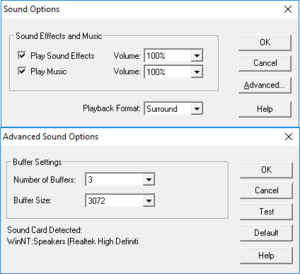Fury3
From PCGamingWiki, the wiki about fixing PC games
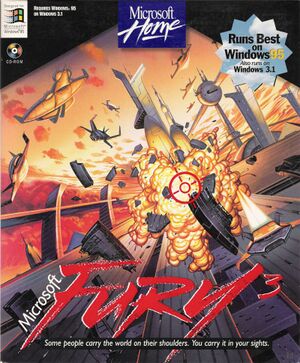 |
|
| Developers | |
|---|---|
| Terminal Reality | |
| F!Zone | WizardWorks |
| Publishers | |
| Microsoft Game Studios | |
| Engines | |
| Photex | |
| Terrain Engine 1 | |
| Release dates | |
| Windows | August 31, 1995 |
Availability
| Source | DRM | Notes | Keys | OS |
|---|---|---|---|---|
| Retail |
DLC and expansion packs
| Name | Notes | |
|---|---|---|
| F!Zone for Fury 3 |
Game data
Configuration file(s) location
| System | Location |
|---|---|
| Windows | <path-to-game>\SYSTEM\FURY3.INI[Note 1] |
Save game data location
| System | Location |
|---|---|
| Windows | <path-to-game>\data\*.fff[Note 1] <path-to-game>\data\score.dat[Note 1] |
- Save files (
*.fff) can be saved anywhere (this folder is used by default).
Video settings
Input settings
Audio settings
Localizations
| Language | UI | Audio | Sub | Notes |
|---|---|---|---|---|
| English |
Other information
API
| Technical specs | Supported | Notes |
|---|---|---|
| Software renderer |
| Executable | 32-bit | 64-bit | Notes |
|---|---|---|---|
| Windows |
Issues unresolved
Fullscreen not working
- Fullscreen mode does not work on modern versions of Windows due to switching to an unsupported resolution.[1]
Issues fixed
"Setup Initialisation Error" and other errors during setup
| Copy FURY3 folder manually[1] |
|---|
|
System requirements
| Windows | ||
|---|---|---|
| Minimum | Recommended | |
| Operating system (OS) | 3.1, 95 | |
| Processor (CPU) | 486DX/66 MHz | |
| System memory (RAM) | 8 MB | |
| Hard disk drive (HDD) | 10 MB | 55 MB |
| Video card (GPU) | Local bus SVGA video, 256-color display | |
Notes
- ↑ 1.0 1.1 1.2 When running this game without elevated privileges (Run as administrator option), write operations against a location below
%PROGRAMFILES%,%PROGRAMDATA%, or%WINDIR%might be redirected to%LOCALAPPDATA%\VirtualStoreon Windows Vista and later (more details).
References
- ↑ 1.0 1.1 Verified by User:Garrett on September 4, 2017