Frogger's Adventures: The Rescue
From PCGamingWiki, the wiki about fixing PC games
This page is a stub: it lacks content and/or basic article components. You can help to expand this page
by adding an image or additional information.
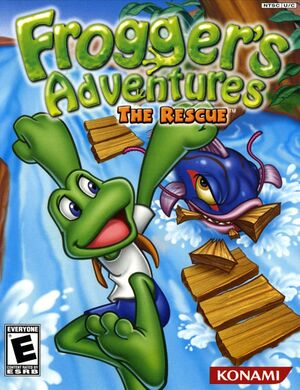 |
|
| Developers | |
|---|---|
| Hudson Soft | |
| KCE Hawaii | |
| Publishers | |
| Konami | |
| Engines | |
| RenderWare | |
| Release dates | |
| Windows | October 21, 2003 |
| Reception | |
| Metacritic | 59 |
| IGDB | 42 |
| Taxonomy | |
| Series | Frogger |
| ⤏ Go to series page | |
| Frogger | 1983 |
| Frogger II: ThreeeDeep! | 1984 |
| Frogger (1997) | 1997 |
| Frogger 2: Swampy's Revenge | 2000 |
| Frogger: The Great Quest | 2002 |
| Frogger Beyond | 2003 |
| Frogger's Adventures: The Rescue | 2003 |
| Frogger: Ancient Shadow | 2006 |
| Frogger's Crackout | 2013 |
| Frogger in Toy Town | 2019 |
| Frogger and the Rumbling Ruins | 2022 |
Key points
General information
- Highway Frogs - A community dedicated to modding and collecting information on the Frogger Franchise
Availability
- This game is not available digitally.
Essential improvements
Playing on modern operating systems
| Use Swamp Launcher |
|---|
|
Game data
Configuration file(s) location
| System | Location |
|---|---|
| Windows | HKEY_CURRENT_USER\Software\KONAMI\Frogger's Adventures |
Save game data location
| System | Location |
|---|---|
| Windows | %USERPROFILE%\Documents\Frogger's Adventure |
Video
| Graphics feature | State | Notes | |
|---|---|---|---|
| Widescreen resolution | |||
| Multi-monitor | |||
| Ultra-widescreen | |||
| 4K Ultra HD | |||
| Field of view (FOV) | |||
| Windowed | See the glossary page for potential workarounds. | ||
| Borderless fullscreen windowed | See the glossary page for potential workarounds. | ||
| Anisotropic filtering (AF) | See the glossary page for potential workarounds. | ||
| Anti-aliasing (AA) | See the glossary page for potential workarounds. | ||
| High-fidelity upscaling | See the glossary page for potential workarounds. | ||
| Vertical sync (Vsync) | |||
| 60 FPS | |||
| 120+ FPS | |||
| High dynamic range display (HDR) | |||
Input
| Keyboard and mouse | State | Notes |
|---|---|---|
| Remapping | ||
| Mouse acceleration | ||
| Mouse sensitivity | ||
| Mouse input in menus | ||
| Mouse Y-axis inversion | ||
| Controller | ||
| Controller support | ||
| Full controller support | ||
| Controller remapping | ||
| Controller sensitivity | ||
| Controller Y-axis inversion |
| Controller types |
|---|
| XInput-compatible controllers | See Xidi. | |
|---|---|---|
| Xbox button prompts | ||
| Impulse Trigger vibration |
| PlayStation controllers | ||
|---|---|---|
| PlayStation button prompts | ||
| Light bar support | ||
| Adaptive trigger support | ||
| DualSense haptic feedback support | ||
| Connection modes | ||
| Generic/other controllers | ||
|---|---|---|
| Button prompts |
| Additional information | ||
|---|---|---|
| Controller hotplugging | ||
| Haptic feedback | ||
| Digital movement supported | ||
| Simultaneous controller+KB/M |
Xidi
- Adds full DirectInput controller support for modern XInput-based controllers.
- Restores haptic feedback.
| Installing Xidi |
|---|
|
Audio
| Audio feature | State | Notes |
|---|---|---|
| Separate volume controls | ||
| Surround sound | ||
| Subtitles | ||
| Closed captions | ||
| Mute on focus lost | ||
| Royalty free audio |
Localizations
| Language | UI | Audio | Sub | Notes |
|---|---|---|---|---|
| English |
Network
Multiplayer types
| Type | Native | Players | Notes | |
|---|---|---|---|---|
| Local play | 4 | Versus |
||
| LAN play | ||||
| Online play | ||||
Other information
API
| Technical specs | Supported | Notes |
|---|---|---|
| Direct3D | 8 |
| Executable | 32-bit | 64-bit | Notes |
|---|---|---|---|
| Windows |
Middleware
- No middleware information; you can edit this page to add it.
System requirements
| Windows | ||
|---|---|---|
| Minimum | Recommended | |
| Operating system (OS) | 98SE, 2000, ME, XP | |
| Processor (CPU) | Intel Pentium III 800 MHz | Intel Pentium IV 1 GHz |
| System memory (RAM) | 128 MB | 256 MB |
| Hard disk drive (HDD) | 850 MB | |
| Video card (GPU) | 64 MB of VRAM DirectX 8.1 compatible | 128 MB of VRAM |
References
- ↑ Highway Frogs :: Frogger's Adventures: The Rescue :: We're making a patch to run on Windows 10. - last accessed on May 2023
