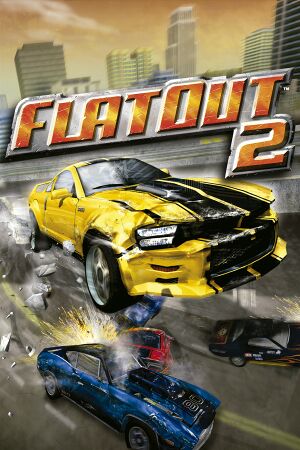This page is a
stub: it lacks content and/or basic article components. You can help to
expand this page
by adding an image or additional information.
Template:Infobox game/row/osxporterWarnings
- The macOS (OS X) version of this game does not work on macOS Catalina (version 10.15) or later due to the removal of support for 32-bit-only apps.
- GameSpy online services have been shut down (see Network for solutions).
Key points
- GameSpy online server browser no longer works due to GameSpy services being shut down.
- Can use multiplayer with GameRanger.
- Remade as FlatOut: Ultimate Carnage
- Has jittery motion if the framerate isn't consistently at 100 or a factor of 100, such as 50 or 25.[citation needed]
General information
- GOG.com Community Discussions for game series
- GOG.com Support Page
- Steam Community Discussions
Availability
Version differences
- The Mac App Store version does not support online play.[2]
- The Linux version found at GOG uses Wine wrapper to run the game.
Essential improvements
Opening the launcher
After the first time launching the game, the launcher won't show up again and you will be unable to configure the settings.
Skip intro videos
|
Skip intro fix[citation needed]
|
- Download BFS file and place it in the installation folder.
- Open the
filesystem file with a text editor.
- Add this new line at the bottom:
mcz-fo2noint.bfs
|
Patches
The latest version is Patch 1.2 (US and EU)
Game data
Configuration file(s) location
- It's unknown whether this game follows the XDG Base Directory Specification on Linux. Please fill in this information.
Save game data location
Video settings
Game launcher (access with
-setup parameter).
Template:Video settings
|
Set FOVFactor[citation needed]
|
- Install ThirteenAG's fix.
- Edit
Flatout2.WidescreenFix.ini.
- Set
FOVFactor to the desired value.
|
Input settings
Template:Input settings
Audio settings
Template:Audio settings
Network
Multiplayer types
Other information
API
| Executable |
32-bit |
64-bit |
Notes |
| Windows |
|
|
|
| macOS (OS X) | |
|
|
| Linux | |
|
|
Middleware
System requirements
| Windows |
|
Minimum |
Recommended |
| Operating system (OS) |
XP SP2, 2000 SP4, Vista, 7 (no problems with 64-bit OS) | |
| Processor (CPU) |
1.5 GHz Pentium 3 or AMD 2000+
| 2 GHz Pentium 4 or equivalent |
| System memory (RAM) |
256 MB |
1024 MB |
| Hard disk drive (HDD) |
3.5 GB | |
| Video card (GPU) |
64 MB (may run with 32 MB) of VRAM | |
| macOS (OS X) |
|
Minimum |
Recommended |
| Operating system (OS) |
10.6.8 |
10.6.8 or higher |
| Processor (CPU) |
Any Intel CPU | |
| System memory (RAM) |
512 MB | |
| Hard disk drive (HDD) |
4 GB | |
| Video card (GPU) |
Nvidia GeForce 7300, ATI Radeon X1600 or Intel GMA X3100
128 MB of VRAM | |
| Linux |
|
Minimum |
| Operating system (OS) |
Ubuntu 14.04 / Linux Mint 17 |
| Processor (CPU) |
2.2 GHz Intel Core 2 Duo or equivalent |
| System memory (RAM) |
2 GB |
| Hard disk drive (HDD) |
|
| Video card (GPU) |
Nvidia GeForce 8800GT, AMD Radeon HD 5770 or better (Intel cards are not supported) |
Notes
- ↑ 1.0 1.1 File/folder structure within this directory reflects the path(s) listed for Windows and/or Steam game data (use Wine regedit to access Windows registry paths). Games with Steam Cloud support may store data in
~/.steam/steam/userdata/<user-id>/2990/ in addition to or instead of this directory. The app ID (2990) may differ in some cases. Treat backslashes as forward slashes. See the glossary page for details.
References