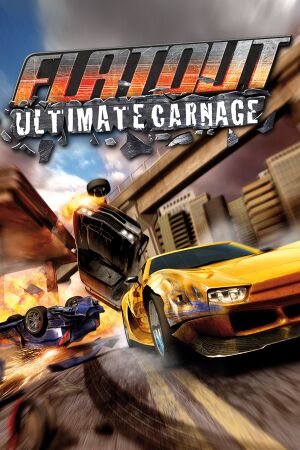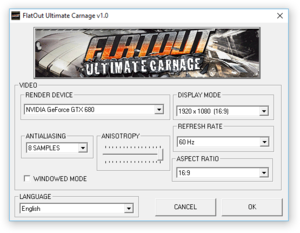Warnings
- For Games for Windows - LIVE on Windows 8 or later, install the latest Games for Windows - LIVE software.
Key points
- Enhanced port of FlatOut 2, featuring new gameplay modes and graphics as well as at least two new cars.
- Motion appears jittery if the framerate isn't consistently at 100 or a factor of 100, such as 50 or 25.[citation needed]
General information
- Steam Community Discussions
Availability
- All versions require Games for Windows - LIVE DRM.
Essential improvements
Skip intro videos
Play without Games for Windows - LIVE
Game data
Configuration file(s) location
Save game data location
Video settings
Template:Video settings
Input settings
Template:Input settings
Audio settings
Template:Audio settings
Localizations
| Language |
UI |
Audio |
Sub |
Notes |
| English |
|
|
|
|
| French |
|
|
|
|
| German |
|
|
|
|
| Italian |
|
|
|
|
| Spanish |
|
|
|
|
| Russian |
|
|
|
|
Network
Multiplayer types
Issues fixed
Game does not start after install
Does not apply to Windows 10
Other information
API
| Technical specs |
Supported |
Notes |
| Direct3D |
9 |
|
| Executable |
32-bit |
64-bit |
Notes |
| Windows |
|
|
|
System requirements
| Windows |
|
Minimum |
| Operating system (OS) |
XP, Vista |
| Processor (CPU) |
Intel 2.2 GHz or higher
AMD 2.2 GHz or higher |
| System memory (RAM) |
2 GB |
| Hard disk drive (HDD) |
4.75 GB |
| Video card (GPU) |
Nvidia GeForce 7600 or higher
ATI Radeon X1800 or higher
256 MB of VRAM
DirectX 9.0c compatible |
- This game does not support integrated graphics cards
Notes
- ↑ 1.0 1.1 Notes regarding Steam Play (Linux) data:
References