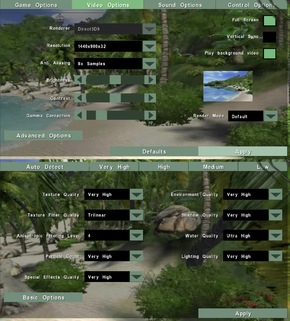Difference between revisions of "Far Cry"
From PCGamingWiki, the wiki about fixing PC games
m (→Input settings) |
(→Video settings: Added solutions for FOV and widescreen. Filled up the table.) |
||
| Line 80: | Line 80: | ||
==Video settings== | ==Video settings== | ||
| − | + | [[File:far_cry_settings.png|290px|right|thumb|General settings.]] | |
{{Video Settings | {{Video Settings | ||
|wsgf_link =http://www.wsgf.org/dr/far-cry | |wsgf_link =http://www.wsgf.org/dr/far-cry | ||
|widescreen_wsgf_award =limited | |widescreen_wsgf_award =limited | ||
|multimonitor_wsgf_award =limited | |multimonitor_wsgf_award =limited | ||
| − | |widescreen_resolution = | + | |widescreen_resolution =true |
| − | |widescreen_resolution_notes= | + | |widescreen_resolution_notes=Far Cry v1.33 supports any widescreen resolutions natively. |
| − | |multimonitor = | + | |multimonitor =hackable |
| − | |multimonitor_notes = | + | |multimonitor_notes =See [[#Multi-monitor|Multi-monitor]]. |
| − | |fov = | + | |fov =hackable |
| − | |fov_notes = | + | |fov_notes =See [[#Field of view (FOV)|Field of view (FOV)]]. |
| − | |windowed = | + | |windowed =true |
|windowed_notes = | |windowed_notes = | ||
| − | |borderless_windowed = | + | |borderless_windowed =false |
|borderless_windowed_notes = | |borderless_windowed_notes = | ||
| − | |anisotropic = | + | |anisotropic =true |
|anisotropic_notes = | |anisotropic_notes = | ||
| − | |antialiasing = | + | |antialiasing =true |
|antialiasing_notes = | |antialiasing_notes = | ||
| − | |vsync = | + | |vsync =true |
|vsync_notes = | |vsync_notes = | ||
| + | }} | ||
| + | |||
| + | ===[[Multi-monitor]]=== | ||
| + | {{Fixbox|1= | ||
| + | {{Fixbox/fix|ref=<ref>http://www.wsgf.org/dr/far-cry</ref>|Changing the resolution using using console}} | ||
| + | For example, to change to 1440x900. | ||
| + | # Once in-game press the '''~''' Tilde key. | ||
| + | # Type <code>\r_width 1440</code> (width of resolution). | ||
| + | # Type <code>\r_height 900</code> (height of resolution). | ||
| + | }} | ||
| + | |||
| + | {{Fixbox|1= | ||
| + | {{Fixbox/fix|Alternative - Changing the resolution by editing system.cfg}} | ||
| + | # Go to <code>C:\Program Files\Ubisoft\Crytek\Far Cry</code> (or wherever you've installed a game). | ||
| + | # Edit '''system.cfg''' with a text editor. | ||
| + | # Find a line: <code>r_Width =</code> and replace the resolution with width of the resolution you want to use. | ||
| + | # Find a line: <code>r_Height =</code> and replace the resolution with height of the resolution you want to use. | ||
| + | |||
| + | '''Notes''' | ||
| + | {{ii}} Use this method, if the game doesn't save resolution you've entered using console. | ||
| + | }} | ||
| + | |||
| + | ===[[Field of view (FOV)]]=== | ||
| + | Be aware that FC servers can override the FOV setting to prevent ''cheating''. It is possible to create a server which does not override the FOV. | ||
| + | |||
| + | {{Fixbox|1= | ||
| + | {{Fixbox/fix|ref=<ref>http://www.wsgf.org/dr/far-cry</ref>|Changing FOV using console and developer mode}} | ||
| + | To change the FOV, you must run Far Cry in '''Developer Mode'''. | ||
| + | # Right-click the Far Cry shortcut and go to “Properties”. | ||
| + | # In the Target box add -devmode to the end so that it looks like this ... <code>"…\Far Cry\Bin32\FarCry.exe" -devmode</code> | ||
| + | # Click '''Apply''' and launch a game. | ||
| + | # When in-game, open a console by pressing '''~''' Tilde key. | ||
| + | # Type in <code>\fov XXX</code> (where XXX is your horizontal FOV value, eg. <code>\fov 105</code>). | ||
| + | |||
| + | '''Notes''' | ||
| + | {{ii}} You won't be able to join a servers in Developer Mode. | ||
| + | }} | ||
| + | |||
| + | {{Fixbox|1= | ||
| + | {{Fixbox/fix|ref=<ref>http://www.wsgf.org/dr/far-cry</ref>|Permanently Changing the FOV by editing files}} | ||
| + | # Go to your <code>..\Far Cry\FCData</code>. installation folder. | ||
| + | # Make a backup copy of '''SCRIPTS.pak'''. | ||
| + | # Rename '''SCRIPTS.pak''' to '''SCRIPTS.pak.zip'''. | ||
| + | # Open '''SCRIPTS.pak.zip''' and navigate to the '''SCRIPTS\Default\Hud''' folder within the zip file. | ||
| + | # Extract '''ZoomView.lua''' and open it in Notepad. | ||
| + | # Find a line <code>NoZoom = 90 * 3.1415962 / 180</code>. | ||
| + | # To change the default value from 90 to 108 change the line to: <code>NoZoom = 108 * 3.1415962 / 180</code>. | ||
| + | # Save your changes to '''ZoomView.lua'''. | ||
| + | # Now overwrite the original '''ZoomView.lua''' with your modified version in '''SCRIPTS.pak.zip''' | ||
| + | # Rename '''SCRIPTS.pak.zip''' back to its original name '''SCRIPTS.pak'''. | ||
| + | |||
| + | '''Notes''' | ||
| + | {{ii}} If you can't save ZoomView.lua after editing, right click, go to properties and make sure, it's not set to '''Read Only'''. | ||
| + | {{ii}} '''108''' is ideal for 16:10 widescreen monitors @ 1920x1200. | ||
| + | {{ii}} When you run Far Cry after this change, you need to zoom in once with your weapon at the start of each level for FOV changes to take effect. | ||
| + | {{ii}} This FOV hack is permanent and it will work with Developer Mode off. | ||
| + | {{ii}} The FOV hack will work fine for LAN games. | ||
}} | }} | ||
Revision as of 17:50, 19 June 2013
This page is a stub: it lacks content and/or basic article components. You can help to expand this page
by adding an image or additional information.
| Far Cry | |
|---|---|
| Far Cry | 2004 |
| Far Cry 2 | 2008 |
| Far Cry 3 | 2012 |
| Far Cry 3 Blood Dragon | 2013 |
| Far Cry 4 | 2014 |
| Far Cry Primal | 2016 |
| Far Cry 5 | 2018 |
| Far Cry New Dawn | 2019 |
| Far Cry 6 | 2021 |
General information
- Steam Users' Forums for game series
- Steam Community Discussions
- GOG.com Community Discussions for game series
- GOG.com Support Page
Availability
Improvements
- TweakGuides has created a comprehensive guide for fixing issues in this game. It can be found here.
Skip Intro Movies
| Instructions |
|---|
- The 64-bit patch will change the format from .bik to .avi to skip them simply delete or rename the files with the inclusion of AMD64.
Patches
- 64-bit Upgrade Patch - Adds additional content, higher frame rates, enhanced textures, longer view distances, and more objects with real-time physics.
- 64-bit Exclusive Content Patch - Adds exclusive content only available in the 64-bit version of the game.
| Instructions |
|---|
Mods
- Crymods - Active community website with extensive mod database.
- Far Cry Addon Mod (FCAM) - Various improvements to graphical and gameplay elements.
Game data
Save game cloud syncing
Template:Save Game Cloud Syncing
Video settings
Multi-monitor
| Instructions |
|---|
| Instructions |
|---|
Field of view (FOV)
Be aware that FC servers can override the FOV setting to prevent cheating. It is possible to create a server which does not override the FOV.
| Instructions |
|---|
| Instructions |
|---|
Input settings
Issues fixed
Very High Lighting Game Crash
When setting the Lighting Quality option in-game to Very High you may experience a crash/freeze every time you launch the game. This is easily resolved:
| Instructions |
|---|
- Alternatively you can just set the option to a maximum of High instead of Very High to resolve the issue.