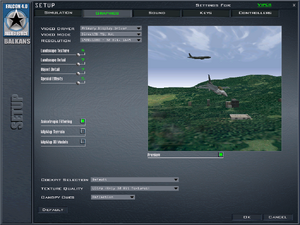Falcon 4.0: Allied Force
From PCGamingWiki, the wiki about fixing PC games
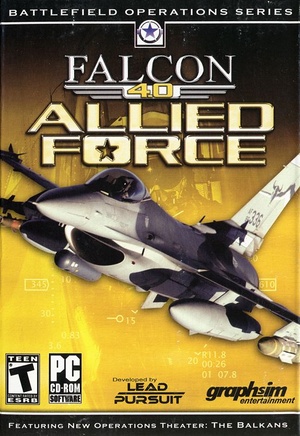 |
|
| Developers | |
|---|---|
| Original game | MicroProse |
| Lead Pursuit | |
| Publishers | |
| USA | Graphsim Entertainment |
| Europe | Horizon Simulation |
| Russia | Noviy Disk |
| Re-releases | Atari |
| Release dates | |
| Windows | June 28, 2005 |
| macOS (OS X) | September 6, 2011 |
| Taxonomy | |
| Monetization | One-time game purchase |
| Modes | Singleplayer, Multiplayer |
| Pacing | Real-time |
| Perspectives | First-person, Third-person |
| Controls | Direct control |
| Genres | Simulation, Vehicle combat |
| Vehicles | Flight |
| Themes | Contemporary, Eastern Europe, Asia |
| Series | Falcon |
| Falcon | |
|---|---|
| Falcon | 1987 |
| Falcon A.T. | 1988 |
| Falcon 3.0 | 1991 |
| Falcon 4.0 | 1998 |
| Falcon 4.0: Allied Force | 2005 |
Falcon 4.0: Allied Force is an expanded release of the 1998 vehicle combat game Falcon 4.0, featuring upgraded visuals and the new Balkans theatre in addition to the existing Korean one.
General information
- Falconpedia - A wiki dedicated to Falcon 4.0
Availability
| Source | DRM | Notes | Keys | OS |
|---|---|---|---|---|
| Retail | ||||
| Mac App Store (unavailable) |
Essential improvements
Patches
- The latest official patch is 1.0.13, available from Patches-Scrolls.
Game data
Configuration file(s) location
| System | Location |
|---|---|
| Windows | <path-to-game>\global.cfg[Note 1] <path-to-game>\config[Note 1] |
| macOS (OS X) |
Save game data location
| System | Location |
|---|---|
| Windows | <path-to-game>\Campaign\[campaign name]\*.tac[Note 1] |
| macOS (OS X) |
Video
| Graphics feature | State | Notes | |
|---|---|---|---|
| Widescreen resolution | Introduced in patch 1.0.6. 2D cockpits are pillarboxed. | ||
| Multi-monitor | |||
| Ultra-widescreen | |||
| 4K Ultra HD | |||
| Field of view (FOV) | |||
| Windowed | Run the game with the -window command line argument. Requires 16-bit color mode. |
||
| Borderless fullscreen windowed | See the glossary page for potential workarounds. | ||
| Anisotropic filtering (AF) | See the glossary page for potential workarounds. | ||
| Anti-aliasing (AA) | See the glossary page for potential workarounds. | ||
| Vertical sync (Vsync) | |||
| 60 FPS and 120+ FPS | |||
| High dynamic range display (HDR) | |||
Input
| Keyboard and mouse | State | Notes |
|---|---|---|
| Remapping | ||
| Mouse acceleration | Mouse not used outside of menus. | |
| Mouse sensitivity | ||
| Mouse input in menus | ||
| Mouse Y-axis inversion | ||
| Controller | ||
| Controller support | ||
| Full controller support | ||
| Controller remapping | ||
| Controller sensitivity | ||
| Controller Y-axis inversion |
| Controller types |
|---|
| XInput-compatible controllers |
|---|
| PlayStation controllers |
|---|
| Generic/other controllers |
|---|
| Additional information | ||
|---|---|---|
| Controller hotplugging | ||
| Haptic feedback | ||
| Digital movement supported | ||
| Simultaneous controller+KB/M |
Audio
| Audio feature | State | Notes |
|---|---|---|
| Separate volume controls | Master, interface, music, engine, Sidewinder, RWR, cockpit, flight and other comms, sound effects | |
| Surround sound | ||
| Subtitles | ||
| Closed captions | ||
| Mute on focus lost | ||
| Royalty free audio |
Localizations
| Language | UI | Audio | Sub | Notes |
|---|---|---|---|---|
| English |
Network
Multiplayer types
| Type | Native | Players | Notes | |
|---|---|---|---|---|
| LAN play | 16 | |||
| Online play | ||||
Connection types
| Type | Native | Notes |
|---|---|---|
| Matchmaking | ||
| Peer-to-peer | ||
| Dedicated | ||
| Self-hosting | ||
| Direct IP |
VR support
| Devices | State | Notes | |
|---|---|---|---|
| TrackIR | Supports: Yaw, Pitch. | ||
Issues fixed
Black screen after switching battlefield
| Method 1: Run the game in windowed mode[1] |
|---|
| Method 2: Use dgVoodoo 2[2] |
|---|
|
Other information
API
| Executable | 32-bit | 64-bit | Notes |
|---|---|---|---|
| Windows | |||
| macOS (OS X) |
System requirements
| Windows | ||
|---|---|---|
| Minimum | Recommended | |
| Operating system (OS) | 98, Me, 2000, XP | |
| Processor (CPU) | Intel Pentium 4 1.5 GHz AMD Athlon 1.2 GHz |
Intel Pentium 4 2.4 GHz AMD Athlon 1800 |
| System memory (RAM) | ||
| Hard disk drive (HDD) | 2 GB | |
| Video card (GPU) | 64 MB of VRAM DirectX 9.0b compatible | 128 MB of VRAM |
Notes
- ↑ 1.0 1.1 1.2 When running this game without elevated privileges (Run as administrator option), write operations against a location below
%PROGRAMFILES%,%PROGRAMDATA%, or%WINDIR%might be redirected to%LOCALAPPDATA%\VirtualStoreon Windows Vista and later (more details).