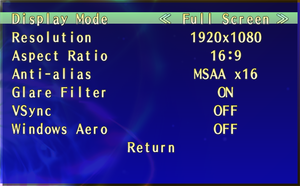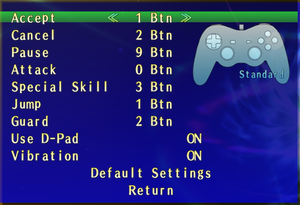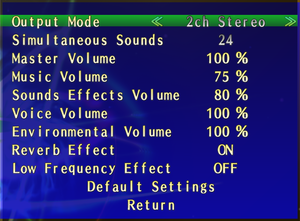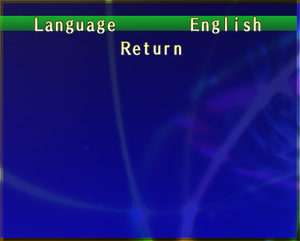Difference between revisions of "Fairy Bloom Freesia"
From PCGamingWiki, the wiki about fixing PC games
m (→[[Glossary:Save game cloud syncing|Save game cloud syncing]]: updated template usage) |
|||
| Line 61: | Line 61: | ||
|4k ultra hd wsgf award = | |4k ultra hd wsgf award = | ||
|widescreen resolution = true | |widescreen resolution = true | ||
| − | |widescreen resolution notes= | + | |widescreen resolution notes= Use [http://steamcommunity.com/app/283680/discussions/0/594820656471339511/ AsteTweak] for custom/unlisted resolutions. |
|multimonitor = unknown | |multimonitor = unknown | ||
|multimonitor notes = | |multimonitor notes = | ||
| Line 83: | Line 83: | ||
|60 fps notes = | |60 fps notes = | ||
|120 fps = false | |120 fps = false | ||
| − | |120 fps notes = Game speed is bound to frame rate. | + | |120 fps notes = Game speed is bound to frame rate. [[Glossary:Frame rate (FPS)#Frame rate capping|Cap the frame rate at 60 FPS]] if needed. |
|color blind = unknown | |color blind = unknown | ||
|color blind notes = | |color blind notes = | ||
| Line 159: | Line 159: | ||
}} | }} | ||
| − | ==Issues | + | ==Issues unresolved== |
===Can't update from 1.11 to 1.12=== | ===Can't update from 1.11 to 1.12=== | ||
{{--}} Update notification requires either keyboard or mouse, breaking full controller support. | {{--}} Update notification requires either keyboard or mouse, breaking full controller support. | ||
Revision as of 08:42, 17 November 2017
 |
|
| Developers | |
|---|---|
| Edelweiss | |
| Publishers | |
| Nyu Media | |
| Release dates | |
| Windows | October 17, 2012 |
Key points
General information
Availability
| Source | DRM | Notes | Keys | OS |
|---|---|---|---|---|
| Official website | Demo also available. | |||
| Green Man Gaming | ||||
| Steam |
Game data
Configuration file(s) location
Template:Game data/row
| System | Location |
|---|---|
| Steam Play (Linux) | <Steam-folder>/steamapps/compatdata/214590/pfx/[Note 1] |
- Configuration files are encrypted.
Save game data location
Template:Game data/row
| System | Location |
|---|---|
| Steam Play (Linux) | <Steam-folder>/steamapps/compatdata/214590/pfx/[Note 1] |
Save game cloud syncing
| System | Native | Notes |
|---|---|---|
| Steam Cloud |
Video settings
Input settings
- Esc instantly closes the game.
Audio settings
Localizations
| Language | UI | Audio | Sub | Notes |
|---|---|---|---|---|
| English | ||||
| Japanese |
Issues unresolved
Can't update from 1.11 to 1.12
- Update notification requires either keyboard or mouse, breaking full controller support.
- This seems to be issue where western version tries to download Japanese version update and fails as MD5 hashes won't match. Simply decline update when starting the game.
- Sometimes update may break the game which then requires complete reinstallation.
Other information
API
| Technical specs | Supported | Notes |
|---|---|---|
| Direct3D | 9, 11 | |
| Shader Model support | 2.0 |
| Executable | 32-bit | 64-bit | Notes |
|---|---|---|---|
| Windows |
Middleware
| Middleware | Notes | |
|---|---|---|
| Audio | XAudio2 |
System requirements
| Windows | ||
|---|---|---|
| Minimum | Recommended | |
| Operating system (OS) | XP | Vista, 7 |
| Processor (CPU) | Pentium4 3.0GHz | |
| System memory (RAM) | 512 MB | 1 GB |
| Hard disk drive (HDD) | 250 MB | |
| Video card (GPU) | VGA compatible DirectX 9.0 compatible Shader model 2.0 support | |
| Sound (audio device) | DirectX9 (XAudio2) compatible | |
Notes
- ↑ 1.0 1.1 File/folder structure within this directory reflects the path(s) listed for Windows and/or Steam game data (use Wine regedit to access Windows registry paths). Games with Steam Cloud support may store data in
~/.steam/steam/userdata/<user-id>/214590/in addition to or instead of this directory. The app ID (214590) may differ in some cases. Treat backslashes as forward slashes. See the glossary page for details.