Difference between revisions of "Fable III"
From PCGamingWiki, the wiki about fixing PC games
m (→top: removed dead Steam Users' Forums from general information) |
(fov fix) |
||
| Line 22: | Line 22: | ||
==Availability== | ==Availability== | ||
{{Availability| | {{Availability| | ||
| − | {{Availability/row| Retail | | GFWL | | | Windows }} | + | {{Availability/row| Retail | | key, activation, GFWL | {{DRM|SecuROM}} | | Windows }} |
{{Availability/row| Amazon | B00AR03O8I | Steam,GFWL | | | Windows }} | {{Availability/row| Amazon | B00AR03O8I | Steam,GFWL | | | Windows }} | ||
}} | }} | ||
| Line 94: | Line 94: | ||
|4k ultra hd = unknown | |4k ultra hd = unknown | ||
|4k ultra hd notes = | |4k ultra hd notes = | ||
| − | |fov = | + | |fov = hackable |
| − | |fov notes = | + | |fov notes = See [[#Field of view (FOV)|Field of view (FOV)]]. |
|windowed = true | |windowed = true | ||
|windowed notes = | |windowed notes = | ||
| Line 105: | Line 105: | ||
|antialiasing notes = | |antialiasing notes = | ||
|vsync = true | |vsync = true | ||
| − | |vsync notes = | + | |vsync notes = Caps the frame rate at half the refresh rate. See [[Glossary:Vertical sync (Vsync)#Force Vsync|Force Vsync]] for proper Vsync. |
|60 fps = true | |60 fps = true | ||
|60 fps notes = | |60 fps notes = | ||
|120 fps = true | |120 fps = true | ||
| − | |120 fps notes = | + | |120 fps notes = Refresh rate is forced at 60 Hz. |
|color blind = unknown | |color blind = unknown | ||
|color blind notes = | |color blind notes = | ||
| Line 129: | Line 129: | ||
# Edit <code>VideoOptions.xml</code> | # Edit <code>VideoOptions.xml</code> | ||
# Set your resolution and save your changes. | # Set your resolution and save your changes. | ||
| + | }} | ||
| + | |||
| + | ===[[Glossary:Field of view (FOV)|Field of view (FOV)]]=== | ||
| + | {{ii}} Games for Windows - LIVE should be disabled if its anti-cheat protection is crashing the game. | ||
| + | |||
| + | {{Fixbox|1= | ||
| + | {{Fixbox/fix|Custom FOV with Cheat Engine|ref={{cn|date=July 2017}}}} | ||
| + | # See [[#Bypass Games for Windows - LIVE|Bypass Games for Windows - LIVE]] and apply the fix. | ||
| + | # Install [http://cheatengine.org/downloads.php Cheat Engine]. | ||
| + | # Download the [http://deadendthrills.com/forum/discussion/279/guide-fable-3 Fable III Cheat Table]. | ||
| + | # Start the game and load a saved game. | ||
| + | # Double-click the Cheat Table and open with Cheat Engine. | ||
| + | # Open the game process from the File menu. | ||
| + | # Check the box beside "FOV [F2]". | ||
| + | # Switch to the game and then back to Cheat Engine. | ||
| + | # Check the box beside "FOV". | ||
| + | # Double-click in the FOV Value column and change the value. | ||
| + | |||
| + | '''Notes''' | ||
| + | {{ii}} Toggling off the fix ({{key|F2}}) during cutscenes is recommended. | ||
}} | }} | ||
| Line 148: | Line 168: | ||
|full controller notes = | |full controller notes = | ||
|controller remap = hackable | |controller remap = hackable | ||
| − | |controller remap notes = Must edit user-unfriendly file at <code>{{p|appdata}}\Lionhead Studios\Fable 3\Controls\ | + | |controller remap notes = Must edit user-unfriendly file at <code>{{p|appdata}}\Lionhead Studios\Fable 3\Controls\{{p|uid}}\Controls.xml</code> |
|controller sensitivity = unknown | |controller sensitivity = unknown | ||
|controller sensitivity notes= | |controller sensitivity notes= | ||
| Line 283: | Line 303: | ||
===API=== | ===API=== | ||
{{API | {{API | ||
| − | |direct3d versions = | + | |direct3d versions = 9 |
|direct3d notes = | |direct3d notes = | ||
|directdraw versions = | |directdraw versions = | ||
| Line 303: | Line 323: | ||
|shader model versions = | |shader model versions = | ||
|shader model notes = | |shader model notes = | ||
| − | |64-bit executable = | + | |64-bit executable = false |
|64-bit executable notes= | |64-bit executable notes= | ||
}} | }} | ||
Revision as of 10:42, 18 July 2017
This page is a stub: it lacks content and/or basic article components. You can help to expand this page
by adding an image or additional information.
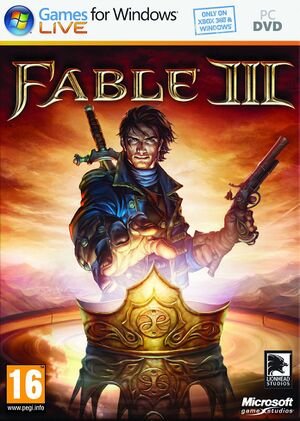 |
|
| Developers | |
|---|---|
| Lionhead Studios | |
| Publishers | |
| Microsoft Studios | |
| Release dates | |
| Windows | May 17, 2011 |
Warnings
- For Games for Windows - LIVE on Windows 8 or later, install the latest Games for Windows - LIVE software.
| Fable | |
|---|---|
| Fable: The Lost Chapters | 2005 |
| Fable III | 2011 |
| Fable Anniversary | 2014 |
| Fable Fortune | 2018 |
| Fable | TBA |
General information
Availability
| Source | DRM | Notes | Keys | OS |
|---|---|---|---|---|
| Retail | SecuROM DRM | |||
| Amazon.com |
- All versions require Games for Windows - LIVE DRM.
DLC and expansion packs
| Name | Notes | |
|---|---|---|
| Understone Quest Pack | ||
| Dog Outfit | ||
| Industrial Knight Outfit | ||
| Dog Breed Set | ||
| Traitor's keep Quest Pack | ||
| Rebel's Weapon and Tatoo Pack |
Essential improvements
Patches
- A title update is available. The game should automatically prompt for the update when using a LIVE profile; the update can also be downloaded manually (extract the contents and run
setup.exe).[1]
Skip intro videos
| Instructions |
|---|
Game data
Configuration file(s) location
Template:Game data/row
| System | Location |
|---|---|
| Steam Play (Linux) | <SteamLibrary-folder>/steamapps/compatdata/105400/pfx/[Note 1] |
Save game data location
Template:Game data/row
| System | Location |
|---|---|
| Steam Play (Linux) | <SteamLibrary-folder>/steamapps/compatdata/105400/pfx/[Note 1] |
Save game cloud syncing
| System | Native | Notes |
|---|---|---|
| Steam Cloud |
Video settings
Multi-monitor
- Multi-monitor resolutions cannot be chosen in-game.
- Changing video settings in-game may reset the resolution; repeat these steps if that happens.
| Instructions |
|---|
| Instructions |
|---|
Field of view (FOV)
- Games for Windows - LIVE should be disabled if its anti-cheat protection is crashing the game.
| Instructions |
|---|
Input settings
Audio settings
Network
- Online features require a Microsoft account (optional for offline play).
Multiplayer types
| Type | Native | Players | Notes | |
|---|---|---|---|---|
| Local play | Xbox 360 version only.[2] | |||
| LAN play | ||||
| Online play | 2 | Co-op |
||
Connection types
| Type | Native | Notes |
|---|---|---|
| Matchmaking | ||
| Peer-to-peer | ||
| Dedicated | ||
| Self-hosting | ||
| Direct IP |
VR support
| 3D modes | State | GG3D | Notes | |
|---|---|---|---|---|
| Nvidia 3D Vision | Use Helix Mod to improve 3D support. | |||
| TriDef 3D | ||||
| iZ3D | ||||
| Devices | |||
|---|---|---|---|
| 3RD Space Gaming Vest | |||
Issues unresolved
"Failed to contact key server" error on launch (Steam)
- A previous issue relating to Steam running out of keys for the game has now been resolved. The game remains unavailable to buy, but copies obtained via unused gifts or codes from third party retailers will now activate without issue.
- However, many people are still reporting that they're unable to use or activate the game's DLC. There has been no official response to this issue.
Some settings don't save
- Game Settings - Controls / Audio / Misc won't save for some users.
- Game Settings - Display are saved to
%APPDATA%\Lionhead Studios\Fable 3\VideoOptions.xml, which could mean it's possible to create .xml files for the other settings.
Other information
Bypass Games for Windows - LIVE
- A fake version of
xlive.dllcan allow you to play the single-player without having GFWL installed. - Benefits include faster loading and saving times, an increase in frame rate, and no out-of-place looking GFWL screens.
| Instructions |
|---|
Other information
API
| Technical specs | Supported | Notes |
|---|---|---|
| Direct3D | 9 |
| Executable | 32-bit | 64-bit | Notes |
|---|---|---|---|
| Windows |
System requirements
| Windows | ||
|---|---|---|
| Minimum | ||
| Operating system (OS) | XP SP3, Vista, 7 | |
| Processor (CPU) | Intel Core 2 Duo 2 GHz AMD Athlon X2 4000+ |
|
| System memory (RAM) | 2 GB | |
| Hard disk drive (HDD) | 12 GB | |
| Video card (GPU) | Nvidia 7600 GT ATI HD 2600 Pro |
|
Notes
- ↑ 1.0 1.1 Notes regarding Steam Play (Linux) data:
- File/folder structure within this directory reflects the path(s) listed for Windows and/or Steam game data.
- Use Wine's registry editor to access any Windows registry paths.
- The app ID (105400) may differ in some cases.
- Treat backslashes as forward slashes.
- See the glossary page for details on Windows data paths.
