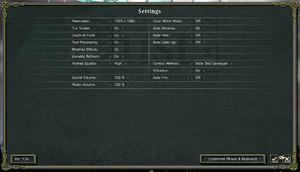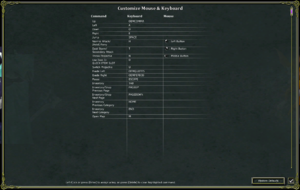Dust: An Elysian Tail
From PCGamingWiki, the wiki about fixing PC games
Template:Infobox game/row/osxporterTemplate:Infobox game/row/linporter
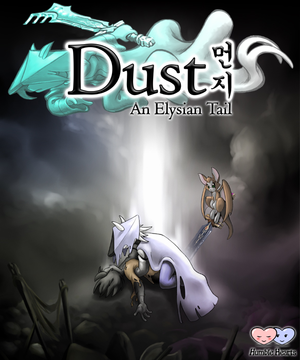 |
|
| Developers | |
|---|---|
| Humble Hearts | |
| Publishers | |
| Microsoft Studios | |
| Engines | |
| Windows | XNA |
| OS X, Linux | FNA |
| Release dates | |
| Windows | May 24, 2013 |
| macOS (OS X) | December 17, 2013 |
| Linux | December 17, 2013 |
General information
Availability
| Source | DRM | Notes | Keys | OS |
|---|---|---|---|---|
| GOG.com | ||||
| Humble Store | ||||
| Steam |
Game data
Configuration file and save game data location
- This game follows the XDG Base Directory Specification on Linux.
- Save games are cross-platform.
Save game cloud syncing
| System | Native | Notes |
|---|---|---|
| GOG Galaxy | ||
| Steam Cloud | Cloud sync is not cross-platform. |
Video settings
Input settings
DualShock 4 light bar support
- Dust: AET for Linux supports the DualShock 4 light bar. The light bar will change to Dust's color and will change colors when using the Dust Storm as well as when leveling up. To access this feature, refer to the FNA user documentation.
Audio settings
Localizations
| Language | UI | Audio | Sub | Notes |
|---|---|---|---|---|
| Dutch | ||||
| English | ||||
| French | ||||
| Italian | ||||
| Japanese | ||||
| Russian | ||||
| Spanish |
- Language choice is not offered in game, instead it's automatically chosen based on the system language. To force using a certain language, remove the language folder from the installation folder. Alternatively on Windows, use the following patch.
Issues fixed
No voice during intro (Windows)
- No voice audio during introduction, caused by codec or Windows Media Player issue.[1]
| Instructions |
|---|
Game not starting (Windows 8)
| Instructions |
|---|
| Instructions |
|---|
Other information
API
| Technical specs | Supported | Notes |
|---|---|---|
| Direct3D | 9 |
| Executable | 32-bit | 64-bit | Notes |
|---|---|---|---|
| Windows | |||
| macOS (OS X) | |||
| Linux |
System requirements
| Windows | ||
|---|---|---|
| Minimum | Recommended | |
| Operating system (OS) | Vista | 7 |
| Processor (CPU) | 2.8 GHz Intel Core 2 Duo | Intel Core 2 Duo AMD Athlon 64 X2 5600+ |
| System memory (RAM) | 1 GB | 2 GB |
| Hard disk drive (HDD) | 1.5 GB | |
| Video card (GPU) | DirectX 10 compatible Shader model 3 support |
Nvidia GeForce 9600GT ATI Radeon HD 5000 |
| Controller | Keyboard | Mouse & Keyboard; XInput-compatible gamepad |
| Other | Windows Media Player | |
| macOS (OS X) | ||
|---|---|---|
| Minimum | Recommended | |
| Operating system (OS) | 10.6.8 | Mountain Lion 10.8.5, 64-bit |
| Processor (CPU) | Intel Core 2 Duo 2.8 GHz or equivalent | Quad Core CPU |
| System memory (RAM) | 2 GB | 4 GB |
| Hard disk drive (HDD) | 1.5 GB | |
| Video card (GPU) | OpenGL 3.0 (or 2.1 with ARB extensions) compatible | OpenGL 3.2 compatible |
| Controller | Keyboard | Mouse & Keyboard; Gamepad |
| Linux | ||
|---|---|---|
| Minimum | Recommended | |
| Operating system (OS) | glibc 2.15+, 32/64-bit | glibc 2.15+, 64-bit |
| Processor (CPU) | Intel Core 2 Duo 2.8 GHz or equivalent | Quad Core CPU |
| System memory (RAM) | 2 GB | 4 GB |
| Hard disk drive (HDD) | 1.5 GB | |
| Video card (GPU) | OpenGL 3.0 (or 2.1 with ARB extensions) compatible | OpenGL 3.2 compatible |
| Controller | Keyboard | Mouse & Keyboard; Gamepad |
| Other | S3TC is NOT required | S3TC texture support |
References
Categories:
- Windows
- OS X
- Linux
- Invalid template usage (Infobox game)
- Games
- Invalid template usage (Availability)
- Invalid section order
- Invalid template usage (Save game cloud syncing)
- Invalid template usage (Localizations)
- Invalid template usage (Fixbox)
- Invalid template usage (API)
- Missing section (Video)
- Missing section (Input)
- Missing section (Audio)