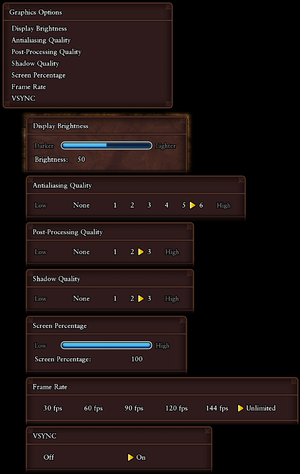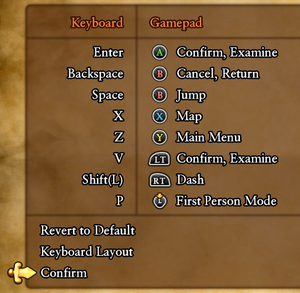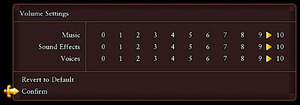Difference between revisions of "Dragon Quest XI"
From PCGamingWiki, the wiki about fixing PC games
ChaosBahamut (talk | contribs) (Undo revision 1471539 by Scottcarammell (talk) Denuvo was not removed from this version of DQXI) Tag: Undo |
|||
| (64 intermediate revisions by 30 users not shown) | |||
| Line 1: | Line 1: | ||
| − | {{ | + | {{disambig|the original 2018 version|the 2020 version|[[Dragon Quest XI S - Definitive Edition]]}} |
{{Infobox game | {{Infobox game | ||
| − | |title = Dragon Quest XI: Echoes of an Elusive Age | + | |title = Dragon Quest XI:<br />Echoes of an Elusive Age |
|cover = Dragon Quest XI cover.jpg | |cover = Dragon Quest XI cover.jpg | ||
|developers = | |developers = | ||
| Line 10: | Line 10: | ||
|release dates= | |release dates= | ||
{{Infobox game/row/date|Windows|September 4, 2018}} | {{Infobox game/row/date|Windows|September 4, 2018}} | ||
| + | |reception = | ||
| + | {{Infobox game/row/reception|Metacritic|dragon-quest-xi-echoes-of-an-elusive-age|80}} | ||
| + | {{Infobox game/row/reception|OpenCritic|6213/dragon-quest-xi-echoes-of-an-elusive-age|88}} | ||
| + | {{Infobox game/row/reception|IGDB|dragon-quest-xi-echoes-of-an-elusive-age|84}} | ||
| + | |taxonomy = | ||
| + | {{Infobox game/row/taxonomy/monetization | }} | ||
| + | {{Infobox game/row/taxonomy/microtransactions | None }} | ||
| + | {{Infobox game/row/taxonomy/modes | Singleplayer }} | ||
| + | {{Infobox game/row/taxonomy/pacing | }} | ||
| + | {{Infobox game/row/taxonomy/perspectives | }} | ||
| + | {{Infobox game/row/taxonomy/controls | }} | ||
| + | {{Infobox game/row/taxonomy/genres | JRPG, RPG }} | ||
| + | {{Infobox game/row/taxonomy/sports | }} | ||
| + | {{Infobox game/row/taxonomy/vehicles | }} | ||
| + | {{Infobox game/row/taxonomy/art styles | Anime }} | ||
| + | {{Infobox game/row/taxonomy/themes | Fantasy }} | ||
| + | {{Infobox game/row/taxonomy/series | Dragon Quest }} | ||
|steam appid = 742120 | |steam appid = 742120 | ||
| − | |gogcom | + | |gogcom id = |
| − | |strategywiki = | + | |official site= https://dragonquest.square-enix-games.com/xi/en-us/home/ |
| + | |hltb = 39508 | ||
| + | |strategywiki = Dragon Quest XI: Echoes of an Elusive Age | ||
| + | |mobygames = dragon-quest-xi-echoes-of-an-elusive-age-digital-edition-of-ligh | ||
|wikipedia = Dragon Quest XI | |wikipedia = Dragon Quest XI | ||
|winehq = | |winehq = | ||
|license = commercial | |license = commercial | ||
}} | }} | ||
| − | |||
'''General information''' | '''General information''' | ||
| − | |||
{{mm}} [https://steamcommunity.com/app/742120/discussions/ Steam Community Discussions] | {{mm}} [https://steamcommunity.com/app/742120/discussions/ Steam Community Discussions] | ||
| Line 26: | Line 44: | ||
{{Availability| | {{Availability| | ||
{{Availability/row| Amazon.com | B07BS73N8T | Steam | | | Windows }} | {{Availability/row| Amazon.com | B07BS73N8T | Steam | | | Windows }} | ||
| − | {{Availability/row| Humble | dragon-quest-xi-echoes-of-an-elusive-age-digital-edition-of-light | Steam | | | Windows }} | + | {{Availability/row| Publisher | https://store.na.square-enix-games.com/en_US/product/481285/dragon-quest-xi-echoes-of-an-elusive-age-edition-of-light-steam | Steam | | | Windows | unavailable }} |
| − | {{Availability/row| Steam | 742120 | Steam | | | Windows }} | + | {{Availability/row| GMG | dragon-quest-xi-pc | Steam | | | Windows | unavailable }} |
| + | {{Availability/row| Humble | dragon-quest-xi-echoes-of-an-elusive-age-digital-edition-of-light | Steam | | | Windows | unavailable }} | ||
| + | {{Availability/row| Steam | 742120 | Steam | | | Windows | Unavailable}} | ||
}} | }} | ||
{{ii}} All versions require {{DRM|Steam||Denuvo Anti-Tamper}}.<ref>{{Refsnip|url=https://store.steampowered.com/app/742120/|title=DRAGON QUEST® XI: Echoes of an Elusive Age™ on Steam|date=August 29, 2018|snippet=Incorporates 3rd-party DRM: Denuvo Antitamper}}</ref> | {{ii}} All versions require {{DRM|Steam||Denuvo Anti-Tamper}}.<ref>{{Refsnip|url=https://store.steampowered.com/app/742120/|title=DRAGON QUEST® XI: Echoes of an Elusive Age™ on Steam|date=August 29, 2018|snippet=Incorporates 3rd-party DRM: Denuvo Antitamper}}</ref> | ||
| Line 39: | Line 59: | ||
===Configuration file(s) location=== | ===Configuration file(s) location=== | ||
{{Game data| | {{Game data| | ||
| − | {{Game data/config|Windows|{{P|userprofile}} | + | {{Game data/config|Windows|{{P|userprofile\Documents}}\My Games\DRAGON QUEST XI\Saved\Config\WindowsNoEditor\}} |
}} | }} | ||
===Save game data location=== | ===Save game data location=== | ||
{{Game data| | {{Game data| | ||
| − | {{Game data/saves|Windows|{{P|userprofile}} | + | {{Game data/saves|Windows|{{P|userprofile\Documents}}\My Games\DRAGON QUEST XI\Saved\SaveGames\}} |
}} | }} | ||
===[[Glossary:Save game cloud syncing|Save game cloud syncing]]=== | ===[[Glossary:Save game cloud syncing|Save game cloud syncing]]=== | ||
{{Save game cloud syncing | {{Save game cloud syncing | ||
| − | |gog galaxy | + | |discord = |
| − | |gog galaxy notes | + | |discord notes = |
| − | |origin | + | |epic games launcher = |
| − | |origin notes | + | |epic games launcher notes = |
| − | |steam cloud | + | |gog galaxy = |
| − | |steam cloud notes | + | |gog galaxy notes = |
| − | | | + | |origin = |
| − | | | + | |origin notes = |
| − | |xbox cloud | + | |steam cloud = true |
| − | |xbox cloud notes | + | |steam cloud notes = |
| + | |ubisoft connect = | ||
| + | |ubisoft connect notes = | ||
| + | |xbox cloud = | ||
| + | |xbox cloud notes = | ||
}} | }} | ||
| − | ==Video | + | ==Video== |
{{Image|Dragon Quest XI graphics settings.png|Graphics settings (composite image showing all submenus).}} | {{Image|Dragon Quest XI graphics settings.png|Graphics settings (composite image showing all submenus).}} | ||
| − | {{Video | + | {{Video |
|wsgf link = | |wsgf link = | ||
|widescreen wsgf award = | |widescreen wsgf award = | ||
| Line 70: | Line 94: | ||
|4k ultra hd wsgf award = | |4k ultra hd wsgf award = | ||
|widescreen resolution = true | |widescreen resolution = true | ||
| − | |widescreen resolution notes= 16:10 see the [ | + | |widescreen resolution notes= 4:3 and 16:10 aspect ratios are {{term|letterboxed}}, see the [https://www.wsgf.org/phpBB3/viewtopic.php?p=173076#p173076 WSGF topic] for a fix. |
|multimonitor = hackable | |multimonitor = hackable | ||
| − | |multimonitor notes = See the [ | + | |multimonitor notes = See the [https://www.wsgf.org/phpBB3/viewtopic.php?p=173075#p173075 WSGF topic]. |
|ultrawidescreen = hackable | |ultrawidescreen = hackable | ||
| − | |ultrawidescreen notes = See the [ | + | |ultrawidescreen notes = Not selectable in-game and {{term|pillarboxed}} if forced via .ini edit. See the [https://www.wsgf.org/phpBB3/viewtopic.php?p=173335#p173335 WSGF topic]. Possible with the use of [https://framedsc.github.io/GeneralGuides/universal_ue4_consoleunlocker.htm UUU's hotsampling tool].<ref>{{Refcheck|user=User|date=2021-06-05|comment='''Tested with Universal Unreal Unlocker 3.0.18''' {{Term|FMV}}s and many HUD elements will be forced to the left of the screen. <br> |
| + | [https://abload.de/img/dragon_quest_xi_m8f1m8tjxu.jpg Rendering] [https://abload.de/img/dragon_quest_xi_pa2tbpqj2v.jpg HUD]}}</ref> | ||
|4k ultra hd = true | |4k ultra hd = true | ||
|4k ultra hd notes = | |4k ultra hd notes = | ||
|fov = hackable | |fov = hackable | ||
| − | |fov notes = See the [ | + | |fov notes = See the [https://www.wsgf.org/phpBB3/viewtopic.php?p=173053#p173053 WSGF topic]. |
|windowed = true | |windowed = true | ||
|windowed notes = | |windowed notes = | ||
|borderless windowed = true | |borderless windowed = true | ||
|borderless windowed notes = | |borderless windowed notes = | ||
| − | |anisotropic = | + | |anisotropic = always on |
| − | |anisotropic notes = | + | |anisotropic notes = 8x anisotropic filtering is always enabled on every graphics quality setting.<ref>{{Refcheck|user=Fayaine|date=2020-11-08|comment=Tested with the Unreal Engine Console Unlocker and using the correct command r.MaxAnisotropy.}}</ref> |
|antialiasing = true | |antialiasing = true | ||
|antialiasing notes = [[FXAA]] quality setting. Up to 4x [[SSAA]] and [[TAA]] can be forced; see [[#Anti-aliasing (AA)|Anti-aliasing (AA)]]. | |antialiasing notes = [[FXAA]] quality setting. Up to 4x [[SSAA]] and [[TAA]] can be forced; see [[#Anti-aliasing (AA)|Anti-aliasing (AA)]]. | ||
| + | |upscaling = unknown | ||
| + | |upscaling tech = | ||
| + | |upscaling notes = | ||
|vsync = true | |vsync = true | ||
|vsync notes = | |vsync notes = | ||
|60 fps = true | |60 fps = true | ||
| − | |60 fps notes = | + | |60 fps notes = Frame rate can be capped at 30, 60, 90, 120, 144, or left uncapped. |
| − | |120 fps = | + | |120 fps = true |
| − | |120 fps notes = | + | |120 fps notes = |
| − | |hdr = | + | |hdr = false |
|hdr notes = | |hdr notes = | ||
|color blind = unknown | |color blind = unknown | ||
| Line 126: | Line 154: | ||
}} | }} | ||
| − | ===[[Glossary:Frame rate (FPS)| | + | ===Set custom [[Glossary:Frame rate (FPS)|frame rate]] cap=== |
{{Fixbox|description=Unlock the frame rate|fix= | {{Fixbox|description=Unlock the frame rate|fix= | ||
# Go to the [[#Game data|configuration file(s) location]]. | # Go to the [[#Game data|configuration file(s) location]]. | ||
| Line 168: | Line 196: | ||
}} | }} | ||
| − | ==Input | + | ===Depth of field=== |
| + | {{Fixbox|description=Use [https://helixmod.blogspot.com/2019/06/dragon-quest-xi-dx11.html Dragon Quest XI 3D Vision fix] to disable|ref=|fix= | ||
| + | }} | ||
| + | |||
| + | ==Input== | ||
{{Image|Dragon Quest XI control settings.png|Keyboard and controller settings.}} | {{Image|Dragon Quest XI control settings.png|Keyboard and controller settings.}} | ||
| − | {{Input | + | {{Image|Dragon Quest XI camera settings.png|Camera settings.}} |
| − | |key remap = | + | {{Input |
| − | |key remap notes = | + | |key remap = limited |
| + | |key remap notes = {{key|Page Up}}, {{key|Page Down}}, {{key|End}}, and {{key|Control}} cannot be bound to commands. Mouse 1 and mouse 2 cannot be rebound, other mouse buttons cannot be bound to commands. | ||
|acceleration option = unknown | |acceleration option = unknown | ||
|acceleration option notes = | |acceleration option notes = | ||
| − | |mouse sensitivity = | + | |mouse sensitivity = true |
|mouse sensitivity notes = | |mouse sensitivity notes = | ||
| − | |mouse menu = | + | |mouse menu = false |
| − | |mouse menu notes = | + | |mouse menu notes = Only mouse clicks working |
| − | |invert mouse y-axis = | + | |invert mouse y-axis = true |
|invert mouse y-axis notes = | |invert mouse y-axis notes = | ||
|touchscreen = unknown | |touchscreen = unknown | ||
| Line 187: | Line 220: | ||
|full controller = true | |full controller = true | ||
|full controller notes = | |full controller notes = | ||
| − | |controller remap = | + | |controller remap = false |
| − | |controller remap notes = | + | |controller remap notes = Only confirm button |
| − | |controller sensitivity = | + | |controller sensitivity = true |
|controller sensitivity notes= | |controller sensitivity notes= | ||
| − | |invert controller y-axis = | + | |invert controller y-axis = true |
| − | |invert controller y-axis notes= | + | |invert controller y-axis notes= Also x-axis |
|xinput controllers = true | |xinput controllers = true | ||
|xinput controllers notes = | |xinput controllers notes = | ||
| Line 201: | Line 234: | ||
|dualshock 4 = true | |dualshock 4 = true | ||
|dualshock 4 notes = | |dualshock 4 notes = | ||
| − | |dualshock prompts = | + | |dualshock prompts = hackable |
| − | |dualshock prompts notes = | + | |dualshock prompts notes = Use [https://www.nexusmods.com/dragonquestxi/mods/4 DS4 PSX Simple Buttons Replacers] or [https://www.nexusmods.com/dragonquestxi/mods/26 Dualshock 4 Buttons] mods. |
|light bar support = unknown | |light bar support = unknown | ||
|light bar support notes = | |light bar support notes = | ||
| Line 215: | Line 248: | ||
|other button prompts = unknown | |other button prompts = unknown | ||
|other button prompts notes= | |other button prompts notes= | ||
| − | |controller hotplug = | + | |controller hotplug = true |
|controller hotplug notes = | |controller hotplug notes = | ||
|haptic feedback = true | |haptic feedback = true | ||
|haptic feedback notes = | |haptic feedback notes = | ||
| − | |simultaneous input = | + | |simultaneous input = true |
|simultaneous input notes = | |simultaneous input notes = | ||
|steam input api = unknown | |steam input api = unknown | ||
| Line 233: | Line 266: | ||
}} | }} | ||
| − | ==Audio | + | ==Audio== |
{{Image|Dragon Quest XI audio settings.png|Audio settings.}} | {{Image|Dragon Quest XI audio settings.png|Audio settings.}} | ||
| − | {{Audio | + | {{Audio |
|separate volume = true | |separate volume = true | ||
|separate volume notes = | |separate volume notes = | ||
| Line 244: | Line 277: | ||
|closed captions = false | |closed captions = false | ||
|closed captions notes = | |closed captions notes = | ||
| − | |mute on focus lost = | + | |mute on focus lost = hackable |
| − | |mute on focus lost notes = | + | |mute on focus lost notes = Use [https://steamcommunity.com/app/742120/discussions/0/1735463620103882377/ Special K]. |
|eax support = | |eax support = | ||
|eax support notes = | |eax support notes = | ||
| + | |royalty free audio = false | ||
| + | |royalty free audio notes = | ||
}} | }} | ||
| Line 258: | Line 293: | ||
|notes = | |notes = | ||
|fan = | |fan = | ||
| − | |||
}} | }} | ||
{{L10n/switch | {{L10n/switch | ||
| Line 267: | Line 301: | ||
|notes = | |notes = | ||
|fan = | |fan = | ||
| − | |||
}} | }} | ||
{{L10n/switch | {{L10n/switch | ||
| − | |language = | + | |language = German |
|interface = true | |interface = true | ||
|audio = false | |audio = false | ||
| Line 276: | Line 309: | ||
|notes = | |notes = | ||
|fan = | |fan = | ||
| − | |||
}} | }} | ||
{{L10n/switch | {{L10n/switch | ||
| − | |language = | + | |language = Italian |
|interface = true | |interface = true | ||
|audio = false | |audio = false | ||
| Line 285: | Line 317: | ||
|notes = | |notes = | ||
|fan = | |fan = | ||
| − | |fan | + | }} |
| + | {{L10n/switch | ||
| + | |language = Russian | ||
| + | |interface = hackable | ||
| + | |audio = false | ||
| + | |subtitles = hackable | ||
| + | |notes = Fan translation by «The Miracle». [https://www.zoneofgames.ru/games/dragon_quest_11/files/7053.html#download Download link] | ||
| + | |fan = true | ||
}} | }} | ||
{{L10n/switch | {{L10n/switch | ||
| Line 294: | Line 333: | ||
|notes = | |notes = | ||
|fan = | |fan = | ||
| − | |||
}} | }} | ||
| + | }} | ||
| + | |||
| + | ==VR support== | ||
| + | {{VR support | ||
| + | |gg3d name = | ||
| + | |native 3d gg3d award = | ||
| + | |nvidia 3d vision gg3d award = | ||
| + | |tridef 3d gg3d award = | ||
| + | |iz3d gg3d award = | ||
| + | |native 3d = unknown | ||
| + | |native 3d notes = | ||
| + | |nvidia 3d vision = hackable | ||
| + | |nvidia 3d vision notes = See [https://helixmod.blogspot.com/2019/06/dragon-quest-xi-dx11.html Helix Mod: Dragon Quest XI (DX11)]. | ||
| + | |tridef 3d = unknown | ||
| + | |tridef 3d notes = | ||
| + | |iz3d = unknown | ||
| + | |iz3d notes = | ||
| + | |vr only = | ||
| + | |htc vive = | ||
| + | |htc vive notes = | ||
| + | |oculus rift = | ||
| + | |oculus rift notes = | ||
| + | |osvr = | ||
| + | |osvr notes = | ||
| + | |keyboard-mouse = | ||
| + | |keyboard-mouse notes = | ||
| + | |3rd space gaming vest = | ||
| + | |3rd space gaming vest notes = | ||
| + | |novint falcon = | ||
| + | |novint falcon notes = | ||
| + | |trackir = | ||
| + | |trackir notes = | ||
| + | |tobii eye tracking = | ||
| + | |tobii eye tracking notes = | ||
| + | |play area seated = | ||
| + | |play area seated notes = | ||
| + | |play area standing = | ||
| + | |play area standing notes = | ||
| + | |play area room-scale = | ||
| + | |play area room-scale notes = | ||
}} | }} | ||
| Line 321: | Line 399: | ||
|shader model versions = | |shader model versions = | ||
|shader model notes = | |shader model notes = | ||
| − | |64-bit executable | + | |windows 32-bit exe = false |
| − | |64-bit executable notes= | + | |windows 64-bit exe = true |
| + | |windows arm app = unknown | ||
| + | |windows exe notes = | ||
| + | |macos intel 32-bit app = | ||
| + | |macos intel 64-bit app = | ||
| + | |macos arm app = unknown | ||
| + | |macos app notes = | ||
| + | |linux 32-bit executable= | ||
| + | |linux 64-bit executable= | ||
| + | |linux arm app = unknown | ||
| + | |linux executable notes = | ||
}} | }} | ||
==System requirements== | ==System requirements== | ||
| − | |||
| − | |||
{{System requirements | {{System requirements | ||
|OSfamily = Windows | |OSfamily = Windows | ||
| Line 350: | Line 436: | ||
|recVRAM = | |recVRAM = | ||
|recDX = | |recDX = | ||
| + | |notes = {{ii}} A 64-bit operating system is required. | ||
| + | {{ii}} These recommended specs are for 1080p 60 FPS. Recommended specs for 4K 30 FPS are noted with '''(4K)''' and can be found [https://steamcommunity.com/games/742120/announcements/detail/1683672224363461837 here]. | ||
}} | }} | ||
{{References}} | {{References}} | ||
Latest revision as of 04:38, 7 February 2024
This page is for the original 2018 version. For the 2020 version, see Dragon Quest XI S - Definitive Edition.
 |
|
| Developers | |
|---|---|
| Square Enix | |
| Engines | |
| Unreal Engine 4 | |
| Release dates | |
| Windows | September 4, 2018 |
| Reception | |
| Metacritic | 80 |
| OpenCritic | 88 |
| IGDB | 84 |
| Taxonomy | |
| Microtransactions | None |
| Modes | Singleplayer |
| Genres | JRPG, RPG |
| Art styles | Anime |
| Themes | Fantasy |
| Series | Dragon Quest |
General information
Availability
| Source | DRM | Notes | Keys | OS |
|---|---|---|---|---|
| Amazon.com | ||||
| Publisher website (unavailable) | ||||
| Green Man Gaming (unavailable) | ||||
| Humble Store (unavailable) | ||||
| Steam (unavailable) |
- All versions require Steam and Denuvo Anti-Tamper DRM.[1]
DLC and expansion packs
| Name | Notes | |
|---|---|---|
| Edition of Light Bonus DLC | Pre-purchase and early purchase exclusive. | |
| Pre-Purchase Bonus DLC | Pre-purchase exclusive. |
Game data
Configuration file(s) location
| System | Location |
|---|---|
| Windows | %USERPROFILE%\Documents\My Games\DRAGON QUEST XI\Saved\Config\WindowsNoEditor\ |
| Steam Play (Linux) | <Steam-folder>/steamapps/compatdata/742120/pfx/[Note 1] |
Save game data location
| System | Location |
|---|---|
| Windows | %USERPROFILE%\Documents\My Games\DRAGON QUEST XI\Saved\SaveGames\ |
| Steam Play (Linux) | <Steam-folder>/steamapps/compatdata/742120/pfx/[Note 1] |
Save game cloud syncing
| System | Native | Notes |
|---|---|---|
| OneDrive | Requires enabling backup of the Documents folder in OneDrive on all computers. | |
| Steam Cloud |
Video
| Graphics feature | State | Notes | |
|---|---|---|---|
| Widescreen resolution | 4:3 and 16:10 aspect ratios are letterboxed, see the WSGF topic for a fix. | ||
| Multi-monitor | See the WSGF topic. | ||
| Ultra-widescreen | Not selectable in-game and pillarboxed if forced via .ini edit. See the WSGF topic. Possible with the use of UUU's hotsampling tool.[2] | ||
| 4K Ultra HD | |||
| Field of view (FOV) | See the WSGF topic. | ||
| Windowed | |||
| Borderless fullscreen windowed | |||
| Anisotropic filtering (AF) | 8x anisotropic filtering is always enabled on every graphics quality setting.[3] | ||
| Anti-aliasing (AA) | FXAA quality setting. Up to 4x SSAA and TAA can be forced; see Anti-aliasing (AA). | ||
| Vertical sync (Vsync) | |||
| 60 FPS and 120+ FPS | Frame rate can be capped at 30, 60, 90, 120, 144, or left uncapped. | ||
| High dynamic range display (HDR) | See the engine page to force native HDR output, or the glossary page for other alternatives. | ||
- The game engine may allow for manual configuration of the game via its variables. See the Unreal Engine 4 page for more details.
Anti-aliasing (AA)
| Enable SSAA |
|---|
Notes
|
| Enable TAA |
|---|
r.DefaultFeature.AntiAliasing=2 r.PostProcessAAQuality=6 r.TemporalAASamples=16 r.TemporalAACurrentFrameWeight=0.45 r.TemporalAAFilterSize=0.5 Notes
|
Set custom frame rate cap
| Unlock the frame rate |
|---|
Notes
|
Improve graphics quality
| Implement various tweaks[citation needed] |
|---|
|
Depth of field
| Use Dragon Quest XI 3D Vision fix to disable |
|---|
Input
| Keyboard and mouse | State | Notes |
|---|---|---|
| Remapping | Page Up, Page Down, End, and Control cannot be bound to commands. Mouse 1 and mouse 2 cannot be rebound, other mouse buttons cannot be bound to commands. | |
| Mouse acceleration | ||
| Mouse sensitivity | ||
| Mouse input in menus | Only mouse clicks working | |
| Mouse Y-axis inversion | ||
| Controller | ||
| Controller support | ||
| Full controller support | ||
| Controller remapping | Only confirm button | |
| Controller sensitivity | ||
| Controller Y-axis inversion | Also x-axis |
| Controller types |
|---|
| XInput-compatible controllers | ||
|---|---|---|
| Xbox button prompts | ||
| Impulse Trigger vibration |
| Generic/other controllers |
|---|
| Additional information | ||
|---|---|---|
| Controller hotplugging | ||
| Haptic feedback | ||
| Digital movement supported | ||
| Simultaneous controller+KB/M |
Audio
| Audio feature | State | Notes |
|---|---|---|
| Separate volume controls | ||
| Surround sound | 7.1 setup confirmed to work | |
| Subtitles | ||
| Closed captions | ||
| Mute on focus lost | Use Special K. | |
| Royalty free audio |
Localizations
| Language | UI | Audio | Sub | Notes |
|---|---|---|---|---|
| English | ||||
| French | ||||
| German | ||||
| Italian | ||||
| Russian | Fan translation by «The Miracle». Download link | |||
| Spanish |
VR support
| 3D modes | State | Notes | |
|---|---|---|---|
| Nvidia 3D Vision | See Helix Mod: Dragon Quest XI (DX11). | ||
Other information
API
| Technical specs | Supported | Notes |
|---|---|---|
| Direct3D | 11 |
| Executable | 32-bit | 64-bit | Notes |
|---|---|---|---|
| Windows |
System requirements
| Windows | ||
|---|---|---|
| Minimum | Recommended | |
| Operating system (OS) | 7 SP1, 8.1, 10 | |
| Processor (CPU) | Intel Core i3-2105 AMD A10-5800K |
Intel Core i5-6600 AMD Ryzen 7 1800X Intel Core i7-7700 3.6 GHz (4K) |
| System memory (RAM) | 8 GB | |
| Hard disk drive (HDD) | 32 GB | |
| Video card (GPU) | Nvidia GeForce GTX 750 Ti AMD Radeon RX 470 DirectX 11 compatible | Nvidia GeForce GTX 1060 AMD Radeon RX Vega 56 Nvidia GeForce GTX 1070 8 GB (4K) |
- A 64-bit operating system is required.
- These recommended specs are for 1080p 60 FPS. Recommended specs for 4K 30 FPS are noted with (4K) and can be found here.
Notes
- ↑ 1.0 1.1 File/folder structure within this directory reflects the path(s) listed for Windows and/or Steam game data (use Wine regedit to access Windows registry paths). Games with Steam Cloud support may store data in
~/.steam/steam/userdata/<user-id>/742120/in addition to or instead of this directory. The app ID (742120) may differ in some cases. Treat backslashes as forward slashes. See the glossary page for details.
References
- ↑ DRAGON QUEST® XI: Echoes of an Elusive Age™ on Steam - last accessed on August 29, 2018
- "Incorporates 3rd-party DRM: Denuvo Antitamper"
- ↑ Verified by User:User on 2021-06-05
- Tested with Universal Unreal Unlocker 3.0.18 FMVs and many HUD elements will be forced to the left of the screen.
- Tested with Universal Unreal Unlocker 3.0.18 FMVs and many HUD elements will be forced to the left of the screen.
- ↑ Verified by User:Fayaine on 2020-11-08
- Tested with the Unreal Engine Console Unlocker and using the correct command r.MaxAnisotropy.