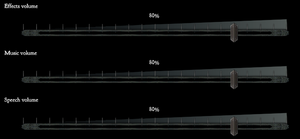Divinity II: Developer's Cut
From PCGamingWiki, the wiki about fixing PC games
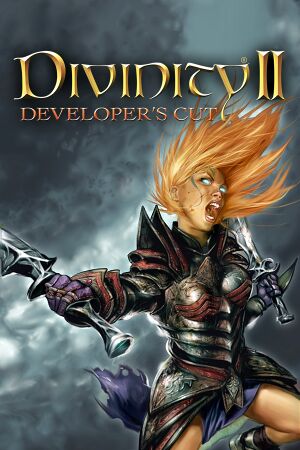 |
|
| Developers | |
|---|---|
| Larian Studios | |
| Engines | |
| Gamebryo | |
| Release dates | |
| Windows | October 18, 2012 |
Key points
- Previously released as Divinity II: Ego Draconis and Divinity II: The Dragon Knight Saga.
- Good PC version with many graphical options
- In-game option for anti-aliasing does nothing
- Micro-stuttering on Windows Vista/7.
General information
Availability
| Source | DRM | Notes | Keys | OS |
|---|---|---|---|---|
| Retail | SecuROM DRM. | |||
| GamersGate | SecuROM PA DRM | |||
| GOG.com | ||||
| Humble Store | ||||
| Steam |
Game data
Configuration file location
Template:Game data/row
| System | Location |
|---|---|
| Steam Play (Linux) | <SteamLibrary-folder>/steamapps/compatdata/219780/pfx/[Note 1] |
Save game data location
Template:Game data/row
| System | Location |
|---|---|
| Steam Play (Linux) | <SteamLibrary-folder>/steamapps/compatdata/219780/pfx/[Note 1] |
Save game cloud syncing
| System | Native | Notes |
|---|---|---|
| GOG Galaxy | ||
| Steam Cloud | Syncs save games. |
Video settings
Windowed
| Set windowed mode[citation needed] |
|---|
|
Anti-aliasing (AA)
- In-game option for Screen Space Anti-Aliasing does nothing in Ego Draconis, Flames of Vengeance, and the Developer's Cut.
| Use SMAA Injector[citation needed] |
|---|
|
Frame rate (FPS)
| Change FPS cap[citation needed] |
|---|
|
Input settings
Mouse Y-axis inversion
| Allow inverted mouse in dragon form[citation needed] |
|---|
|
Audio settings
Localizations
| Language | UI | Audio | Sub | Notes |
|---|---|---|---|---|
| English | ||||
| French | ||||
| German | ||||
| Italian | ||||
| Polish | ||||
| Russian | ||||
| Spanish |
VR support
| 3D modes | State | Notes | |
|---|---|---|---|
| Nvidia 3D Vision | See Helix Mod: Divinity 2 - Developers Cut & Dragon Knight Saga: 3D Vision Fix. | ||
Issues fixed
Low frame rate
| Enable timeslice shadow updates[citation needed] |
|---|
|
Micro-stuttering on Windows Vista/7
| Instructions |
|---|
| Lower FPS cap to 55fps[citation needed] |
|---|
|
Other information
API
| Executable | 32-bit | 64-bit | Notes |
|---|---|---|---|
| Windows |
System requirements
| Windows | ||
|---|---|---|
| Minimum | Recommended | |
| Operating system (OS) | XP SP3, Vista | |
| Processor (CPU) | Intel Core 2 Duo 1.8 GHz | Intel Core 2 Duo 2.6 GHz |
| System memory (RAM) | 1 GB (XP) 2 GB (Vista, 7, 8) |
2 GB (XP) 4 GB (Vista, 7, 8) |
| Hard disk drive (HDD) | 15 GB | |
| Video card (GPU) | Nvidia GeForce 7600 256 MB of VRAM | Nvidia GeForce 8800 512 MB of VRAM |
Notes
- ↑ 1.0 1.1 Notes regarding Steam Play (Linux) data:
- File/folder structure within this directory reflects the path(s) listed for Windows and/or Steam game data.
- Games with Steam Cloud support may also store data in
~/.steam/steam/userdata/<user-id>/219780/. - Use Wine's registry editor to access any Windows registry paths.
- The app ID (219780) may differ in some cases.
- Treat backslashes as forward slashes.
- See the glossary page for details on Windows data paths.