Difference between revisions of "Devil May Cry 3: Special Edition"
m (→Missing music: updated template usage) |
|||
| Line 305: | Line 305: | ||
R3 = 9 | R3 = 9 | ||
| + | |||
| + | L<->R = 1 | ||
| + | |} | ||
| + | {| class="mw-collapsible mw-collapsed wikitable" | ||
| + | |- | ||
| + | !PS2 Controller with USB Adapter!! | ||
| + | |- | ||
| + | |#---------------------------------------------------------------------- | ||
| + | [{{sic|Tw|in}} USB Vibration Gamepad] | ||
| + | |||
| + | START = 9 | ||
| + | |||
| + | SELECT = 8 | ||
| + | |||
| + | CIRCLE = 1 | ||
| + | |||
| + | TRIANGLE = 0 | ||
| + | |||
| + | SQUARE = 3 | ||
| + | |||
| + | CROSS = 2 | ||
| + | |||
| + | L1 = 6 | ||
| + | |||
| + | R1 = 7 | ||
| + | |||
| + | L2 = 4 | ||
| + | |||
| + | R2 = 5 | ||
| + | |||
| + | L3 = 10 | ||
| + | |||
| + | R3 = 11 | ||
L<->R = 1 | L<->R = 1 | ||
Revision as of 03:27, 22 May 2017
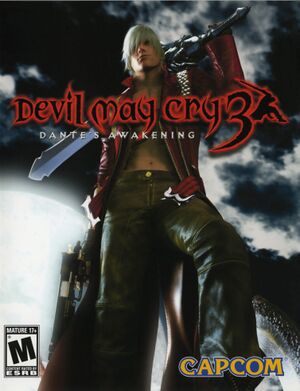 |
|
| Developers | |
|---|---|
| Capcom | |
| Publishers | |
| Ubisoft | |
| Release dates | |
| Windows | June 28, 2006 |
| Devil May Cry | |
|---|---|
| Devil May Cry 3: Special Edition | 2006 |
| Devil May Cry 4 | 2008 |
| DmC: Devil May Cry | 2013 |
| Devil May Cry 4: Special Edition | 2015 |
| Devil May Cry HD Collection | 2018 |
| Devil May Cry 5 | 2019 |
Key points
- Bad performance caused by sound files.[1] See Poor performance.
General information
- Steam Community Discussions
- Steam Users' Forums for game series
Availability
Essential improvements
Patches
Skip intro videos
| Instructions |
|---|
Mods
Style Switcher
- Offers many video options (including resolution, FOV and improved visual effects), optional gameplay modifications (including style switching), and XInput controller support.
| Instructions |
|---|
Game data
Configuration file(s) location
| System | Location |
|---|---|
| Steam Play (Linux) | <SteamLibrary-folder>/steamapps/compatdata/6550/pfx/[Note 1] |
Save game data location
| System | Location |
|---|---|
| Steam Play (Linux) | <SteamLibrary-folder>/steamapps/compatdata/6550/pfx/[Note 1] |
Save game cloud syncing
| System | Native | Notes |
|---|---|---|
| Steam Cloud |
Video settings
Anti-aliasing (AA)
| Instructions |
|---|
Input settings
Controller support
| Instructions |
|---|
| Instructions |
|---|
| Afterglow Controller for Xbox 360 | |
|---|---|
| #----------------------------------------------------------------------
[Controller (Afterglow Gamepad for Xbox 360)] START = 7 SELECT = 6 CIRCLE = 1 TRIANGLE = 3 SQUARE = 2 CROSS = 0 L1 = 4 R1 = 5 L2 = 11 R2 = 12 L3 = 8 R3 = 9 L<->R = 1 |
| MadCatz GamePad | |
|---|---|
| #----------------------------------------------------------------------
[MadCatz GamePad (Controller)] START = 7 SELECT = 6 CIRCLE = 1 TRIANGLE = 3 SQUARE = 2 CROSS = 0 L1 = 4 R1 = 5 L2 = 11 R2 = 12 L3 = 8 R3 = 9 L<->R = 1 |
| Wireless Xbox 360 Controller | |
|---|---|
| #----------------------------------------------------------------------
[Controller (XBOX 360 Wireless Receiver for Windows)] START = 7 SELECT = 6 CIRCLE = 1 TRIANGLE = 3 SQUARE = 2 CROSS = 0 L1 = 4 R1 = 5 L2 = 11 R2 = 12 L3 = 8 R3 = 9 L<->R = 1 |
| Xbox 360 Wired Controller | |
|---|---|
| #----------------------------------------------------------------------
[XBOX 360 For Windows (Controller)] START = 7 SELECT = 6 CIRCLE = 1 TRIANGLE = 3 SQUARE = 2 CROSS = 0 L1 = 4 R1 = 5 L2 = 11 R2 = 12 L3 = 8 R3 = 9 L<->R = 1 |
| PS2 Controller with USB Adapter | |
|---|---|
| #----------------------------------------------------------------------
[Twin USB Vibration Gamepad] START = 9 SELECT = 8 CIRCLE = 1 TRIANGLE = 0 SQUARE = 3 CROSS = 2 L1 = 6 R1 = 7 L2 = 4 R2 = 5 L3 = 10 R3 = 11 L<->R = 1 |
Controller X-axis inversion
| Instructions |
|---|
Button prompts
- The game uses numbered button prompts by default.
| Instructions |
|---|
| Instructions |
|---|
Audio settings
Localizations
| Language | UI | Audio | Sub | Notes |
|---|---|---|---|---|
| English | ||||
| French | ||||
| German | ||||
| Italian | ||||
| Spanish |
Issues fixed
Xbox One Controller issues
- The automatically installed Xbox One controller drivers have issues.[citation needed]
| Instructions |
|---|
Missing music
- Some of the music that was present in the PlayStation 2 version is missing.
| Instructions |
|---|
Poor performance
- A number of sound files can cause severe frame rate drops.
| Instructions |
|---|
| Instructions |
|---|
Start the game in fullscreen
| Instructions |
|---|
Hide mouse cursor
| Instructions |
|---|
Enable cutscenes
| Instructions |
|---|
Enable music and sound
| Instructions |
|---|
Other information
API
| Executable | 32-bit | 64-bit | Notes |
|---|---|---|---|
| Windows |
System requirements
| Windows | ||
|---|---|---|
| Minimum | Recommended | |
| Operating system (OS) | 2000 | XP or greater |
| Processor (CPU) | Intel Pentium III 1.0 GHz | Intel Pentium IV 2.0 GHz or better |
| System memory (RAM) | 256 MB | 512 MB |
| Hard disk drive (HDD) | 2 GB | 4.7 GB |
| Video card (GPU) | 128 MB of VRAM DirectX 9 compatible | Nvidia GeForce 7500 or greater |
Notes
- ↑ 1.0 1.1 Notes regarding Steam Play (Linux) data:
- File/folder structure within this directory reflects the path(s) listed for Windows and/or Steam game data.
- Use Wine's registry editor to access any Windows registry paths.
- The app ID (6550) may differ in some cases.
- Treat backslashes as forward slashes.
- See the glossary page for details on Windows data paths.
References
- Windows
- Games
- Invalid template usage (Series)
- Invalid template usage (Fixbox)
- Pages with broken file links
- Invalid template usage (Image)
- Invalid template usage (Save game cloud syncing)
- Invalid section order
- Pages needing references
- Invalid template usage (API)
- Missing section (Video)
- Missing section (Input)
- Missing section (Audio)


