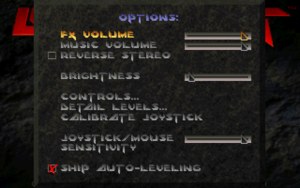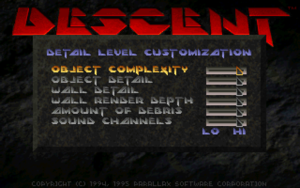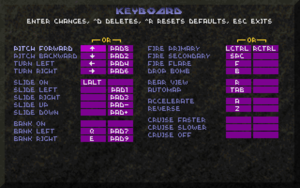Descent
From PCGamingWiki, the wiki about fixing PC games
Revision as of 22:39, 17 November 2017 by Garrbot (talk | contribs) (→VR support: updated template usage)
Template:Infobox game/row/macporter
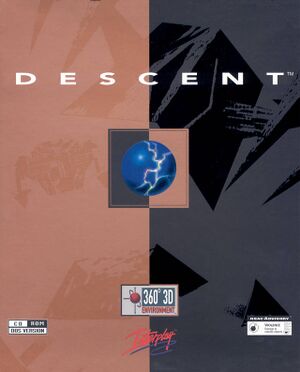 |
|
| Developers | |
|---|---|
| Parallax Software | |
| Publishers | |
| Interplay Entertainment | |
| Release dates | |
| DOS | 1994 |
| Windows | March 17, 1995 |
| Mac OS (Classic) | 1995 |
| macOS (OS X) | October 26, 2012[1] |
| Descent | |
|---|---|
| Descent | 1995 |
| Descent II | 1996 |
| Descent 3 | 1999 |
| Descent (upcoming) | TBA |
Key points
- Engine is open source with modern multi-platform ports available. It is highly recommended to use either DXX-Rebirth or D2X-XL.
General information
- Official game site
- GOG.com Community Discussions for game series
- GOG.com Support Page
- Steam Community Discussions
- Descent source code download page
Availability
| Source | DRM | Notes | Keys | OS |
|---|---|---|---|---|
| Retail |
- No longer sold digitally due to licensing issues.[2]
Version differences
- The classic Mac OS version was substantially improved during the porting process. It features high-res (640x480 vs DOS's 320x200) menus, backgrounds, fonts & briefing images. It also had studio quality audio tracks. This version would later be used as the base for the PlayStation version, which additionally had intro videos (verses slides) and simple lighting effects. DXX-Rebirth supports the Mac OS data files.
DLC and expansion packs
- The PlayStation version included additional multiplayer maps ("anarchy levels"). Although porting them to the PC would theoretically be simple, no attempt has be made.
| Name | Notes | |
|---|---|---|
| Levels of the World | ||
| Anniversary's bonus levels (no official name given) | Also included with The Definitive Collection |
- In addition to the add ons above, Interplay had many map making competitions which some players considered to be the game's unofficial 3rd DLC. Although no official compilation has been made, a user on gog.com has made one of his own with almost all competition entries included. It can be downloaded here.
Essential improvements
Source ports
- There are four (five technically) source ports available for Descent. These ports are major upgrades to the game and will improve almost all aspects of the game. Most notably, these ports support Windows, OS X, and Linux natively without the need for DOSBox.
DXX-Rebirth
Focussed mostly on maintaining original gameplay and being authentic.
D2X-XL
Focused mostly on graphical and gameplay improvements.
DXX-Retro
Based on DXX-Rebirth. Focussed mostly on improving multiplayer.
Project D2X
Very old source port, hasn't been updated in a long time. This project was the base for DXX-Rebirth & XL.
Game data
Configuration file(s) location
Template:Game data/rowTemplate:Game data/rowTemplate:Game data/rowTemplate:Game data/row
| System | Location |
|---|---|
| Steam Play (Linux) | <Steam-folder>/steamapps/compatdata/273570/pfx/[Note 1] |
Save game data location
Template:Game data/rowTemplate:Game data/rowTemplate:Game data/rowTemplate:Game data/row
| System | Location |
|---|---|
| Steam Play (Linux) | <Steam-folder>/steamapps/compatdata/273570/pfx/[Note 1] |
Save game cloud syncing
| System | Native | Notes |
|---|---|---|
| Steam Cloud |
Video settings
Graphics settings (GOG.com version)
Input settings
Audio settings
Localizations
| Language | UI | Audio | Sub | Notes |
|---|---|---|---|---|
| English |
Network
Multiplayer types
| Type | Native | Players | Notes | |
|---|---|---|---|---|
| LAN play | 8 | Versus, Co-op |
||
| Online play | 8 | Versus, Co-op |
||
Connection types
| Type | Native | Notes |
|---|---|---|
| Matchmaking | ||
| Peer-to-peer | ||
| Dedicated | ||
| Self-hosting | ||
| Direct IP |
VR support
| 3D modes | State | Notes | |
|---|---|---|---|
| Native 3D | Use D2X-XL (anaglyph, 3D TV).[3] | ||
| Headsets | |||
|---|---|---|---|
| SteamVR | This game might be playable with the Revive Compatibility Layer (compatibility list). | ||
| Oculus VR (LibOVR) | Use D2X-XL.[3] | ||
| Windows Mixed Reality | This game might be playable with the Revive Compatibility Layer. | ||
| Devices | |||
|---|---|---|---|
| Tracked motion controllers | |||
| Traditional controller | |||
| Keyboard/Mouse | |||
Other information
API
| Technical specs | Supported | Notes |
|---|---|---|
| OpenGL | 1.0 | Requires a source port or official OpenGL patch from interplay. Also is a selectable rendering option in DOSBox. |
| Glide | Requires an official patch from interplay. Also require a fork of DOSBox with Glide support if being player in DOSBox. | |
| Software renderer | Default mode in source ports and only mode without graphics patch from interplay | |
| DOS video modes | VGA, SVGA |
| Executable | PPC | 16-bit | 32-bit | 64-bit | Notes |
|---|---|---|---|---|---|
| Windows | |||||
| macOS (OS X) | |||||
| Mac OS (Classic) |
Middleware
| Middleware | Notes | |
|---|---|---|
| Audio | Human Machine Interface (HMI) audio drivers |
System requirements
| DOS | ||
|---|---|---|
| Minimum | Recommended | |
| Operating system (OS) | 5.0 | 6.2 |
| Processor (CPU) | Intel 386 33 MHz | Intel 486 33 MHz |
| System memory (RAM) | 4 MB | 8 MB |
| Hard disk drive (HDD) | 25 MB | |
| Video card (GPU) | VGA | SVGA |
| Mac OS | ||
|---|---|---|
| Minimum | ||
| Operating system (OS) | System 7 (classic) | |
| Processor (CPU) | PowerPC 601 90 MHz | |
| System memory (RAM) | 8 MB (3 can be virtual memory) | |
| Hard disk drive (HDD) | 18 MB | |
| Video card (GPU) | 640x480 display with 256 colors | |
| Windows | ||
|---|---|---|
| Minimum | Recommended | |
| Operating system (OS) | XP, Vista, 7, 8 (runs in DOSBox) | |
| Processor (CPU) | 1 GHz | 1.4 GHz |
| System memory (RAM) | 512 MB | 1 GB |
| Hard disk drive (HDD) | 25 MB | |
| Video card (GPU) | DirectX 7 compatible | DirectX 9 compatible |
| macOS (OS X) | ||
|---|---|---|
| Minimum | ||
| Operating system (OS) | 10.6.8 "Snow Leopard" (runs in DOSBox) | |
| Processor (CPU) | Intel Core Duo 2 GHz | |
| System memory (RAM) | 1 GB | |
| Hard disk drive (HDD) | ||
| Video card (GPU) | 64 MB of VRAM | |
Notes
- ↑ 1.0 1.1 File/folder structure within this directory reflects the path(s) listed for Windows and/or Steam game data (use Wine regedit to access Windows registry paths). Games with Steam Cloud support may store data in
~/.steam/steam/userdata/<user-id>/273570/in addition to or instead of this directory. The app ID (273570) may differ in some cases. Treat backslashes as forward slashes. See the glossary page for details.
References
Categories:
- DOS
- Windows
- Mac OS
- OS X
- Invalid template usage (Infobox game)
- Games
- Invalid template usage (Series)
- Pages with broken file links
- Invalid template usage (Image)
- Invalid template usage (Save game cloud syncing)
- Invalid section order
- Self-hosting
- Invalid template usage (VR support)
- VR games
- Invalid template usage (API)
- Missing section (Video)
- Missing section (Input)
- Missing section (Audio)