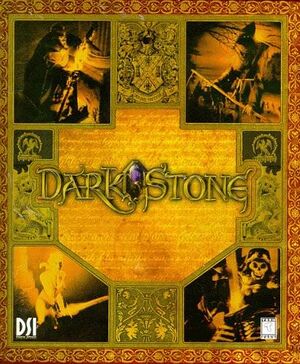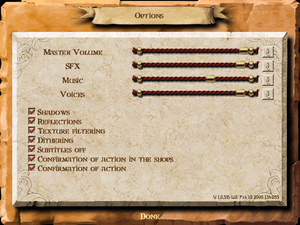Key points
- For Windows 8 and later use the low frame rate fix.
- A Quest Editor is available for making custom content.
- Major graphics glitches on recent AMD drivers (see Broken graphics on AMD graphics cards).
- The in-game music will frequently skip and stutter on modern hardware. There is no known fix.[1]
General information
- Darkstone Database community site
- GOG.com Community Discussions
- GOG.com Support Page
- Steam Community Discussions
Availability
- SafeDisc retail DRM does not work on Windows Vista and later (see above for affected versions).
DLC and expansion packs
Essential improvements
Patches
The latest patch is v1.05b. Some previous patches are required. The GOG.com version is already fully patched.
Skip intro videos
|
Add -nointro to shortcut[citation needed]
|
- Go to the shortcut properties.
- Add
-nointro to the end of the target.
- Click OK to save your changes.
|
Quest Editor
The Darkstone Quest Editor supports adding or editing monsters, NPCs, buildings and quests.
Journey in Uma addon
Journey in Uma is an official quest pack built with the Quest Editor.
Game data
Configuration file(s) location
Save game data location
Video settings
Template:Video settings
|
Add -32bit -window to shortcut[5]
|
|
Use the -32bit -window command line arguments.
- The 32-bit parameter must be present or the interface will be broken.[5]
|
Input settings
Template:Input settings
Audio settings
Template:Audio settings
Localizations
| Language |
UI |
Audio |
Sub |
Notes |
| English |
|
|
|
|
| French |
|
|
|
|
| German |
|
|
|
|
| Italian |
|
|
|
|
| Spanish |
|
|
|
|
| Swedish |
|
|
|
|
Network
Multiplayer types
Connection types
Issues fixed
Broken graphics on AMD graphics cards
Characters and buildings display incorrectly on recent AMD drivers.
- 3D elements are broken on AMD drivers newer than Catalyst 13.1.[7][8] The
-sortbyz command line argument will fix some issues but others remain.[9]
|
Use dgVoodoo2[citation needed]
|
- Download dgVoodoo2.
- Open the ZIP file downloaded and copy
DDraw.dll and D3Dlmm.dll from the MS folder.
- Paste the file into the installation folder.
Notes
- If you use a multi-monitor setup and intend to play the game fullscreen, you'll also need to extract
dgVoodooSetup.exe to the folder of your choosing so you can set the display monitor to your primary (See Readme.txt, included in the ZIP file, for more details).
|
Broken interface in windowed mode
- Setting 32-bit color mode fixes the windowed mode interface.[5]
Low frame rate in fullscreen mode
- This game has frame rate issues on Windows 8 and later when running in fullscreen mode.
Other information
API
| Technical specs |
Supported |
Notes |
| Direct3D |
6 |
|
| Executable |
32-bit |
64-bit |
Notes |
| Windows |
|
|
|
Middleware
|
Middleware |
Notes |
| Audio |
Xaudio MPEG Audio Engine |
|
System requirements
| Windows |
|
Minimum |
Recommended |
| Operating system (OS) |
95 |
98 |
| Processor (CPU) |
Intel Pentium 233 MHz MMX
(or AMD equivalent)
| Intel Pentium II 350 MHz MMX
(or AMD equivalent) |
| System memory (RAM) |
32 MB |
64 MB |
| Hard disk drive (HDD) |
170 MB |
380 MB |
| Video card (GPU) |
4 MB of VRAM
DirectX 6.1 compatible
| 4 MB of VRAM
DirectX 6.1 compatible |
Notes
- ↑ SafeDisc retail DRM does not work on Windows 10[2] or Windows 11 and is disabled by default on Windows Vista, Windows 7, Windows 8, and Windows 8.1 when the KB3086255 update is installed.[3]
- ↑ 2.0 2.1 When running this game without elevated privileges (Run as administrator option), write operations against a location below
%PROGRAMFILES%, %PROGRAMDATA%, or %WINDIR% might be redirected to %LOCALAPPDATA%\VirtualStore on Windows Vista and later (more details).
- ↑ 3.0 3.1 Notes regarding Steam Play (Linux) data:
References