Darius Gaiden
From PCGamingWiki, the wiki about fixing PC games
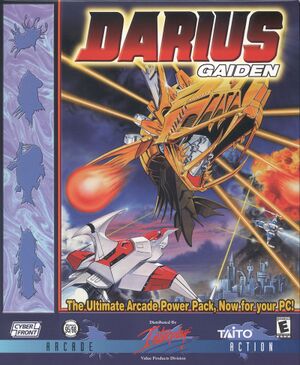 |
|
| Developers | |
|---|---|
| Taito | |
| Windows | Fukuoka Soken Inc. |
| Publishers | |
| Japan | CYBERFRONT Corporation |
| North America/Europe | Acclaim Entertainment |
| North America | Interplay Entertainment |
| Release dates | |
| Windows | November 1997 (Japan) 1999 (Europe) February 23, 2000 (North America) |
| Darius | |
|---|---|
| Darius Gaiden | 1997 |
| G-Darius | 2000 |
| Dariusburst Chronicle Saviours | 2015 |
| Darius Cozmic Collection Arcade | 2021 |
| G-Darius HD | 2022 |
Availability
| Source | DRM | Notes | Keys | OS |
|---|---|---|---|---|
| Retail | Runs directly off of the disc, uses Redbook audio for music. |
- This game is not available digitally.
Essential improvements
Play without the disc
- At least copying the game files to a folder on your hard drive is the bare minimum requirement for more fixes, if needed.
- Music will now loop correctly, and will play on cue 100% of time as side effects to this fix.
| How to run the game completely off the hard drive[citation needed] |
|---|
|
Game data
Configuration file(s) location
| System | Location |
|---|---|
| Windows |
Save game data location
| System | Location |
|---|---|
| Windows |
Video settings
Input settings
Audio settings
Localizations
| Language | UI | Audio | Sub | Notes |
|---|---|---|---|---|
| English |
Network
Multiplayer types
| Type | Native | Players | Notes | |
|---|---|---|---|---|
| Local play | 2 | Co-op |
||
| LAN play | ||||
| Online play | ||||
Other information
API
| Technical specs | Supported | Notes |
|---|---|---|
| DirectDraw |
| Executable | 32-bit | 64-bit | Notes |
|---|---|---|---|
| Windows |
System requirements
| Windows | ||
|---|---|---|
| Minimum | Recommended | |
| Operating system (OS) | Windows 95 | |
| Processor (CPU) | Pentium 133MHz | |
| System memory (RAM) | 16MB | 32MB |
| Hard disk drive (HDD) | More than 1MB | |
| Video card (GPU) | DirectDraw-supported GPU | |



