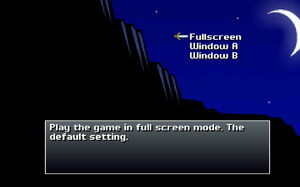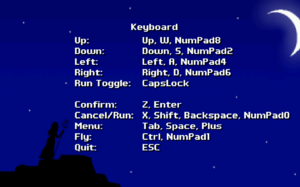Cthulhu Saves the World
From PCGamingWiki, the wiki about fixing PC games
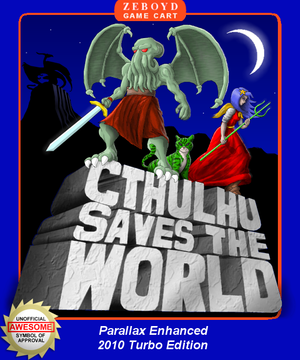 |
|
| Developers | |
|---|---|
| Zeboyd Games | |
| Engines | |
| XNA | |
| Release dates | |
| Windows | July 13, 2011 |
| macOS (OS X) | August 30, 2012 |
General information
Availability
| Source | DRM | Notes | Keys | OS |
|---|---|---|---|---|
| GamersGate | ||||
| Mac App Store | ||||
| Steam | Can be played without Steam.[1] |
- Sold together with Breath of Death VII: The Beginning.
- An unofficial MacOS and Linux port is available thanks to Ethan Lee aka flibitijibibo and can be downloaded here.
Game data
Configuration file(s) location
| System | Location |
|---|---|
| Windows | |
| macOS (OS X) | |
| Steam Play (Linux) | <SteamLibrary-folder>/steamapps/compatdata/107310/pfx/[Note 1] |
Save game data location
| System | Location |
|---|---|
| Windows | %USERPROFILE%\Documents\SavedGames\CSTW\ |
| macOS (OS X) | |
| Steam Play (Linux) | <SteamLibrary-folder>/steamapps/compatdata/107310/pfx/[Note 1] |
Save game cloud syncing
| System | Native | Notes |
|---|---|---|
| OneDrive | Requires enabling backup of the Documents folder in OneDrive on all computers. | |
| Steam Cloud |
Video settings
Input settings
Audio settings
Localizations
| Language | UI | Audio | Sub | Notes |
|---|---|---|---|---|
| English | ||||
| Spanish | Fan translation, download. | |||
| Russian | Fan translation by «ZoG Forum Team» |
Issues fixed
Crash to desktop after intro movie
- This fix applies only if Windows Media Player has previously been manually disabled.
| Re-enable Windows Media Player[citation needed] |
|---|
|
Other information
API
| Executable | 32-bit | 64-bit | Notes |
|---|---|---|---|
| Windows | |||
| macOS (OS X) |
System requirements
| Windows | ||
|---|---|---|
| Minimum | ||
| Operating system (OS) | XP, Vista, 7 | |
| Processor (CPU) | 1.6 GHz | |
| System memory (RAM) | 1 GB | |
| Hard disk drive (HDD) | 200 MB | |
| Video card (GPU) | DirectX 9.0c compatible | |
Notes
- ↑ 1.0 1.1 Notes regarding Steam Play (Linux) data:
- File/folder structure within this directory reflects the path(s) listed for Windows and/or Steam game data.
- Games with Steam Cloud support may also store data in
~/.steam/steam/userdata/<user-id>/107310/. - Use Wine's registry editor to access any Windows registry paths.
- The app ID (107310) may differ in some cases.
- Treat backslashes as forward slashes.
- See the glossary page for details on Windows data paths.
References
- ↑ Verified by User:AmethystViper on July 8, 2017