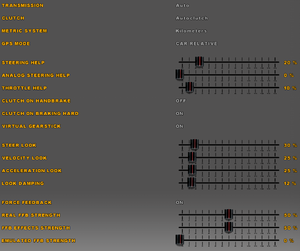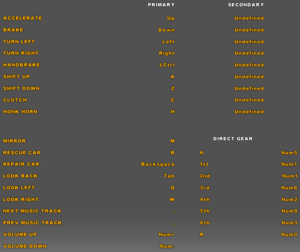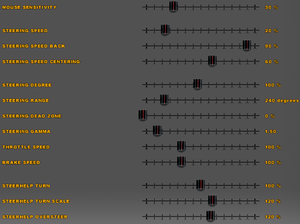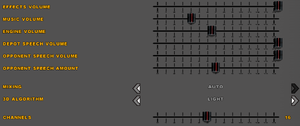Difference between revisions of "Cross Racing Championship 2005"
From PCGamingWiki, the wiki about fixing PC games
| Line 69: | Line 69: | ||
|ultrawidescreen wsgf award = | |ultrawidescreen wsgf award = | ||
|4k ultra hd wsgf award = | |4k ultra hd wsgf award = | ||
| − | |widescreen resolution = | + | |widescreen resolution = true |
| − | |widescreen resolution notes= Several menu texts are misplaced and partially cut off on widescreen resolutions. | + | |widescreen resolution notes= Several menu texts are misplaced and partially cut off on widescreen resolutions. (Fixed in digital release) |
| − | |multimonitor = | + | |multimonitor = false |
|multimonitor notes = | |multimonitor notes = | ||
|ultrawidescreen = true | |ultrawidescreen = true | ||
|ultrawidescreen notes = | |ultrawidescreen notes = | ||
| − | |4k ultra hd = | + | |4k ultra hd = true |
| − | |4k ultra hd notes = | + | |4k ultra hd notes = Not supported in retail version. |
| − | |fov = | + | |fov = false |
|fov notes = | |fov notes = | ||
| − | |windowed = | + | |windowed = true |
| − | |windowed notes = | + | |windowed notes = Not supported in retail version. |
| − | |borderless windowed = | + | |borderless windowed = true |
| − | |borderless windowed notes = | + | |borderless windowed notes = Not supported in retail version. |
|anisotropic = true | |anisotropic = true | ||
|anisotropic notes = Enables with the highest World Detail setting. | |anisotropic notes = Enables with the highest World Detail setting. | ||
| − | |antialiasing = | + | |antialiasing = true |
| − | |antialiasing notes = | + | |antialiasing notes = [[MSAA]] in digital release, in retail the '''FSAA Posteffects''' option is bugged and doesn't do anything |
| − | |vsync = | + | |vsync = true |
| − | |vsync notes = | + | |vsync notes = Option available in digital version, in retail it's always enabled. |
|60 fps = true | |60 fps = true | ||
|60 fps notes = | |60 fps notes = | ||
Revision as of 08:31, 19 September 2018
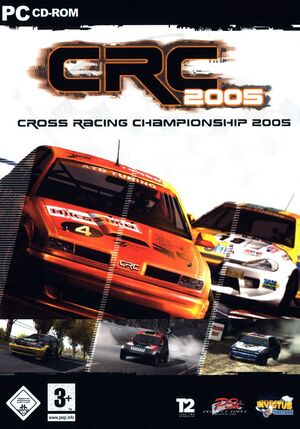 |
|
| Developers | |
|---|---|
| Invictus Games[1] | |
| Publishers | |
| Project Three Interactive[2] | |
| North America | Graphsim Entertainment[3] |
| Engines | |
| Invictus Engine[4] | |
| Release dates | |
| Windows | June 3, 2005 |
Key points
- Also released as Cross Racing Championship (only in Hungary) and Cross Racing Championship Extreme
- Digital release fixes issues present in retail version related to widescreen and several graphics bugs
- On modern GPUs the retail version of the game has several graphical glitches. See Broken graphics
General information
- Official website (Archived)
- Steam Community Discussions
Availability
- StarForce DRM for this game does not work on modern versions of Windows (see above for affected versions).
- A demo is available here
Game data
Configuration file(s) location
| System | Location |
|---|---|
| Windows | <path-to-game>\save\controls\[Note 2] <path-to-game>\save\game\[Note 2] |
| Steam Play (Linux) | <Steam-folder>/steamapps/compatdata/925550/pfx/[Note 3] |
Save game data location
| System | Location |
|---|---|
| Windows | <path-to-game>\save\bestlaps\[Note 2] <path-to-game>\save\career\[Note 2] |
| Steam Play (Linux) | <Steam-folder>/steamapps/compatdata/925550/pfx/[Note 3] |
Save game cloud syncing
| System | Native | Notes |
|---|---|---|
| Steam Cloud |
Video settings
Video settings
Input settings
Audio settings
Localizations
| Language | UI | Audio | Sub | Notes |
|---|---|---|---|---|
| English | ||||
| French | ||||
| German | ||||
| Hungarian | Hungarian retail release only. | |||
| Italian | ||||
| Russian | Russian retail release only. |
Network
Multiplayer types
| Type | Native | Players | Notes | |
|---|---|---|---|---|
| Local play | ||||
| LAN play | 8 | |||
| Online play | ||||
Connection types
| Type | Native | Notes |
|---|---|---|
| Matchmaking | ||
| Peer-to-peer | ||
| Dedicated | ||
| Self-hosting | ||
| Direct IP |
VR support
| Devices | State | Notes | |
|---|---|---|---|
| TrackIR | |||
Issues fixed
Broken graphics
- If using modern GPU several graphical glitches appear such as vehicle driver being corrupted or floating trees
- Not needed for the digital release
| CRC2005 Fixed Shaders[9] |
|---|
|
Other information
API
| Technical specs | Supported | Notes |
|---|---|---|
| Direct3D | 9 | |
| Shader Model support | 1.4, 2.0 |
| Executable | 32-bit | 64-bit | Notes |
|---|---|---|---|
| Windows |
System requirements
| Windows | ||
|---|---|---|
| Minimum | Recommended | |
| Operating system (OS) | 98, Me, 2000, XP | |
| Processor (CPU) | AMD 1.4 GHz Pentium 4 1.4 GHz |
AMD 2.2 GHz Pentium 4 2.2 GHz |
| System memory (RAM) | 256 MB 512 MB (XP) |
512 MB |
| Hard disk drive (HDD) | 700 MB | |
| Video card (GPU) | ATI Radeon 8500 Nvidia GeForce2 MX 400 DirectX 9.0 compatible | ATI Radeon 9500 Nvidia GeForce 4, 5, 6 series |
Notes
- ↑ This version of StarForce DRM does not work on Windows Vista or later.[5][6][7][8] For supported versions of Windows the StarForce driver may need to be updated manually using SFUPDATE.
- ↑ 2.0 2.1 2.2 2.3 When running this game without elevated privileges (Run as administrator option), write operations against a location below
%PROGRAMFILES%,%PROGRAMDATA%, or%WINDIR%might be redirected to%LOCALAPPDATA%\VirtualStoreon Windows Vista and later (more details). - ↑ 3.0 3.1 File/folder structure within this directory reflects the path(s) listed for Windows and/or Steam game data (use Wine regedit to access Windows registry paths). Games with Steam Cloud support may store data in
~/.steam/steam/userdata/<user-id>/925550/in addition to or instead of this directory. The app ID (925550) may differ in some cases. Treat backslashes as forward slashes. See the glossary page for details.
References
- ↑ Invictus Games Cross Racing Championship
- ↑ PROJECT THREE INTERACTIVE "The Games Company"
- ↑ Graphsim Entertainment
- ↑ Welcome to Cross Racing Championship 2005 - Next generation race simulator for the PC platform - last accessed on 2018-07-18
- ↑ Windows Vista support - StarForce Support
- ↑ Windows 7 support - StarForce Support
- ↑ Windows 8.1 support - StarForce Support
- ↑ Windows 10 support - StarForce Support
- ↑ Verified by User:Silent on 2018-07-18