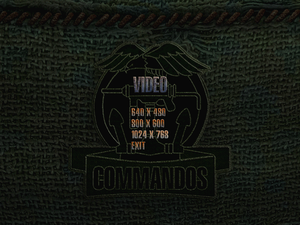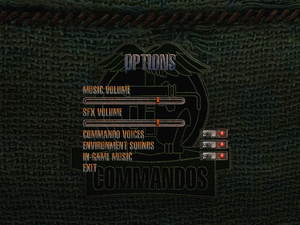Commandos: Beyond the Call of Duty
From PCGamingWiki, the wiki about fixing PC games
Revision as of 09:46, 23 October 2018 by Garrett (talk | contribs) (→Middleware: fixed middleware separation)
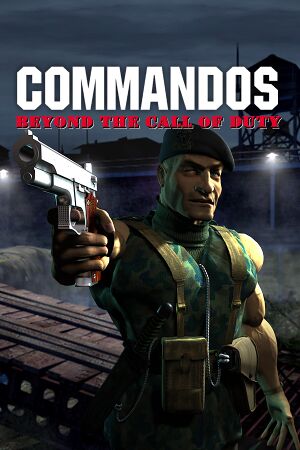 |
|
| Developers | |
|---|---|
| Pyro Studios | |
| Publishers | |
| Eidos Interactive | |
| Release dates | |
| Windows | March 3, 1999 |
Key points
- The original 16-bit installer won't work on 64 bit systems. See: Issues fixed.
General information
- Commandos Wiki
- GOG.com Community Discussions for game series
- GOG.com Support Page
- Steam Community Discussions
Availability
| Source | DRM | Notes | Keys | OS |
|---|---|---|---|---|
| Retail | SafeDisc v1 DRM[Note 1] | |||
| GOG.com | Includes Commandos: Behind Enemy Lines. Cannot be purchased in Germany.[3] | |||
| Green Man Gaming | ||||
| Steam |
- SafeDisc retail DRM does not work on Windows Vista and later (see above for affected versions).
- The GOG.com version has added compatibility fixes for modern systems, includes the original Commandos: Behind Enemy Lines, and is cheaper than buying the base game and its expansion separately on Steam.
Essential improvements
Patches
- The latest official patch for the European retail release is 1.1.
Skip intro videos
| Delete/rename H_Intro.avi[citation needed] |
|---|
|
Steam "Ultimate Fix"
- Fixes many of the numerous bugs the Steam version has (lack of sound, not being able to save or load and the gameplay running incredibly fast)
| Install Steam Ultimate fix patch[4] |
|---|
|
Game data
Configuration file(s) location
| System | Location |
|---|---|
| Windows | |
| Steam Play (Linux) | <Steam-folder>/steamapps/compatdata/6810/pfx/[Note 2] |
Save game data location
| System | Location |
|---|---|
| Windows | <path-to-game>\OUTPUT\[Note 3] |
| Steam Play (Linux) | <Steam-folder>/steamapps/compatdata/6810/pfx/[Note 2] |
Save game cloud syncing
| System | Native | Notes |
|---|---|---|
| GOG Galaxy | ||
| Steam Cloud |
Video settings
Input settings
Audio settings
Localizations
| Language | UI | Audio | Sub | Notes |
|---|---|---|---|---|
| English | ||||
| French | ||||
| German | ||||
| Italian | ||||
| Spanish | Retail version, download. |
Network
Multiplayer types
| Type | Native | Players | Notes | |
|---|---|---|---|---|
| LAN play | 6 | Co-op |
||
| Online play | 6 | Co-op |
||
Connection types
| Type | Native | Notes |
|---|---|---|
| Matchmaking | ||
| Peer-to-peer | ||
| Dedicated | Official servers have been taken offline. | |
| Self-hosting | ||
| Direct IP |
Issues fixed
Can't install original retail version on 64-bit Windows
| Manually install the game[5] |
|---|
Windows Registry Editor Version 5.00 [HKEY_LOCAL_MACHINE\SOFTWARE\WOW6432Node\Pyro] [HKEY_LOCAL_MACHINE\SOFTWARE\WOW6432Node\Pyro\Commandos] [HKEY_LOCAL_MACHINE\SOFTWARE\WOW6432Node\Pyro\Commandos\1.0MP] "DirCd"="D:\\COMAN_MP" "DirIns"="C:\\Program Files (x86)\\Eidos Interactive\\Pyro\\Commandos, Beyond the Call of Duty" "Type"=dword:00000003 Notes
|
"Please run the German version on this computer" error
| Change your Windows language setting from "Deutsch (Deutschland)" to "Deutsch (Luxemburg)"[citation needed] |
|---|
| Hex edit coman_mp.exe[6] |
|---|
|
Other information
API
| Technical specs | Supported | Notes |
|---|---|---|
| DirectDraw | 6 |
| Executable | 32-bit | 64-bit | Notes |
|---|---|---|---|
| Windows |
Middleware
| Middleware | Notes | |
|---|---|---|
| Audio | Miles Sound System | |
| Multiplayer | MPlayer.com, EidosNet | Official servers have been taken offline. |
System requirements
| Windows | ||
|---|---|---|
| Minimum | Recommended | |
| Operating system (OS) | 95 | |
| Processor (CPU) | Intel Pentium 166 MHz | Intel Pentium 233 MHz |
| System memory (RAM) | 32 MB | 64 MB |
| Hard disk drive (HDD) | 225 MB | |
| Video card (GPU) | 2 MB of VRAM DirectX 6 compatible | |
Notes
- ↑ SafeDisc retail DRM does not work on Windows 10[1] or Windows 11 and is disabled by default on Windows Vista, Windows 7, Windows 8, and Windows 8.1 when the KB3086255 update is installed.[2]
- ↑ 2.0 2.1 File/folder structure within this directory reflects the path(s) listed for Windows and/or Steam game data (use Wine regedit to access Windows registry paths). Games with Steam Cloud support may store data in
~/.steam/steam/userdata/<user-id>/6810/in addition to or instead of this directory. The app ID (6810) may differ in some cases. Treat backslashes as forward slashes. See the glossary page for details. - ↑ When running this game without elevated privileges (Run as administrator option), write operations against a location below
%PROGRAMFILES%,%PROGRAMDATA%, or%WINDIR%might be redirected to%LOCALAPPDATA%\VirtualStoreon Windows Vista and later (more details).
References
- ↑ Not Loading in Windows 10; this will break thousands of - Microsoft Community - last accessed on 2017-01-16
- ↑ Microsoft - MS15-097: Description of the security update for the graphics component in Windows: September 8, 2015 - last accessed on 2018-02-16
- ↑ Herzlich Willkommen! GOG.com goes German ● GOG.com
- ↑ Forget the hiperspeed... enter HERE! - Steam Users' Forums (retrieved)
- ↑ Here's a fix for installing Commandos BEL & BTCOD on Vista 64 - Square Enix Forums
- ↑ Important Information for German players of Commandos Ammo Pack, page 1 - Forum - GOG.com